Hi there,
As per user manual, I download stems from Bandlab.
I go to open the .blx file with Cakewalk and receive this error.
"DirectShow error [0x80040265]
Cannot playback the file. The format is not supported."
The file formats in the 'Audio' folder downloaded from Bandlab are .wav
Does anyone know how to fix this?
I have searched everywhere.
Thanks
Question
Andrew Tsindos
Hi there,
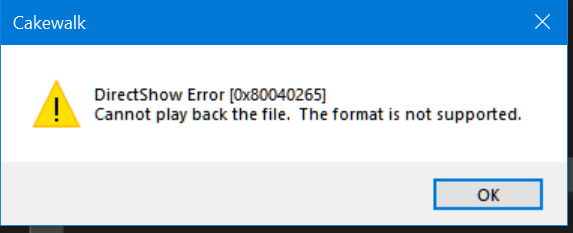
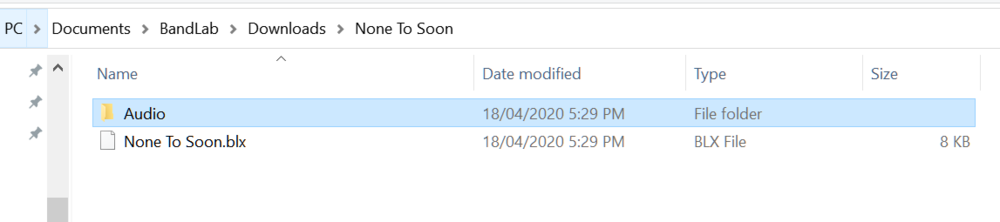
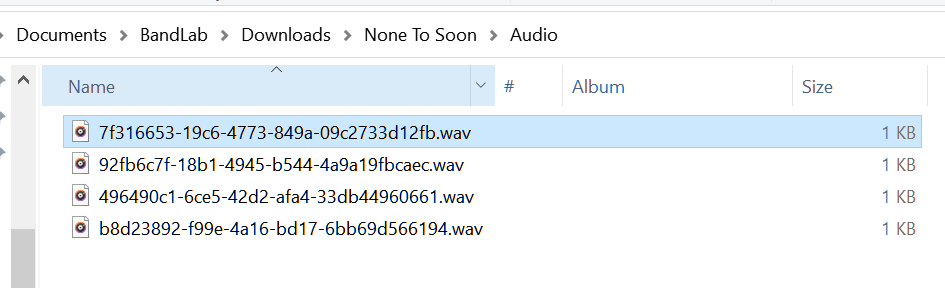
As per user manual, I download stems from Bandlab.
I go to open the .blx file with Cakewalk and receive this error.
"DirectShow error [0x80040265]
Cannot playback the file. The format is not supported."
The file formats in the 'Audio' folder downloaded from Bandlab are .wav
Does anyone know how to fix this?
I have searched everywhere.
Thanks
Link to comment
Share on other sites
6 answers to this question
Recommended Posts
Please sign in to comment
You will be able to leave a comment after signing in
Sign In Now