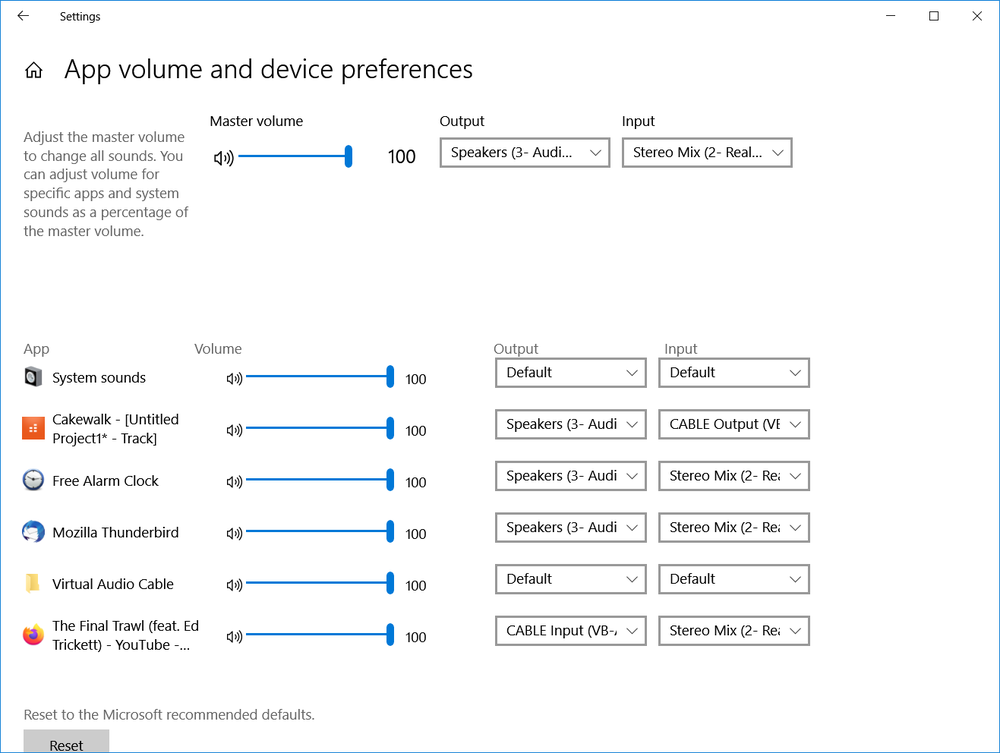Search the Community
Showing results for tags 'youtube'.
-
-
-
I created a video (a psychedelic montage for Bitflipper to use) and uploaded it to YouTube as a Private video (obviously meaning that the general public won't see it). After "processing" it all night, I receive notice that my video had been blocked due to copyright claims on the audio! 🤬 The only problem is that my video doesn't have any audio (and John Cage was not the one making the claim! 😁). Here's the video link they gave me where the claims are apparently originating from: Note that my video uses none of their video either! F***ing stupid! 🙄 Just another reason to use Rumble!
-
-
Hi, I am using Roland Quad-Capture since 2018 as it was recommended by a few fellow Cakewalk users. It has consistently worked perfectly. Audio dropped a few times after Microsoft updates for Windows 10 installed, and I had to uninstall the driver and reinstall it again. As of the last Windows 10 update, the Roland plays audio, whether it's from an MP3, Wave, Cakewalk, YouTube, etc., and the audio drops and the Roland powers down. Now it isn't working at all. I reached out to Roland, and they said it's a driver issue. When I power down and reboot, the Roland powers up and when I attempt to play audio, it powers down again. I am curious if anyone is having or has had similar issues with the Quad Capture? Thanks in advance for your help.
- 19 replies
-
- roland
- roland quad capture
- (and 6 more)
-
1. Download & install VB-Cable Driver (free) from VB-Audio Software … https://www.vb-audio.com/Cable/ 2. Open WINDOWS Sound Settings and select SOUND CONTROL PANEL. In the Playback Tab: Set Speakers = Default, and make sure CABLE Input is enabled & ready In the Recording Tab: Set Stereo Mix = Default, and make sure CABLE Output is enabled & ready Click OK to close the SOUND CONTROL PANEL 3. Run YouTube and play the song/video. 4. Run CAKEWALK, start a blank project, add a track. 5. Open WINDOWS Sound Settings and select APP VOLUME & DEVICE PREFERENCES. Set Browser/YouTube and CAKEWALK input/output as follows: (Note the CABLE settings) NOTE: After recording session ends, change output settings in Browser/YouTube back to SPEAKERS. 6. In CAKEWALK, open the PREFERENCES window and set as follows: In AUDIO PLAYBACK & RECORDING, set DRIVER MODE = WASAPI (Shared) In AUDIO DEVICES: INPUT DRIVERS = Cable Output 1/2 & 3/4, OUTPUT DRIVERS = Speakers (in my system = 3 Audiobox USB 96) Click APPLY and OK to close PREFERENCES. 7. In CAKEWALK In the newly added track, set track input = Stereo Cable Output 1/2, click arm for record. In the top toolbar, click RECORD.
-
I'm trying to upload my song or video to youtube. After I filled in account, password, title and explanation in Cakewalk YouTube Publisher, I pushed the upload button. But error message says "exectution of authentication required unexpected result 404. After all I can't upload my song or video. I could not find any solution about this problem. Somebody please help me!
-
Just wanted the community to know about this. I created a channel using cakewalk and I hope to get your support to spread this video out because I want my channel to be a place to know how to create different genres of music. Just a heads up, because this is my first time, the video is not as good as it sounds on my speakers. I'll figure it out how to solve that issue soon or if any of you guys having who have your experience, it will be appreciated to have your opinion. Here is the link: