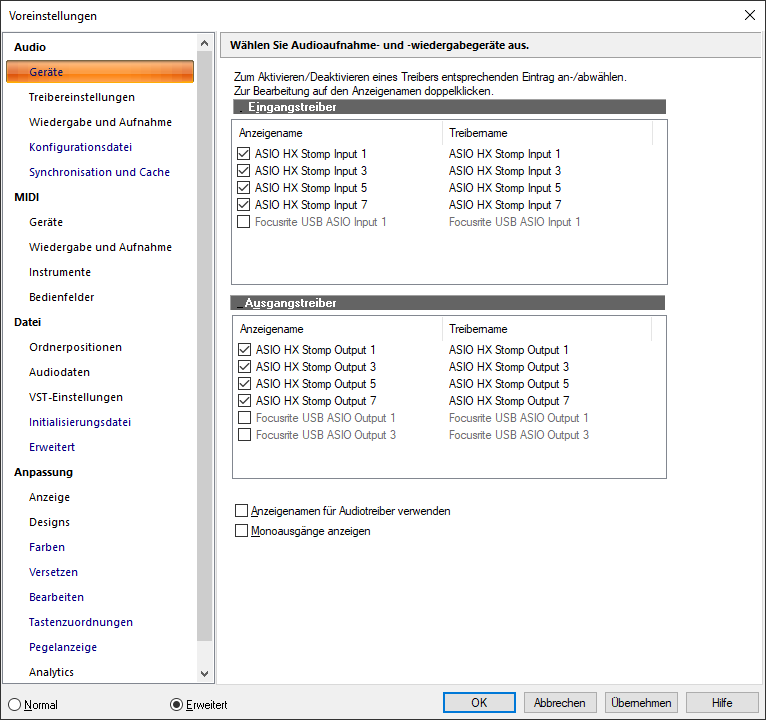Search the Community
Showing results for tags 'win 10'.
-
Hello. I have a DAW desktop that runs Win XP and I currently record with Sonar 7. This setup is currently set up in a spare bedroom of a friend's house. Considering how old the recording PC is, my home laptop running Win 10 could probably handle mixing. Would it be possible to record with Sonar 7 and put the tracks on a separate computer to mix with CbB or whatever the latest CW product is? If it is possible, would I need to attach my audio interface to the second computer to get Cakewalk to work? I know with Sonar 7, if my audio interface is not plugged in and activated, the DAW software won't work.
-
Hi I'm struggling to configure my laptop to play sound from Cakewalk, and don't know how to troubleshoot it, so I wondered if anyone has any pointers please? The audio files are fine ( as I can play them back via my Zoom L20 mixer on ASIO), and I can also open and play the files on my main PC, but for some reason the laptop ain't having it! The laptop audio works fine for all other purposes (either direct from the built in speakers OR to my bluetooth earbuds.) I've attached a couple of shots to show what I'm seeing, so any thoughts on what is the optimal configuration for this would be much appreciated. I must be honest I don't understand the differences in the WASAPI etc. etc. dropdown list, and am not sure if this is the issue. (I know that in the shot the Realtek outputs aren't ticked but even when they are I still don't get sound) Many thanks in advance Edward
-
Hello Cakewalk community, I recently discovered Cakewalk - so I'm still in its infancy - and I have a (understanding) problem regarding the use of ASIO devices, or how to run multiple ASIO devices simultaneously with Cakewalk. My scenario is as follows: I have a Focusrite Saffire 6 USB 2.0 with current driver, and a Line 6 HX Stomp also with current driver/firmware. Windows 10, i7-3770K, 3.5 GHz, 32 GB RAM. I want to use the HX Stomp as an input interface, because with it I can also record the direct signal (ASIO HX Stomp Output 5) in one ride in parallel to the generated output sound (ASIO HX Stomp Output 1). I thought to myself: "A direct signal is always a good idea for reamping etc. later." Furthermore I want to use the monitoring of my Focusrite for the output of Cakewalk (Focusrite USB ASIO Output 1). Both interfaces are displayed by Cakewalk, I just can't use them at the same time. Once the HX Stomp is connected to my PC, I can't select the Focusrite. Can Cakewalk only run one ASIO device? Did I "miss" a setting somewhere? I would like to avoid recording the HX Stomp through the Focusrite - why even convert from analog to digital then back to analog to digitize again ? I have tried to bring both devices to the same sampling rate, bit depth - in this case e.g. 48kHz and 24 bit, then to 96kHz, 44.1kHz and in all combinations for the bit depth, have adjusted the Windows sound settings, all possibilities and combinations - unfortunately all without success, the Focusrite always stays greyed out. Here is the display of the device settings from Cakewalk. Interface is in German do not wonder ? I am at my wit's end and would appreciate any hot tips. Should this be a total noob question - please forgive me ? Greetings Tom