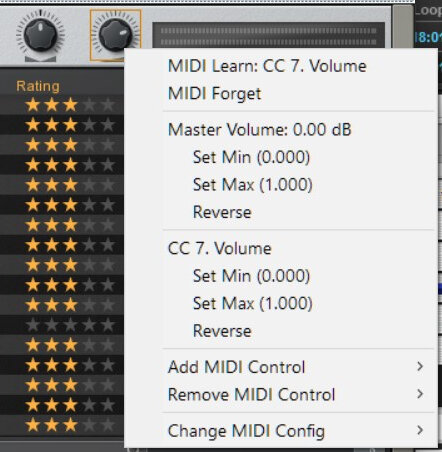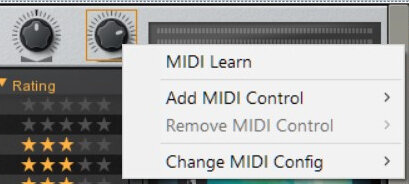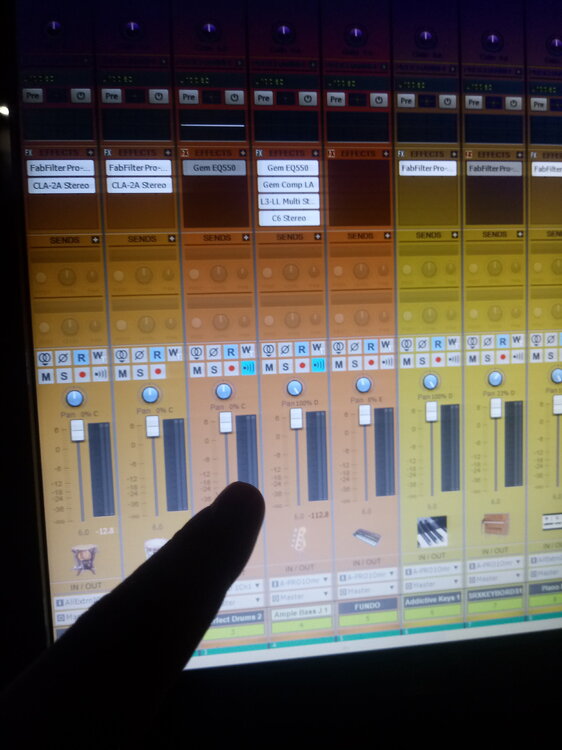Search the Community
Showing results for tags 'volume'.
-
Hey there, I've been trying to use CakeWalk for a while but it's been impossible for me to hear whatever it's supposed to be playing. I thought I was doing something wrong so I checked the sample project Chernobyl Studios - Withered Moment to see if I could hear it, but nothing played back. I checked the Preferences tab, thinking that maybe I had to select my audio device, but all I found there were driver-related configurations. I also tried using different speakers and headphones in different jacks and USB ports to discard hardware issues, but everything seems to be fine everywhere else... just not in CakeWalk. Tried using the BandLab online mixer and it works fine, but for whatever reason, I can't use the downloaded CakeWalk editor. Can anybody please shine a light here? Is this a common issue? How can I fix this?
-
I record multiple MIDI tracks all set to channel 8, with various percussions sounds across the keyboard, when performed on the channel 8 track of my Montage. I then save the project as MIDI Format 0, then import it into the Montage, to which we perform live. Thus, the result is a single MIDI track on channel 8. The problem is, the resulting .mid file retains the initial volume of whichever track has the highest volume set. So when I start the song on the Montage, it always sets the volume on track 8 to that initial volume, regardless of how I try to set it directly in the Montage. (I can override once the song is started, but that is unacceptable) The Montage does not provide a way for me to directly edit the MIDI data. But there is some mechanism in Cakewalk whereby I can remove all volume data from the project. But it has been too many years, and I don't remember how to do that. So my question is, does anyone still know how to strip all MIDI volume data from the resulting midi file?
-
Hello. I've read some older posts about using midi volume offset to match Kontakt's volume slider, but when i press O, nothing happens. For some midi tracks Disable Control option on the slider helps, but one of them resets the volume back to -11.9 in Kontakt when I press Play regardless. Automation Read=off doesn't help either. Also, is there an option to disable autoscrolling during playback and little popup that shows exact time i the timeline? Finally, I can't delete markers by dragging them a pressing Delete. I managed to delete some like this, but some of them just snap to previous position.
-
Cakewalk Sound Center's Pan + Volume knobs are clearly explained in the F1 online help, but not their right-click menus. I accidentally changed one of the values of these menus recently, and I'm confused and wondering if I messed something up. The knobs' menus indicate their current level. But they also show a current MIDI Learn CC selection (see fig. A) or a short menu with no Learn (see fig. B). It appears the context of these menus changes when "Add MIDI Control" is selected. This applies to both knobs and they can be set independently. I don't understand the right-click menus. Is there a default MIDI Control to set it to, or can it be anything I choose? I don't use MIDI Learn. Do I have to worry about these right-click menus, and will these "learned" controls affect playback? And for that matter, can someone explain "Set Min, Set Max, and Reverse"? As stated, I've only recently discovered these menus. Any help would be greatly appreciated. Thanks in advance.
-
TL;DR: Do not trust the web version with a project with more than two or three tracks or you will likely end up where I am now - hours wasted and virtually nothing to show for it... I regret trying to use Cakewalk in Chrome. It stutters a lot while recording, for example, guitar. Further, volume settings do not stick and that makes it impossible to produce anything. Whether I freeze or not freeze all tracks but the one I'm trying to adjust, random tracks jump around in volume from inaudible to speaker-shattering. Sometimes volume changes I make to a track survive playback, but mostly they randomly change. Don't think you can make a MIDI drum track with separate objects for each measure - the stuttering is incredible and makes it mandatory to freeze the drum track, which takes several minutes. The drums also go out of sync randomly when not frozen. I wrote a new song I was excited to record and I foolishly tried to use the current versions of Cakewalk. Alas, the desktop version simply does not work at all (it launches but I get a spinning blue 'wait' mouse pointer circle that never changes) and the web version is too buggy to use. It makes me sad because I put ten or twelve hours into this project already and the best I can hope for is to export the individual tracks and try to get them into a separate project with my old copy of Sony Music Creator, which does everything right and has never let me down. For the record, the problem is not that my computer can't handle it - it has a 9700K and 32GB of memory. I never thought I'd use that much RAM until Bandlab assistant used almost 22GB after I had tried to close it and I had to use Task Manager to stop it. Seriously bad and dangerous programs; I wish I had not tried them.
-
I've been using Cakewalk for many years, and just now realized... is it not possible to enter numbers for Volume and Gain using the keyboard? (I am mainly talking about the Track View here.) EDIT: I figured out you CAN double click below the fader in the Inspector... but I am after doing this in the Track View. Besides, Gain is not exposed in the Inspector? Have I missed something? ?
- 4 replies
-
- keyboard
- track view
-
(and 1 more)
Tagged with:
-
For some reason when I play my tracks in Cakewalk there is no sound coming out of my speakers. I'm using my laptop's speakers and they are selected in the output it looks like. I created a drum track with the step sequences and when I play it I hear nothing. Please help! Thank you
-
Hello, I have an AT2020 USB mic and when I plug it in while using Cakewalk, the little volume bar goes up and down when I record but then when I play it back, I can't hear the recording. I thought it might be something to do with the output sound, so I'm just wondering how I can fix it? How do I turn up the output volume? Also, I have a bad laptop (e.g. it only has 120GB on SSD), so it may be that (it's very frustrating, I just wish Macbooks weren't so expensive so I could afford one with Christmas/birthday/pocket money). I just really want to make music. Please help me if you can by answering my question, I would appreciate it
-
hello, i have a problem on the cakewalk. the problem is occurring on all tracks. my whole mix is ready. but at a certain point running the project, the faders of all tracks increase by themselves from nowhere. exploding sound; then down the volume again and a few minutes increase again. it doesn’t even have an automation, I think it’s strange for that, because there are no automation lines.
-
I want to press a key on my controller and have it play the same note with the same velocity no matter how hard I press, or with a little give. How? thanks
-
Can we have volume and pan slider on Track folder that worked relative to the volume of each tracks within? I know we can send the tracks inside folder to specific bus, however if Mute, Solo and Arm can make it to the folder, why not volume and pan as well? It will be very convenience for our workflow without assigning new bus for the folder. Thanks & warm regards! James Argo
- 11 replies
-
I'm using windows 10 but I think this problem exists in windows 8 too. Thanks. edit: apparently there's no fix if you're using asio drivers & your sound card doesn't allow volume control.