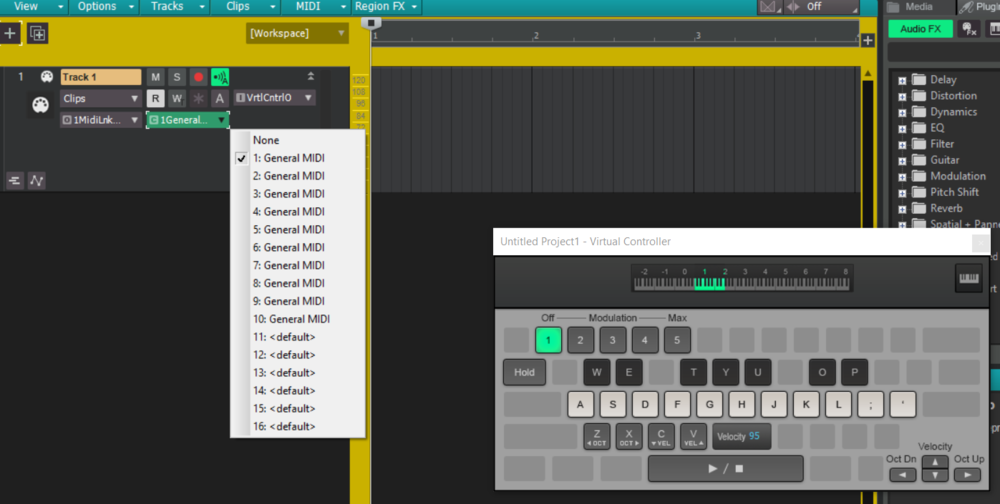Search the Community
Showing results for tags 'volca sample'.
-
Hello I have Volca Sample connected via USB MIDI Interface (midilink mini - MIDI to USB cable) to Cakewalk. However, I am only able to trigger one step/note from my Volca. I read somewhere that "The Volca Sample uses channels of MIDI: one for each of the ten parts." Does anybody know how I can trigger all of the steps/notes from the Sample? Thank you very much in advance! Cheers, spacekid.90
-
Heyo, I have Volca Sample connected via USB MIDI Interface (midilink mini - MIDI to USB cable) to Cakewalk. I selected MIDI Input and Output Devices to the Interface from the Preferences. I open MIDI track, select the Interface as Output and Virtual Controller (computer keyboard) as Input. When I press different keys on my keyboard I can only get one sound/step per MIDI track from my Volca. Is it possible to set it up in a way where I can get different sounds/steps from Volca (output) when I press different keys on my computer keyboard (input)? OS: Windows 10 64-bit (latest version) Thank you very much in advance! Cheers, spacekid.90