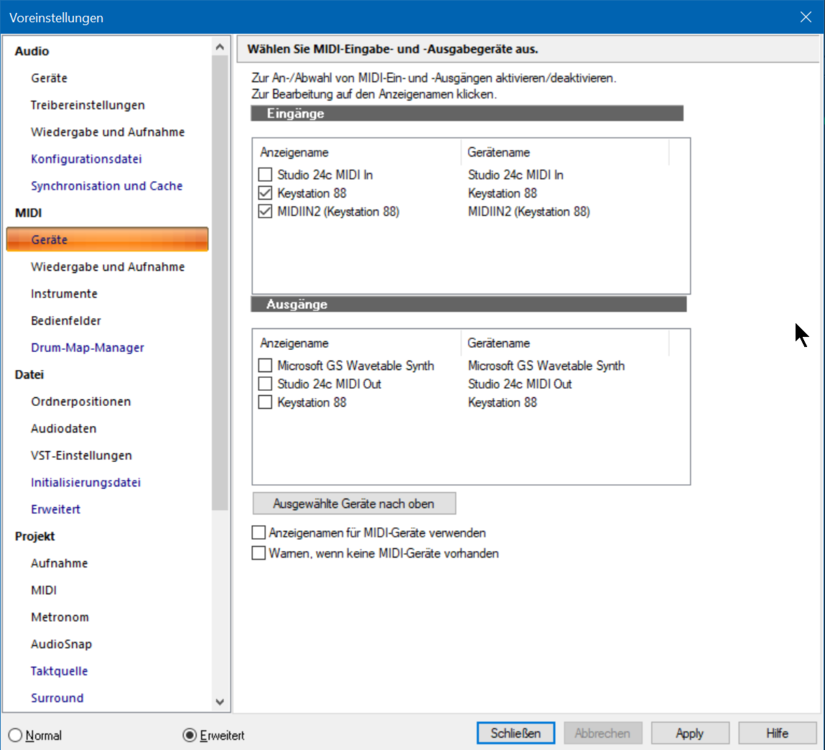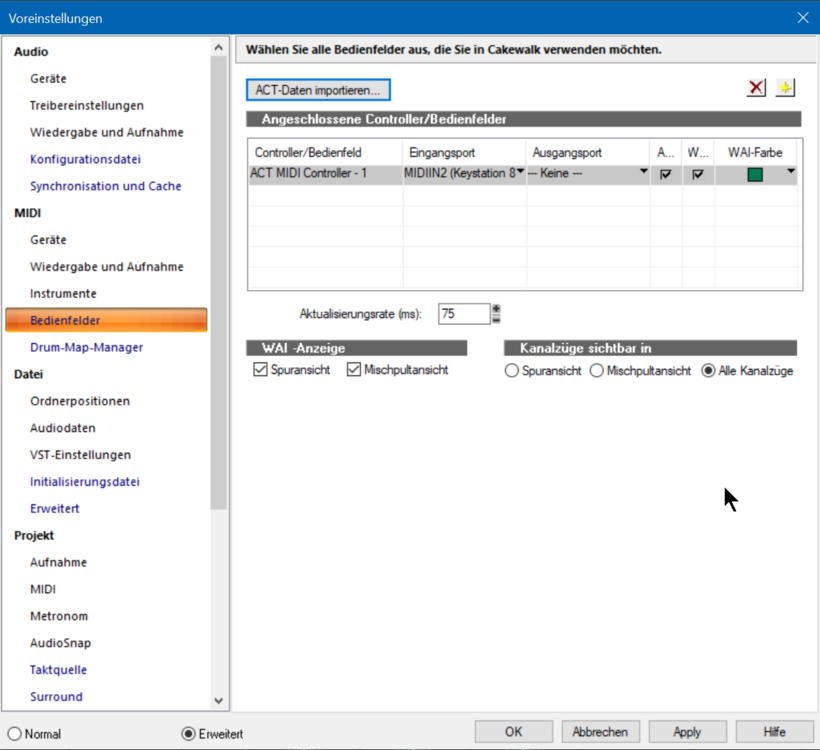Search the Community
Showing results for tags 'usb'.
-
feature request Make Cakewalk remember USB MIDI Ports
Sebastián Cordovés posted a topic in Feedback Loop
Hi: I'm a long time Cakewalk user. In the past I used to have a multi port MIDI interface (now obsolete) and connect all my synths there. Now I don't have that MIDI interface anymore and, as most modern synths have USB MIDI, I connect all my synths directly to the computer. The problem is that not always want to use all my synth, sometimes I just turn on a single one and Cakewalk just mess all MIDI port selection on the MIDI tracks. The MIDI data (notes, etc) is sent to the wrong synths. I have to set the MIDI port for every MIDI track every time. Even if I turn on all my synths, sometimes Cakewalk change the order of MIDI ports and again I have to set the MIDI port for every MIDI track. Same happens when sending MIDI clock to my drum machine, after opening a saved project the MIDI ports are in a different order and the MIDI clock is sent to a different port so my drum machine doesn't start. Also if I have set an instrument definition for a MIDI port, I lost that assignment... So, please make Cakewalk remember the MIDI port settings. If I have a MIDI track and the MIDI port output is set to a MIDI port named SynthX (all my MIDI ports have the name of the synth), next time I open the project that track should be assigned to the MIDI port SynthX, and if that MIDI port is not available (not connected), should be routed to a dummy MIDI port, not to other MIDI port, if I want to route that MIDI data to another MIDI port I will do it myself manually (letting Cakewalk choose a random MIDI port doesn't help). Thank you! -
Hello all I am not sure how many of you dislike the idea of having to check USB / network hubs power settings every time windows has an update or you connect and reconnect devices. I personally find it a PITA. I did some research and came over a powershell script to do exactly that; I readapted it to cover USB Hubs, USB Connectors and Network cards. Placed it somewhere in your computer (i.e. C:\). You need to be in the directory you placed the script for it to work... Then run powershell in admin mode (right click on the start button --> Windows Powershell (admin) --> go to the location you placed the script (i.e. cd c:\) --> type "& '.\Disable Power Schedule.ps1'" It works very well :), and saves a ton of time especially if you have many USB devices like I do. Fell free to use it Nicolas Disable Power Schedule.ps1
- 1 reply
-
- 3
-

-

-
- usb
- power management
-
(and 1 more)
Tagged with:
-
I'm trying to get my music laptop (HP Envy)) back on it's feet. 18 months ago a cluster of issues made me give up and put it in the cupboard. I've had it for years, and it served me well up until that point. I've sorted nearly all of them, but this one is a showstopper. Every now and again my soundcard restarts, get's stuck doing so and becomes unusable, it has been doing it again tonight, but was fine for the previous day after I finally got windows onto a new drive and fixed and update issues. My soundcard is a USB Roland Quad-Capture. I have no issues with it on other laptops, ran fine on my 12 year old Samsung that came out of retirement when my HP Envy went in the cupboard. Yesterday I could hear the fan running, HD background services was running at high CPU, forgot about this issue, and disabled the Realtek card (which says it's up to date). Tonight when the soundcard started to restart multiple time I tried all three ports to no avail. I saw SVCHOST Windows Audio Endpoint Builder funning at high CPU. Is this just kicking in due to the soundcard restarting, or possibly causing the restarts. Could it be the problem affecting the Realtek card. Where do I start?
- 19 replies
-
- soundcard issues
- system
-
(and 1 more)
Tagged with:
-
Cannot get sound from my Fender USB devise using ASIO4ALL. The Windows Sound input is set to Internal AUX jack (though I thought I was going through a USB for input) and the output is set to Speakers Conexant even though I have the AUX jack plugged in for output to the amps headphones AUX port. All this was working a short while ago. In Preferences - Devices ASIO is selected for input and output, Driver Settings Playback timing master ASIO4ALL not connected (what is playback timing master anyway?) the Record Timiming says ASIO connected, Playback Recording mode is set to ASIO. In the ASIO Device list I have the Conexant audio toggled off and the Fender USB on. No sound from it but if I turn the Conexant on and the Fender off I get sound from cakewalk but I hear the mic also. Perplexing because I have the mic disabled in Windows. I am out of ideas and don't no what to do. Any help would be much appreciated.
-
Hello, Cakewalk community. I've been using Cakewalk to mix and produce some music for the last month. I am having trouble recording directly from my Yamaha Motif XF8 keyboard. When connecting it via USB, I can use it as a MIDI controller with no problem. However, I'd like to record the audio from the keyboard via USB onto the DAW (for the moment, I don't have any audio interface or mixer setup to record the sounds from my keyboard as a "normal" audio input). I really like the voices from the Motif and am currently trying to record some live performances which involve changing voices, parameters, and such on the go. I've been trying to fine the right plug-ins (VST files maybe?) so that CW will recognize my keyboard, with no luck. Is this something that can be done? I'm fairly new to the whole DAWs world. Thanks in advance for your help. Best regards, Diego
-
Hi altogether, as a relatively newbie to audio recoring I started with Cakewalk (I like the interface very much compared to any other DAW so far). Last week I bought an M-Audio Keystation 88 and connected it with USB to Win10 (1909). It is recognized by Cakewalk (newest version) as a MIDI device and I can play with VST-Instruments. Pitch is also working as expected. BUT: Neither volume control nor transport controls are working. The MIDI-device "Keystation 88" and "MIDIIN2 (Keystation 88)" are both activated. When I press the PLAY button on the Keystation, red light on the MIDI activity symbol in taskbar is blinking and Cakewalk seems to recognize sth. because the hourglass comes up and Cakewalk freezes. After around 10sec it reacts again, but nothing else happened. After that presses on the transport button do not repeat the hourglass nor any other reaction (only red lights on taskbar icon). After long trials I loaded MIDI-OX. I can see MIDI triggers from both MIDI-Ins that come with M-Audio USB. Controls are coming through IN2. Why can Cakewalk react properly to the normal keys and have then a problem with the control keys? Another try was the connection of a Nektar Panorama P1 Controller. All the same: With MIDI-OX I can see all the activity, also in the taskbar, but in Cakewalk the same inital freeze and no reaction to anything I start on the P1. I have already renamed TTSEQ.INI. Attached are 2 screenshots. Sorry, I use the German version. ? But should look the same in English. Have I done anything wrong? Or is there another option to activate the transport controls? I tested both ACT and Cakewalk Generic Surface. All the same. I wanted to test some other Controllers (have KORG, Presonus and Behringer here) this weekend, but if that simple thing is not working I stop before I unpack all the other controllers. Perhaps interesting detail on the outskirts: I tried SoundBridge DAW and there was no reaction either. Some environmental info: i7 8700, Asus-Board, 16GB, 3 SSDs, AMD RadeOn RX 580, Presonus Studio 24c interface, Any help is very much appreciated.
- 6 replies
-
- midi
- controllers
-
(and 1 more)
Tagged with:
-
Heeeeeyyy, I have a question for y'all. Thinking of picking up a small MIDI keyboard to bring to work (I'm blessed with downtime and privacy). My satellite setup is a nice laptop and a Focusrite Saffire 2i4. My concern with getting a directly connected USB keyboard is that the additional processing required to take in the MIDI data will mess with the Saffire, since it's already got its own MIDI inputs. I could have this backwards, the USB3 connection might actually provide faster response time than the old school Saffire, but wanted to throw it out there and see what people think. Thanks!
- 13 replies
-
- usb interfaces
- usb
-
(and 1 more)
Tagged with:
-
I have been enjoying Cakewalk by Bandlab as it gave me access to stuff I couldn't get with SONAR X2 Essentials and they have made significant improvements to the product. I then bought Keyscape to enhance my Omnisphere synth and found my machine simply could not handle the 77GB of sample space on my small hard drive and the high demands on RAM. So I swapped machines and reloaded all my music software onto a faster machine with more RAM and a larger HD. This is when I began to notice intermittent loss of MIDI input events. I have a Behringer U-PHORIA UMC404 audio interface and I have tried using several different USB ports with no luck. Sysinfo is provided. This has made it impossible to record live MIDI playing for me. I am also having frequent dropouts of the interface - it just stops working and I have to disconnect and reconnect it to get it reset and many times restart SONAR. I am running my projects with 44100 hz 16 bit depth - standard CD settings. I am using ASIO mode for the audio and tried other modes, nothing better found here. For MIDI devices I am in MME mode. I tried UWP mode with no luck. HELP! mySysInfo.nfo
-
I have been really struggling as some of other users of late to pinpoint sources of latency and conflicts , especially when USB devices are involved. I currently am using a PreSonus Studio 6|8 USB 2 Audio Interface and just having some really annoying crackles when working with the latest update of SampleTank 4.04. I was wanting to make sure that the PreSonus was on a dedicated USB channel and found this utility that provided a clear and straightforward view of how things were connected. You can see that there is a lot going on but I was able to get the Studio 6|8 on its own by sort of trial and error connecting and checking the tree: You can learn more about this utility here: https://www.uwe-sieber.de/usbtreeview_e.html#download I now actually believe it is a SampleTank 4.04 issue as I tried the project and loaded it down with a lot of heavy memory VSTs (Trillian, Kontakt (running NOIRE), Addictive Drums, etc) Hope it helps?
- 10 replies
-
- 4
-

-