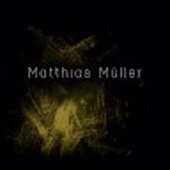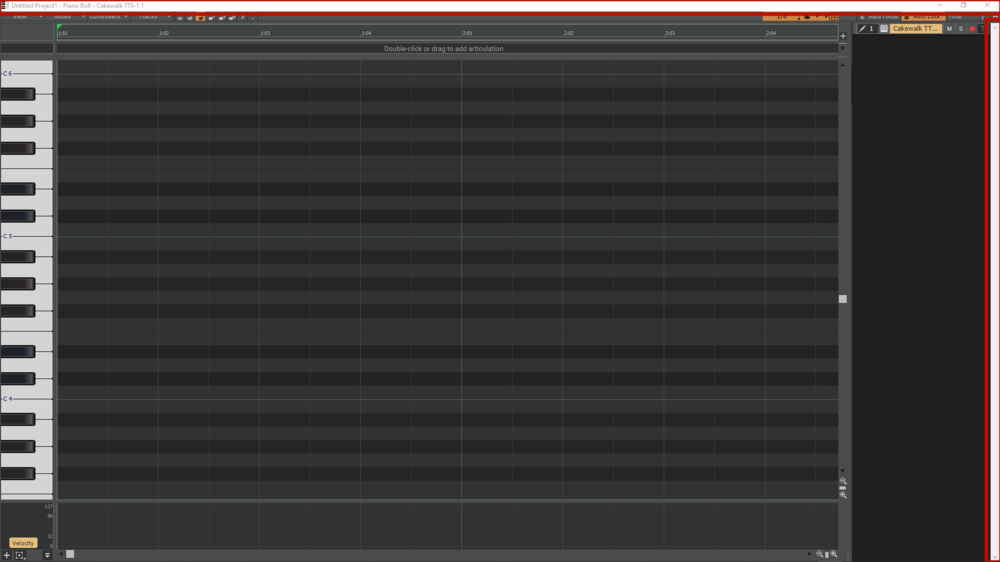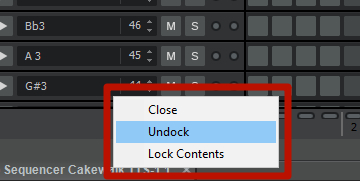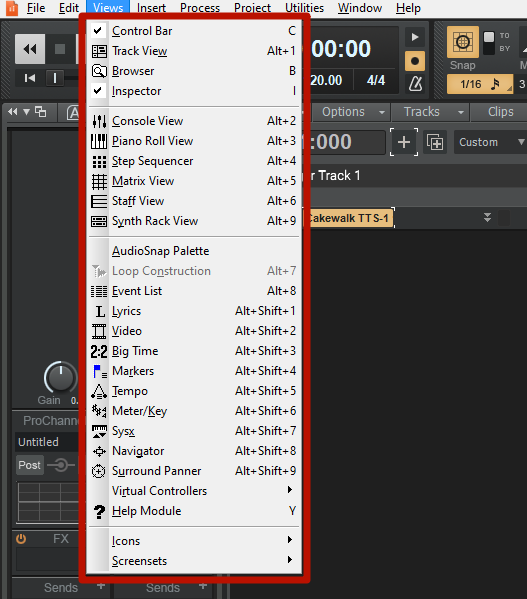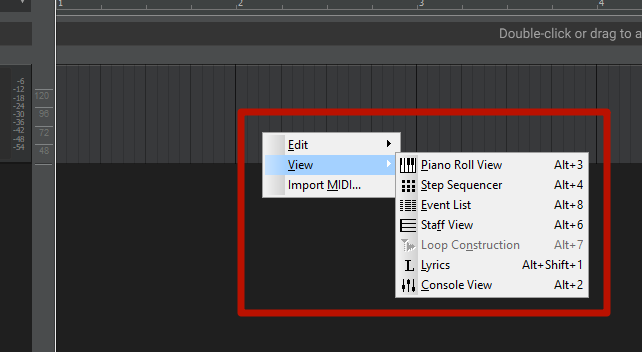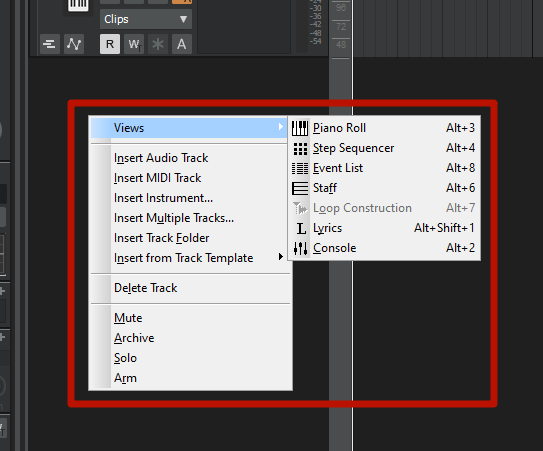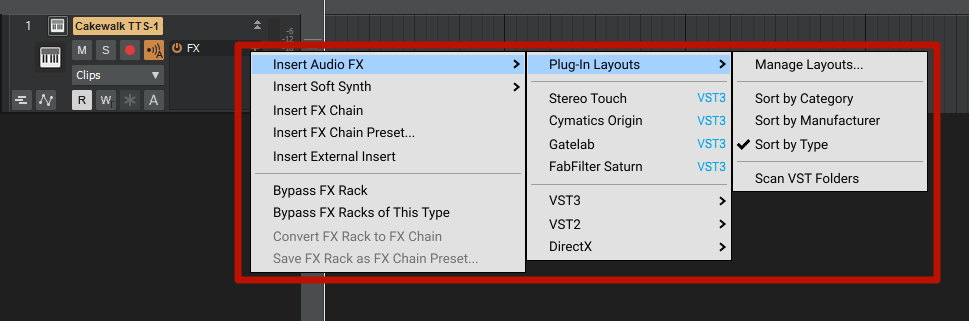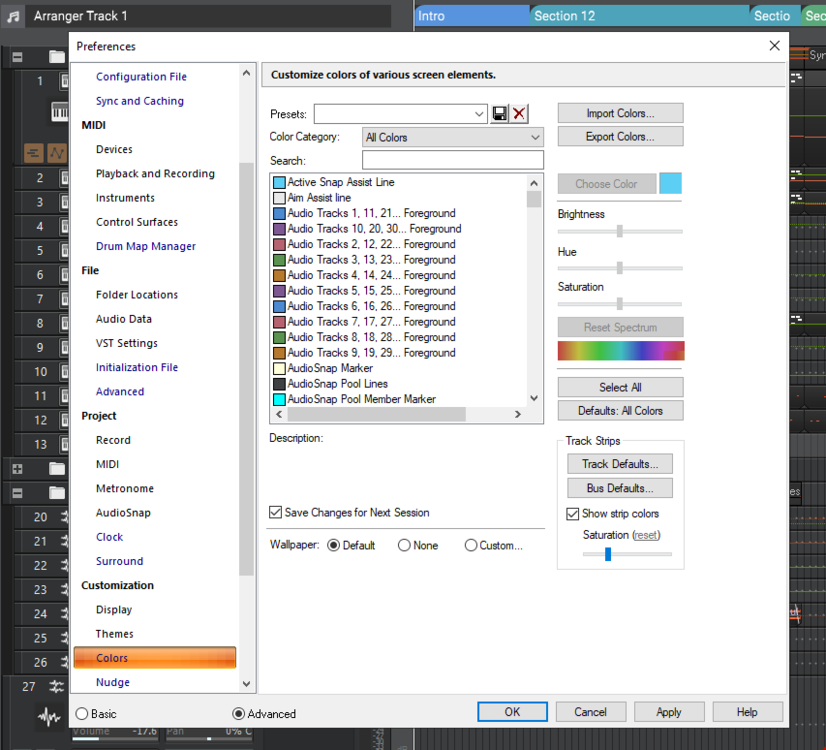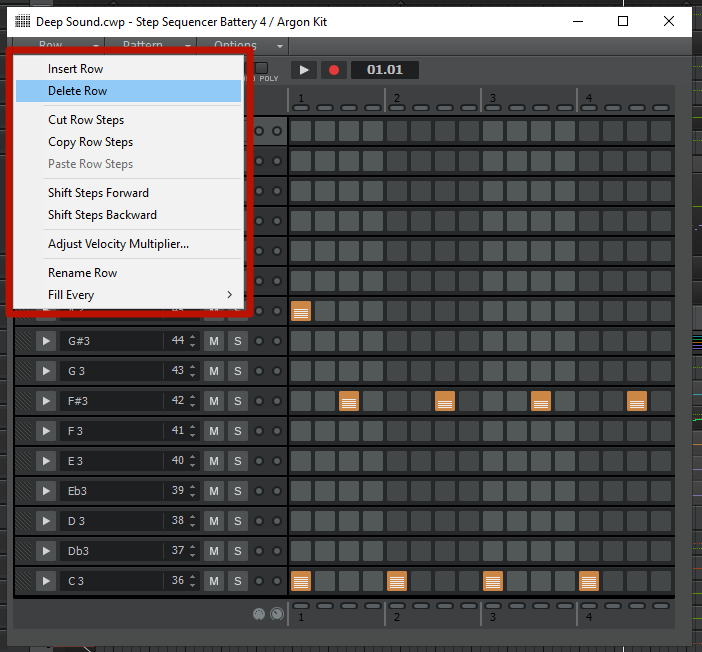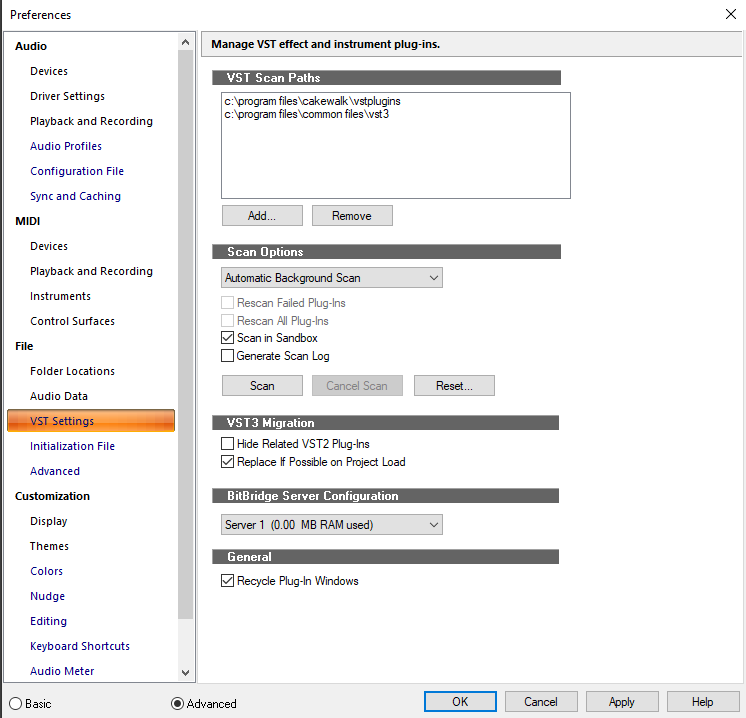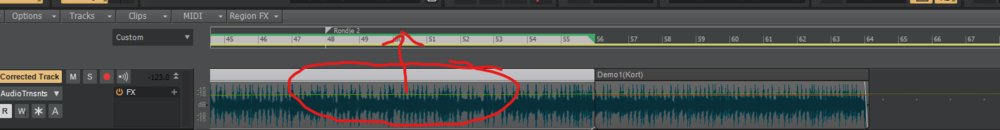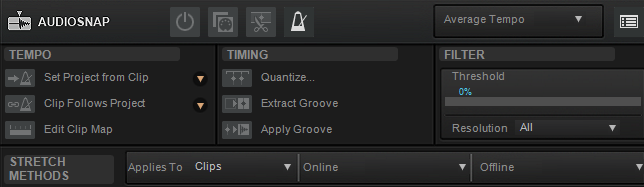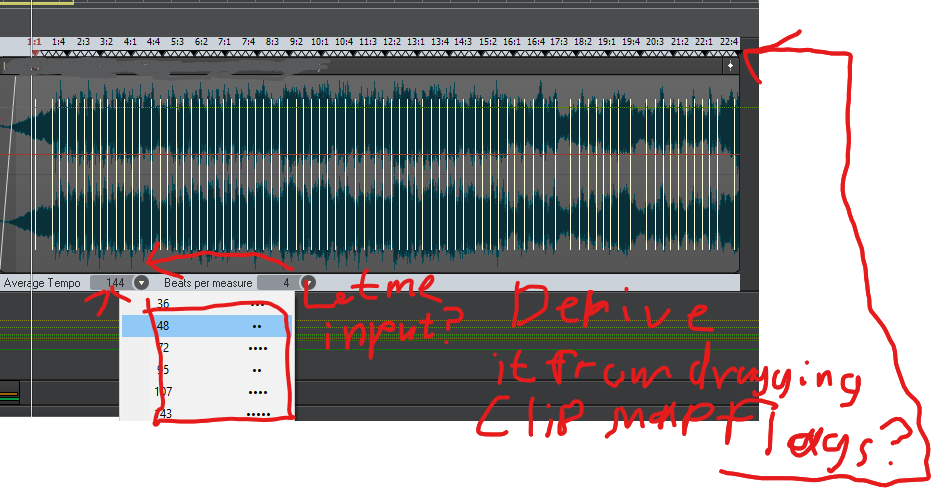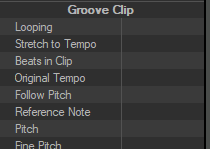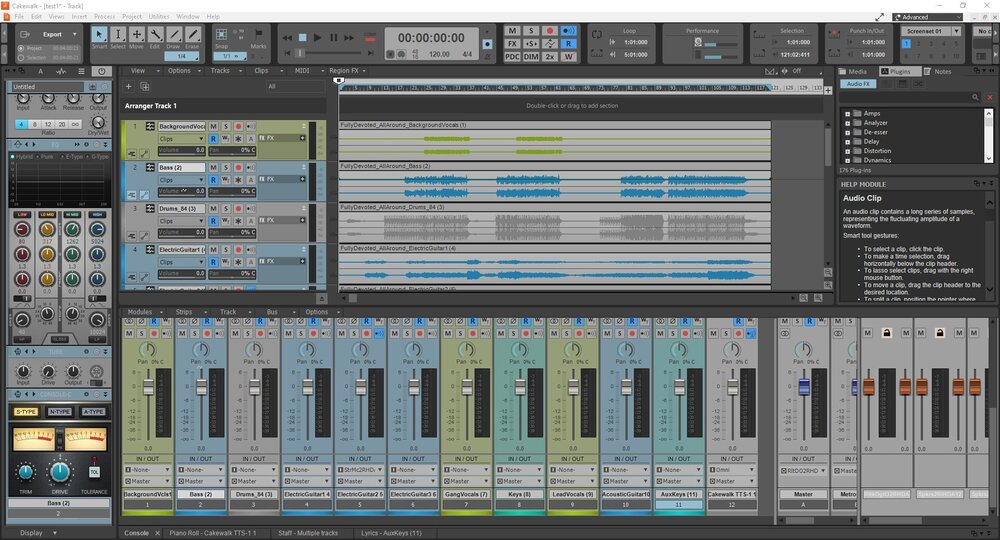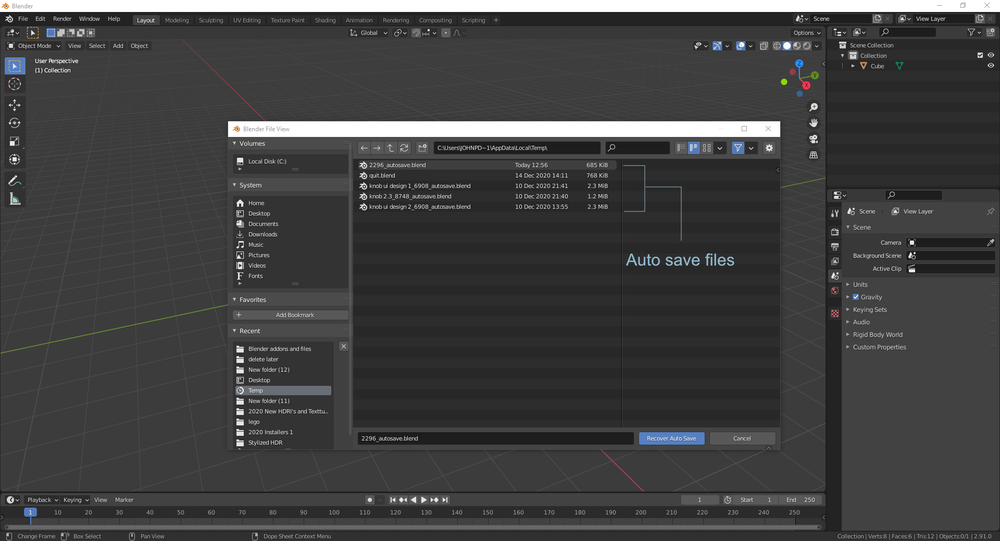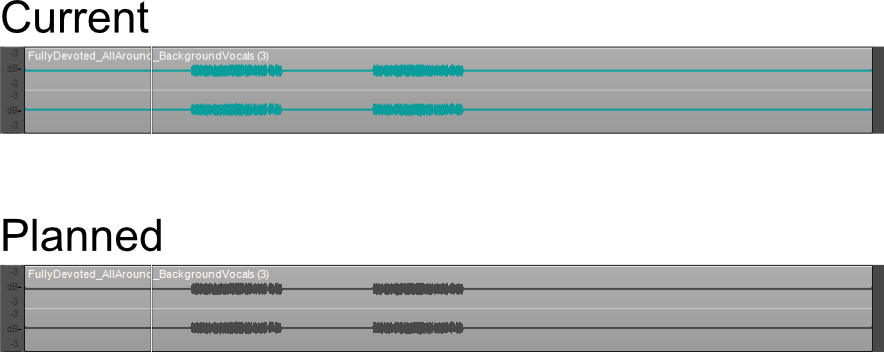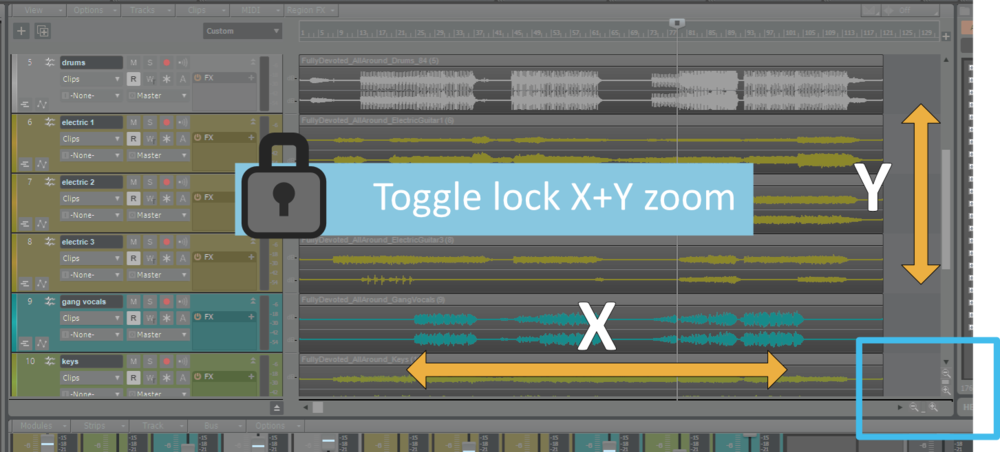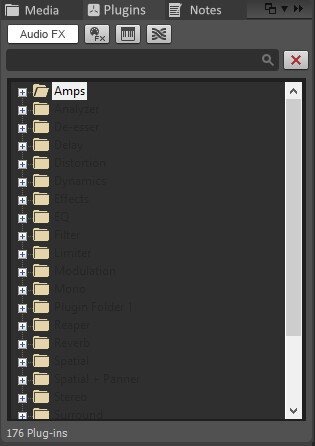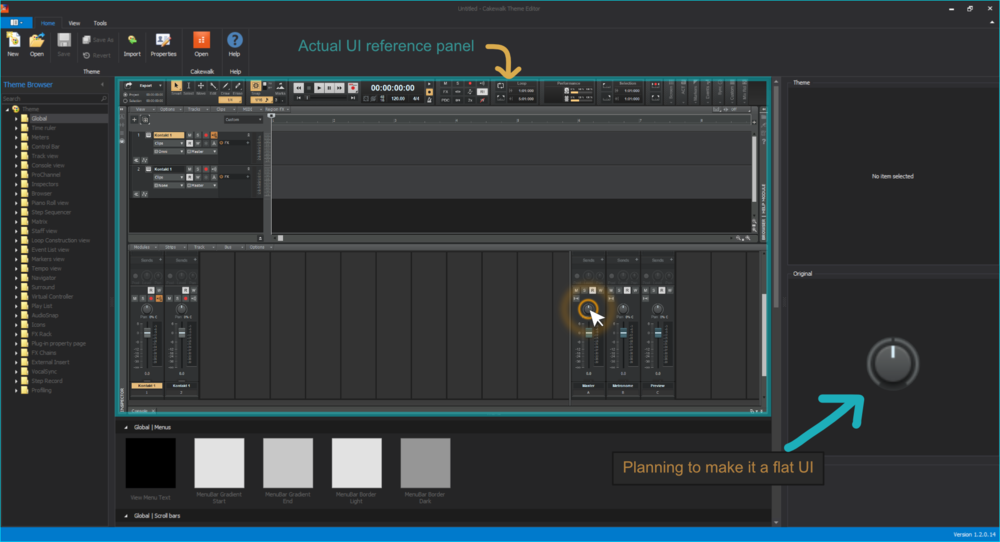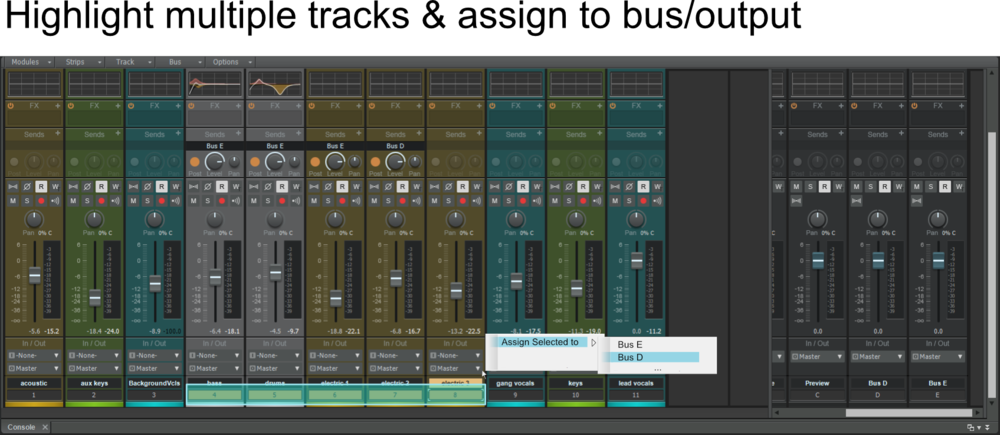Search the Community
Showing results for tags 'ui'.
-
Hello guys. I would like to propose a feature that will allow the user to make the playhead stationary when playing the track instead of the waveforms moving. This would be very helpful in monitoring tracks. Thanks.
- 11 replies
-
- 7
-

-

-
I am working on a project, when I opened it most recently the UI goes crazy, but only during playback. During playback the console section of the UI keeps turning on and shutting down. It looks like it is rapidly changing between different Workspaces, but the name of the workspace doesn't change. Anyone have any idea why this would happen? It doesn't seem to happening with playback of all the different projects I have been working on recently. Hendrik
-
Can someone help me fix this?? Every time I open up Cakewalk the Ui is unusually small and I can barely see the buttons IDK what I did but if someone know how to fix this it would help me out a lot. Thank You.
-
It's nothing new but... Got a new 4k TV as my Monitor and most Programs are fine with 200% Zoom. Cakewalk is blurry , can't fix it without everything getting super tiny and unusable. Ableton for example is super sharp and also a lot of plugins inside Ableton work in 4k/highdpi. I tried to lower the resolution in windows settings to 1080p and Zoom to 100%. then everything gets blurry, not just cakewalk. I tried to check the box "override high dpi scaling". then everything looks sharp but super! tiny. I tried the "EnableWin10DPIAwareness" ini, also with some different settings. but this also does not help Would be nice to have a sharp cakewalk in 2023. And for plugins that don't scale right or don't have any resize option there is an option to handle it like now and they stay blurry. (like in ableton) Please ?
-
A small list of a few User Interface updates that I think would be very convenient\useful... 1. "Grey Out" midi faders and pan controls that have "Disabled Control" enabled... Kind of the same as when you archive a track, the M S R buttons are greyed out... Or even put the value in parentheses (101)... Many times I will disable these controls if I'm adjusting them in an another place, be it a plugin or on a synth... If you move them they "auto-enable" and will send the midi data to the plugin or keyboard... I may not always remember what the parameter was set at... If the controls are "greyed out" visually it would serves as a reminder, don't adjust me... ? ... Perhaps some of these may have been requested before... 2. Ability to "Re-Order" the instruments in the Synth Rack... 3. Ability to move\relocate the flyout QuadCurve EQ... 4. Track Properties Tab , Inspector, Description... A visually indication if a note has been added to a track in this area, the button a different color... 5. Tempo Tab in Inspector... A visually indication if there are tempo changes in the project, the button a different color...
-
I'm not wishing to sound like an excited 10 year old but Please, Please, Pretty Please with A Cherry on Top, add support for animated .png images, you don't even have to update the two themes included with Cakewalk, just add support for users to add them to Themes via the editor and for them to work in Cakewalk. I'm not sure if any other DAW even uses animated png images in it's UI and it would be handy and cool to make certain buttons like Mute, Solo and Record flash or fade. Check out the Track View/Console View 'Record' button I made..... https://imgur.com/tlLyQmq Now, would that not be so cool and maybe useful for a few particular and important buttons??
- 28 replies
-
- 19
-

-

-
The following has happened to me on and off over the years, but too often: Sometimes Cakewalk will not let me choose Slide to move a MIDI clip or a group of MIDI clips. Slide is grayed out. The only option available is Nudge. Is there a fix? Meanwhile, I'm using the latest version: 28.02.0.0.39
-
Hi, So i have been getting into theming Cakewalk and today while i was working on the arrows for my theme i noticed this weird UI bug in Cakewalk related to the plugin browser collapse arrow. At first when i open a project the arrow direction seems to work correctly for expanding and collapsing the browser but once i go to Preferences and change the theme or re-apply the same theme the arrow keeps pointing to the left even when i have the browser expanded, as far as i can remember shouldn't it be pointing to the right once the browser expands?...and it does point to the right before i change the theme or re-apply the same theme. This doesn't seem to be happening with the expand and collapse arrows on the Inspector side. I thought maybe i got a faulty installation or whatever and reinstalled Cakewalk and this still seems to be happening even in the default Tungsten as well as the Mercury theme. I know this is a minor thing but now that i have noticed this it's somehow driving me crazy ?. I have attached a video to explain it better what i am talking about and i have done this with the default Tungsten theme: Browser Collapse Arrow GUI bug.mp4
-
Hello there! I want to share my thoughts on the design of some elements of the Cakewalk ? It would be great to finish in a contrast mode (dark background and white text) for a dark theme the blocks of windows highlighted in red. Especially cool to make a contrast menu. They are very different from the overall harmonious design of ALL Cakewalk's dark themes. In Cubase and Studio One, the same blocks are very harmonious in color. Colleagues, what do you say? Lots of screenshots with examples below. Drop-down menu ⏬ All menu blocks and dropdown menu ⏬ Plug-ins and synths window header ⏬ All undock windows and scrolling on the right ⏬ This and this and this drop-down menu ⏬ And ALL Preferences menu ⏬
-
Hi, I am here in the hope I will get this sorted asap. Please help. Issue: While working on a Cakewalk project (referred to as project A below), VST instrument (in my case TTS-1) track's keyboard icon or the one on the Synth Rack has stopped showing the instrument UI. The instrument is sounding ok from what I have already recorded on the track, but the instrument itself is not showing so I am not able to work with the instrument interface. When I click on the keyboard icon, simply nothing happens. I have tried: Creating another project in the same Cakewalk instance. The same issue shows with the new project. Closing the current instance and creating a new instance. When I create a new project in this instance, then the problem is resolved. When I open project A first, then the problem persists, even if I create a new project. Create a copy of the project and open it in a new instance. Does not work. Creating a new project and copying my tracks from A to this new project. Does not work. So, basically, project A has some setting that makes the cakewalk instance not show the instrument UIs. It is perhaps important to note that prior to experiencing this issue (I can't recall the exact event that triggered this), I was trying to load default Cakewalk instruments into the instruments window on the right panel. I ultimately succeeded in showing them there, but editing VST Settings from Preferences, by Resetting and probably tweaking some other settings (if any) there (that I do not fully recall). I have attached a pic for the Dialog Box state here. Has someone experienced a similar issue and did you find a solution? I have already wasted several hours on solving this but can not find a way out. Happy to provide more info. Thanks in advance.
- 8 replies
-
- vst
- instrument
-
(and 4 more)
Tagged with:
-
Hi, I'm blind and use Cakewalk with a screen reader -- specifically NVDA. I've always been very pleased with how easy most functions in Cakewalk are for a blind user to use. Lately, though, it seems like the developers are using some new custom Windows UI controls that don't play well with screen readers. For instance, I used to be able to click on a track to add effects to it. No, when I do that, the screen reader simply says "menu", and I can't select anything in it. I can sometimes randomly guess with the arrow and enter keys, but I usually end up getting sighted assistance. That started happening a couple months ago. Then more recently, the file -> export option stopped displaying a standard dialogue box that the screen reader could read. It now tells me I'm in export audio, but I can't read any of the controls. I'd like to know if there are any other screen reader users out there who have encountered these issues and, more importantly, if there's a way to change this behavior so that these menus work with my screen reader again. I found a very old item in the Sonar knowledge base: https://www.cakewalk.com/Support/Knowledge-Base/2007013303/Accessibility-in-SONAR-X2a That article explains a registry hack that can be used to enable accessibility functions in Cakewalk. But I don't know if that registry key is still used by Cakewalk, and even if it was, it doesn't sound like it addresses the issues I'm encountering. Any suggestions greatly appreciated.
-
Hello guys. This is AFUI Dark 2 theme. A darker version of the AFUI Dark mode. AFUI DARK 2 Theme.sth AFUI DARK 2 Theme.sth / Original Base UI: FLAT WHITE UI Theme AFUI DARK 2 Theme.sth
-
Cakewalk already remembers per-track information about recently used VST parameters (to show a shortened list of parameters in the automation sub-submenu for plugins), and this could probably be re-used for the following: instead of just pressing the automation "+" button, the user would be able to hold it (similar to how picking a Snap note works), which displays a dropdown menu with 5-10 most recently used plugin parameters for this track releasing the mouse click above a parameter would add it as an automation lane (optional) right-clicking the "+" button would display a dropdown menu with the same 5-10 most recently used parameters, but each one would be selectable (e.g. checkbox), and at the bottom you can click "Add Selected" to add all of them at once as automation lanes (optional) user can select in 'Editing' settings how many "most recently used" automation parameters to show in the dropdown menu As an alternative, it would also be great if there was a new button in the VST host window (next to the trio of 'S', 'R', 'W') called e.g. "A+", which adds the last touched parameter to the automation lanes of the track the plugin is in, and hovering over the A+ button would show which parameter would be added if it was pressed right now (in case the plugin doesn't clearly show which knob/fader was touched last). Maybe this is a smaller issue for people using automation Write and automating using Midi controllers, but I think for those mostly using a mouse and drawing automations in, the workflow of adding a VST parameter as automation could be made much more "frictionless" by adding these functions into Cakewalk.
-
- 1
-

-
- automation lanes
- workflow
-
(and 2 more)
Tagged with:
-
I can not see the woods for so many trees anymore. 1. It's an enormous pain to have Cakewalk successfully analyze an audio source for its Tempo, and apply this Tempo to the (it may be said.. awesomely improved Tempo Map view!) Tempo Map, by ways of dragging the audio clip into the tempo/measure bar (what is the right term to use here?). Ableton Live among others can do this almost without failure. 2. Audiosnap offers a feature to check the timing values of a clip (fourths or eights for example) and place those resolutions over audio transients (Edit Clip Map). It's EXTREMELY headstrong, however; when I try to move the first beat on top of the first real musical audio transient, it often refuses. When it does snap, the other values often do not follow. I then move the second, third, fourth, or even the 1 of a next measure.. expecting the algorithm to then have enough hand-holding to figure the rest of the audio transients out and place them within the tempo parameters of the audio. But nope. Why can't I input the average tempo myself, to give the struggling algorithm a hand? Why doesn't it change dynamically based on me dragging the temporal anchors (is that the name...? Clip Map Flags? I don't know) on the top of the edit clip map UI? 3. Audiosnap menu is rather wizardy in general. So many buttons.. while Live, or even Logic does it so enormously simply. I think we can do better and clearer in 2021. Although I am one of those customers that asks better and yet does not know how... sorry. 4. What is Groove clip? I can make an audio clip follow the tempo of the project by checking a box in the track/clip inspector view. Does it use the same system as Audiosnap? I've used them both, however these features seem to bite one another... and I have not gotten it to work well once. I probably need to read more documentation/watch tutorials.. but I also really think everything can and should be under the same feature set.. clearly named, with the same iconography, the same or similar UI elements, under the same overarching name, such as AudioSnap. 5. Graphical & UI/UX issues with Audio Clips that span over more than 1 tempo and/or time signature. I've had them display over more or less time than they should be displayed, and when I drag them around, it shows double or half the drag than actually executed when I release the mouse. There's some shady stuff going on there.. Of course you've inherited SONAR and Roland's code.. along with some of their talented programmers, and I'm really hoping that all that code shows promise and can be improved upon, with all these tempo detection/warp/follow features consolidating under one more modern, better functioning algorithm, and more intuitive to use UI. All in all I love Bandlab for rescuing this wonderful DAW. I'd pay a subscription if it were available Keep on rocking and improving this community and software please! ❤️
- 4 replies
-
- audiosnap
- groove clips
-
(and 7 more)
Tagged with:
-

How do I see in a list which tracks are assigned to which MIDI channels?
Todd Groemling posted a question in Q&A
It would be nice if that were listed in the Console view... -
While I can reorder and determine the distribution of stuff in the control bar, the same cannot be done with the other elements. I've tried multiple times to move things like the Inspector to other places, save the screenset, then it returns to its default position once you create a new song. Or things like making the Inspector and browser a single pane thing. I don't have enough screen real state and want those to take the least amount of space as possible.
-
Hello guys. I tried recreating a darker theme for the AFUI. AFUI (dark theme 1.1) AFUI (dark theme 1.2)/group 1 faders AFUI (dark theme 1.1).sth AFUI (dark theme 1.2).sth
-
Hello guys. I would like to propose a feature that would allow users to enable a separate auto save file. This will be very useful in many cases especially in crashes or even when the user accidentally overwrites the original project, making it easier save the original by using the auto save recovery file. This feature is very useful in other softwares like blender, a 3d modelling software. I hope cakewalk would soon have a feature similar to this in the near future. Thanks.
- 3 replies
-
- auto save
- feature request
- (and 4 more)
-
Hello guys. I would like to propose a lock toggle feature that would allow users to zoom out the track view X axis & Y axis at the same time. Currently I bleieve you can only zoom out axis separately through hotkeys or buttons. This would be helpful in cases where users would like to have a better control zooming in or zooming out inside the track view UI. Thanks.
-
- zoom
- track view
-
(and 5 more)
Tagged with:
-
Hello guys. I would like to propose a feature that would allow the user to easily navigate the theme editor by including an actual reference of the theme UI. Currently the only possible way is to browse around the editor to find the element you want to edit. This is a great workflow already but this new feature would probably make it easier especially to those users who want to quickly select and edit a specific UI element. I am not to familiar with theme editor in cakewalk but I was planning to make my own flat theme. I am not sure if that is currently possible but it would be nice to have all the bevels, emboss, and shadows to be override/removed to have a flat UI. I am also currently having a hard time identifying if those UI element I have selected are the right ones. I hope it would be added soon if possible. Thanks cakewalk dev team.
-
Hello guys. I am not entirely aware if cakewalk already has this feature but it would be nice to have the option to multiselecting tracks to assign to one bus/channel. Currently you still have to select each track to assign it to a specific output. This is not an issue to smaller track projects but in large scale project with a heavy amount of tracks, multiselecting tracks to assign them to one output by only the right click property once would probably make everything much faster and easier. Thanks Cakewalk Dev Team.
-
I use Cakewalk professionally approximately 60-70 hours a week at a busy studio, and I'd say 95% of the time I'm recording ONE SOURCE at a time (mainly vocals). Having a global "RECORD SOLO" button would be a TREMENDOUS convenience/timesaver, instead of constantly having to disable record-ready on one track, and then enable another. It would also help avoid the occasional issue of accidentally recording over stuff on another track that you forgot to disable. Thank You!
- 1 reply
-
- timesaver
- efficiency
-
(and 1 more)
Tagged with:


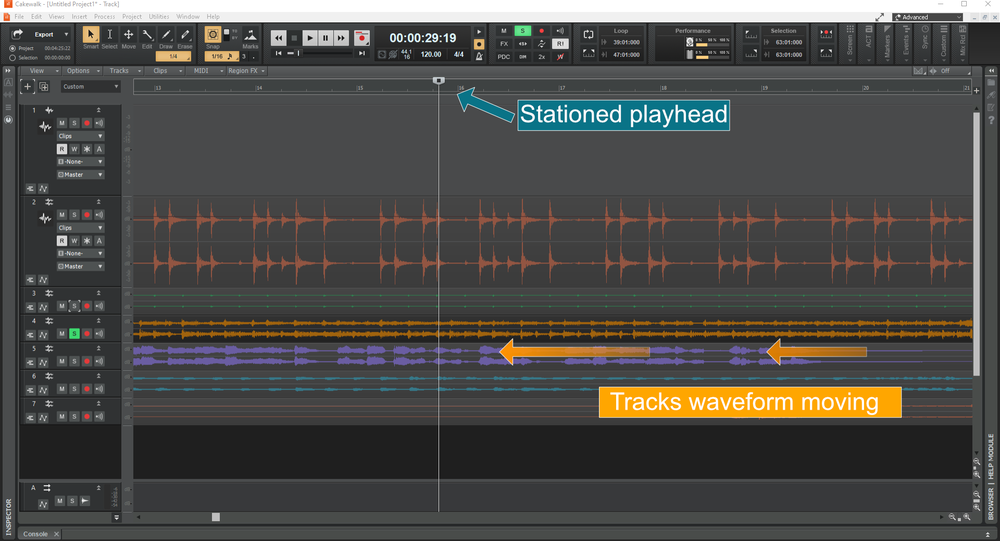

.thumb.png.688b737d5385a5381c42e1ebf72ab46e.png)