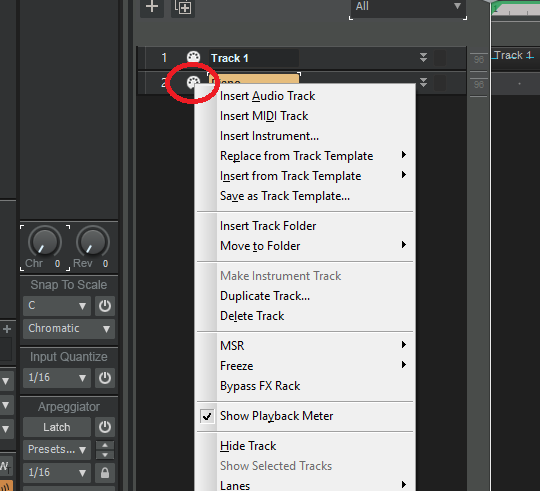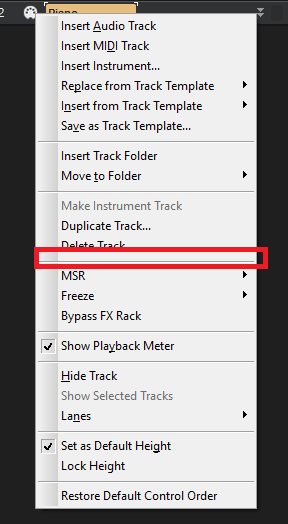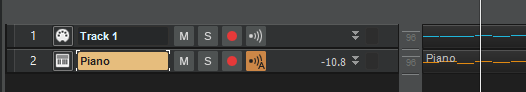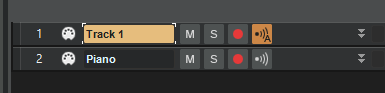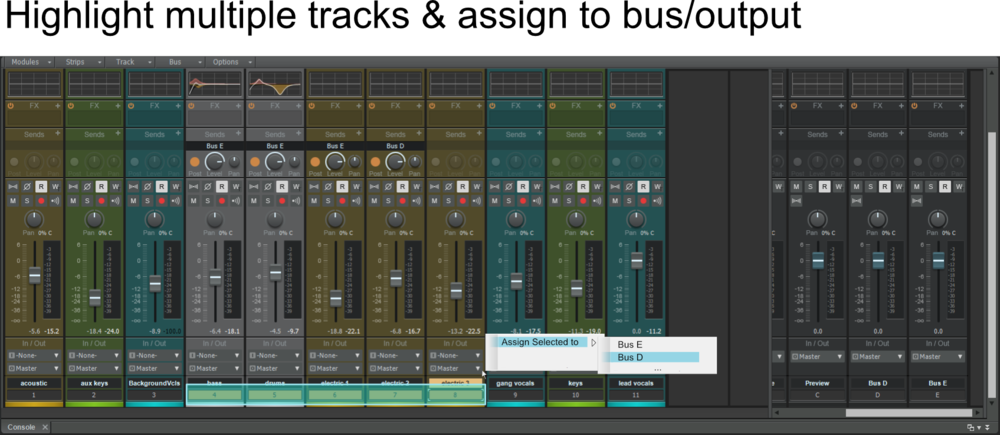Search the Community
Showing results for tags 'tracks'.
-
On my old PC with the same version of Cakewalk, I used to be able to just right click the midi track here circled in red, and in this drop down menu, an option to "Replace Synth for All Tracks Using This Synth..." would appear. This MIDI icon on the track would also have a square outline instead of a flat icon. I don't know how to bring this option back. Also please don't suggest me to use the synth rack view to replace it. The place this option would be listed is shown below:
-
On my old system, any MIDI imported could be immediately played with a built in (basic) piano vst. But now on my current system I need to do the whole adding another instrument track and doing that before I can hear anything. The MIDI tracks are now only MIDI where as one of them used to have a synth instrument already applied. I use Musescore 4 to export my MIDIs. Below is how Cakewalk would look when opening a MIDI file. However, now it looks like this: Is this because I haven't installed all the built-in instruments or something? Additionally, I'm sure it was this VST called "TTS-1" that would automatically load. But I no longer have it. How do I install this?????
-

Alternative way to change the duration of the track, sample and section
Pro Mickey Artist posted a question in Q&A
Dear people, I know that you can change the duration of the sample, track and the section by clicking on the right end of it and then drag it to the right to increase the duration, but is there an alternative way to do it, so that I don't have to use my mouse to do it (due to misclicking sometimes...)? -
Hi! I have a particular workflow when it comes to recording and mixing vocals, which requires me to have multiple tracks setup, each with their own individual FX, some fed by corresponding MIDI tracks. It's a bit of manual labor to setup and I'd like to know if there's any way to export that setup as a whole - not just the FX chain. Basically, if I could have my 10 recording/midi tracks setup correctly in advance with all their FX, buses and directories when I create a new project, and just have to hit record, it'd save me a whole lot of time. Is that possible? Thanks a lot in advance for your help! UPDATE (SOLVED) just had to change the way I was googling it - english isn't my first language and it took me a while to figure out what I was describing was, indeed, a template (leaving this here in case any other beginner needs it):
-
So, the search function returned such generic results I decided to simply ask outright. I apologize if this has been covered before, but I've looked and not found. Apparently the oh-so-useful "CTRL + click" mechanism to adjust parameters of multiple selected tracks at once sometimes decides to stop working. I have not yet been able to figure out the culprit. In some projects it is just fine and functions as expected. However, in other projects (and/or seemingly projects in which it had previously worked), it will only change the last track touched, despite multiple tracks being selected and CTRL being depressed while mouse is clicked. I have noticed that one seems to have to perform this operation rather slowly for it to catch. The problem is that sometimes, for whatever reason, it simply is not possible. Has anyone else experienced this and/or is there a real fix? Thank you all!
- 11 replies
-
- groups
- quick groups
-
(and 6 more)
Tagged with:
-
This is a relatively new problem as of my knowledge. I started using Cakewalk for about a week now and for some reason, just yesterday, my tracks that use Analog Lab V stopped producing any sound, even my midi controller won't produce sound in these tracks. I tried troubleshooting such as checking if the tracks were set to solo, if they were muted, and restarting the audio engine. I also have another plugin installed (Komplete Kontrol), but it works perfectly fine. For now, I know nothing I could do, so help would be greatly appreciated. Midi Controller: - Arturia Minilab mkII Plugins Installed: - Komplete Kontrol - Analog Lab V PC Specs: - CPU: Ryzen 5 3400G - GPU: Nvidia RTX2070 - RAM: 16GB - Motherboard: Asus TUF B450
- 3 replies
-
- analog lab v
- no sound
-
(and 3 more)
Tagged with:
-
I hope I'm missing something really simple here. When I arm an audio track for recording, it mutes the sound from all the other tracks. This makes it pretty impossible to record a vocal or a guitar part when I can't hear the drums or bass or any of the other tracks. The other tracks playback fine until I arm the audio track, which immediately causes the sound from every other track to immediately stop. The mute buttons on each track don't turn on, but there is no sound. As soon as I disarm the audio track, I can hear the other tracks again. I'm using a Behringer UMC204HD interface and windows 11. I've been scouring the web and can't find a solution. Would appreciate your help with this.
-
hello everyone new track but no with CbB .... let me know about this different approach on S1. cheers
-
Im hoping to use Cakewalk by bandlab for making Live loops on the fly. Reason being is because I don't want to have to buy Ableton to do so. I'm hoping to also upgrade matrix view in order to record an audio or midi loop and add it straight to a matrix cell. So far matrix view works perfectly for samples and prerecorded samples but not so much for instant loops made on a midi controller or a recorded instrument. At the moment is making a live groove clip but sometimes it doesnt sync in well and theres no way to quickly add the groove into a cell without dragging it or going to audio library. Im hoping there can be a feature to record straight into a cell. (Youtube video example below) I also feel a tempo "link to controller" feature would work pefectly so you can slow down and speed up the song during a live looping session. Matrix view in itself is very underused and underrated with the sheer power you have as a beatmaker. But for the livelooping scene, It still needs a bit more upgrades to make it a Powerhouse. You Suck at Producing- Live Looping - YouTube.url This is an example of what I can see the future of Matrix view do with Cakewalk by bandlab. Most things are already possible but just the specific live looping portions like: Setting up a live loop to a Cell and also linking it to a Cell with a midi controller isnt there yet, changing the tempo. Also to make Sound over Sound happen you have to press P then activate instead of a simple button to make that happen. (in this video it's called Overdub) Also another suggestion is having a specific shortcut that allows you to switch tracks which I notice as well is not present in Cakewalk by Bandlab. (There is Add a new track, Duplicate etc.) but no button to switch the track or a shortcut to arm selected track without arming every track. (unless you click on the track which takes time if you are live looping) There are many other producers asking for the same features especially the midi controlled tempo feature. Please let me know as soon as you can thanks. New Features Suggested___ Tempo able to be Linked to a Controller Live loop recording assignable to a cell Switch Tracks shortcut (Also assignable to a controller) Arm one Track and Record (At the moment its just Arm all tracks ) Please let me know as soon as possible if this could be added to Cakewalk by Bandlab.
- 17 replies
-
- 4
-

-

-
- live looping
- looping
- (and 15 more)
-
Electronic track using Dimension Pro (why isn't on Instruments just like SI vst ..??) it work very well https://www.bandlab.com/post/72c718ad-72dc-ed11-9f73-6045bd31b578
-
I suggest an option in the preference menu where one can arm a track simply by selecting it. Also, a keyboard key or a macro to go Up or Down tracks. As it is, tracks have to be manually selected with the mouse. The track selected will be in focus, armed and ready for recording and the previous track will be not in focus anymore. As it is, recording on a track is possible only if the track is manually armed, which is done by a mouse click.
-
Hello! my Name is Damian, and i have a problem with Cakewalk!. Cakewalk crashes with automation when I record a midi track and assign a parameter to automate automatically crashes, and quits. there's a solution? Have a nice Day!
- 6 replies
-
- crashes
- automation
-
(and 3 more)
Tagged with:
-
when I record any midi track, all the other midi tracks that I recorded on different instruments prior to the current recording are recorded to the midi track as well. I tried messing with the record settings and changing the type of recording and also tried messing with the channels but didn't succeed. help will be appreciated, thanks btw sorry for the bad English? I recorded a video that I hope will explain the problem better. WhatsApp Video 2022-03-30 at 21.53.12.mp4
-
Hello my name is Jefferson Rocha I'm Brazilian and a Cakewalk user since Cakewalk pro audio 9! I have an idea for the look of Cakewalk The Wave background on the tracks could not exist and the waves would be floating! I've had this idea for years! but I recently saw it in FL Studio, it would be wonderful if it were! Thank you!
-
Hey everyone. Pretty novice guy here, been recording an audiobook with Cakewalk for the last few months. I recently was going back through and cleaning up certain sections of the book, and for some reason one track won't play any sound whatsoever. I've made sure it's not muted, I've tried increasing both gain and volume, I've changed the audio output, and still no sound. What's even stranger is the other tracks are still playing just fine! So what am I missing? I really don't want to have to re record everything, I'm just hoping it's been silenced on accident somehow! Please help!
-
After updating to the most recent version of Cakewalk I booted up some old projects I've been working on but when I hit play it seems everything plays at half speed or slower, I was wondering if anyone else experienced this and how to get around it?
-
I have imported a song in midi. when i press play the instruments are displayed in the tracks. i want to change an instrument in one of the tracks (ex, standard set drums to power set drums). I read a lot of different posts and i still cannot do it where it saves the newer instrument. can someone help me - in a step-by-step way. so i can change and save the new preferred instrument. thank you Bill bpompliano@gmail.com
- 3 replies
-
- virtual instrument
- tracks
-
(and 1 more)
Tagged with:
-
Please add the feature of adding audio effects as it will make workflow faster. Using busses can be often a really confusing and tedious task. Adding effects to folders will help applying an effect on multiple tracks without having to use it on every track which will also save some CPU.
- 13 replies
-
- feature request
- folders
-
(and 1 more)
Tagged with:
-
Hello there. Recently I have been having trouble in regards to fixing a problem that is related with the BBC symphony orchestra plugin where in its track after 4 sec of playing it stops like it would just stop reading any midi keys I would write for it in its track. I would really would love some assistance regarding this as frustrating to deal with. Let me know if you need any other info regarding this. Thanks!
-
Hi, can i add a text track in bandlab ? Like here and if not possible, how is a good way ... usually done ... to track lyrics visibly with the sound ? Frank
-
I cut/pasted a bunch of midi note events from 2 to track 3. I mistakenly moved sustain pedal control events along with the notes. I've made a lot of edits to the moved note events before discovering the problem with pedal controls. I thought I'd just go into event view and change the track 3 sustain events to track 2, but Event List won't let me change track numbers. There must be an easy way to do this. How?
- 4 replies
-
- midi
- event list
-
(and 1 more)
Tagged with:
-
Feature request — Multi-instrument tracks Something I really miss in Cakewalk by BandLab is a way to have a single MIDI track to control more than one VSTi instrument. If there is already a simple way to do that, I'm not aware of it. I need this a lot, because my instruments are usually made of more than a single VSTi (composite instruments) and, most of the time, I even need to play some of these instruments one or two octaves lower or higher than the others. How do other DAWs solve this? Usually, what I see most DAWs doing to solve this is through having built-in plug-in chains. For example, I like the Studio One instrument chain, however it poses problems for me when freezing and unfreezing these tracks, and it gets messy with relation to the mixer tracks involved. I also like FL Studio's Patcher, but it is limited in the sense that its audio output goes to a single audio track, requiring the "FL Send" built-in plug-in to route each VSTi instrument to its own audio track. Bitwig Studio has the most powerful implementation of this, in my opinion, as any MIDI or any audio can be manipulated along its route by design, being however a bit too complex sometimes. How could Cakewalk By BandLab solve this? The way Cakewalk By BandLab tracks and routing works is really one of the things I prefer over most DAWs. You can take advantage of this to solve this problem without needing any plug-in chains or similar. I suggest adding a way to add more than one output to MIDI tracks, so we can make a MIDI track to output to a Piano and to a String simultaneously, for instance. MIDI effects could then be added to the inputs of the instrument tracks. An alternative to multiple MIDI outputs is to have MIDI sends — the ability to add one or more sends on a MIDI track that sends its MIDI signal to a VSTi track, just like the audio sends. If possible, it would be nice that each of these MIDI sends could have its own MIDI effects chain. Other way that may not be so pretty is the ability to add "send plug-ins" on the track effects panel (MIDI or audio tracks). These could work for audio and for MIDI. These "send plug-ins" would send their audio or MIDI output to another track, which would have the advantage of the audio or MIDI being preprocessed before being sent. But, honestly, I would prefer the solution 1 or 2. Conclusion I know you guys work very hard to constantly improve this amazing (and unbelievable free!) software. If you find this feature could add important value to Cakewalk By BandLab and deserve your development time, it would make my day. I'm sure there are lots of other users who would also need this feature as well. Keep up the good work!
-
Thought of an idea that many others may think could be interesting and helpful within the Cakewalk DAW. The ability to throw in comments at either the session , track and\or clip level... or possibly inserted at certain times of the session. For example when tracking or mixing you could right click a clip and create a comment about it. It could be some notes you took when listening to the track in regards to what you used to record it, maybe elaborating on something you want to add to this track (composition-wise or whatever comes to mind!). Then you can view you comments and iterate through them and either leave them there or close them out if you've solved an issue you took notes on. Particularly when mixing this may be helpful to mark things up as you are listening, then go back and deal with those things you commented on inside the track\clip. If they were time-stamped comments, having them dump to a txt file would be real neat. This would possibly increase the efficiency of creating and improving recorded or mix material instead of decoupling it with your own manual process of notating your sessions.
-
Hello guys. I am not entirely aware if cakewalk already has this feature but it would be nice to have the option to multiselecting tracks to assign to one bus/channel. Currently you still have to select each track to assign it to a specific output. This is not an issue to smaller track projects but in large scale project with a heavy amount of tracks, multiselecting tracks to assign them to one output by only the right click property once would probably make everything much faster and easier. Thanks Cakewalk Dev Team.