Search the Community
Showing results for tags 'tips & tricks'.
-
-

piano roll Piano Roll for Beginners, Intermediates & Experts
AdK Studios posted a topic in Tutorials
I have been using CbB for almost 2 years now. While making a Piano Roll tutorial for beginners, I figured out a lot of stuff that blew my mind. So, I suggest even the experts to take a look. Cheers!- 2 replies
-
- 10
-

-

-
- shortcuts
- keyboard shortcuts
-
(and 1 more)
Tagged with:
-
I'm trying to drag the three clips in this project left to 1:00:000 but can't. The first track has 3 take lanes, the second one has 4 and the last one has 1. The take lanes are actually a combinations of takes and vocal parts. and I may move some takes to additional tracks as I work on the mix. For now I want to move everything to the left so tracks 2 & 3 start at 1:00:000 and keep all tracks/takes aligned. Right now everything is aligned right down to the sample level and I'd like to keep it that way. Also what is the best way to move take lanes into separate tracks and keep them in sync. I'm guessing bounce to tracks then deleting the original will be one method that will keep the new track in sync with the existing one but was hoping there are others. SOLUTION: Using CTRL+ Click to select the three clips with take lanes hidden allows the three clips to be dragged left. (Not shown in original GIF below) CTRL + A doesn't work. I verified the settings recommended by @msmcleod and couldn't find any events that would prevent dragging to the left. I thought that CTRL+ A in the clip pane and CTRL+ Clicking the three clips accomplished the same thing since all events are in those tracks, but that's not what happened this time. There's something there but I can't find it.
- 6 replies
-
- take lanes
- clip editing
-
(and 1 more)
Tagged with:
-
Since VSL's move to iLok there have been a lot of things to get used to. This was a section from Monday's livestream where I went through the process live and it was indeed an experience. Thankfully this feature has been edited some to help with time. I hope you find it helpful. Be on the lookout for more Free Instruments from VSL.
-
Hi folks! From organizing your workspace, to hidden controls for your plugins - I have 5 handy (slightly random) Cakewalk tips for you in this video! WATCH HERE: https://youtu.be/pkEfs-NVKII
- 5 replies
-
- 13
-

-

-
- cakewalk
- creative sauce
-
(and 1 more)
Tagged with:
-
Hi folks! I have 5 more Cakewalk secrets for you, and I bet there is ONE that most of you don't know WATCH HERE: https://youtu.be/A_95DhSWmOU
-
Hey all, Several months back I set up a YouTube channel that shows how I make my music via Cakewalk. In addition to examples of my own work, I have several quick and easy tutorials showing the fundamentals of my process which involves VSTi’s and Cakewalk’s MIDI editor, the Piano Roll View (PRV). I also have some videos explaining tips and tricks I use within Cakewalk, one of which is something I call “Off The Grid” composition (OTG). For context, I’ve been using Cakewalk as my primary DAW for many years. However, rather than recording me playing live instruments, I use a variety of virtual instruments as my sound sources and I essentially draw every note manually with the PC keyboard and mouse (no physical MIDI controllers). This removes the limitation of playing skill and allows me to approximate the music in my head far more easily and effectively. You can check out my tutorial videos on drawing music in Cakewalk here: I tried my best to make the tutorials as minimal and succinct as I could so it both isn’t overwhelming and is easy to understand. I hope you find this useful.
-
Hi, I tried to mix my own (old school rock and roll) music but I cannot make the depth I hear in most productions. I wonder if someone could mix it and send it back in cakewalk so I can see what I did wrong or could be better. So just with the tools in Cakewalk but if some reverb plug in is much better I like to hear that too. Thanks for reading and I hope to hear from you. https://youtu.be/75lzzIx7Zsc
-
This topic came up in a discussion earlier... Say you've inserted 16 per-output instrument tracks (i.e. 16 instrument tracks all sharing the one synth instance), and you want to replace the synth for only ONE of the tracks. The normal replace-synth workflow will replace that single synth instance, meaning it'll affect all 16 of your tracks... which isn't what you want. The way around this is: 1. Duplicate the track you want to change 2. Re-assign the synth on the duplicate track 3. Delete the original track
-
I’m happy to announce that Cakewalk is getting the attention it deserves from industry professionals! I encourage you to watch the video above I did with Warren Huart of Produce Like A Pro. This was a promotional venture to kick off the release of my new course in Warren’s Pro Mix Academy. (The Ultimate Cakewalk Course) If you ever have any questions feel free to email me. I also go live once a week for Live QA and Tutorials. Last but not least here is an entire playlist showing love to this DAW: https://youtube.com/playlist?list=PLwqZ0GPSfFgbc8gLCxaYngRGVvlaf57gI If you’d like to learn more about the Cakewalk course you can find it on the Pro Mix Academy here: https://transactions.sendowl.com/stores/5349/205312
-
Hello, Edit: 23 March 2019 I decided it could be helpful to include a list of upcoming tutorial videos and their links. The video below is the first video in the playlist, but if you are interested in a specific topic, check the following list for quick navigation. If there is no link for it yet, it means I haven't uploaded it. I can take requests, but keep in mind that I run another business on top of my actual Chernobyl Studios audio work, so if I like the idea, it'll get put on the list and I'll get to it when I get to it. Cakewalk by Bandlab Tutorial #00 - What is Cakewalk by Bandlab? Cakewalk by Bandlab Tutorial #01 - Skylight Interface Introduction Cakewalk by Bandlab Tutorial #02 - The Control Bar Cakewalk by Bandlab Tutorial #03 - The Inspector Pane Cakewalk by Bandlab Tutorial #04 - The Browser Pane Cakewalk by Bandlab Tutorial #05 - The MultiDock Pane Cakewalk by Bandlab Tutorial #06 - The ProChannel Strip Cakewalk by Bandlab Tutorial #07 - The Console View Cakewalk by Bandlab Tutorial #08 - The Piano Roll View Cakewalk by Bandlab Tutorial #09 - The Track & Clips Pane Cakewalk by Bandlab Tutorial #10 - Lenses & Screensets | What's the difference? Cakewalk by Bandlab Tutorial #11 - Set Up Guitars for Recording Cakewalk by Bandlab Tutorial #12 - Multiple Output Routing Instruments | Perfect Drums 1.5, Kontakt (Newest, Uploaded 05 April) Cakewalk by Bandlab Tutorial #13 - Organization & Color Coding Your Tracks Cakewalk by Bandlab Tutorial #14 - Customizing Your Layout & Settings Cakewalk by Bandlab Tutorial #15 - The Zoom Tool Cakewalk by Bandlab Tutorial #16 - MIDI Drum Velocity Editing | Making Drums Sound Real Cakewalk by Bandlab Tutorial #17 - FX Chains | Building, Saving, and Recalling FX Chains Cakewalk by Bandlab Tutorial #18 - Drum Maps | How to create, save, and use Drum Maps Cakewalk by Bandlab Tutorial #19 - Automation Lanes Cakewalk by Bandlab Tutorial #20 - Shortcuts & Setting Custom Key Bindings Cakewalk by Bandlab Tutorial #21 - Bounce to Clip, Bounce to Track, Freeze Track Original Post: Many of you will probably remember me. I have a channel on YouTube that I created many years ago for creating Cakewalk SONAR Platinum tutorials. I constantly get questions, comments, and requests on those old videos I did years ago. I'm updating all of the Cakewalk videos I did for SONAR Platinum to Cakewalk by Bandlab. There are three videos currently online, with 4 more already scheduled to come out this week. Please share this playlist with anybody who is getting started with Cakewalk by Bandlab. I am starting from the very basics and will work all the way through mixing an entire song. It will take a few weeks, but it will be worth it. 😎
- 40 replies
-
- 20
-

-

-

-
Who opens Cakewalktips instagram account?
-
I don't know if this falls into the cateogry of "Pro Tip" or not, but I realized something today that I'd like to share: OK, so I use the Audio Metronome, and assign it to its own bus, called "CLICK", and directed to the Hardware Out. All other tracks are usually directed to a common MASTER buss which in turn is directed to the Hardware Out. (This means that if I bounce down the MASTER, I hear everything EXCEPT the CLICK, which is handy, if that's what you want.) Anyway, I realized today that I could automate the Buss Output Volume on the CLICK buss. This allows me to have a "Count In" click, wherever I need it (at the beginning or other strategic locations), and I just leave the metronome enabled for Playback and Recording. If I want to go back to "always on" metronome, temporarily, I disable READ AUTOMATION on the CLICK buss. I swear, this is the first time I've ever used Read Automation = OFF in actual practice. Anyway, I hope someone out there finds this useful. Alternatively, if you think this is bleeding obvious and I'm an idiot for not figuring it out before now, feel free to let me know below. Regards and happy recording!
-
Hi everyone, I just wanted to post this and make you aware of my YouTube channel that offers extensive tutorials on what was then called Sonar. These tutorials will still be useful to those of you using the newly labelled Cakewalk by BandLab software. I am adding more in depth tutorials very soon specifically on the free software of Cakewalk so please subscribe and let me know of any future tutorials you would like to see. In the meantime please follow the link below to the channel and give me some feedback MAKING CREATIVITY INSPIRE Thanks everyone!
-
This may be little known to new users, but along with all the other wonderful free plug-ins we get with Cakewalk, there are 4 that come with it that by default are disabled. They are great plug-ins, too, and well worthy of the small effort it takes to enable them. They are: VX-64 Vocal Strip, which is a "swiss army knife" multi-processor oriented toward vocals that includes a de-esser, a doubler, a compressor/expander, a tube eq with saturation, a delay (with filter), and tube saturation on the input and output stages. The 5 modules can be routed in any order. Obviously these tools may be used on many sounds other than vocals. This is a very useful plug-in. PX-64 Percussion Strip, a similar format multi-processor aimed at processing percussion tracks that includes a transient shaper, a compressor/expander, eq with "vintage" and "classic" modes, delay (with filter), and tube saturation on the input and output stages. The modules may be routed in any order. Noting the similar complement of modules to the VX-64, I assume that each is more tuned to the specific application, percussion or vocals. Again, there is tube saturation emulation on the inputs and outputs. TL-64 Tube Leveler, a tube saturation and compression emulator. For when digital seems too clinical. Season to taste. Boost 11, a peak limiter/volume maximizer with a nice display of the waveforms before and after processing. To be able to use them in Cakewalk, from the main menu, select Utilities/Cakewalk Plug-In Manager. Once Plug-In Manager is running, select VST Audio Effects (VST) under Plug-In Categories on the left side. This will give you a list, in the middle pane, of enabled VST2 plug-ins. That's fine, but we are not interested in that for now. Down below, under Manage Exclusion List, click the button next to Show Excluded. This will change the list to show excluded VST2 plug-ins. Look for the names of the 4 plug-ins. Once you have found them, click on each one and click on the button labeled Enable Plug-In. The names will disappear from the Excluded list. Exit from Plug-In Manager and you should now be able to use all 4 VST effects in your projects. Note: for whatever reason, I have sometimes found these plug-ins back on the Excluded list after an update to Cakewalk. If this happens, just repeat the process and you will be fine.
- 20 replies
-
- 4
-

-

-
- tips & tricks
- plug-ins
-
(and 1 more)
Tagged with:




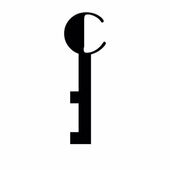


.thumb.png.cdc79b2d9ae925373019871bec794f76.png)



