Search the Community
Showing results for tags 'th3'.
-
For those of us who were "rolled over" from the previous life of Cakewalk by BandLab known as "SONAR", acquired significantly more templates that were pre configured and delegated among each tier package (Artist, Professional, Platinum). This also included a few more ProChannel FX Chain Inserts that utilized the bundled in 3rd party plugin suites. I have always had a folder of my Pro & Platinum Temps in a cloud for mobility and to easily share with friends that are learning how to use Cakewalk. The templates that I will share here utilize the DXi, VST, VSTi programs that come already fitted out within Cakewalk by BandLab. I will post any advanced templates using 3rd party plug ins in a separate topic in the forum. Showcase Templates (TH3, Virtual Instruments, Surround 5.1) Mix and Mastering Templates Console Emulation (S- Type, N- Type, A- Type)
- 4 replies
-
- 9
-

-

-
- templates
- prochannel
-
(and 3 more)
Tagged with:
-
hello, sorry for my english i am french ! i am trying to configure mvavz chocolate to control TH3 (change presets). I already read a lot of things but it still does not work on the image you can see how i configure it. In th3 i activated midi input. When i click on "chocolate" a signal appears in the midi track (i tested chocolate, it works) but is not transmetted to TH3 ... Other think, i configure chocolate with cubesuite, i don't really know what to put ! you can see in the image what i did : i putted data1 to 1,2, 3, 4 on each foot switch (A B C D). That's all, i hope some can help me, i really don't know what to do !! Thank you.
-
Hiya, right so I've been using the TH-3 FX on a VST and it was all going well until suddenly, the master output level locked to 50%. I have no idea how to fix this, I've tried going into the automation lanes and manually putting the output level up but that also always locks back to 50% - I also tried going into TH-3 itself and setting it back, but obviously that didn't work either. I checked all the other automation lanes and nothing should be interfering - after that I made sure the output level wasn't attached to any automation parameter, still nothing. Velocities are all default and I haven't added any Midi events. I cant remember exactly what I did to do this - I was in the middle of copying multiple tracks and pasting them somewhere else and after playing it I realised something was off, Undo, the pasted content is gone as it should be but the sound is the same, look in the edit tab - I recognise all the actions but none of them point to the issue, close cakewalk, 'Save changes?', No. THE SOUND IS STILL THERE. Whatever it is it is burned into that project so I'm gonna have to go in and fix it myself - any pointers? I am on Windows 10 - 64 Bit.
-
I was using the TH3 Cakewalk xtra amps, specifically the metal solo one and when I kept my guitar silent, the amp was playing some random Spanish audio. Does anyone know what it's saying, and more importantly, how to fix it? I attached the audio file. haunted amp.mp3
-
Hi, I am using Cakewalk by Bandlab V.2022.11, 64 bit on a Windows 10 computer. For about a month, the Overloud TH3 plugin has been working just fine. I thought it came free with Cakewalk. But today it is requesting a serial number. It is simply that I was running a Demo version that timed out?
-
I am trying to adjust the input level (so it is in the green) for my guitar on TH3 and nothing is working. I have tried on my audio interface and that didn't work either. Any help is appreciated.
-
Hi folks! I'm brand new here, and new to recording/producing - looking forward to getting involved, looks like a great community. My problem is this - I've recently started running into CPU problems with a project I'm working on as it gets bigger. I've read that freezing tracks can help with this - in particular freezing the track on which you have CPU heavy plugins. I'm using the free TH3 amp sim on my guitars. So I'm routing all the DIs to an aux track with the plugin in the FX rack. When I try to freeze this track Cakewalk will just instantly crash - no warning or anything. So I'm left with the situation where I don't seem to be able to freeze the tracks which I suspect are using the most CPU. Has anyone else encountered this or am I doing something incorrectly? Any feedback is really appreciated! Thanks, Conor
-
EDIT: not a Cakewalk problem.. faulty hardware.. read no further ?♂️ Hi, first post from absolute beginner. Yesterday I recorded my bass onto a track thru Tascam US-2x2 interface using one of the TH3 amp simulators. Today I created an instrument track for guitar and I can hear the different TH3 amp simulators and effects as I play the guitar. However, a strange thing... as I was experimenting I noticed that if I clicked the 'M' button on my bass track in the tracks pane, it silences my guitar TH3 amp simulator ? Thanks for reading.
-
Hi, there!! I fouled up some of my dll's and overloud directories. Is there a way to reinstall just the TH3 files again? Thx.Kevin
-
I'm trying to use the splitter in th3 and combine a modern and randall amp together. I wanna pan one to the left and one to the right but for some reason it's only coming out of the one side. The double amp preset has it where it's one amp coming out of each side. One minute it will work and the next it's only the one side. I'm not sure what I'm doing wrong here.
-
Overloud TH-U Overloud announces TH-U, the evolution of the multi-awarded TH3 guitar amp simulation plugin. The product will be released on February. Customers who purchased TH3 Full after Jan 7th are eligible for a free upgrade to TH-U Full. What’s New In addition to the models available in TH3, TH-U includes: 15 new amplifiers, including the Superlead and Superbass models, Polytone jazz amplifiers and DVmark Triple 6 head 14 new cabinets Rig Player, reproduces profiles captured from real rigs with the R2M (Rig To Model) technology Amp Tweaks, mod amplifiers by customizing pre and power tubes A Shimmer Reverb and a Shimmer Delay An improved and redesigned Cabinet IR module A new multitrack looper Search function on the preset banks Rig Player TH-U is able to load rig profiles created by sampling real setups. The Rig To Model (R2M) proprietary technology allows Overloud engineers to sample and capture the response of an entire rig, including the nonlinear and dynamic response of the amplifier, the cabinet, the microphones, the mic preamplifier and the room sound. Rig To Model technology allows to capture both analog and digital setups. The Rig Player, integrated into TH-U, allows to reproduce any nuance of the sampled rigs. Overloud is currently sampling artist rigs and will release expansion libraries of them later. Amp Tweaks Thanks to its innovative dsp technology, TH-U features a new panel which allows to change the pre and power tubes models, as well as to simulate the action of a variac. This allows to mod any amplifier model with an almost limitless combination of tubes and opens the product to new sound capabilities. Learn more at overloud.com/thu
-
TH3 produces some great guitar sounds. I'd like to share some tones generated using TH3 Cakewalk Version & NadIR loaded with an IR created by Ola Englund. The point here is that all the software is free! I featured the 11 amps included running through the IR. These are raw guitar tones, no EQ or compression. I may do a series featuring each amp paired with the various cabs, but for this comparison I picked the cab and then compared the 11 different amps through that cab. TH3 Cakewalk Version-Amps Comparison Links are included in the description below the video.


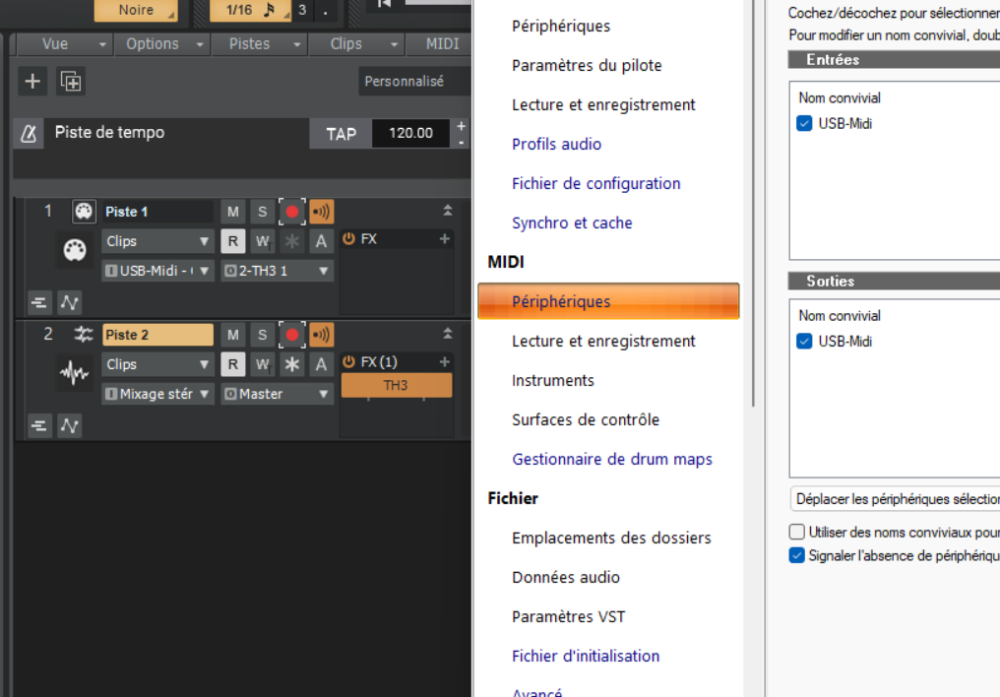


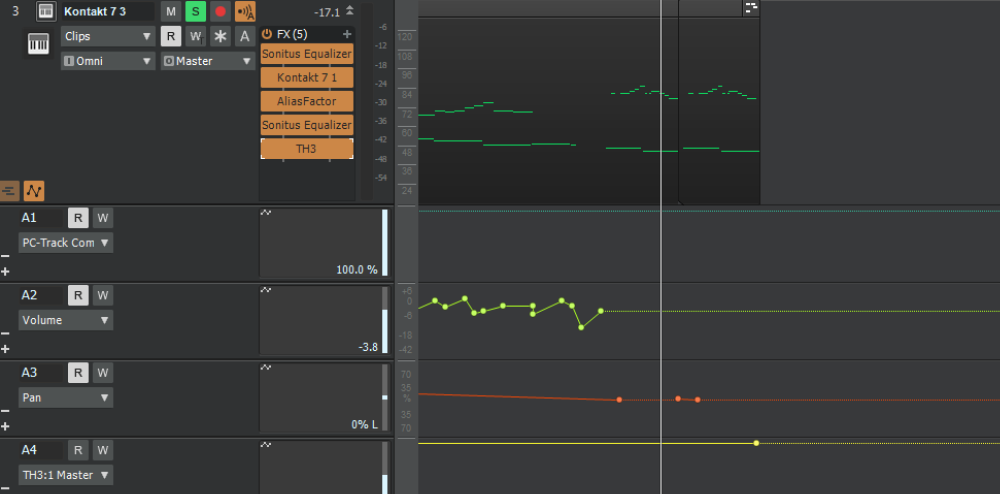
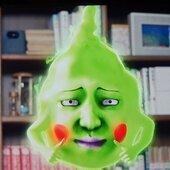





.thumb.png.c61dc7d62e979cb53a4d383c84a01623.png)
.thumb.png.99286e20b7f387390b89c941d47f1929.png)

