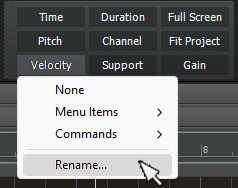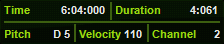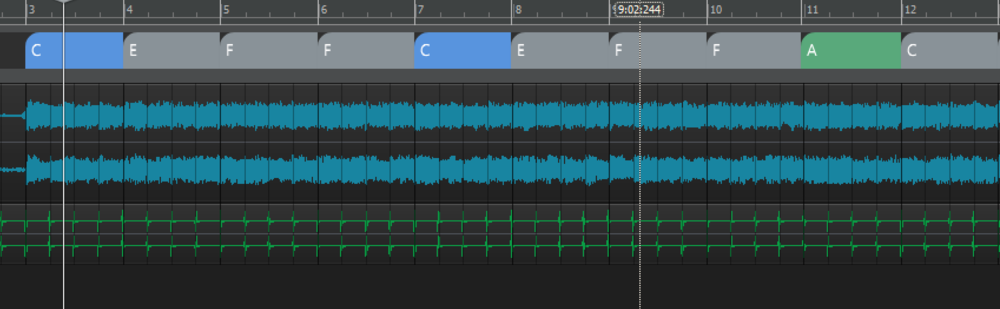Search the Community
Showing results for tags 'text'.
-
Text created in Photoshop is often blurred, smudged, or just plain YUK. CbB generated text looks much better. At least 2 modules let you to enter your own text which you can copy & paste into a theme image. matching the GUI's text face & size exactly. For Normal text use Custom Module (or Console View track name) (Track & Console View Name & Background can also be used) 1. Set text color you want in Theme Editor (Alternative Text #2) 2. Choose a theme that has a light or dark button for the text background or repaint Control Bar | Modules | Custom | Custom Button to desired color 3. In CbB right-click any Custom button and type your new word 4. Use Windows Snipping Tool to copy and paste into your photo editor For Bold text use Markers Module (or TracķView track name) 1. Set text color you want in Theme Editor (Alternative Text #2 or track name color) 2. Choose a theme that has a light or dark button for the text background or repaint Control Bar |Menu (wide) button to desired color (or track name background) 2. In CbB click the "+" button and type your new word 3. Use Windows Snipping Tool to copy and paste into your photo editor Shrinking copied text to 75% still looks good. Just remember to re-rename the buttons or delete the new markers when done.
-
... in the Message Formatting header. Including BLACK.
-
Is there a way to overlay on part of a track some text or highlight that part with a different colour? I think it would be useful in situation for example where you use Cakewalk to overdub. It would be great if I could split the track and change colours and add some text in these portion of the track. The closest think I came up with is the arranger viewer but that is only just been introduced and applies to the project and not individual tracks. Thanks