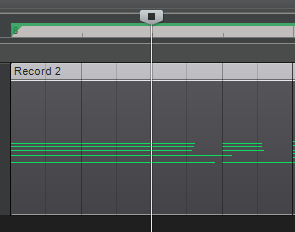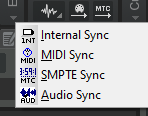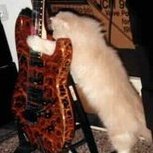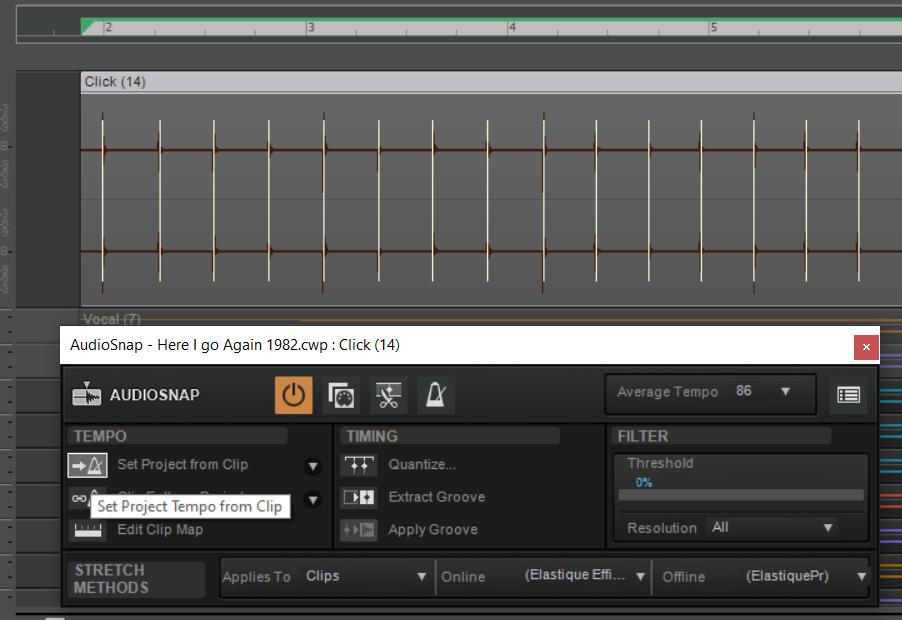Search the Community
Showing results for tags 'sync'.
-
Problem: audio recorded through microphone is out of sync with the metronome click track This seems like a really basic problem, but all the fixes I can find online aren't really an option for me. I'm using a Dell laptop running Windows 10. Headphones just plugged into the laptop's built-in soundcard. Microphone is maybe two tiny steps above using the built-in microphone. The first big suggestion I've seen online to switch from WASAPI to ASIO, but that doesn't seem to be an option with this computer. I get the "This driver is known to be incompatible with Cakewalk." message if I try. The second suggestion I keep saying is to go out and buy a "dedicated audio interface", but I'm not at a point where I want to buy more equipment just to record some music. Presumably there's just some way I can tell Cakewalk to automatically nudge the audio by x number of milliseconds. The delay seems consistent, so I can probably just measure that and get close enough, but I can't for the life of me find any option for how to do that. Anyone have any tips for how to help me out here?
-
I really like Cakewalk considering it is free to use, and quite extendable also with free plugins. However, I have 2 significant and really bothersome problems which I have been unable to overcome during my first month with Cakewalk; I believe they are both perhaps related to the MIDI sync, but could be wrong. The problems are listed below (system specs can be found at the end of this post): 1) previously recorded MIDI starts going off-tune when looping and recording audio to a new track. Detailed description: When I start a fresh new empty project from the startup screen, record few midi tracks with MPK49 (using the Cakewalk Latch from the MIDI bar, since the Latch in MPK49 works only randomly, see the next "problem" for more info) and then add an audio track, the MIDI starts soon go off-tune even I have the MIDI tracks unarmed for recording, using only the audio track. I can loop the project once, twice or three time at maximum before the tune from the MIDI instrument track goes noticeable wrong. It seems to get worse by every loop. I got only 4 tracks on the project when this happens: 2 MIDI tracks using Sitala plug-in (drum machine), another MIDI using the SynthMaster -plugin and the audio track where I used electric guitar with the build-in audio FX plugin. 2) The arpeggiator on the MPK49 works only when starting new empty project and stops working when restoring the project. I have connected the AKAI MPK49 to the computer (desktop, windows10) that has latest Cakewalk by Bandlab installed. When I start a new project and insert Sitala drum machine (a free plugin) as a MIDI track and set it up (to have external clock and tempo from the Cakewalk) from the Preferences (Clock & MIDI settings) everything works fine. Even the MPK49 arpeggiator works when I set the time division properly from the controller. It repeats the notes along with the tempo. But when I close the project, and return to it later, the MPK49's arpeggiator stops functioning, even if it plays notes otherwise. I have tried resetting the MIDI and audio, but it only results that the MPK49 stops working completely. So something happens on the shut down of Cakewalk project. I see that when this happens, Cakewalk shows no signal from the MPK49 when it's arpeggiator is turned on. This is exactly what happens also with new projects before setting the MIDI clock from the preferences. But once (each time upon a fresh empty project before closing the Cakewalk) set, the arpeggiator works. But when the project loads again, the arpeggiator is gone, while the settings are exactly the same. Thanks for any advice in advance considering above problems. Otherwise everything played well so far but this really drives me mad! System specs: Desktop PC Win10, 8 Gb RAM, Processor around 2,5 Ghz Lexicon Alpha External Sound Card, connected with external stereo system and also available connections to: 1 instrument line (which I use either Casio CT-770, semi-acoustic or electric guitar) 1 Microphone line AKAI MPK49 connected to the PC via USB.
-
TL;DR: Do not trust the web version with a project with more than two or three tracks or you will likely end up where I am now - hours wasted and virtually nothing to show for it... I regret trying to use Cakewalk in Chrome. It stutters a lot while recording, for example, guitar. Further, volume settings do not stick and that makes it impossible to produce anything. Whether I freeze or not freeze all tracks but the one I'm trying to adjust, random tracks jump around in volume from inaudible to speaker-shattering. Sometimes volume changes I make to a track survive playback, but mostly they randomly change. Don't think you can make a MIDI drum track with separate objects for each measure - the stuttering is incredible and makes it mandatory to freeze the drum track, which takes several minutes. The drums also go out of sync randomly when not frozen. I wrote a new song I was excited to record and I foolishly tried to use the current versions of Cakewalk. Alas, the desktop version simply does not work at all (it launches but I get a spinning blue 'wait' mouse pointer circle that never changes) and the web version is too buggy to use. It makes me sad because I put ten or twelve hours into this project already and the best I can hope for is to export the individual tracks and try to get them into a separate project with my old copy of Sony Music Creator, which does everything right and has never let me down. For the record, the problem is not that my computer can't handle it - it has a 9700K and 32GB of memory. I never thought I'd use that much RAM until Bandlab assistant used almost 22GB after I had tried to close it and I had to use Task Manager to stop it. Seriously bad and dangerous programs; I wish I had not tried them.
-
Hey all! Boy, it's been a while. Here's the scoop and a HUGE THANK YOU in advance. I have done tests with Sonar/Soundforge/Vegas ... my soundcard's native drivers, ASIO drivers, Realtec drivers (PC's own system), WDM drivers and here's what I have after 14-15 minutes of audio. The audio that's recorded via the PC (on any software) LAGS behind the audio that's from say, a Youtube video (downloaded as MP3) or my 2 camera sources (whose audio is ALWAYS in sync - Samsung phone and Sony FX1000). They call it AUDIO DRIFT and it's a mystery. Here's what I've done to assess/fix: 1. Optimized AND Defragged SSD (I know, you're not supposed to defrag, but once was worth a shot) that SONAR/SOUNDFORGE/Vegas runs on - my Operating System Drive: C-Drive. 2. Cleaned out ALL unnecessary Windows bloatware and settings (as per PC optimization guides that have been around for years) 3. Tried JUST USING AUDIO software recording with no video-audio to sync with - same problem, so video is not the issue. Strictly audio recording over time. 4. Defragged 'landing' drives for the audio wav files (2 Terabyte HDD - fairly new) 5. Disabled Realtec/onboard sound in the BIOS 6. Removed ANY additional USER ACCOUNTS 7. Analysed system for ANY odd changes/software upgrades that could have been behind issues - and checked: no viruses/malware etc. NO JOY. I have narrowed down the problem to one of 3 things: 1. PC hardware (ram/cpu/mobo) is dying (system is 6-years old this coming December) 2. SSD (though reported as health with CrystalDisk) is dying 3. Windows Updates have altered something re Audio Syncing abilities. Any others I might have missed? So is there a fix for this that I can do RIGHT IN SONAR (I have Platinum Edition) that will 'shorten' the recording length by a specific amount of bytes to match other audio sources of the same material (from camcorders/phone videos, etc.)? Seriously if ANYBODY who figures out (not necessarily solves) my issues will get a free copy of any/all recordings I've done (whoopee, huh?) and a link to a handy-dandy EQ-Cut/Boost/Dip Guidance Chart I designed that has had over 500,000 downloads from my Box.com site. THANK YOU SO MUCH FOR ANY GUIDANCE RE THE ABOVE. MUCH MUCH APPRECIATED! Looking forward to direction from someone. Martin Douglas www.youtube.com/flagrantregard
- 5 replies
-
- pc/mac
- audio tracks
- (and 5 more)
-
Hi, Everyone! So, here's whats happening. I had marked the thread linked below, as SOLVED. It is not solved, I thought it was until I started trying to record, some more. I have new info of what is happening, but can't seem to resolve. I'm simply trying to record midi tracks, in real time. 1) I have one midi track: say, its addictive keys. (also occurs with TTS) 2) arturia keylab essentials keyboard plugged in via usb: its inputting notes, but, 3) the click's accented beat is playing 2 or 3 beats after the visual beat one Where the NOW marker is, is when I hear the beat one of the Metronome 4) I thought I had solved this by clicking on INTERNAL SYNC When I do that, and immediately record, it all works together as it should: what I see on screen and what I hear falls on the beats correctly. As soon as I STOP recording, the INTERNAL SYNC automatically changes to AUDIO SYNC. 5) I also tested this scenario by creating a auxillary track and recording the metronome there. The same results occur. I see beat one go by on the timeline, but don't hear it until 2 beats later. Weird. 6) I also used PREFERENCES to change to INTERNAL SYNC. It also auto-reverts back to AUDIO SYNC. Here's My Equipment: Focusrite 18i20 Arturia Keylab Essentials 49 keyboard Windows 10 Prof, running latest updates thru December (January's will probably fall this week) Any thoughts or suggestions? Maybe its a CW bug, maybe I should re-install CbB? Bleh... I sure don't wanna do that, unless last resort.
-
- arturia keyboard essentials
- sync
-
(and 1 more)
Tagged with:
-
Hello ! I'm re-patching my studio today and stumbled with a little unexpected problem: Trying to use both SPDIF and OPTICAL ADAT on the Tascam. (ADAT connected to my Yamaha 01v96 and SPDIF to a JOMEEK preamp) Studio setup is up-and-running, no sync issues at all between devices. Device is in Audio Interface mode through the ASIO driver. Clocking: the US-20x20 is the master clock via WORCLOCK to the JOMEEK. Yamaha 01v96 syncs via ADAT. Problem: SPDIF signal is not being received by the US-20x20 (ADAT signals are working as expected) Sending SPDIF signal from a JOEMEEK TWINQ preamp to the SPDIF input of the US-20x20 does NOT work... BUT... when connecting the same cable from the JOMEEK directly to the SPDIF input of my 01v96 it works instantly. Tested also the US-20x20 in PREAMP and MIXER MODE. SPDIF signal not transmitted... Theory: must I complete the "SPDIF loop" (using both In/Out connectors) on the US-2020 for it to work? Asking because the JOMEEK only has a spdif out connector... Driver issue? Any other US-20x20 users around here using successfully both ADAT and SPDIF signals simultaneously ? Please advise. Regards, Cakewalkers!
-
I have a multitrack with the metronome on an independent audio track and I want to synchronize the MIDI tempo with that track (without stretching the audio files) I have tried to follow the instructions here, but it is not working. I am following this steps: 1) Select the click track 2) Open the Audio Snap (Alt-A) 3) Click on "Set Project from Clip" I see the white vertical lines perfectly aligned with the audio metronome clicks, but MIDI tempo doesn't align with these marks. What step am I missing? I think that I;ve already touched all the buttons
-
Hello i succesfully connect Cakewalk to Jack_router. My Cakewalk can receive inputs from Jack_router and send ouputs to Jack_router. But i don't find how to trigger Cakewalk Transport when launching Transport in Jack (via Qjackctl). Does anybody have an idea on how to do this? I only see that is possible to trigger Cakewalk with MMC but it's not what i am looking for for my project. Thanks.
-
Hello everyone, Is there a command or procedure to copy the name of a Midi track to its Instrument track (instead of the name automatically given showing the plugin instance and audio output port)? This way a Midi track named "Bass" would have its audio track also named "Bass", etc. Doing this manually for something like HALion Sonic or SampleTank is really tedious.
- 4 replies
-
- sync
- track view
-
(and 1 more)
Tagged with: