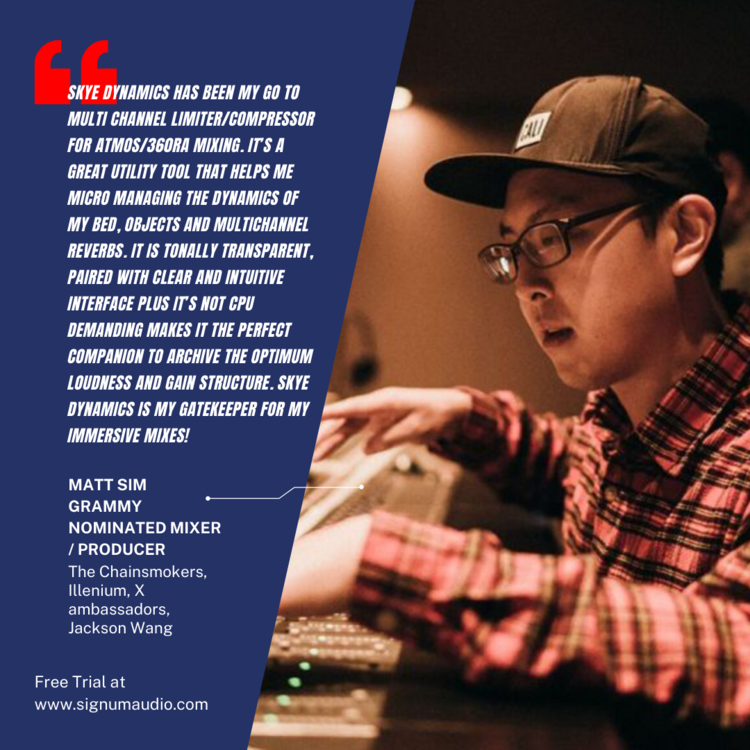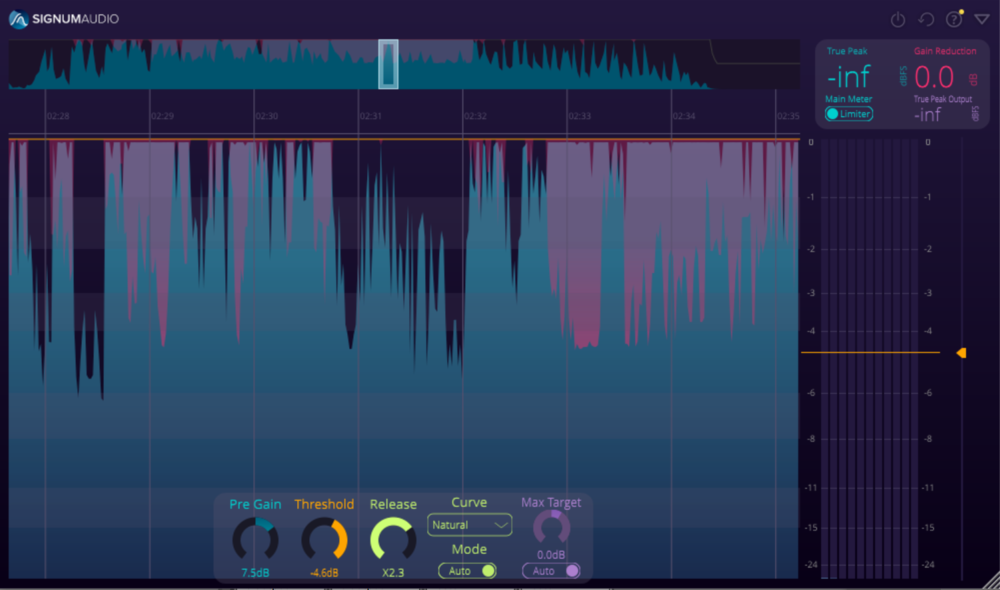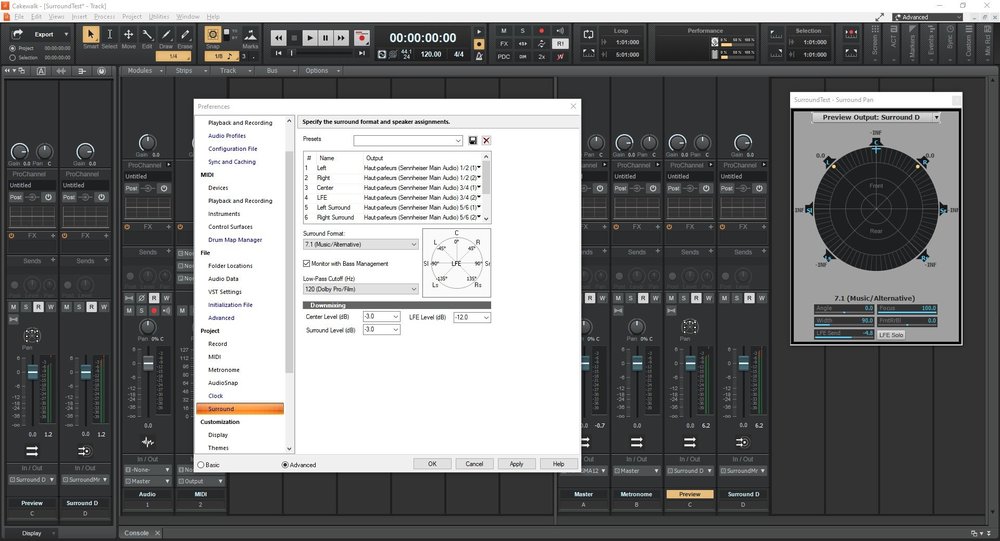Search the Community
Showing results for tags 'surround mixing'.
-
Signum Audio are offering 50% off all their Skye and Bute plugins until midnight (GMT) on Wednesday 5th April, 2023. The Plugins: Skye Dynamics is a 3-in-1 Dynamics Processor comprising an Expander, Compressor & Limiter. Skye Clipper is a Clipper and saturator plugin with sophisticated real-time anti-aliasing technology. Bute Limiter 2 is a seriously smooth, ultra-transparent True Peak Brickwall Limiter. Bute Loudness Analyser 2 is a comprehensive loudness meter for referencing during mixing and mastering with built-in presets. Bute Loudness Normaliser can achieve loudness-compliance in just a few clicks, automating the process and ensuring the characteristics of your audio remains true to the original. Bute Loudness Suite 2 is a comprehensive loudness toolkit which includes all our Bute products and as a bonus integrates a True Peak Limiter into the metering plugin. All Signum Audio products are compatible with AU, AAX, VST & VST3 formats and available for macOS and Windows. Signum Audio's products come in a Stereo version, or expanded Surround version which adds support for spatial audio mixing (up to 12-channel configurations). Free trials are available for all Signum Audio's products. Purchasing a licence include free future updates.
-
Hello All - This may be a bit of cart-before-the-horse, but I'm setting up my film scoring template this weekend and figured I'd just "go for 5.1" so it's all set up, even if I only end up mixing down to stereo for awhile, based on what I have gathered that going from 5.1 down to stereo is a lot easier than the other way (in terms of reconfiguring your temlate). I have EW Composer Cloud so I'm going with EW Spaces II Convolution reverb. I can't quite wrap my mind around how to arrange the busses from the convo reverb to the 5.1 Surround bus. Doing my part, this is what I have been able to figure out via research. This approach goes for minimizing the number of reverb plugin instances to conserve RAM/CPU. Setup your Surround preferences in Edit > Preferences Create your Surround Bus. Output to Master (for stereo listening/output) Create two Convo Reverb AUX Busses Map your reverb spaces to the 5.1 output space Put the FF (front) reverb settings on one - route it to Surround bus and set the 5.1 Panner to be FL and FR Put the RR (rear) reverb settings on the other - route it to Surround bus and set the 5.1 Panner to be RL and RR Create a bus for each sectional stem Bus (Woodwinds, Brass, Strings, etc) Output goes to Surround Bus Use 5.1 Panner to place section in the space as desired Set up your Reverb - Up the send to the FF reverb if section the more it is near the front Lower the send to the FF reverb the more it is near the front Do similar for Rear Create instruments and output them to the appropriate stem bus My questions: It seems odd to have to map the reverb a second time - almost redoing what surround panner does AND/OR what the original sound designers did when they recorded the impulses. What am I not understanding here? Convo reverb plugin doesn't have a Center impulse recording position. Does Cakewalk generate that based on the Surround panning of each track automagically? EW Spaces (and maybe other convo reverb plugins?) has actual instrument-specific impulses. How would you use those with the Surround Bus? One send for every instrument, then map the surround output to the same location that the impulses were recorded (approximately)?
-
Hi all, I have been going to Cakewalk to look at some of my surround sound projects, and the surround features appear to be completely missing. Were they intentionally removed from Cakewalk, and, if so, at what version? It's an important feature for me and my primary usage case for Cakewalk at this point. Could someone let me know the last build that has it? I'd love to see it return as a feature if it was intentionally removed.
-
Can anyone tell me why the option for 'surround' is not showing under project (Preferences/ Project)?
-
help me i want to know about short reverb, medium reverb and large room reverb size how it should be? is there any reverb calculations calculation ?
- 11 replies
-
- mixing
- surround mixing
- (and 4 more)
-
Hello everyone. Just a quick comment: I decided last week to buy a new Mic/Headset combo for my regular work in IT... and I just thought about finally giving a shot to basic and affordable surround technology (well... simulated, that is...) So, after about 20 minutes online shopping, I chose the Sennheiser PC373D and clicked "order" and thought "hey, pretty shure it won't be usable as-is with any DAW... but i'll try it anyways". Well, got it today. Plugged it in 15 minutes ago, fired up Sonar (I know, but I always adored that name...), tried the WASAPI (shared) driver (never got anything to work properly with onboard audio devices ever before... or anything at all for that matter, even after 60 minutes of failed tweaking...) Well, the PC373D worked spot-on!! No snap-crackle-pop-fests going! Clear, un-interrupted audio flow right away. Sonar detected enough stereo outputs on the Sennheiser to allow myself to quickly goof around with 5.1 up to 7.1 configurations. I then fooled around using the surround panner and I thought it was actually pretty good (Ok... my first time ever on surround, but I could feel enough the movement in "space" and thought it was precise enough to actually try stuff out... I'm hoping that, from there, minor tweaks and validation will be needed when listening to this project on a real surround setup). ... Ok... Ok, sometimes I can hear some light flams or artifacts, but for now I would guess that's because I randomly connected the outputs instead of looking up a proper setup reference document (saying this because sometimes "panning" the audio "hard behind" seems to be more precise than panning "front-standard", so...) Just thought I should let you know. Who else is goofing around with surround headphones? I'll test my Waves NX plugin later. ?
-
Get 10% off all Blue Cat Audio products - use code: DIGIF008 https://www.bluecataudio.com/