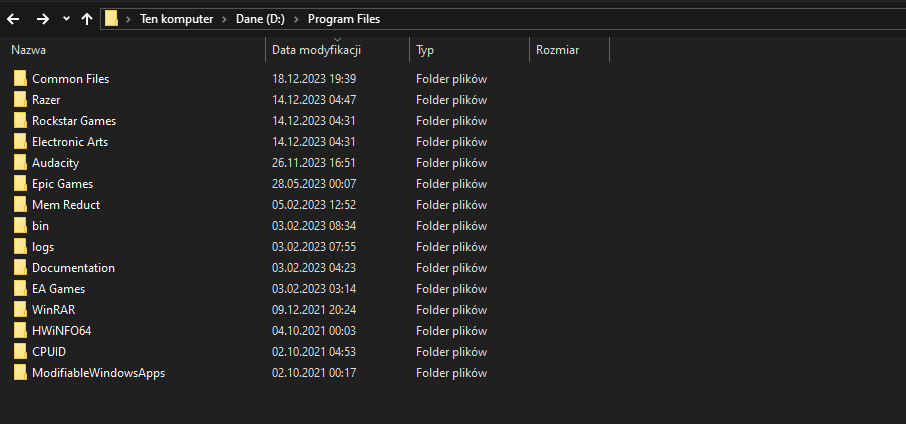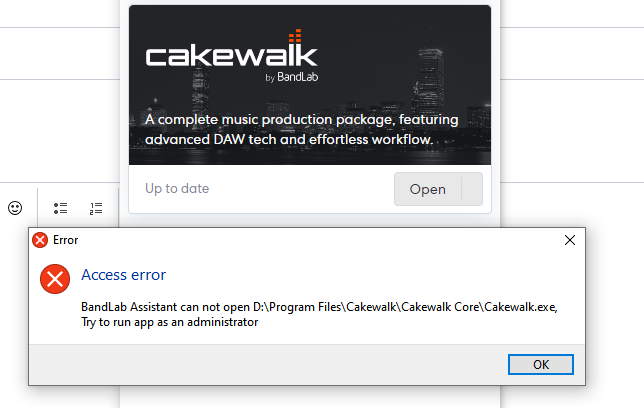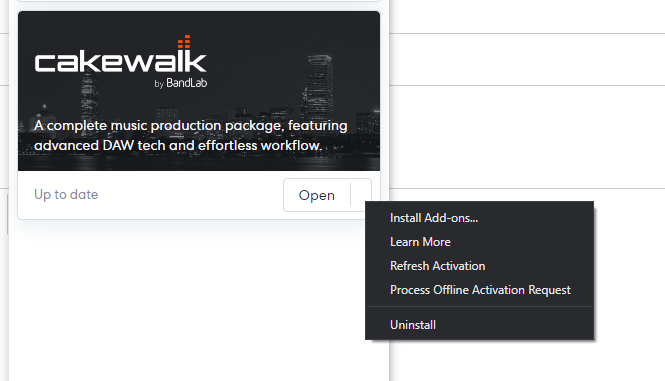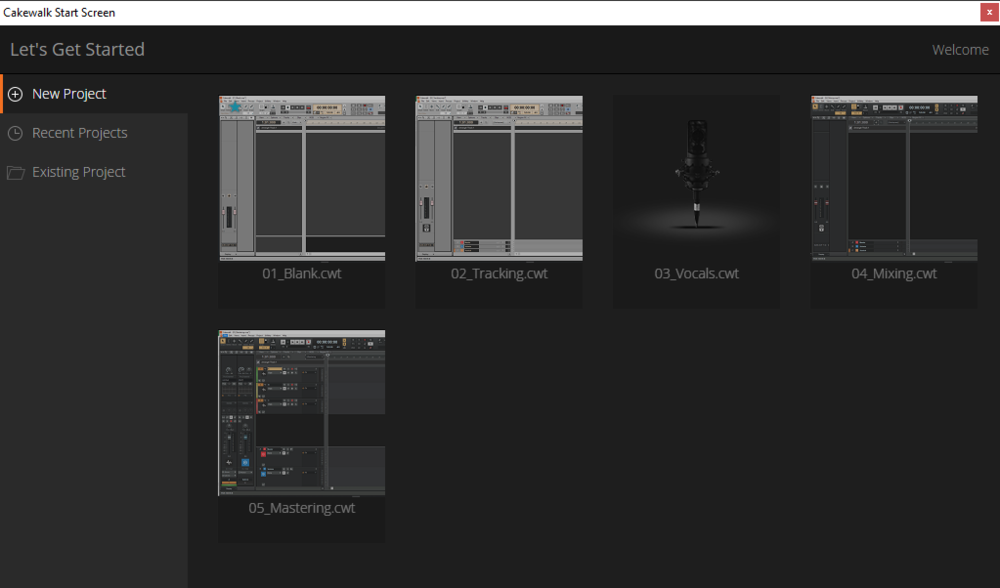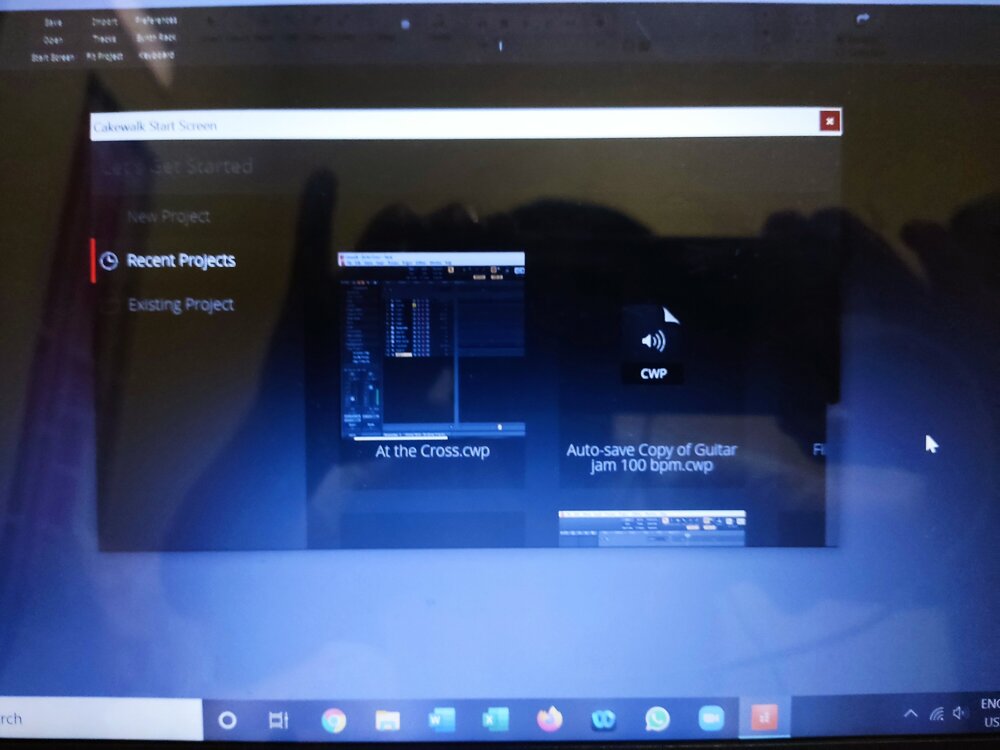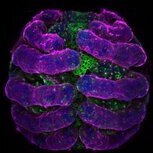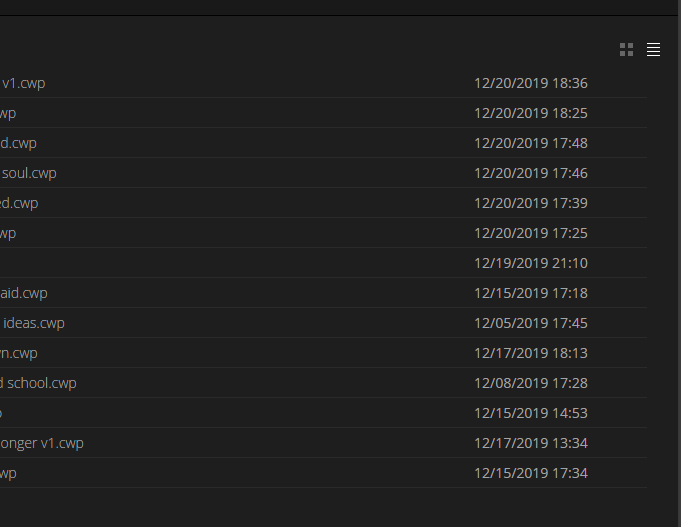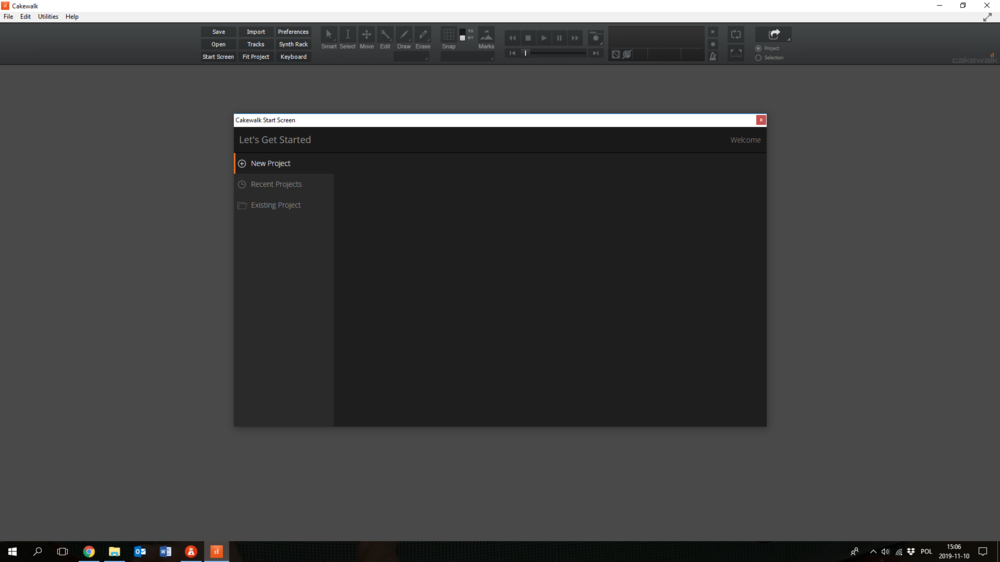Search the Community
Showing results for tags 'start screen'.
-

How do I get those fancy Start Screen pictures for my own templates?
Starship Krupa posted a question in Q&A
Title says it. When I'm at the Start Screen and click on "New Project," the stock templates that come with Cakewalk have these lovely hi-res photos of mixing desks and so forth. When I alter them and save them under different names, I get a plain generic icon. I want to assign the purty ones. I know how to add my own pictures for .CWP files so they show up in the recent projects screen, but I want the nice vignetted pictures on my templates, darn it. How do I work this? -
Hello guys, I had to reinstall Cakewalk, but after dat the app doesn't exist (look ss). I tried clickin uninstall, but after dat nothin happens. I've been strugglin with this for 4 hours now, please help.. ?
- 9 replies
-
- download
- bug report
-
(and 3 more)
Tagged with:
-
Just to be clear, I'm not a huge expert on computers, so most of the computing terms (especially stuff about drivers and all) would be hard for me to understand. So I would appreciate if you guys could briefly explain me these words when using them. Thanks So I installed Cakewalk yesterday because I started getting interested in music prod. I followed this tutorial : https://www.youtube.com/watch?v=zmmjnqVcL3o&list=PLWrEj8vjQQuuWOFepN-6PiD59thD7lD64&index=1&ab_channel=AdKStudios. When I got to the part where he explains the "Get started" window, I noticed my driver mode was already filled in as ASIO. I changed it to WASAPI Shared as shown in the video, not really knowing what it was. I stuck with it, but when I started to play around with VSTs and all, I couldn't hear ANY sounds at all coming from Cakewalk. I tried changing the volume, but it just wouldn't work. I suddenly remembered the ASIO thing and wondered if changing it to WASAPI was the problem. So I went into preferences and changed it to ASIO, and then it crashed. When I tried to reopen Cakewalk, it was just stuck in the "loading screen" forever and I had to forcefully close the program rather than waiting (I waited for more than an hour). I tried to reinstall Cakewalk, but it still wouldnt load. I tried a bunch of stuff coming from forums that I researched and all but the problem persisted. I don't know what to do now, I don't even know what the problem was in the first place... I just need some help if possible. I will gladly answer any questions as best as I can. Thanks.
-
Anyone else experience unusually long load times to load a project since the last couple of updates? Even to simply open an empty project is taking 5+ minutes. I know something's gotta be wrong with that.
-
So I made some custom project templates for different types of projects I work on. It seems like there is a keyword trigger for the word "Vocals" as you can see instead of getting an image of the workspace, I get a pic of a microphone. Is there a way to edit the rest of these without changing the keyword? THANK YOU!
-
I got some bugs or whatever on my screen when i start the cakewalk application, and when i click start screen. It looks like this. Any solution? I mean i cant see the other project because it's cut and i cant scroll through it
-
I downloaded Cakewalk earlier today, and I've run into two problems I don't know how to fix: When I open Cakewalk, the Start Screen's "New Project" tab is void of templates -- I can't really start a project. Is it an improper install or something? Everything looks fuzzy, like it's running at a lower resolution for some reason. Anyone know what's going on/have some suggestions/fixes? This is kind of frustrating.
- 5 replies
-
- interface
- installation
-
(and 1 more)
Tagged with:
-
Hi all, Excuse me if this has been answered but I haven't quite figured out the site's search AND OR functions .... Is there a way to get the projects sorted by recent date - they don't seem to be sorted in any way, shape or form at the moment ... Thanks, Timbo
-
Hi everyone, I have a problem, I can't load a new project. Everything was okey, but I tried to make a new project today and there is like no options to load a new project. What is the problem? What to do? Pleas help. Sorry for my english :PPP
-
Hello everyone, I came across what I believe to be a bug. I'm reaching out to see effects everyone and not just me. Here is the problem: When in the "Start Screen", selecting the "Recent Projects" or "New Project" tab, you are presented with a list of projects or templates. Right now I'm just going to talk about the "New Project" tab. If you have more that 8 templates (and up to 16), the window is supposed to allow you to scroll down the window to select the templates that do not fit in the window of the "Start Screen". This is the way it is supposed to work. On my CW (cakewalk), what happens once I have more that 8 templates is that I can see the top of the icon for number 9, but I can not get to it. It appears that there is a "scroll strip" to the right of the window, but no handle to grab to move the window list up or down. [ and the up & down arrows or pg up/dwn have no effect ] I'm using a different theme from the normal included ones - so I set my CW back to Tungsten and this made no difference. Still did not works correctly. Now I am in contact with support about this right now, but I want to find out if this is a general problem with the software or if it is only me having the problem. Thanks to all that respond, Syphus
-
I was adding a new template to the "Start Screen" under "New Project". Once done, I wanted to change the icon (graphic) associated with it. I have looked in the documentation and I am not finding the info. So - Does anyone know how you would go about doing this? I see others (selections) have an icon? . . . Thanks, Syphus
-
Is there any way for the user to specify where the Start Screen appears? I use two monitors side-by-side, with the Cakewalk GUI spread across both. When the Start Screen pops up in the middle of the dual display, the two bezels form a block right down the middle of the SS and I have to move it before I can use it. Outside of CbB, Windows remembers where things are and puts them back there even after a restart, so it seems as if there might be a way for this same thing to happen inside of CbB. Thanx!