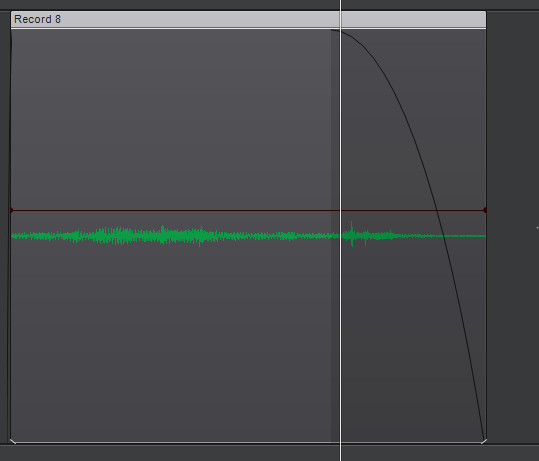Search the Community
Showing results for tags 'split'.
-
Greetings, I wonder if anyone can provide a solution to a problem regarding use of a non-splitable midi keyboard controller in Cakewalk. Is it possible to have the realtime midi input from the keyboard 'filtered' into dividing the keys into different channels - in effect imposing a split that would normally happen on the keyboard itself? Scenario ... Existing MIDI controller keyboard has no split functionality. Requirement ... Cakewalk receives the MIDI data on one channel but then 'splits' by changing the MIDI channels to 1 & 3 subject to where the notes fall from middle C - eg if below middle C then transpose the note's MIDI channel to 3, if above or equal to middle C then leave the MIDI channel alone. Please note, I am looking to do this to the data as it comes in from the keyboard, not edit the MIDI data after it has been recorded. As an alternative, is there an open source program that could intercept the MIDI stream and then process it? I'd prefer a solution that functions within the DAW though. Many thanks in advance for any assistance. Update 26/02/2023 - Sorry everyone, did not see your replies as I don't appear to have a notification coming through to my email... I did try with Cakewalk support about using a midi fx filter to 'transpose' keys but we found (at the time) that it did not work with live playing - only with play from the track afterwards. I mapped some keys to the 0 octave using the midi fx filter transpose but when I tried them live it had no effect. It only affect things if you 'recorded' and then played back - which is not really helpful when composing and needing a split on the keyboard. The basic need for this is to do with the way many Kontakt instruments use the 0 octave on the keyboard to control articulations and other functionality to 'switch' mid playing - and if you have a keyboard that is not a full 88 key then your a bit stuffed because you have to keep shifting octaves or poke around with a mouse on the device - not very helpful if trying to play live or to 'get inspired'. Many keyboards don't have a split function or it isn't easily accessible. Some have a split function which helps as you can then 'map' part of the keyboard but frankly it's often very clunky and tedious to set up. Hence I was looking for something like a midi 'interception' which you could have presets for virtual instruments so that the keyboard on a given device is already 'mapped'. I thought the Midi FX transpose would be close to this but sadly it didn't work with 'live' playing. So, thank you for your efforts to help but I still don't see a solution to this problem which as some of you have expressed is an ability that others would like to have too.
-
Hello all, I'm a newbie at cakewalk, and i'm experiencing the issue that when I use the "split tool" on an audio file, (like a sample from my computer I recorded through audacity) it creates a loud clip sound whenever that part of the sample ends. like, if I split an audio sample in two, and don't even more or change anything else, there will be this noise in the split version, but not when I play the version I didn't split. I'm prevented from moving snippets of the sample around, because every time a snippet ends, my mix is met with a short click noise, and it doesn't go away with any EQs or Compressors. Help? is this a certain Cakewalk problem? Am I using the wrong kind of file for the audio sample?
-
When you attempt to split a clip via alt+click or the split tool, it won't split if a crossfade exists in the area you are attempting to split. This requires you to move the fade first. Example: I have a single clip with a longer fadeout and I want to split it at now time to move a transient around. But the X-fade is preventing the split.