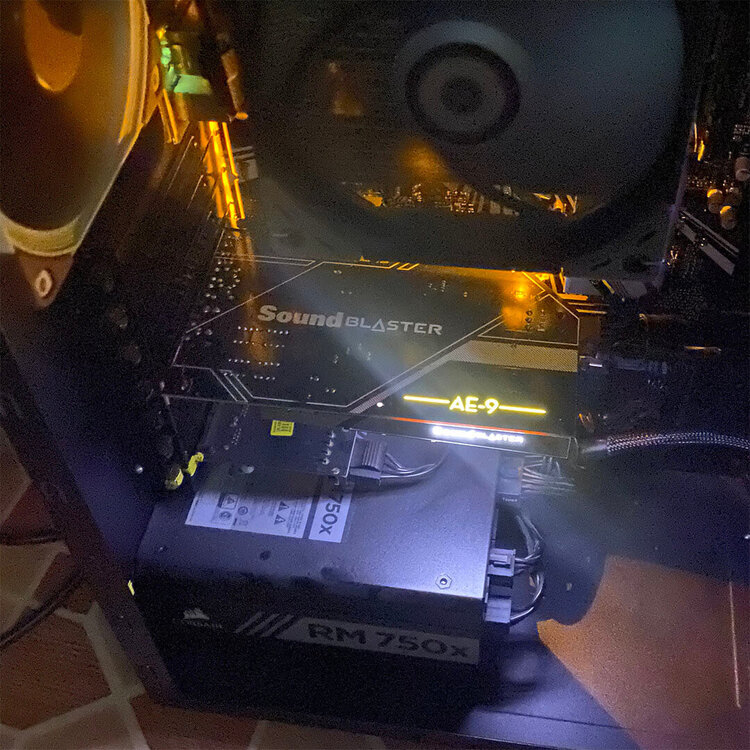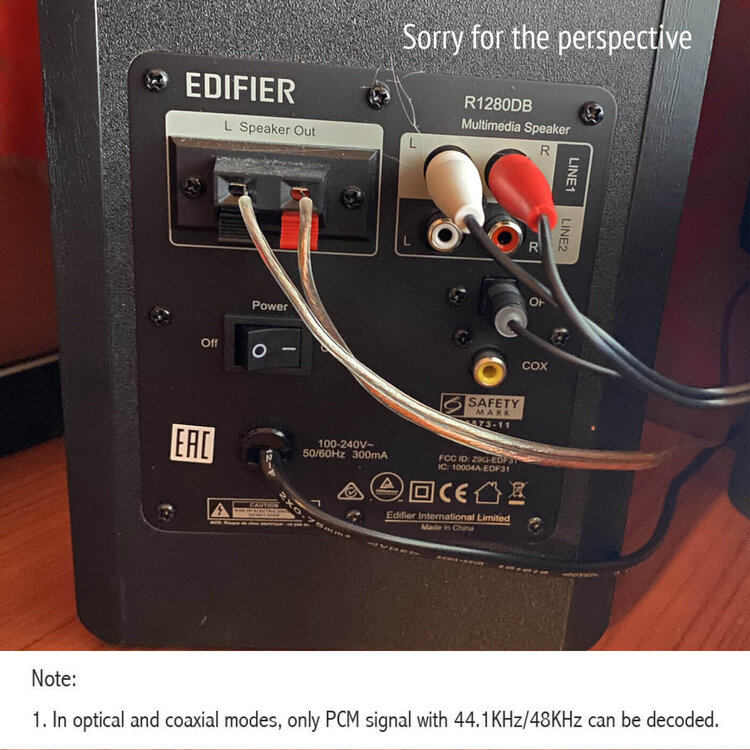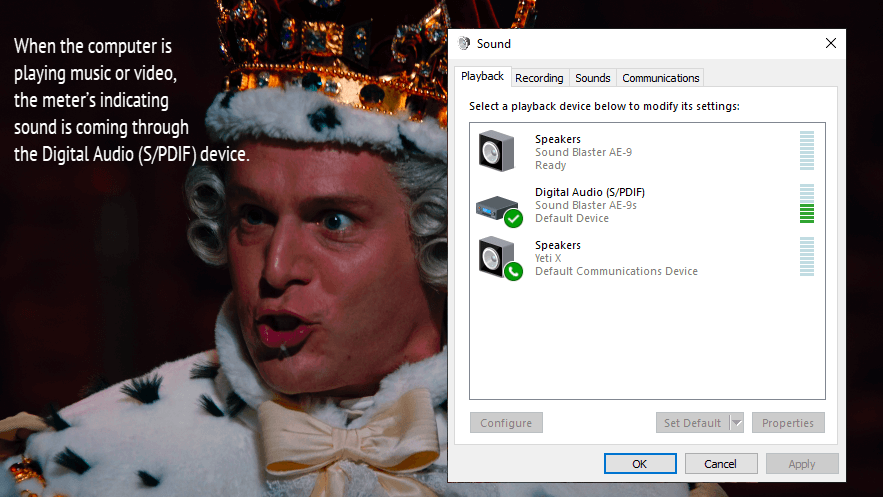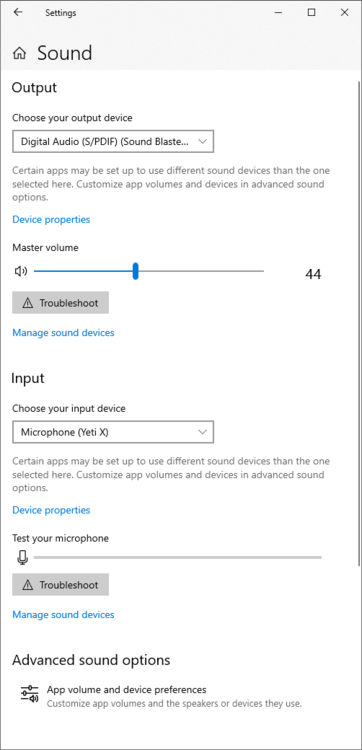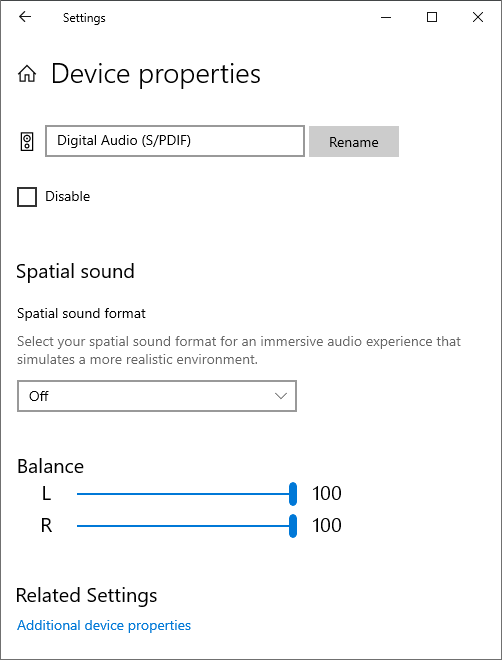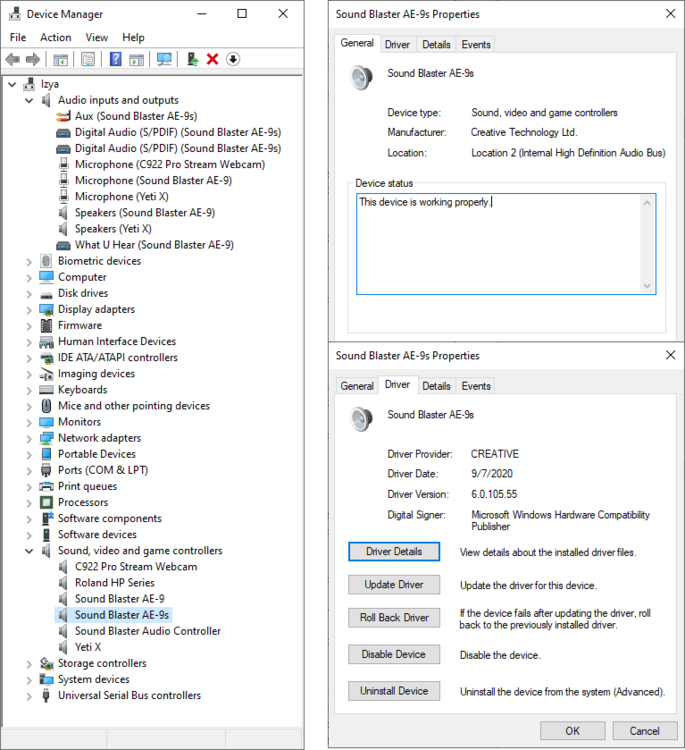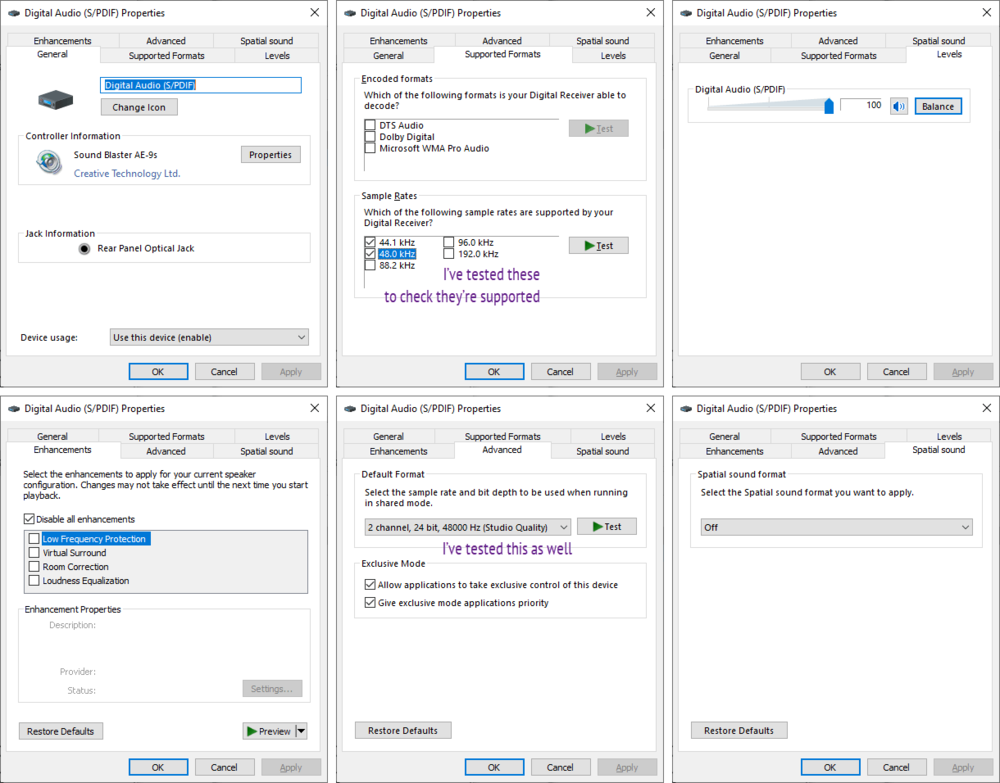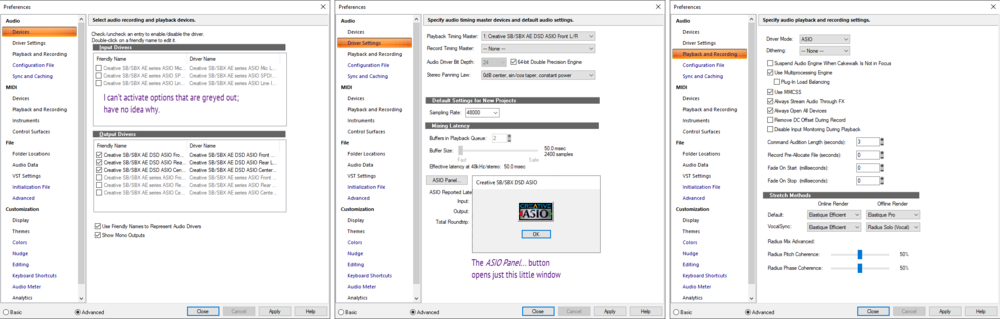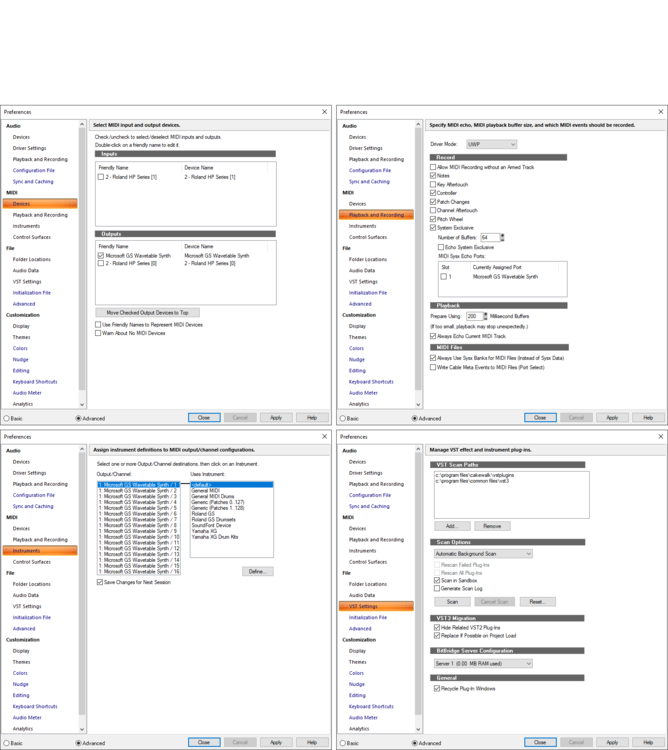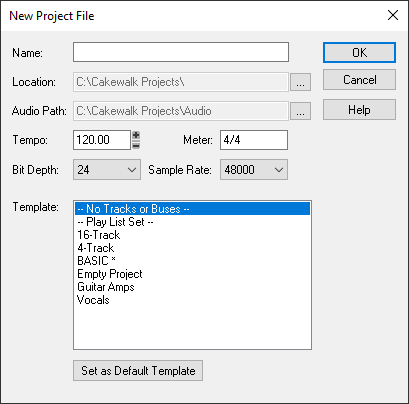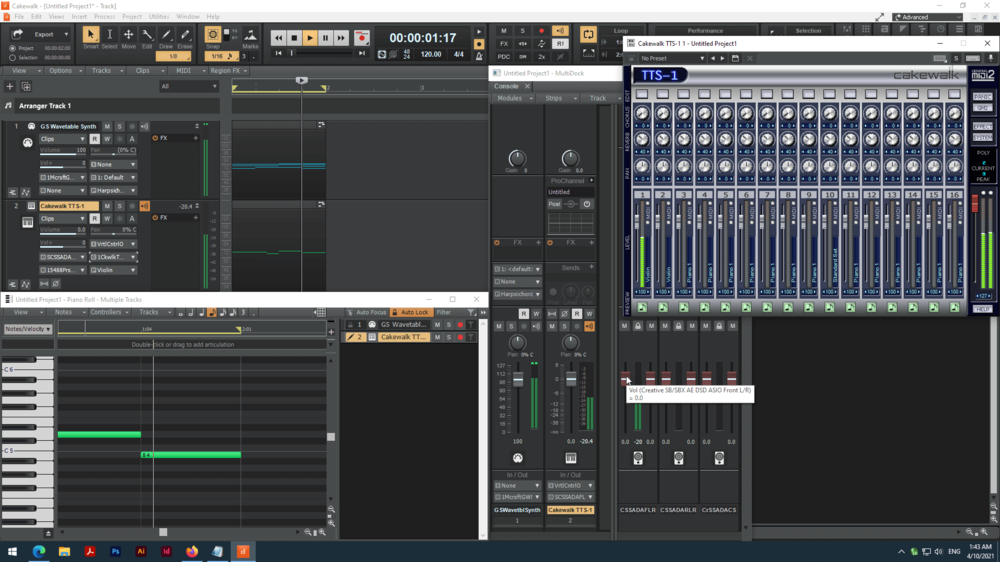Search the Community
Showing results for tags 'sound card'.
-
I'm suddenly having issues with my sound card appearing, then disappearing. I'm wondering if a Windows Update is the reason why. Meanwhile, I've had the sound card at least a year. I've tried uninstalling and reinstalling the driver, I've also tried many different USB ports and no success. Anybody else having issues with the AudioBox?
-
After switching to new multimedia speakers, I cannot hear any sound from soft synths in Cakewalk. The details are: My configuration OS · Windows 10 Pro (x64) Motherboard · ASUS Prime Z390-P, the onboard sound card disabled in BIOS Discrete sound card · Sound Blaster AE-9 Speakers · Edifier R1280DB The software (the OS, sound drivers, Cakewalk by Bandlab itself) is up to date. The speakers can connect to the sound card in two ways: 2×RCA to 2×RCA audio cable Fiber optic cable Media apps, such as video and audio players, produce their sounds perfectly either way, but CbB does neither when VST instruments are involved. In an example shown on the attached images, I’ve created a project with two tracks: the first one is routed to Microsoft GS Wavetable Synth, and the second one to the native Cakewalk TTS-1 soft synth. During playback, the green meters are waving as if both tracks are playing normally, but only the first one is actually heard. The example refers to optical cable, but it’s all the same with RCA connection. I’ve scoured all the preferences both in CbB and in the system in circles, but to no avail. Before that I had got cheaper speakers with a single AUX (phone jack) audio input, and they had no issues with soft synth in Cakewalk. I couldn’t even imagine that I won’t be able to configure soft synth output with much more advanced speakers. Please help me out with this debacle. But, please, avoid suggesting wild stabs in the dark; that’s exactly what I’ve been doing for a week and I wasn’t successful at that. Please look at the images; I’ve tried to capture everything that might matter to the situation.
- 9 replies
-
- soft synth
- vst
-
(and 3 more)
Tagged with:
-
I can access the Mixing Latency slider at the open screen, but if I adjust it, when I open a project the audio doesn't work. If I open the project first, Mixing Latency is grayed out. I have been using Cakewalk by Bandlab for about a year, and had adjusted it previously without issue. I recently updated Cakewalk and added some VSTs. Did something change with the update? Could it be one of the VST's?
- 5 replies
-
- homerecording
- mixing
-
(and 1 more)
Tagged with:
-
I can't move my M-Audio Delta 1010LT sound card to my new PC as the new PC doesn't have any PCI slots, only PCIe. (There are PCIe to PCI adapters but there are also reports of sound cards not working in these adapters; and they're not so good on full height cards anyway). The Delta 1010 was always overkill anyway. All I ever do is record one stereo input at a time or use MIDI/VST. I do however need at least 2 stereo (i.e. 4) outputs: one stereo for the main mix output and another for a headphone mix. Most budget USB adapters seem to target either very simple use with 2 in and 2 out, or people who are recording several audio tracks at once and want more ins than outs. That's the wrong way around for my needs. Is anyone using a budget USB sound adapter (around £/$ 100 but up to £/$ 200 (I am in the UK)) with, say, 4 outs (2 x stereo) and not too many ins? (I'm not against the idea of a PCIe card but they seem to be way more expensive). Thanks.