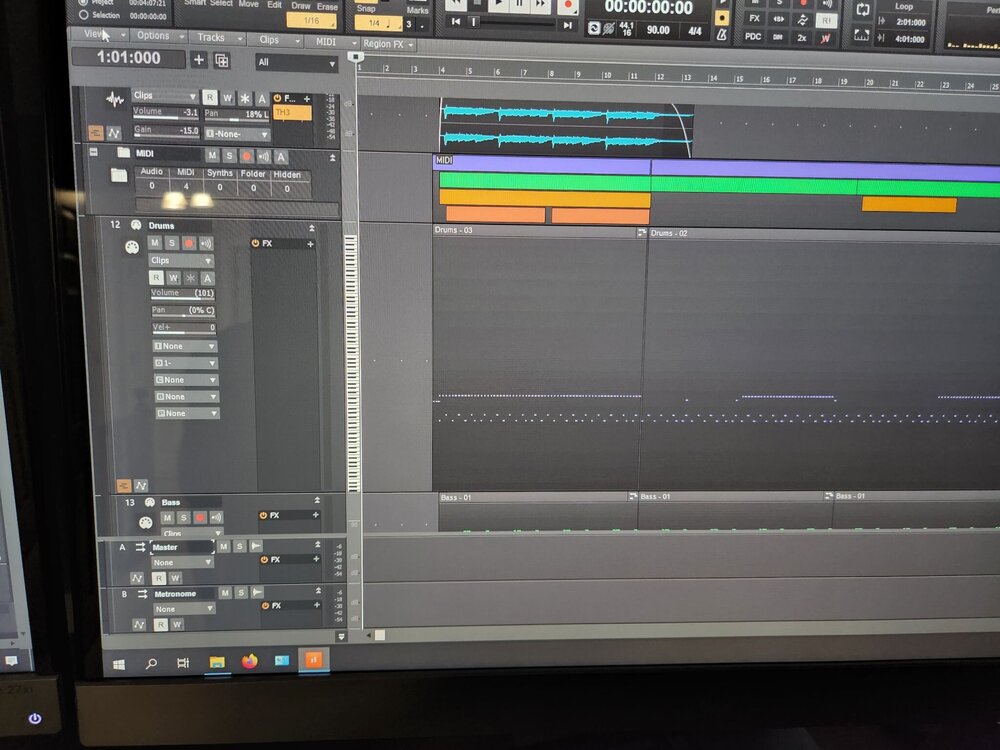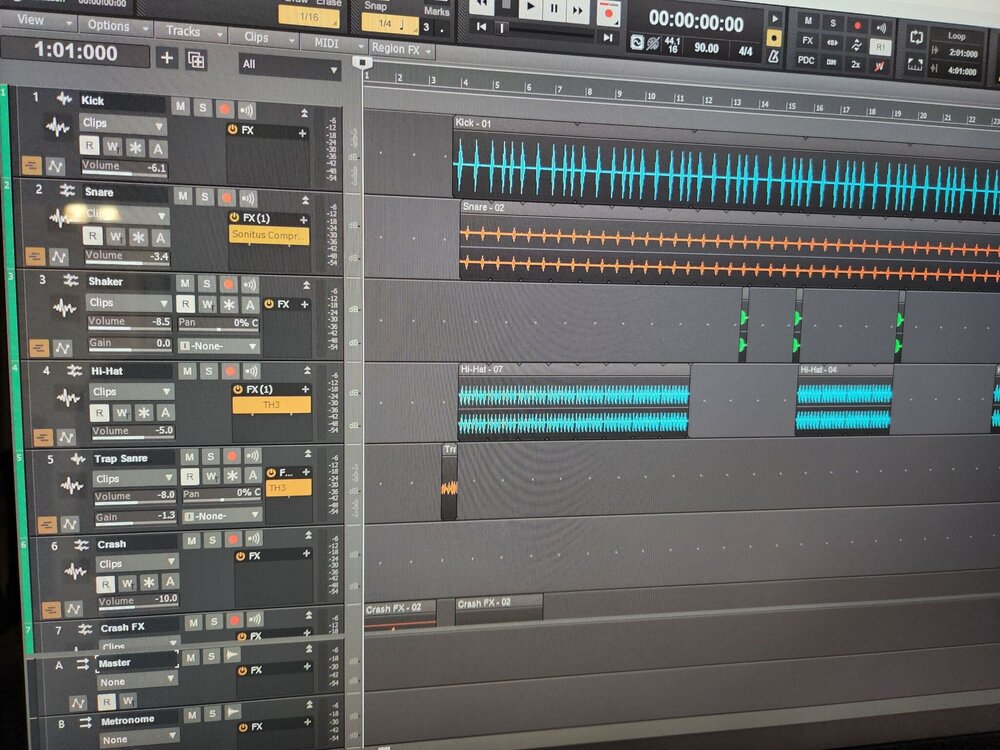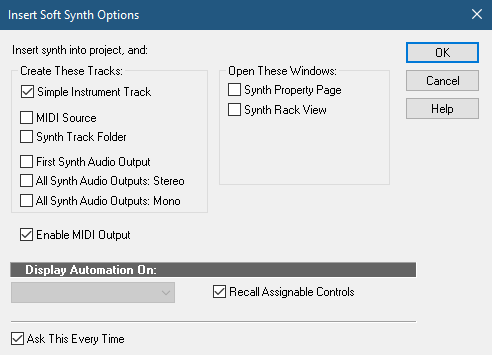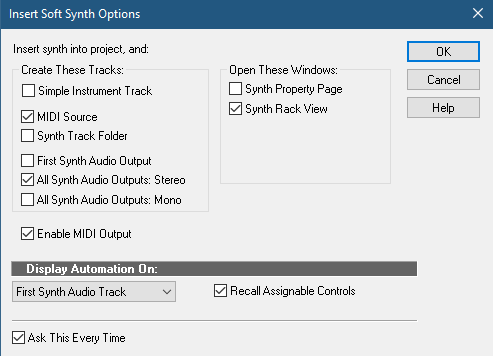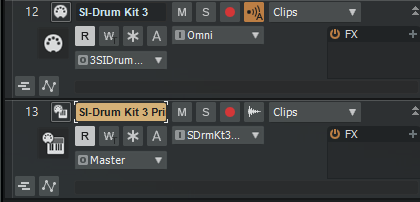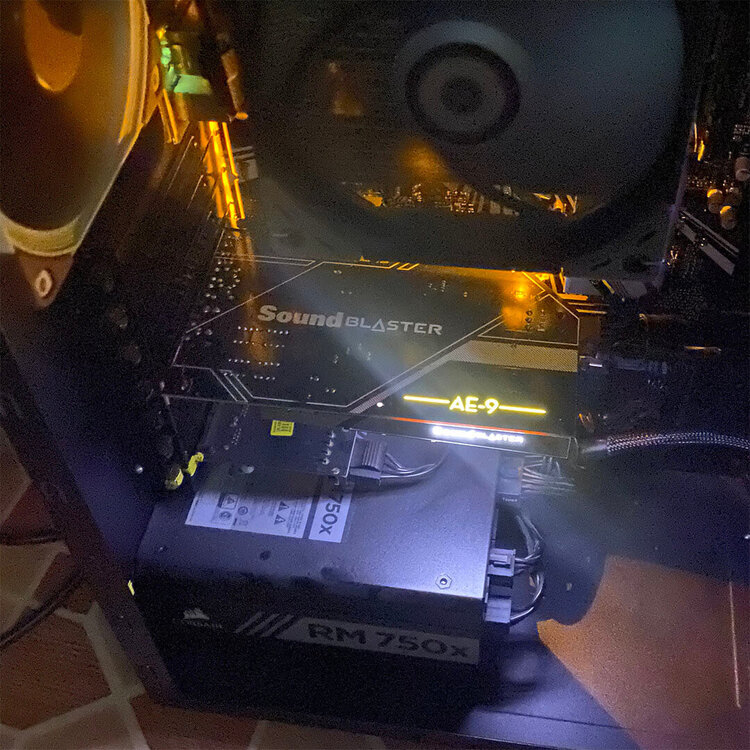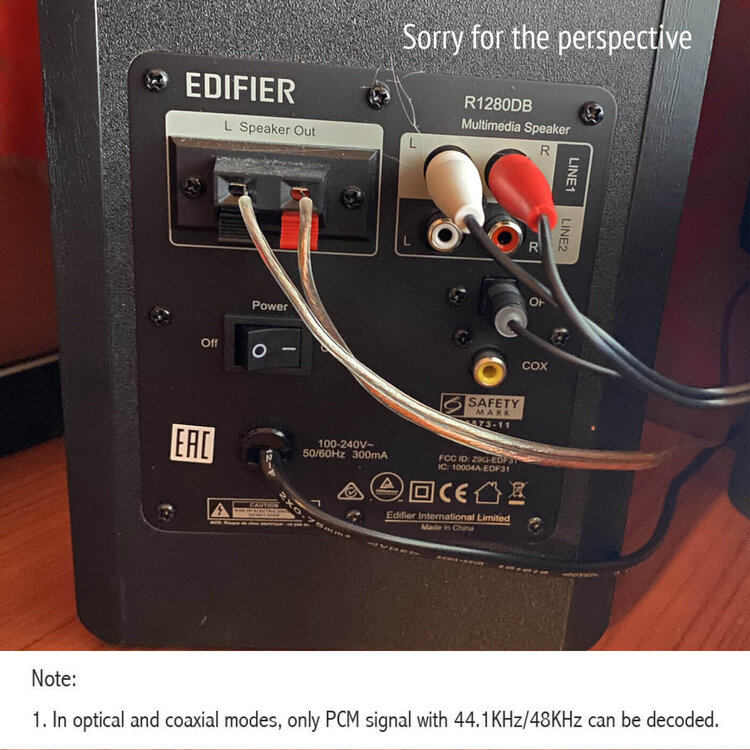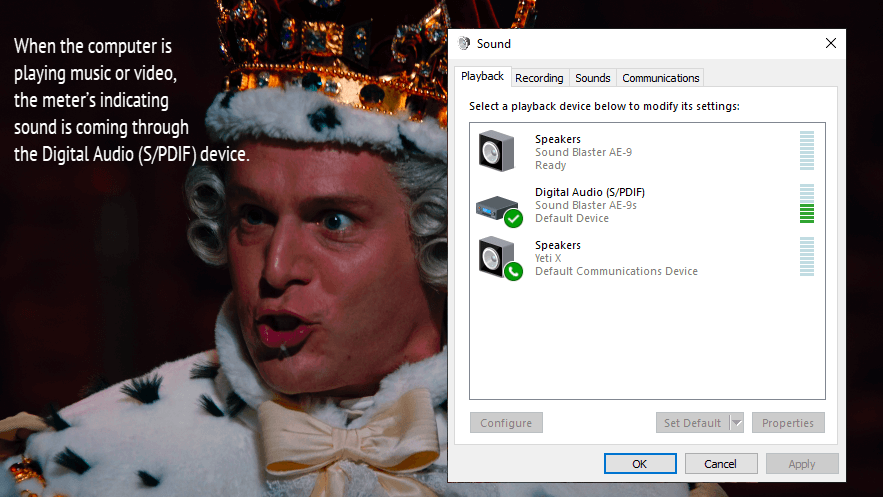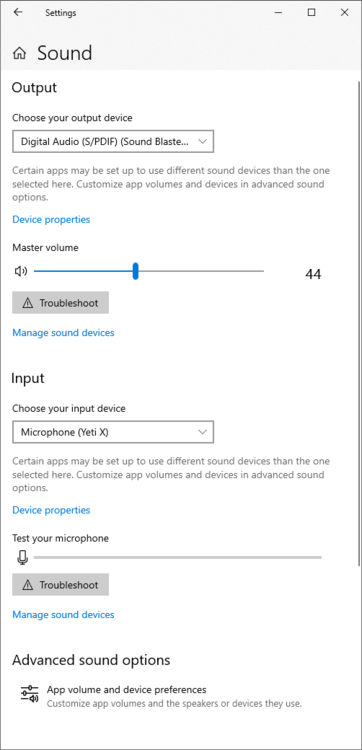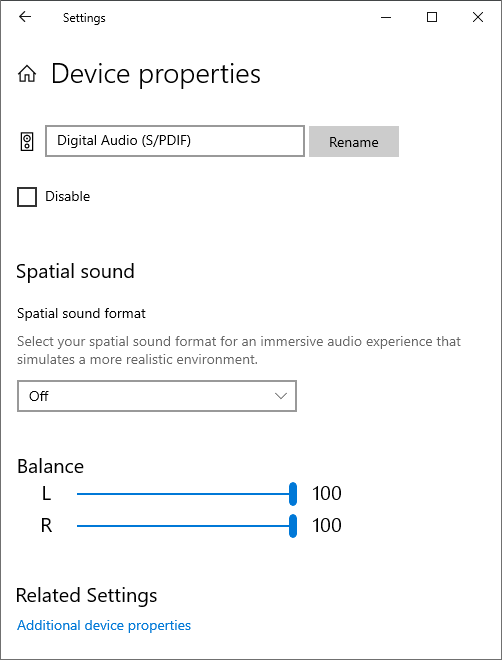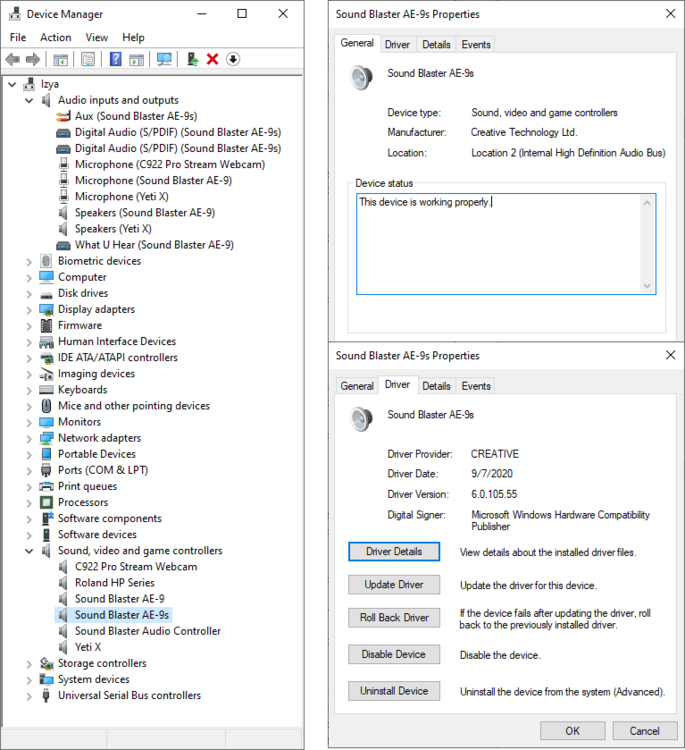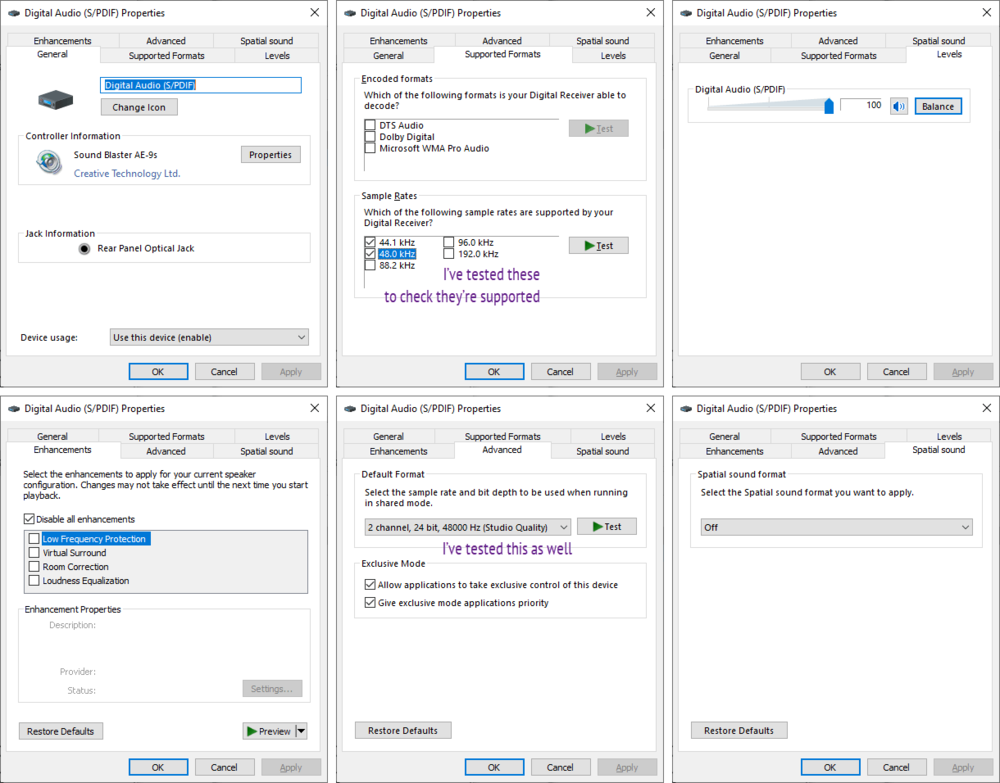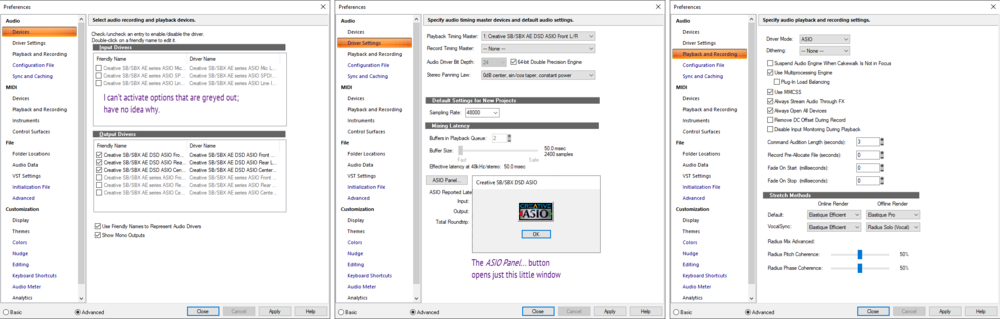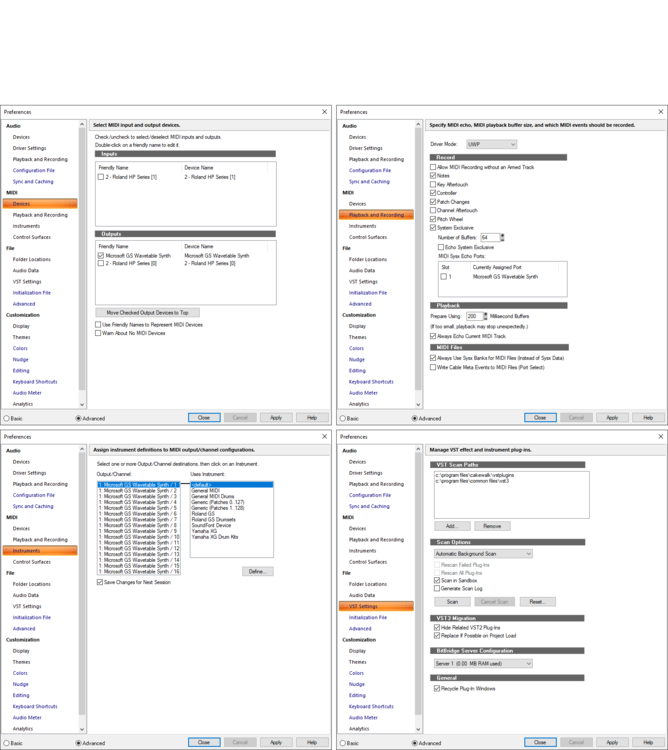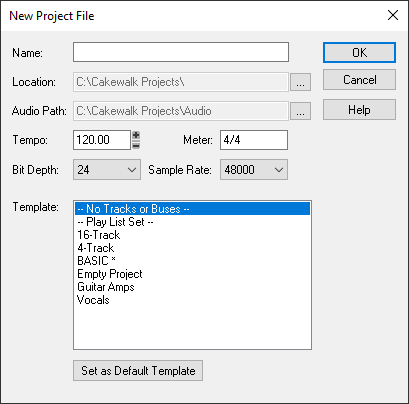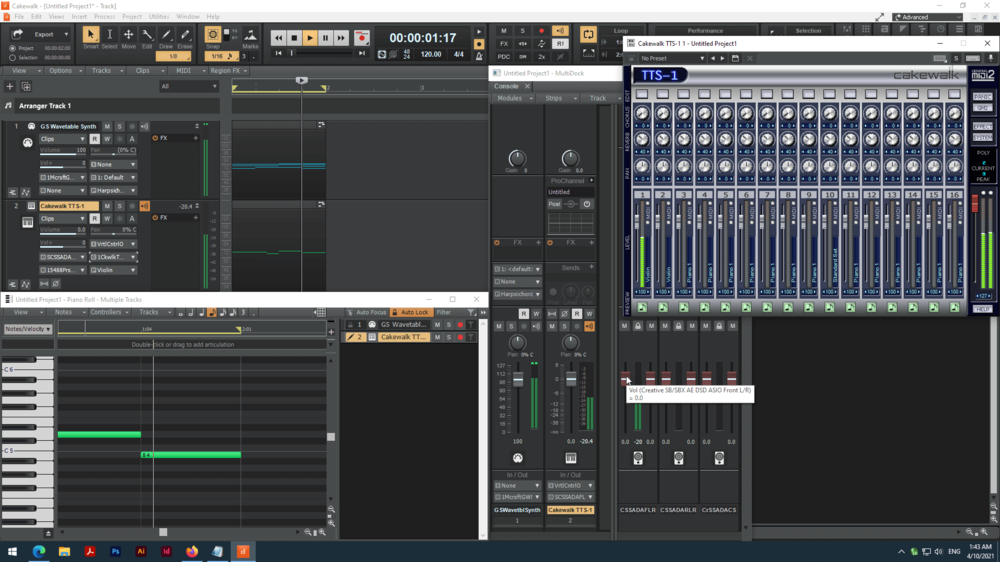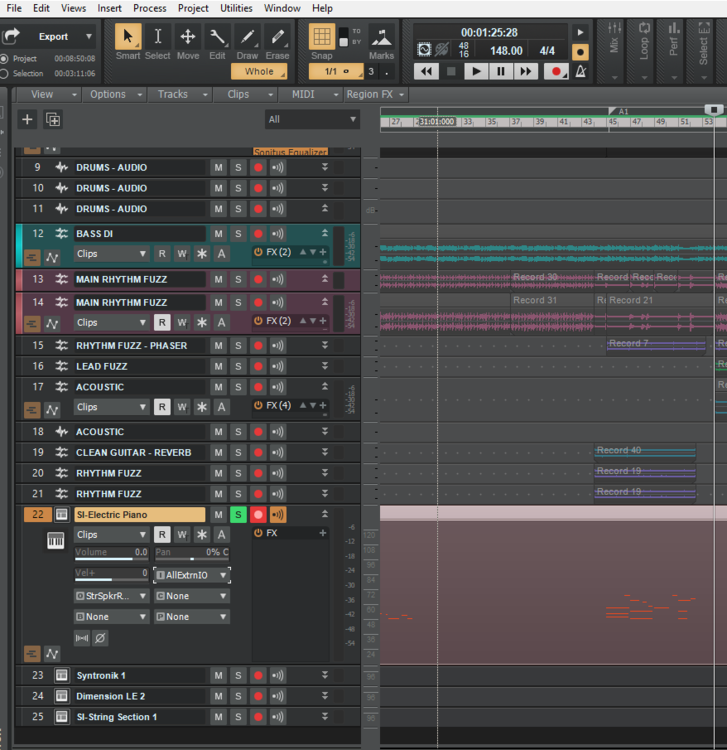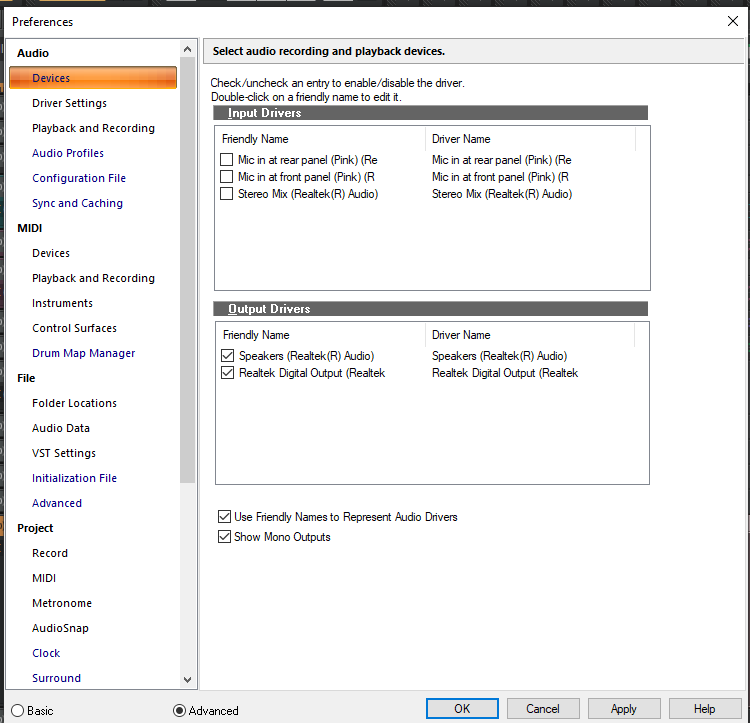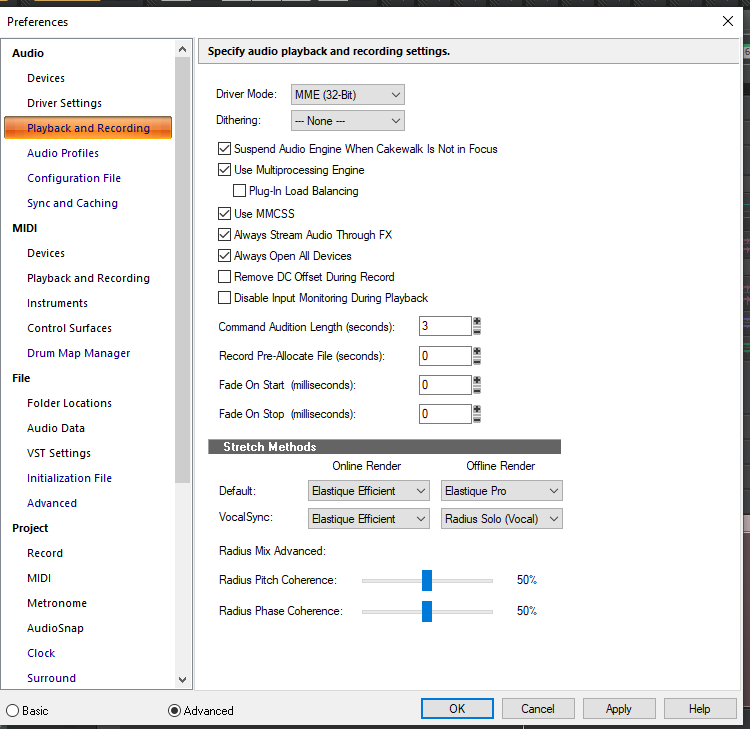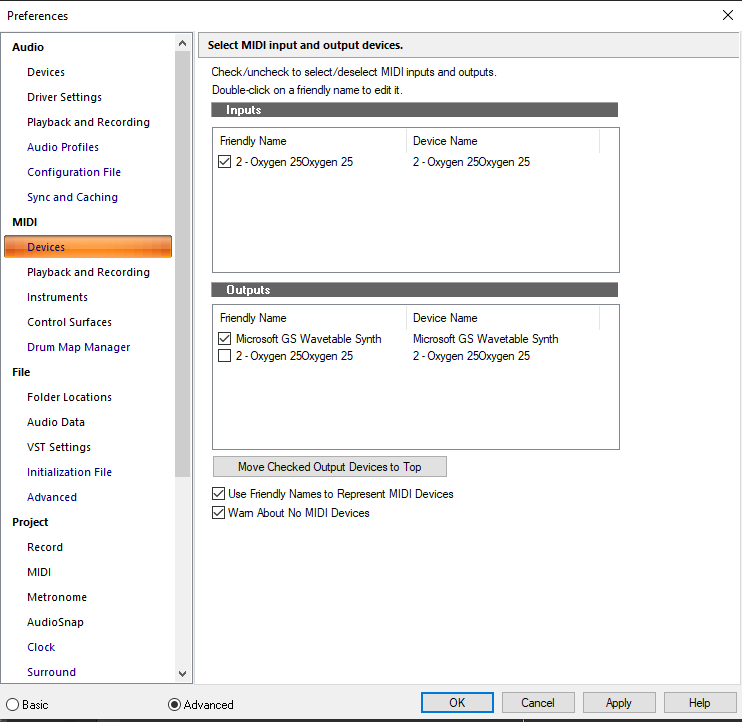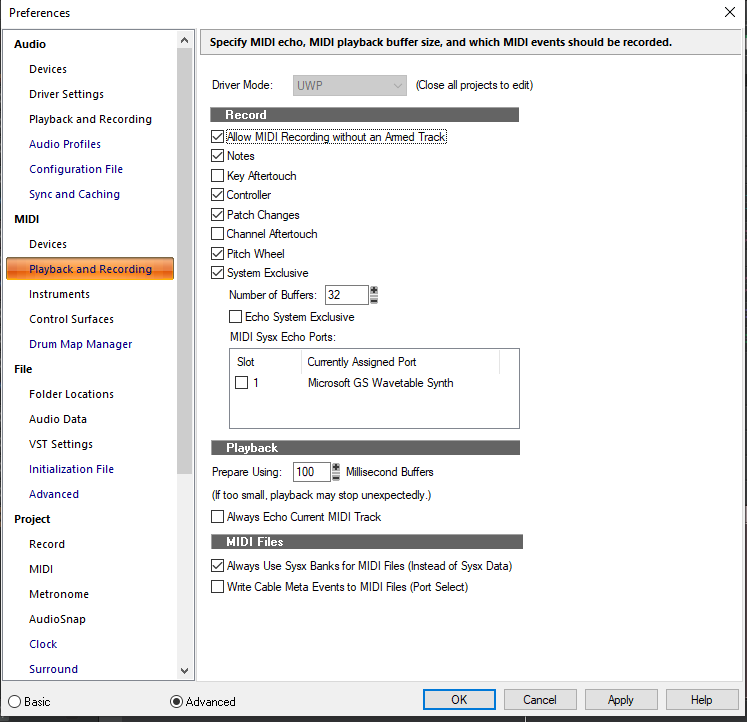Search the Community
Showing results for tags 'soft synth'.
-
I used to use the Microsoft GS Wavetable Synth in Cakewalk as a base to arrange simple midi music to prototype some songs. But I recently got a new pc and downloaded the latest version of Cakewalk to find that not only is the GS Wavetable Synth no longer supported, but neither is TTS-1! I have searched the internet for any solution. I have already tried Coolsoft VirtualMIDISynth and x42 gmsynth but couldn't get either of them to work. I won't pay for the Roland Virtual Sound Canvas since I wouldn't be using their other stuff often enough for the price to be worth it. Does anybody have any solution for me? I'd even be cool with an alternative program that can export to MIDI so I can then arrange it in Cakewalk. This is just a hobby for me so I can't afford anything expensive.
- 10 replies
-
- plug-ins
- soft synth
-
(and 1 more)
Tagged with:
-
anytime i try to spawn in any new soft synth track from insert > soft synth (for instance serum which i use as my standard synth from pretty much every testing) instead of creating an actual soft synth track it just makes a new midi track that plays no sound and only registers my midi controller's inputs without pretty much doing anything. i tried checking all my drivers and apparently there's nothing wrong with them, on old projects i made the soft synths tracks work perfectly as they did before but as soon as i insert a new one that one completely doesnt work, the other ones still do though. i think i know the problem which would probably be the fact it wont let me route the output bus to master (it just doesnt show up for whatever reason), i had an insane creative spike today n i just cant do nothing about it cause my daw isnt working, did this occur to anyone too? anybody know how to fix this ? ty
- 12 replies
-
- soft synth
- buses
-
(and 1 more)
Tagged with:
-
Hello, a new personal interpretation about my life in this period ... enjoy and , if you want , let me know what do you think about or what would you change
- 3 replies
-
- 1
-

-
- house
- electronic
-
(and 4 more)
Tagged with:
-
I'm trying to use FL Studio inside of Cakewalk, and leverage the synths I've acquired there. However, I don't want to have a dozen FL Studio instances running if I can at all avoid it. There is an FL Studio Multi VST plugin that theoretically supports 16 inputs, but I can't figure out how to convince Cakewalk that it has that many. The end goal would be to have up to 16 unique MIDI tracks in CW that all point at the same VST, but assigned to different MIDI channels. Hope this is possible!
-
https://www.sonicacademy.com/news/happy-10th-birthday-ana £49 or the equivalent in $ or € This is a good one, also an excellent choice for learning synthesis. Ends June 30th.
-
- 2
-

-
- sonic academy
- ana 2
-
(and 1 more)
Tagged with:
-
https://rawoltage.com/ If anyone needs some more stuff to increase the plugin count.
-
https://www.thomannmusic.com/arturia_v_collection_9.htm Please check pricing for your country, a bit higher for Europe.
-
? You can download XT 1.2 on our website: https://surge-synthesizer.github.io/ The full changelog is available here: https://surge-synthesizer.github.io/changelog/ We released Surge 1.2.0 on April 10, 2023. As well as several new major features in tuning, visualization and accessibility, Surge 1.2.0 brings several new developers contributing substantial changes to the project! Major Feature: Oscilloscope Surge now has a built-in oscilloscope and spectrograph. Open the scope through the workflow menu or by right clicking on the VU meter
-
Bundle 399 bucks, single products at 50% off https://www.native-instruments.com/en/specials/komplete/u-he-offer-2022/
- 28 replies
-
- 3
-

-

-

-
- u-he
- soft synth
-
(and 1 more)
Tagged with:
-
Total newbie here. I'm just trying to get the virtual instruments packaged with the new Cakewalk to record, such as Drum Kit 1. I open a new project, select Basic. I select "Insert" then "Soft Synth" and Drums, and SI-Drum Kit. This adds a track and assigns a default midi port. I can bring up the kit, select a sample pattern and loop it. I hear it in my headphones, and I see sound bars in the drum and master mix channels. I arm the drum track to record, then hit the main record button (set to overwrite). There is an active sound bar in the drum track and I hear the drums, but I do not see any sound patterns on the track itself, and there is nothing after I hit the stop button and attempt the play button. Is there some setting I'm missing? I've looked at the midi port settings, tried some variations with the other soft synths such as strings. The default is the Virtual Controller assigned to Midi Omni. I've tried setting this specifically to the SI-Drum Kit 1, Midi Omni, but still nothing is recorded. I'm running on an HP laptop, 16 GB RAM, Windows 8.1, new Cakewalk installation a few days ago. Thanks for any ideas to get me out of the ditch!
-
Here is what I want to do: I want to separate all tracks of AD2 in to their own audio track, which I do know how to change the inputs(but no audio). I want to see the MIDI, and then convert each source to audio and have it in the track (keeping the mid in a midi track). I see in the Happy Go Lucky song template, there is all the midi data in one track, then it is separated out to audio - also, want to keep it in a DRUMS track folder. What is the most efficient way? Pic 1 looks like the master MIDI, Pic 2 is audio of Kick/Snare/etc Thanks in advance!
-
I'm trying to build a template for Spitfire BBCSO and other plugins and I'm having some trouble with the "Duplicate" feature. When I try to duplicate specifically the BBCSO plugin, instead of just creating a new synth, it creates an instrument track and an associated audio track which seem to be forcibly linked to the original track I tried to clone. I didn't have a problem with duplicating the tracks earlier in the project, but at some random point the duplicate button stopped creating a new synth and started doing the weird thing I was describing earlier. What's even weirder is that I don't seem to have this problem with other plugins, only the BBCSO plugin. Any help would be appreciated
-
Hi All. I'm having a rather weird problem with several of the freeware k brown synth plugins. (Found at: https://kbrownsynthplugins.weebly.com) It's a very nice collection of soft synths, including among others, korg, moog, yamaha and buchla type synths. And they're all free. I've installed quite a few of them and most of them work fine, be it in a 32 or 64 bit version. However, some of them I can't get for the life of me to work. When I try inserting them into a project (empty or otherwise, via insert instrument track or replace synth (on an existing track)) I always get the same answer from cakewalk: "Failed to insert soft synth. The synth may not be properly installed." I tried redownloading them, reinstalling them, installing them in a different folder, but all to no avail. The strange thing is however that it is only the case with a number of soft synths from this developer. Some series (he has quite a lot of them) work flawlessly, others simply can't be gotten to work. There's the case of one soft synth where the actual synth doesn't work but the fx version does (as an audio effect). Regretfully I'm not enough of a programmer to figure out where the problem could be found. Hence this post and the possibility that there's someone here who knows more about this kind of thing. All the synths are provided as dll's. Anybody here care to figure this out? It think it is worth the time as these soft synths are remarkably good. I'm wonering if anyone else uses these plugins and what their experiences are. If you need more information, don't hesitate to ask. Any help will be greatly appreciated. I'm on Win 10 pro, laptop intel i7, latest version of cakewalk (bandlab version). Thnx in advance. Enjoy
-
I've been working on a certain sound/preset that I really like, but there is 1 thing bugging me. Basically its a harp sound, but the problem is if you keep spamming a single key there will be multiple voices of the same note ringing creating a heavy chorus type sound rather than stopping the note and restarting it with each press of the key. How do I change this? Sort of like changing Polyphany, except Polyphany is a global setting, if I set it to 1, it means only one note is allowed to ring at a time no matter how many notes you have pressed. I need multiple notes/voices to ring but only 1 instance of each.
- 3 replies
-
- soft synth
- z3ta+2
-
(and 3 more)
Tagged with:
-
Replacing SSD 4 on a multi-out track with either Tony Coleman Drums or EZ Drummer freezes the track, and wrongly replaces it with Waves Element, which there already is an instance of in the Synth Rack. On Undo, the track gets frozen again, and the undo operation fails - the synth keeps Element on it. I haven't tried other synth combinations. EDIT: SSD 4 is linked to a drum map. On replacing, a new drum map gets created without asking, and it routes to Element 2, which might be the first synth in alphabetical order. Replace Multitrack Synth Not Working.mp4
-
For only $9.99 (normally $80), get Proclethya Synth Bundle by Dymai Sound! This bundle also includes the Wavestorm and Technoport Soundbanks Get great sounds fast with an easy to use synth that gets your creative juices flowing in no time. The bundle comes packed with more than 200 presets that will get you inspired, lift your tracks and get them groovy and ready for the club. You will lose yourself in the outer dimension of instant ear-grabbing arpeggios, basses, sequences, leads and plucks. This bundle will push your creativity into a vast space of possibilities. Synth works as plugin with most major DAWS both Windows & Mac. Originally valued at $80, this versatile synth bundle is now available for just $9.99 for a limited time, hurry and save! Deal page: https://audioplugin.deals/proclethya-synth-bundle-by-dymai-sound/ Deal ends on February 16th, 2022 at midnight eastern time KEY FEATURES Two main oscillators (with doubling oscillators) Instant warm analog sound via inherent oscillator & filter drift Effective usability – get cool sounds quickly without routing modules and parameters Multiple analog filters FM shaper module per oscillator 10 voice unison and spread per oscillator Additional noise & sub-oscillator HP & LP filters per oscillator to enable creative layering Dual mix mode (crossfade & mixer mode) Two assignable LFO modulators One pitch envelope Filter and volume envelope Filter drive Saturation with optional gain compensation Powerful arpeggiator & sequencer with multiple automatable parameters Delay effect (ping-pong, stereo) with ducking built-in and a widener Reverb effect with ducking built-in Chorus & phaser effects Built-in 3-band eq for sound shaping Toneshaper types I & II for adding depth and width No dongle required – simple serial number protection Works in most major DAWs (except Protools – no AAX!)
- 6 replies
-
- dymai sound
- soft synth
-
(and 2 more)
Tagged with:
-
This is a huge problem, hopefully someone has figured out the solution. I'm setting my MIDI input on new tracks to just the controller (Oxygen 88, in my case) and when I start to record a new synth performance, MIDI data from *other MIDI tracks on other instruments* is being automatically printed into the new MIDI track. Obviously this is a terminal issue. I can't be laying down a drum pattern and have the nice atmospheric synths triggering different drums on playback unless I go in and meticulously erase every note that was somehow imported from the other tracks. Anyone else having this issue?
-
https://www.synapse-audio.com/obsession.html It seems a bit cheaper on thoman (varies according country) https://www.thomann.de/gb/synapse_audio_obsession.htm
-
Laptop #1 Start Cakewalk on an empty project Select menu Insert / Soft Synth / SI Drumkit Insert Soft Synth Options dialog appears. A new track is made. Life is good. Laptop #2 Start Cakewalk on an empty project Select menu Insert / Soft Synth / SI Drumkit Nothing happens. No dialog. No new track. Why? I deinstalled Cakewalk and the instruments on laptop #2, but after reinstalling the problem was unchanged. Is there a global parameter somewhere that needs jiggling? No other SI instrument on laptop #2 has this problem; all of the others show the Insert Soft Synth Options dialog. I edited the Cakewalk project with laptop #1 and added the SI Drums soft synth with these options: 2 tracks were created, as expected: I saved the project and opened it with laptop #2. The new tracks appeared and worked. The original problem remains. I don't want to have to use laptop #1 every time I need to add drums to a project. Thanks, Mike
-
For only $24.99 (normally $264), get the Eclectic Producers Bundle, a huge collection of 16 sample packs for all your modern music production needs from Asonic! This bundle is perfect for Trap, Hip Hop, Chillout, Downtempo, Cinematic Underscore, Trailer Music and much more! Weighing in at a massive 9.5GB, this bundle will keep the inspiration flowing and will be your new goto source for all of your upcoming studio sessions! Originally $264, the Eclectic Producers Bundle is now available for only $24.99 for a limited time, don’t miss out! Deal page: https://audioplugin.deals/deal-2 Deal ends on July 18th, 2021 at midnight eastern time KEY FEATURES Massive 16 Pack Collection Total Size: 9.5+ GB 24bit 48kHz .wav files 100% royalty free rights Works with every music and video software SOUNDCLOUD DEMOS https://soundcloud.com/user-688579952/sets/eclectic-producers-bundle-by
-
After switching to new multimedia speakers, I cannot hear any sound from soft synths in Cakewalk. The details are: My configuration OS · Windows 10 Pro (x64) Motherboard · ASUS Prime Z390-P, the onboard sound card disabled in BIOS Discrete sound card · Sound Blaster AE-9 Speakers · Edifier R1280DB The software (the OS, sound drivers, Cakewalk by Bandlab itself) is up to date. The speakers can connect to the sound card in two ways: 2×RCA to 2×RCA audio cable Fiber optic cable Media apps, such as video and audio players, produce their sounds perfectly either way, but CbB does neither when VST instruments are involved. In an example shown on the attached images, I’ve created a project with two tracks: the first one is routed to Microsoft GS Wavetable Synth, and the second one to the native Cakewalk TTS-1 soft synth. During playback, the green meters are waving as if both tracks are playing normally, but only the first one is actually heard. The example refers to optical cable, but it’s all the same with RCA connection. I’ve scoured all the preferences both in CbB and in the system in circles, but to no avail. Before that I had got cheaper speakers with a single AUX (phone jack) audio input, and they had no issues with soft synth in Cakewalk. I couldn’t even imagine that I won’t be able to configure soft synth output with much more advanced speakers. Please help me out with this debacle. But, please, avoid suggesting wild stabs in the dark; that’s exactly what I’ve been doing for a week and I wasn’t successful at that. Please look at the images; I’ve tried to capture everything that might matter to the situation.
- 9 replies
-
- soft synth
- vst
-
(and 3 more)
Tagged with:
-
Hi So I have CBB - M-Audio Oxygen 25 plugged in via USB for Soft Synths etc. I can play fine using this using Soft Synths eg SI Electric Piano / SI Bass etc. sounds come through speakers etc when played ... However - none of the sounds record even with the tracks armed etc as usual... It's really got me stuck. Any advice? A few pics below for reference... Dan
-
JUST RELEASED: For only $6.00 (instead of $60), get PAD THERAPY, the latest release from Rigid Audio! PAD THERAPY features nine sample-playback engines with 64 source waveforms each. On top of that you can import your own WAV/AIF files into each PAD THERAPY layer via drag and drop. PAD THERAPY is a Kontakt 6.4.2 instrument with 128 “morphing” pads and textures. These sounds are ideal for music production, movie scoring and video games. Originally $60, PAD THERAPY is now available for only $6.00 for a limited time only, don’t miss out! NOTE: PAD THERAPY requires the full version of Kontakt 6.4.2! Deal page: https://audioplugin.deals/pad-therapy-by-rigid-audio/ Deal expires on April 4th, 2021 KEY FEATURES 128 Factory Presets. 3 different States within each Factory Preset. 4x 64 (256) Source WAV Sounds. 4 Engines (2x Grain, 1x Wavetable, 1x Timestretching). 2x 64-Step Modulation Tables. Control over Grain Flux, Speed, Detuning, Length and Sample Offset. State-Sequencer with 8 Steps and Morphing. Preset Randomization. Sound Randomization. Random Source Sound Selection while playing. Built-In Production-Quality Reverb. Flanger, Phaser and “Flair”-Effects. User Audio File import via Drag and Drop. Requires full version of Kontakt 6.4.2 VIDEOS
- 5 replies
-
- audio plugin deals
- rigid audio
-
(and 2 more)
Tagged with:
-
For only $14.99 (normally $80), get Lush VST by Clark Audio! With Lush you have access to a batch of instrument sounds that would normally cost you over $2,000 if you bought each instrument individually. Lush delivers an aesthetic collection of 100 preset sounds. Each note was recorded with multiple velocities and round-robins for both the sustain and release sections of the sound. Delivering you an expressive and natural sound. This is a limited time offer you should not miss, hurry and save! Deal page: https://audioplugin.deals/lush-vst-au-by-clark-audio/ Deal expires on April 1st, 2021 at midnight eastern time KEY FEATURES Unzipped Size: 634.5 MB Content: 100 presets Recommended: 1 GB of disk space Supported Operating Systems: Windows 8 to Windows 10 (64-bit), Mac OS 10.8 to macOS 10.14 Mojave (64-bit) We do not recommend installing Lush on macOS Catalina Not yet tested on macOS Big Sur Tested & Works In: All major DAWs excluding Pro Tools VIDEO
- 2 replies
-
- clark audio
- vst
-
(and 2 more)
Tagged with:
-
Hi all. Quite a few soft synths in my collection have external inputs, meaning there intended to process audio coming from an external source. I am, however, having a hard time figuring out if it is at all possible to get a soft synth (cynthia, in this case) to get and midi and audio input. I can get either audio input, using cynthia as an audio effect on an instrument track but then it doesn't get midi input, or I can get midi input using cynthia as an instrument on an instrument track, but then I can't feed audio into it. As I'm out of ideas as how to accomplish my goal I thought I'd ask here. I guess the million dollar question is: is it at all possible to have a soft synth get and audio and midi input? And in case the answer's yes, how? As a sidenote: a while ago I succeeded in creating a track with the icon shown below, but I can't for the life of me remember how I did it. Anybody a clue? Thnx heaps in advance for any assistance. Enjoy. P.S. In case it is not possible to route audio and midi to a softsynth I intend to make it a feature request. Anybody for?