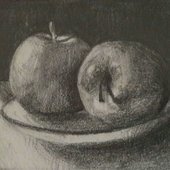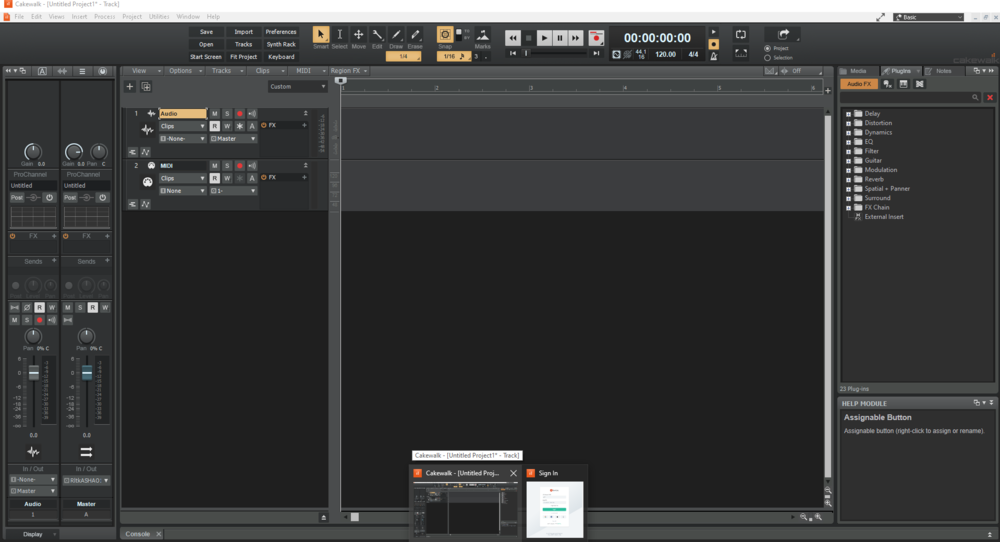Search the Community
Showing results for tags 'slow'.
-
I've been trying to download my mixdown for ages now on Bandlab and nothing seems to be working. File > Download > Mixdown As and it annoyingly, tauntingly stays stuck at 98%. I'm not sure how long I have to wait for it to finally process and finish downloading, but I've waited an hour and it still won't budge. I've refreshed the page like a million times, and deleted some of the tracks incase size was an issue. It seemed like it, since my project was very large, but I made a new one and input some random keys, and it still wouldn't even download (No error message or anything). Please help!
- 6 replies
-
- mixdown
- downloading
-
(and 4 more)
Tagged with:
-

Editing slowed down but appears to only happening on only one track
Tiffany Prochera posted a question in Q&A
Hello! So, I have a situation where the editing has really slowed down - i.e. it spins for 15 seconds or so when I try to drag a clip. I noticed that this is not an issue on the track underneath it (I only have a few tracks in there) but when I tried creating a new track and just copying the material, the issue was still there. Oh, and I think I have the latest update since I updated recently thinking there was something else (turns out I just had the ripple edit on, which I had never used or heard of before) Any ideas? It's getting rather annoying. ?- 5 replies
-
- editing clips
- slow
-
(and 1 more)
Tagged with:
-
I use Cakewalk to compose midi music and I need to draw expression curves (mainly CC1, CC11, CC7, ...). I have noticed that when you record the CC curves from the controller or drawing them, thousands of points are generated. This shouldn't be a problem... but when you have more than 20 instruments simultaneously with thousands of CC points playing, Cakewalk starts to suffer and slows down. This is a pain. In addition, the file size and save time are increased. And the "autosave" is activated continuously because any small modification in a line implies thousands of changed points (thousands of events that triggers autosave). Would it be possible to manage CC commands as "lines" or "spline lines", like the volume and pan lines in the general view? This would decrease the stored CC nodes and make Cakewalk lighter when working with many instruments.
- 3 replies
-
- pvr
- cc controllers
-
(and 1 more)
Tagged with:
-
I've been suffering from excessive slowness in Melodyne startup since I upgraded to v4 (from v3) several years ago: the first instantiation per run of Cakewalk/SONAR before it, or even a VST scan, would take almost exactly 15 seconds (on old quad core Q6600 as well as more recent Ruzen 2600). Subsequent opens in the same Cakewalk/SONAR session were fast. Celemony support were unable to help. Thanks to a post on an unrelated topic in this forum: I can confirm that the lack of iLok/PACE driver/service on the system is what causes the slowdown: I installed the License Manager (no licences associated with it) and Melodyne starts quickly (essentially instantly). So if you have no iLok-protected software on your machine but want to use Melodyne with machine authentication, you will experience slow startup unless you install the iLok/PACE license manager software.
-
For some reason, cakewalk is extremely laggy and I can't even click on anything. When I am able to click on things, it is delayed by about 12 seconds. It also doesn't let me click on the tab sometimes. The strange thing, I'm on a good computer (Asus TUF FX705DY). What is this, and has anyone else experienced this problem?
-
My Cakewalk by Bandlab config on 2020.11 is running on a Win 10 system, with an i5-7400 3.0Ghz series proc and 16GB of memory. I was running flawless as recently as yesterday, and have been running flawlessly for over a year now. Today I rebooted the system midday and it ran awhile before I went to work again - a couple of hours went by with the system idle. When I came back I was totally unable to play my 4 track project (with Addictive drums as the only plugin). I have 3 recorded mic tracks that are audio WAV, and the one Addictive drum track. I am getting "Audio Dropout 9" - which is a MIDI buffer dropout error. I checked everything. I increased this MIDI buffer from 256 to 512. My boot and audio SSD drives have plenty of free space, they have been defragged. I turned off ALL background apps - never had to do that before. And still, after several reboots, when I start the track the playback is not smooth, it stops and starts. There is no audio playback sound at all. And then I get Audio Dropout (9) and it crashes. I have been using Cakewalk since Sonar 3. Over 20 years i am pretty good with troubleshooting, but this one has me completely stumped. Can anyone help? Do I need to rename the AUD.INI for a safe copy and then rebuild it like we did in the "old days"? Thank you SO MUCH in advance for any assistance you can offer!! Cakewalk Forum members are the best!
-
Hi, I had an old computer and I installed Cakewalk. I liked it very much, and when I bought the new one that was more powerful (Asus Rog Strix Scar II), I decided to install it as well. But it goes a lot slower than the old one. Any ideas? Thanks in advance.
-
I'm editing my project, and when I open console view, cakewalk becomes unusable - it lags so much. Adding new VSTs takes forever, faders are not responding, it takes a while to even pause playback. I have around 10 tracks, each with 0 to 2 vsts loaded. Task manager shows that around 30% of CPU power is used, about half of RAM memory, so I guess it isn't problem with my hardware. Everything is fine and Cakewalk works great as long as I don't open console view. EDIT: I was then working on a project with just one track, everything was also fine EDIT#2: funny thing I noticed: during first ~30,40 seconds of using program everything was fine, so fluent that I thought the issue dissapeared, but after that time, the program started to slow down again.
- 15 replies
-
- issue
- console view
-
(and 2 more)
Tagged with: