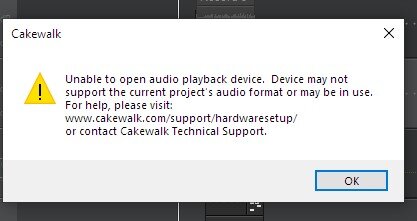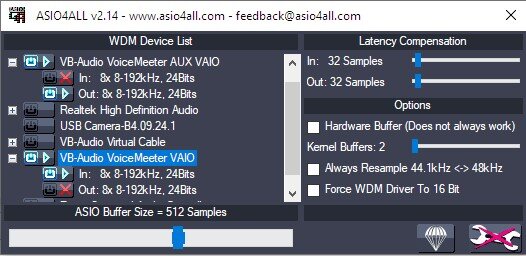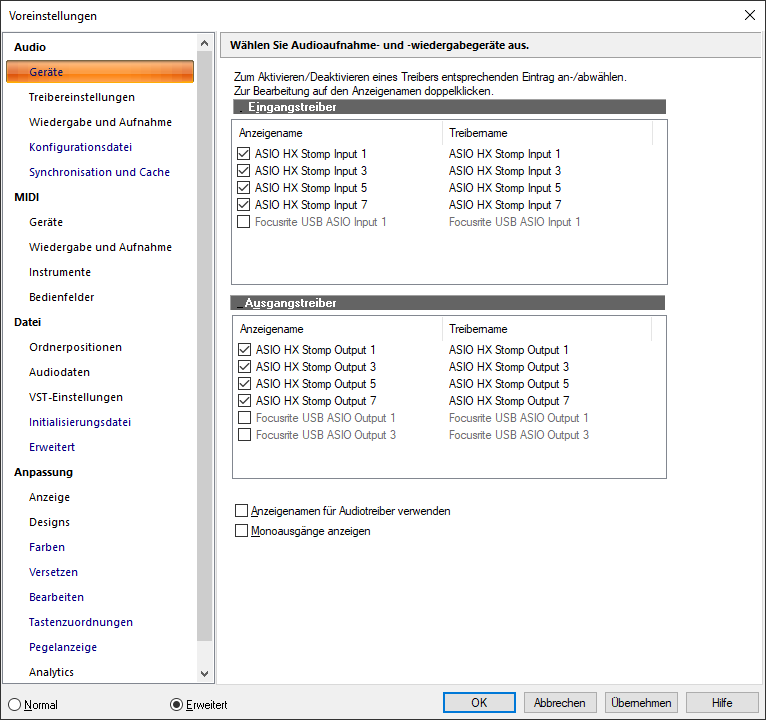Search the Community
Showing results for tags 'setup'.
-
I am using Version 2021.06, windows 10, Akai MPK225. I am trying to get this controller (MPK225) to work with cakewalk. I set everything up and the keyboard portion works fine. none of the control surface works though, eg knobs, start/stop, pads etc. I have searched everywhere and don't see a solution posted anywhere. Is there a solution to this? do i need to custom map every function? if so how? Thank you
-
I have a legacy (and life-time) SONAR Producer setup. I would also like to do tutorial and demonstration work for users of BandLab Cakewalk, the free version. Is it possible to install that side-by-side with my SONAR installation? If not, do I have to use a completely different computer to avoid conflicts, especially over registry settings.
- 13 replies
-
- installation
- setup
-
(and 2 more)
Tagged with:
-
I'm new to Cakewalk, but not to creating music or using apps. My challenge is setting up virtual instruments in Cakewalk. I know it's not set up right, because Cakewalk tells me every time I open it (screen shot below), and I'm getting no sound at all. For the last couple of weeks, I've been following instructions on various videos, and I've read the cakewalk documentation and followed those directions, and nothing is working. I've used FL Studio, Sibelius and Mulab, but I don't remember having to do the type of settings as in Cakewalk, and I don't understand how this works. How do I know what resources on my laptop are available to Cakewalk? What's a "driver model" (first screen shot below)? Apparently, Cakewalk isn't seeing any audio devices (screenshot below). Does it have to, since I'm using only virtual instruments? I'm using EastWest Composer Cloud. I'm able to select instruments and open the instrument and click on the piano keyboard, but the keys don't move and there's no sound. It's hard to know what to ask, but I have several screen shots below. I think I just need to know how to set this up. Thanks in advance for any help or suggestions you can offer. I get this message every time I open Cakewalk Preferences/Audio/Devices Preferences/Audio/Driver Settings Preferences/Audio/Playback and Recording Preferences/Midi/Devices Preferences/Midi/Playback and Recording
- 9 replies
-
- drivers
- audio interface
-
(and 3 more)
Tagged with:
-
Greetings everyone! Recently i started using Voicemeeter in my system, so that i can use ASIO without muting everything else. Its been great so far, but I've been facing a few problems setting it up with Cakewalk, namely the driver settings. After a lot of trial and error i managed to get it to work, retaining my ability to monitor my guitar without any noticeable stutter or crackling. The guitar monitoring is optional, as i usually record it without monitoring anyway, but by using any other drivers i get a lot of audio glitches But this brings me a second ASIO panel, other than the voicemeeter one, and i couldn't help but to wonder, is this optimal? I wonder as i usually can use ASIO without needing a second dedicated panel. For context, i currently have no audio interface (i'll get one asap), so im using ASIO4ALL and plugging my guitar straight to the mobo, it is awful, i know, but i'm just working on compositions and the actual recording will happen with proper hardware. But regardless of that, i just wanted to know if i'm not doing something wrong, and if my current settings are any good. I still don't understand voicemeeter and asio 100% so it all seems a bit confusing with CbB's device panel, as it is quite different from other programs i've setup. Attached are pictures of my current working settings and the error i get if i try anything different on Cakewalk's panel. Thank you for your attention and i deeply appreciate any input Have a nice day, Mev edit: I didn't realize the images would come up in the post, i apologize.
-
Hello Cakewalk community, I recently discovered Cakewalk - so I'm still in its infancy - and I have a (understanding) problem regarding the use of ASIO devices, or how to run multiple ASIO devices simultaneously with Cakewalk. My scenario is as follows: I have a Focusrite Saffire 6 USB 2.0 with current driver, and a Line 6 HX Stomp also with current driver/firmware. Windows 10, i7-3770K, 3.5 GHz, 32 GB RAM. I want to use the HX Stomp as an input interface, because with it I can also record the direct signal (ASIO HX Stomp Output 5) in one ride in parallel to the generated output sound (ASIO HX Stomp Output 1). I thought to myself: "A direct signal is always a good idea for reamping etc. later." Furthermore I want to use the monitoring of my Focusrite for the output of Cakewalk (Focusrite USB ASIO Output 1). Both interfaces are displayed by Cakewalk, I just can't use them at the same time. Once the HX Stomp is connected to my PC, I can't select the Focusrite. Can Cakewalk only run one ASIO device? Did I "miss" a setting somewhere? I would like to avoid recording the HX Stomp through the Focusrite - why even convert from analog to digital then back to analog to digitize again ? I have tried to bring both devices to the same sampling rate, bit depth - in this case e.g. 48kHz and 24 bit, then to 96kHz, 44.1kHz and in all combinations for the bit depth, have adjusted the Windows sound settings, all possibilities and combinations - unfortunately all without success, the Focusrite always stays greyed out. Here is the display of the device settings from Cakewalk. Interface is in German do not wonder ? I am at my wit's end and would appreciate any hot tips. Should this be a total noob question - please forgive me ? Greetings Tom
-
Hey everybody, I'm completely new when it comes to working a DAW and making digital music. I have no idea what are the necessesary components to make this all work or not. I know how to use a lot of the Adobe Suite of softwares (like premiere, photoshop, illustrator, etc. but DAWs are a completely different animal. I decided to use Cakewalk because it seemed somewhat easy for a newcomer; however, I am having several problems and questions as I start trying to use Cakewalk: 1. Do I need an input device? I am only planning on making instrumental beats using midi or sampled sounds. I see on every online tutorial to link an input device, which seems unnecessary to me as I am willing to just use the digital akeyboard displayed inside Cakewalk. Any guidance on this subject would be appreciated. 2. Do I need an audio interface? All tutorials seem to talk about an audio interface and I am unaware of its importance to what I specifically want to do with Cakewalk. I would prefer to not have to buy a 100 dollar interface, especially since I am just starting out. 3. What driver mode should I be in? I keep hearing that ASIO is the way to go, so should I download ASIO4All and switch over from MME (32 bit)? 4. I receive an error saying 'Silent Buses Detected' followed by 'master'. What do I do? Again, I have no familiarity with the common lingo of DAWs, so I have no idea what this error message wants me to do, nor do I understand what's wrong. Any help or insight would be appreciated. This whole setup has been incredibly confusing and I'm not sure what I'm supposed to do. Thank you!
- 3 replies
-
- help
- audio interface
-
(and 3 more)
Tagged with:
-
I am so excited to have this new build out together and just taking my time. I would love to hear some first hand experiences and suggestions that might help me get things started in the right direction, especially in setting up the BIOS and Windows. I went with the Intel i9-9900k an ASRock Z390 motherboard and 64 gb of ram ? A signature change is definitely imminent. I might still use the older system for doing other things. Thanks as always!