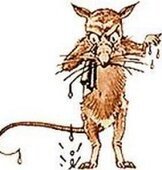Search the Community
Showing results for tags 'select'.
-
So, the search function returned such generic results I decided to simply ask outright. I apologize if this has been covered before, but I've looked and not found. Apparently the oh-so-useful "CTRL + click" mechanism to adjust parameters of multiple selected tracks at once sometimes decides to stop working. I have not yet been able to figure out the culprit. In some projects it is just fine and functions as expected. However, in other projects (and/or seemingly projects in which it had previously worked), it will only change the last track touched, despite multiple tracks being selected and CTRL being depressed while mouse is clicked. I have noticed that one seems to have to perform this operation rather slowly for it to catch. The problem is that sometimes, for whatever reason, it simply is not possible. Has anyone else experienced this and/or is there a real fix? Thank you all!
- 11 replies
-
- groups
- quick groups
-
(and 6 more)
Tagged with:
-
New to Cakewalk by Bandlab, but long time Sonar user. Seems I'm triggering the select module way too often, whenever I move my cursor across the timeline if there's even the slightest touch on my mouse it selects a section. Getting to the point where I'm deleting green section markers every 5 minutes. Is there a way to turn this off or a short cut to delete the markers? It's a bitch to have to go to the module each time and click off each start and end point, but doesn't seem to be any right click shortcut. Appreciate any tips, thanks.
- 3 replies
-
- select
- select bar
-
(and 1 more)
Tagged with: