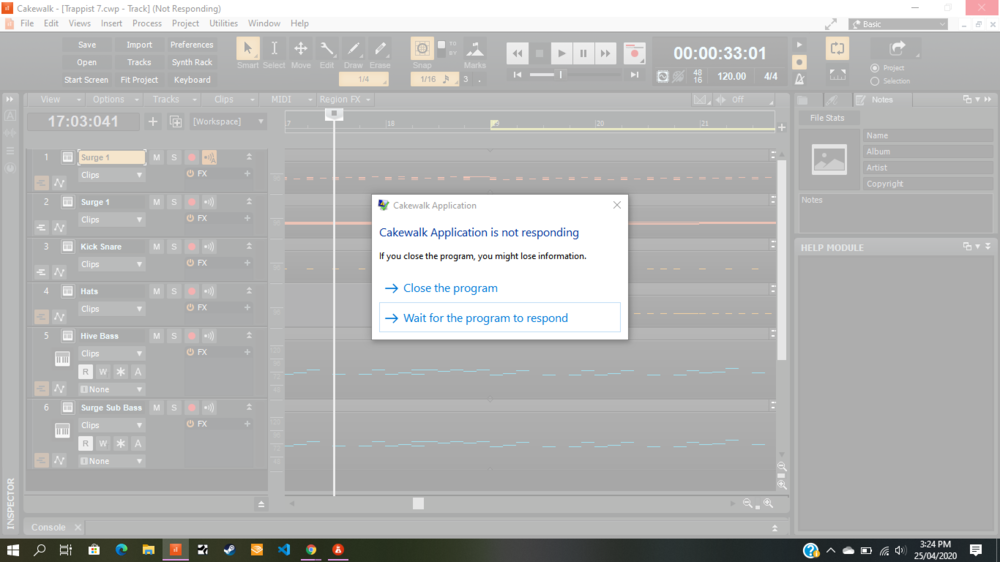Search the Community
Showing results for tags 'saving'.
-
I'm updating some old pieces with software resources (I no longer use any hardware synths). I open a project in its original folder, say in Sonar 7, work on it, and then do a Save As, move to the CbB folder and save it there. Either I do more work or leave and come back to it later and make more changes. I click on Save and get the following: The only thing I can do at this point is save under a slightly different name. Does anyone have any idea what the sharing violation is or how to find it?
-
This is the scenario... I create a new project and drag the audio files (multi-tracks) into the project for mixing. When I save the project for the first time, this is where I get the 'save' dialog with the option to uncheck the "Copy all audio with project" box. Now the second time I save the project (i.e. save the changes I've made to the project since that first save), Cakewalk goes ahead and creates a copy of those audio files in the project folder anyway. This is annoying. The I don't like this.
- 4 replies
-
- saving
- project audio
-
(and 2 more)
Tagged with:
-
According to Release Notes for Cakewalk 2020.09, “Cakewalk now uses UTF-8 encoding by default for all text strings, including track name, clips names, Lane descriptions, Arranger sections, Notes Browser, Lyrics view, etc.” This is good news, but it’s not true for MIDI files that Cakewalk creates. Whenever you try to save or export a project as MIDI file (in any of the suggested MIDI formats), all UTF-8 gets lost, and all non-ASCII characters turn to question marks. Does anybody know a way to save Cakewalk project as MIDI while preserving UTF-8 encoding of text strings?
-
The new version of Cakewalk, just updated today. Crashes every time I try to save a file. Windows 10 x64 - 8gb ram, i5 6th gen Freezes upon saving. IFirst, it says (Not Responding) in the title bar. I've tried to wait it out but eventually it just dies,