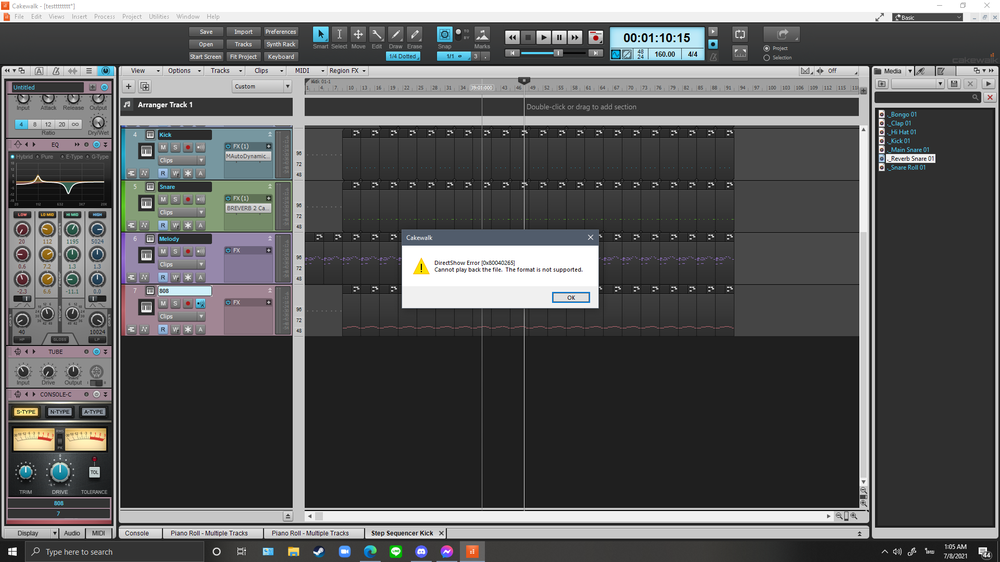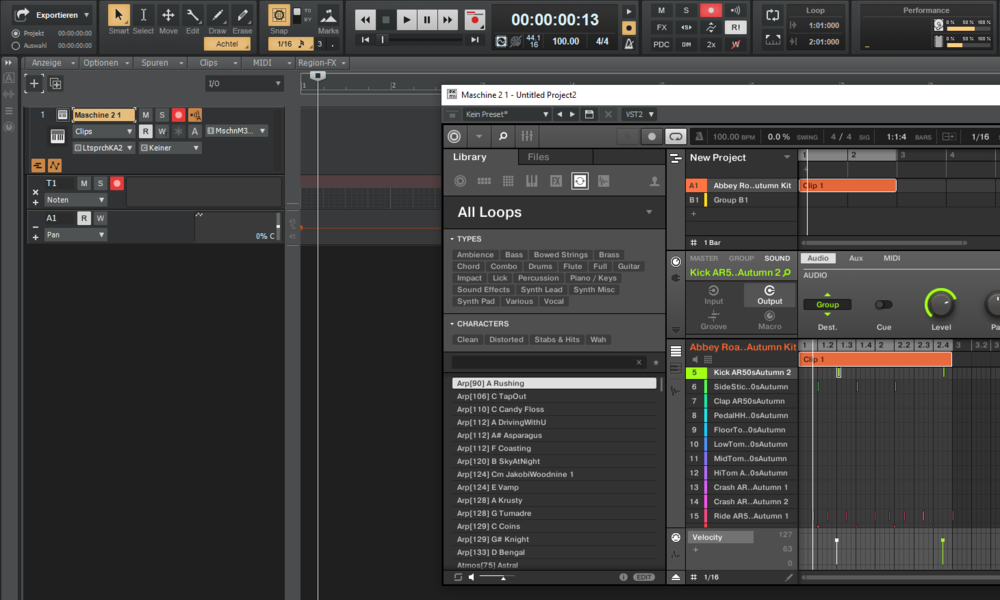Search the Community
Showing results for tags 'sample'.
-

Alternative way to change the duration of the track, sample and section
Pro Mickey Artist posted a question in Q&A
Dear people, I know that you can change the duration of the sample, track and the section by clicking on the right end of it and then drag it to the right to increase the duration, but is there an alternative way to do it, so that I don't have to use my mouse to do it (due to misclicking sometimes...)? -
A Curated List of More Than 170 Of The Best Free Sample Libraries, Plugins and Free Soft Synths (UPDATED JUNE 2024) All libraries have been tested and a brief review is provided before each link. I am not in agreement the new policies and practices of BandLab and will not be participating in this forum moving forward. Consequently, I have deleted my list from this forum and will be moving it elsewhere enabling me to regularly update it. You can PM me for information on the new location of this list. This list will be regularly updated. I've also created a list of my favorite free sample libraries for KONTAKT:
-
So I am trying to compose music in my free time, and I have chosen Cakewalk. I have several samples (.ogg and .wav) for instruments, and I want to use them to make sounds. I had experimented this with another Daw - LMMS, and the samples work perfectly there in accord to the midi information, though LMMS lacks in mixing and synthesizing options, which is why I decided with CbB, as it looks quite... complex... so I thought it would be better in mixing etc. I have loaded the samples into the "media" tab in Cakewalk now, but when I drag it in, it shows the "audio" track, not a midi track, like how it is in LMMS. I tried creating a "midi track" and then dragging the .ogg/.wav on that, but then the piano roll does show up, but with no sound. How do I create a working midi with samples? I have unsuccessfully browsed every possible thing that could give me the answer... with no luck. I understand, from whatever I read, this has something to do with samplers and stuff I don't know how to do. So can someone please explain me how to do it? Thanks in advance...
-
We should also have a second list collecting low cost sample libraries for those who are willing to spend a little. This should also include offerings for full Kontakt. Criteria could be: 1. Unique, innovative or high-quality stuff for a budget. 2. Less than 30 bucks a pop. If it's more, there have to be good reasons. 3. Newbie-friendliness, i.e. covering some use cases for people just starting out. 4. Regular sales can be included. Some stuff is on sale very often, so one could assume the low price tag as the regular one. I will add some libraries by Hideaway Studio and Rhythmic Robot later today to get the list started.
-
-
https://www.youtube.com/watch?v=x2RGAhDjl-o&list=PLsOkASjk1qugSfc1W1C8qPoPrSF5K_3RA&index=25&t=663s I'm new to cakewalk and producing music generally. I'm looking in particular at what this guy does at 3:45 to the kick drum. I get that he's using a low pass filter but I've haven't seen eq with an envelope on it. Does the envelope mean that he's delaying the eq from kicking in? What VST can do this? I've been looking for a while and haven't found anything on how to do this in cakewalk I'm also using sitala to manage the samples, but what's the best way to edit samples as you go while using them in sitala? Any tips on dealing with drum samples more generally?
-

How to fix the audio quality after changing the sample rate?
Michel Camacho posted a question in Q&A
Hi! Recently I'm working at 48k/16 for a production but two tracks I need are in 44.1/24 so you know when you import an audio which was recorded at a different sample rate, sounds bad. Is there a way to fix this problem to make it sound correct in my current sample rate project? I mean, I want the samples sounds perfect in my 48k/16 sample rate project without chops, slow tempo etc. -
Hi, I've been trying for hours but couldn't find any right solution for this very simple task. As the title says, I'd like to arrange a sample/pattern (say a drum loop) in the Maschine Studio, which I loaded as Midi Plugin in Cakewalk. But after I finished my drum loop, it never really finds its way into the DAW. So if i play my pattern gets run in repeat until I hit the bypass button. Here's a screenshot The closest I came was exporting the sample in NI-Maschine Studio and then import it again in Cakewalk but there has to be a better integrated, let's say a right way. So how is this done ? Thanks in advance! Frank
-
OMG maybe CbB just isn't for me. I'm struggling with one thing after another. Now I dropped a one shot snare onto a track. I created a few bars worth and I bounced them all into one clip. Now I want to loop it across but every time I try to turn it into a Grooveclip, it stretches itself out of sync with my project. So I tried bouncing it while it was elongated and then Grooveclipping it but it just unchecks itself when I try to drag the edge to repeat the loop. SMH.