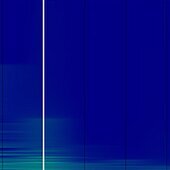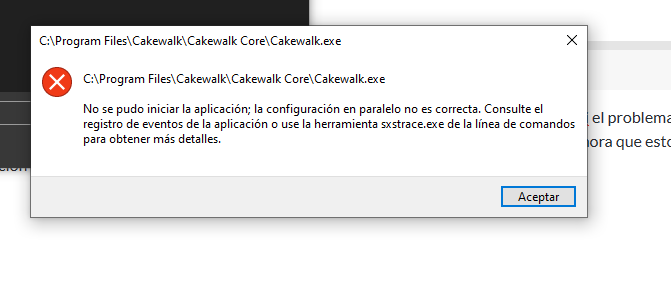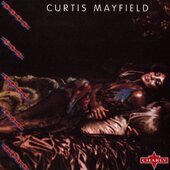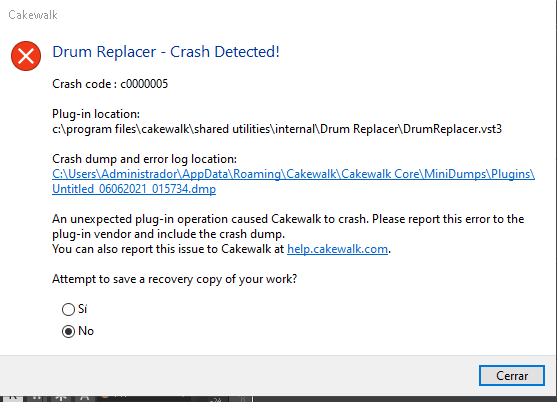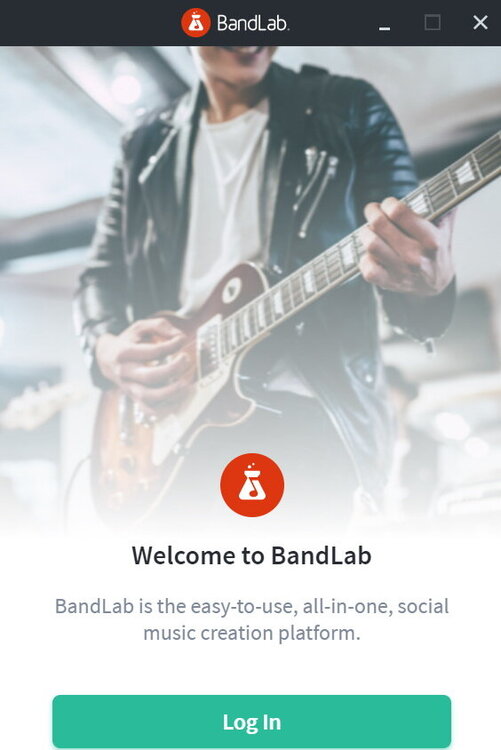Search the Community
Showing results for tags 'problem'.
-
Hi all, Firstly I want to apologise for my lack of knowledge on this and the subsequent muddiness of terms I use to describe things, I am quite new to this.. I recently just got a MIDI cable to record my keyboard into Cakewalk, but have encountered some issues. I would like to add an organ into my song, but am only able to use the MIDI to control the piano, drum, string and bass presets. Based on other videos I have watched while trying to fix this issue (linked below) it appears there is possibly something glitched out on my Cakewalk.. For me, there are very different options showing up for me than in this video.. I have no 'default TTS-1' available. Furthermore, where this YT video displays many differing patches, mine only display numbers, which I went through and all produced the exact same electric piano effect. Moreover, I am wondering if it is possible to simply record the audio I am producing with my keyboard onto Cakewalk using MIDI, rather than just using it as a controller for a virtual instrument. Perhaps that would be an easier solution to my problem.. If anyone could instruct me on how to fix this, and even show me how to get an organ specifically that would be very appreciated!! VIDEO:
-

troubleshooting Saved Track Templates Have No MIDI Function
Unknown posted a topic in Cakewalk by BandLab
1: The Problem 2: What I Have Tried 1: I went about my day doing sound design in VCV Rack when i stumbled upon that when i saved anything as a track template and then opened up that saved track template, the MIDI did not function, and the only sound that came out of the track was my microphone and i couldn't get a sound or response out of the plugin itself. 2: Saving any other track as a template with a plugin that isn't VCV Rack gives the same result, including the built-in keyboard in plugins like Vital, no sound or response. Searched up the issue online and found very few posts surrounding this. Reinstalled Cakewalk and the issue persists. I tried changing the input from None/Omni to other inputs and then saving the track, no luck, also tried this on the saved templates, changing the input changes nothing. Something that i want to add is that this is not just an issue with one project file, this applies to every project. -
Hello guys, I had to reinstall Cakewalk, but after dat the app doesn't exist (look ss). I tried clickin uninstall, but after dat nothin happens. I've been strugglin with this for 4 hours now, please help.. ?
- 9 replies
-
- download
- bug report
-
(and 3 more)
Tagged with:
-
UVI Portal has stopped working for me during the past week. Stuck on gathering information. I have downloaded lasted portal, uninstalled, reinstalled and rebooted and still no go. Stuck for hours on gathering info... Anyone else experiencing the same? Please advise.
-
So, when i click on the track view or anything that's below the top menu of Cakewalk (where it has File, Edit, Views, Insert, etc) when I press play, the track goes through at like 30 fps however when i press play and then click on one of the options at the top that opens a drop down menu like File or Edit, the fps goes to 60 on the track view until i click on it again. I've seen the issue before and it's kind like clicking off an application the fps goes down for performance reasons, so I feel like it's linked to the fact that cakewalk kind of uses these windows and it's not registering me being on the whole application. Idk, has anyone else had this issue and has a fix?
-
Hey all I have been using Cakewalk for a year or so now and thought I had things flowing pretty smoothly with my workflow.. I have used it to produce 2 albums in rapid succession, however I have taken a break from recording this summer and just rebooted cakewalk for the first time in a while today. I loaded up one of my tracks I was working on and for some reason the Midi keyboard tracks I have recorded are playing through the SI-Drumkit instead of back through my synth....I am very confused as when I try to redirect the output back to Midi Out or to Master there is no option to do so. Only SI drumkits 1&2.... I am very perplexed by this new Issue and would love a few words of wisdom from the people.! and yes my projects have 2 midi drumkits in them , I just dont understand why its effecting my ability to create a normal midi track.. Thanks -- R-TEN IMG_0608.HEIC
-
Hi, whenever I bounce a pair of MIDI tracks there's no audio, just a single straight line without a waveform. The project has over 30 tracks and they give me no problem except these 2 which are using a Quilcom SIM-HC vst. I tried freezing/unfreezing them, bouncing through the "Tracks->Bounce to Track(s)" but it still doesn't work. I understand that the problem is the plugin but, considering that I must mix my project and the error could happen again in the future with other vsts, is it possible to do some troubleshooting to solve the situation? Thanks in advance for the help.
-
Hello, i am a new user of Cakewalk and i like it, but there is one thing that bothers me a little, maybe i am not alone in this case. when i play or record something, i noticed that the time counter and the playhead cursor are not smooth but jerky, is there something to modify in the preferences to get them smooth? In preferences, i tried ASIO, WASAPI and MME but nothing changed. Here is my PC configuration: CPU : Intel Core i7-6700K MEMORY : 32 GB SOUNDCARD : Realtek High Definition Audio Thank you for your help
-
When ever I record in cakewalk and then play the track the sound is inaudible most of the time occasionally play a crackly muffled sound. I have my guitar going into my audio interface into my laptop, I know the problem is not with my audio interface (Focusrite 2i2) because if I use another program such as audacity, the sound is clear and plays back as expected, the wave also looks normal on the track, its only when playing it back or using imput echo, there is also no clipping happening either.
-
This one is kind of hard to explain. I have two instances of Komplete Kontrol opened on two different MIDI tracks. When I put some notes on the piano roll of one of them and then select the other MIDI track that has nothing on it and hit play, the notes on the piano roll triggers both tracks. So I get two conflictive sounds playing the same notes. If I don't select the other track, it doesn't happen. I've tried using two different plugins (Komplete Kontrol and LABS) and that also happens. What's the problem here? Is it something about the MIDI input and output?
-
Hello. I've been using Cakewalk for recording vocals consitently for about 4 months now. I've downloaded a lot of plug-ins by TDR and also Melda Production and I've used the same plug-ins on almost every recording with almost the same settings. My audio interface is Focusrite iTrack Solo and my mic is Audio Technica AT2020 Condenser Microphone. Yesterday, when I finished recording another song I went to do my mixing but I experienced a quite interesting problem. When I was adding effects in the same order as of previous recordings on my FX chain I was hearing a little distortion in the recording and it also became a little quieter. I ran back to my old recordings to hear my old vocals with the same plug-ins and settings and there wasn't any sign of distortion from them. I tried upping my buffer size to 1024 samples when mixing but that didn't help. I also exported the problematic recording to hear if there is any distortion in the finished process and there it was again. I'm a bit clumsy with my hands and I could've made a mess in the config of Cakewalk but I even reinstalled the program and also restart the config. Maybe it's just my mixing skills who are messing up the recording but I have used the same settings for the past 4 months and I don't know what to do. I've searched in the web for "plug-in distortion issue" and even "cakewalk plug-in distortion issue" and I came upon some advice but unfortunately it didn't workout for me. If someone can help I would be deeply grateful and one thing before giving me a solution is to keep the terminology simple because I'm a bit of a noob.
- 12 replies
-
Hi, I've been writing a piece involving the matrix view and nothing else. After finally cutting up my samples and loading them into the matrix view, I saved and exited Cakewalk. Upon opening the project it crashed. After finding several threads about, this I read that the problem might be a plugin, and that I can track down which one by using safe mode. After opening the project in safe mode, there was only one plugin to disable called GroovePlayer. Now I didn't open any plugins at all, so I figured it must be something related to the matrix view. Anywho, I clicked no to disable GroovePlayer, the only plugin in the project, and it still crashed. So I decided that maybe something's up with the project. When I created a new project imported a clip, saved, closed Cakewalk, and reopened it, the project didn't crash. So I redid all of the work in a new project, saved, exited, reopened, and lo and behold, it crashed. The only thing used was the matrix. No plugins whatsoever. I need help asap this is for a project due tomorrow (technically today). Thank you in advance. I'm using an acer swift 3 with windows 11
-
Hello, I'm new to Cakewalk with almost no experience and when I open Cakewalk, I get this popup: I'm using ASIO but I don't know which driver I should be using. And also, I don't get any sound from Cakewalk, and I think that this is the problem. By the way, I've been using this computer as a Minecraft server but maybe that has nothing to do with this problem. Thanks in advance!
-

I don't know how I could use Squareheads's Nora within Cakewalk
Reinaldo Farías posted a question in Q&A
Hello there! I've recently got interested in checking out arpeggiators, then I ended up with Squareheads's Nora 2. That sounds nice, I guess, yet I have no absolute idea about how I could route the plugin in order to make it work. Could someone give me some advice regarding this? I thank you in advance if you took the time to read this. :,)- 5 replies
-
- arpeggiator
- cakewalk
-
(and 2 more)
Tagged with:
-
As shown in the picture, Cakewalk by bandlab should have these prochannel modules since they were shown on the official website, but about few months ago I found the PC2A leveller disappered, I don't know if bandlab has removed it or I deleted it by mistake. Is there any methods to install it back?? By the way, can Cakewalk by bandlab bring those fantastic prochannel effects like +10 dB and concrete limiter back?
-
when I record any midi track, all the other midi tracks that I recorded on different instruments prior to the current recording are recorded to the midi track as well. I tried messing with the record settings and changing the type of recording and also tried messing with the channels but didn't succeed. help will be appreciated, thanks btw sorry for the bad English? I recorded a video that I hope will explain the problem better. WhatsApp Video 2022-03-30 at 21.53.12.mp4
-
Has anybody else seen this? If you have Fractal Audio Axe Edit III running while using Cakewalk, it somehow disturbs mouse double-clicks and resizing events: more than half of the double-clicks are not registered in Cakewalk and if resizing for example track height, it may jump suddenly to unexpected height. As soon as Axe Edit III is closed, mouse works perfectly again. I do not see this behavior in other programs like Firefox, Adobe Audition, Adobe Premiere, After Effects or Microsoft Word while Axe Edit III is open. Can anyone repro this? My mouse is Logitech M185. EDIT: My Axe FX 3 MK II is connected via USB to PC but for audio I use AES/EBU. USB is for the firmware updates only. EDIT2: When starting Axe Edit III, mouse works OK while user presets and cabinets are read. Problem arises when Axe Edit III has completed all initializations and is ready for use. EDIT3: I tried other free USB 2.0 and 3.0 slots for the Axe FX III MK II USB cable. No effect. EDIT4: Video track height: same issue but Cakewalk fixes height immediately after the glitch unlike when resizing track height. EDIT5: Issue is in the busses, too. EDIT6: I think this issue is in the system level: when resizing windows of many other programs, they may too blink momentarily to wrong height but window size jumps back to mouse location when the next mouse location is read. I suspect Axe FX III's USB driver is the cause for this problem. EDIT7: Changed title.
- 22 replies
-
- axe edit iii
- mouse
-
(and 1 more)
Tagged with:
-

This weird hissing sound in my DAW (VST Plugin problem)
Bagel Company Co. Games posted a question in Q&A
I have this weird hissing sound that plays when I put some VST plugins in to it. The hissing sound starts quiet, then keeps getting louder, the abruptly stops. I tried to ignore it, but it comes up in the MP3 Export. What is it and what do I do??? -
Buenas tardes Solo para hacer una pregunta fíjese que formatee mi PC instale cakewalk pero me dio un error de incio, vi que era asi el problema luego de haber visto el mismo reinstale Windows de ahí me volvió a dar el error instale los Visual anteriores ya actuales nunca pude resolver el problema hasta ahora que estoy buscando ayuda adjunto captura de pantalla del mismo gracias por su fina atención
- 1 reply
-
- installation
- problem
-
(and 3 more)
Tagged with:
-
I have been trying to load this plugin in my DAW (Cakewalk) but I get a Box (windows10) saying something about bugs and other things that I do not understand just registering my problem in a txt file.
-
After updating to the most recent version of Cakewalk I booted up some old projects I've been working on but when I hit play it seems everything plays at half speed or slower, I was wondering if anyone else experienced this and how to get around it?
-
Hello. The wet level automation of REVERB 2 don't works on exported file, but in the program it works. I have checked "Track Automation"and "Bus Automation" in export options. Please for help.
- 2 replies
-
- bug report
- bug
-
(and 4 more)
Tagged with:
-
I downloaded Bandlab Assistant and updated it by clicking a green update button. It finished updating. Upon clicking a green log in button, nothing happens. Attached is a picture of what I see. I have uninstalled and installed again, but the same thing happens. I have Windows 10 and a 64-bit computer.
- 1 reply
-
- bandlab assistant
- error
-
(and 5 more)
Tagged with:
-
today i was mixing my music and i came across a problem with the master control. while the music is going on, i try to lower the master volume, but the sound gets loud just the same. that is, the master is not working, I move the master control up and down and the sound does not go down or increase. how to solve this? is it bug?


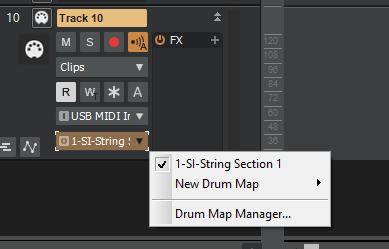
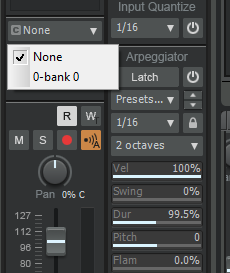
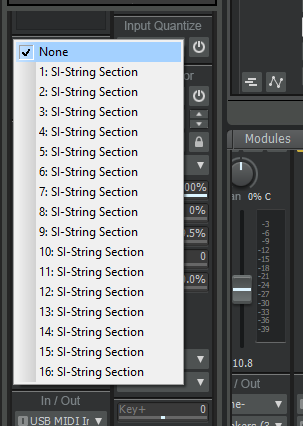
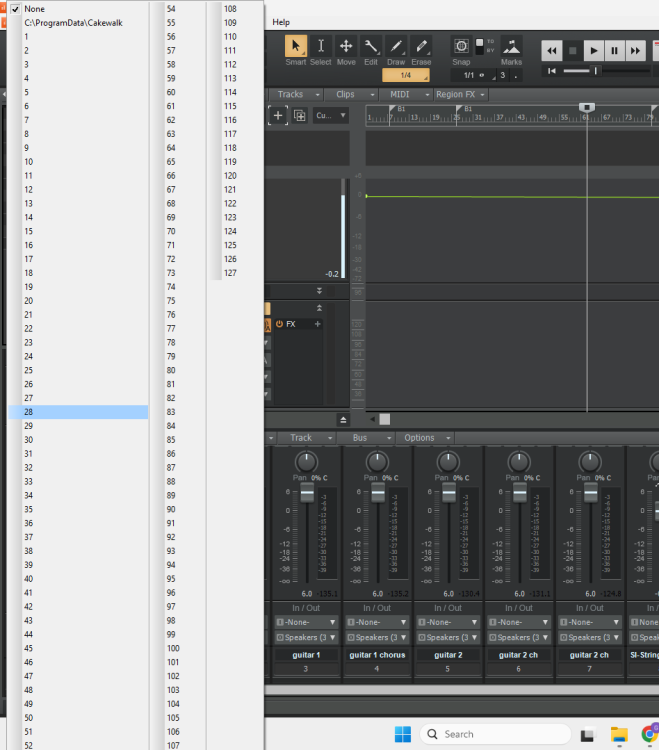
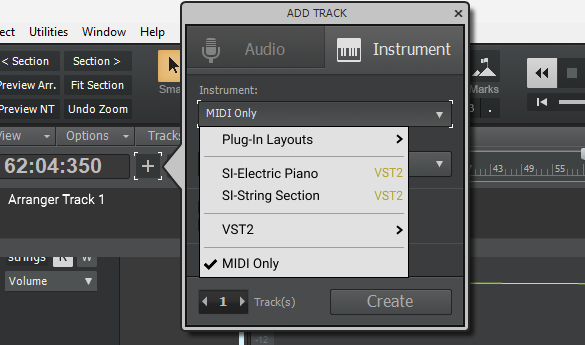
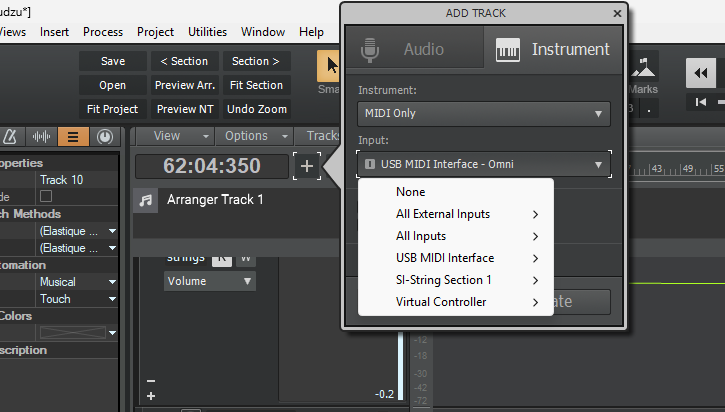

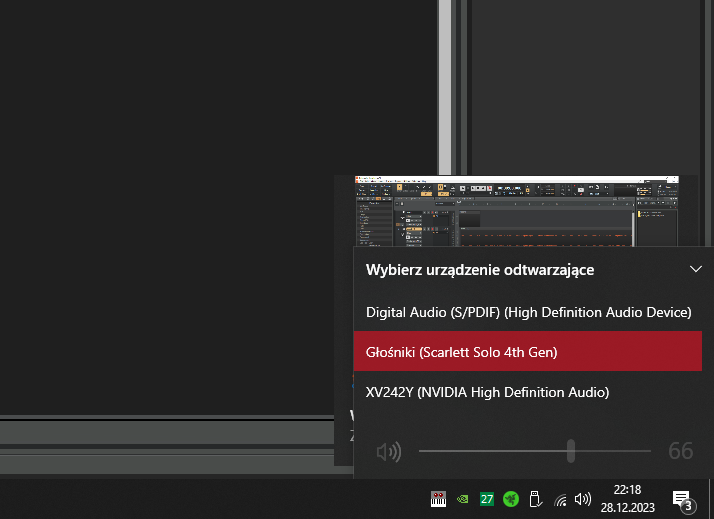
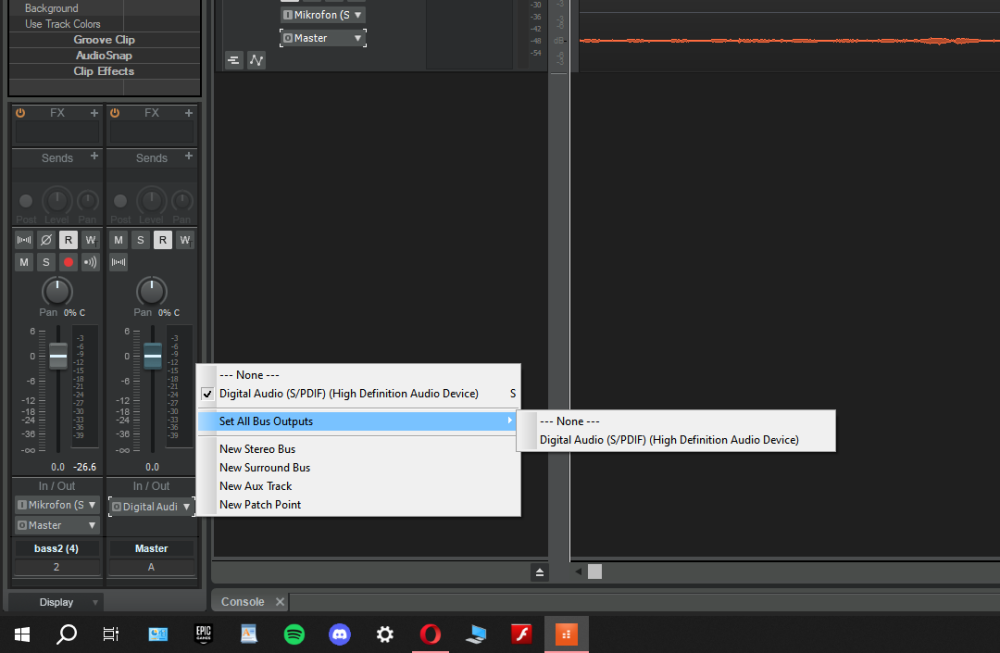
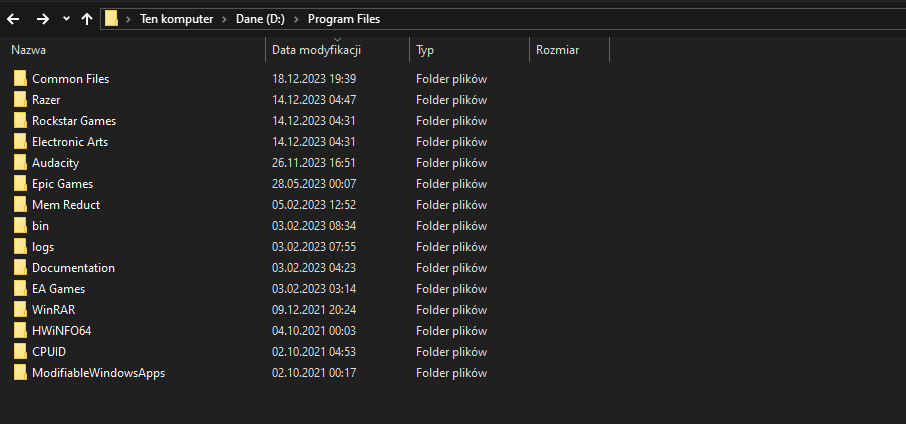
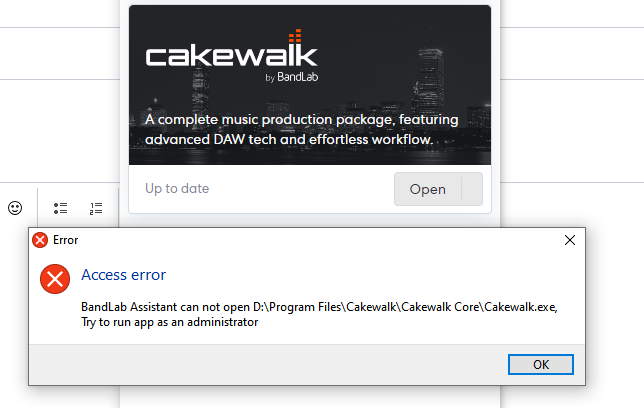
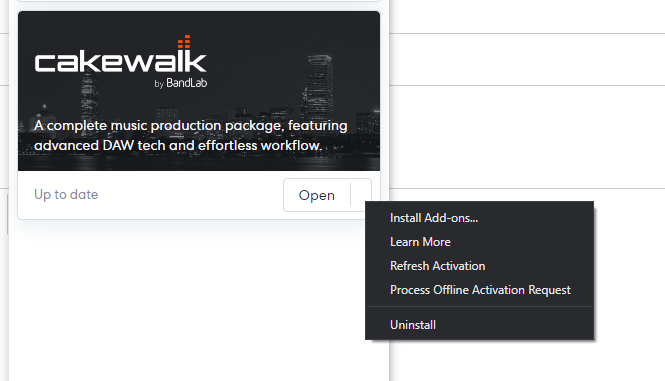

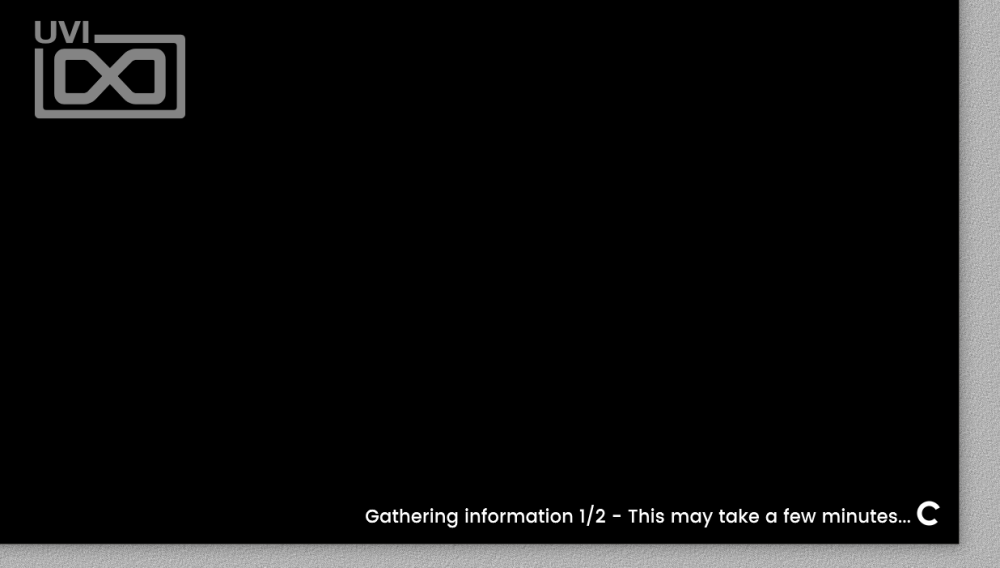

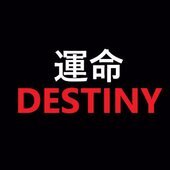






.png.6c39786eb265cfe1b7e9d131cec64dcf.png)