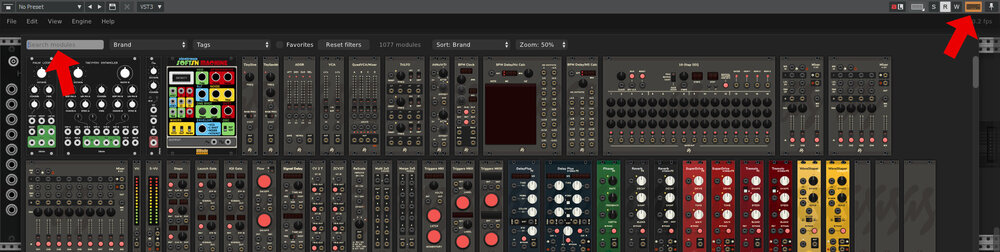Search the Community
Showing results for tags 'plug-in'.
-
I’m trying to dive into some modular synthesis with Cardinal, but for some reason Cakewalk isn’t being very friendly with this virtual instrument. When working in Cardinal it’s rather important to have access to the search function, as there are literally hundreds upon hundreds of modules. However, even with the "Give All Keystrokes to Plug-in = Enabled" button on, I can’t type in the search box. Whenever I try, there’s simply an error sound and nothing is typed. I’ve tested Cardinal in other DAWs just for reference and nowhere but Cakewalk has this problem. So it’s definitely not an issue with Cardinal. In any other DAW I’ve tested, I can simply click the search box and type. Even though these DAWs have hotkeys of their own, they will not trigger when the search box is in use. Is this something Cakewalk needs to fix? Is there perhaps a work-around to use search inside of Cardinal in Cakewalk?
-
- cardinal
- keystrokes
-
(and 2 more)
Tagged with:
-
VOXLESS allows you to rebalance vocal and instrumental parts, from small adjustments to full a cappella or karaoke extractions True real-time separations, no pre-processing required Fully on-device processing, no internet required Remove instrumental bleed from your live vocal recordings Compatible with all major DAWs, including Ableton, Pro Tools, Logic Pro X, and Cubase. VOXLESS is ideal for DJs, mash-up enthusiasts, as well as mixing and mastering engineers who want to tweak a mix without requiring the original stems. Available in AAX, VST3 and AU formats See it in action here: https://www.youtube.com/watch?v=t8Y16slaNKs https://www.audiosourcere.com/products/voxless-real-time-vocal-extraction-plugin-for-daws
-
- plug-in
- vocal-extraction
-
(and 1 more)
Tagged with:
-
Hi, I'm using Windows 10. My goal is to make a control map for my Roland A-800Pro midi controller to enable full operation of Cakewalk. Currently, I'm having trouble assigning my transport buttons to their Cakewalk equivalents. I read elsewhere that it takes two kinds of software to fully operate the A-Pro (at least in Cakewalk). The A-Pro Editor and the A-Pro Control Surface plug-in. The latter appears to be unattainable as the website went stale and the account creation was disabled. https://www.cakewalk.com/Support/Knowledge-Base/2007012938/A-PRO-Control-Surface-Plug-in-1-0-1 In addition, the official Roland website states that the Windows 10 driver for the A-Pro midi controller does not support the plug-in for Cakewalk. https://www.roland.com/global/support/support_news/2849/#midikey My questions: 1. Is there another website where I can download the A-Pro Control Surface plug-in? 2. If the Windows 10 driver does not support the plug-in, is there an alternative? 3. If no plug-in is available, are there alternative methods to assigning my transport controls, etc.? Please explain. Thank you.
- 10 replies
-
- control map
- roland
-
(and 3 more)
Tagged with:
-
Get 10% off all Blue Cat Audio Plug-Ins for 2019 --- discount code: DIGIF008 https://www.bluecataudio.com/
-

blue cat audio Get 10% off Blue Cat's Late Replies 1.4 and more
Scott R. Garrigus posted a topic in Deals
Get 10% off Blue Cat's Late Replies 1.4 Creative Delay, Reverb Plug-In --- discount code: DIGIF008 https://www.bluecataudio.com/Products/Product_LateReplies/ And find more discounts at: http://www.digifreq.com/digifreq/deals.asp -
JRR Shop $9.99 US. Use discount code "GROUP" at checkout for additional discount. https://www.jrrshop.com/air-music-tech-xpand-2
- 25 replies
-
- 4
-

-
- soft synth
- multitimbral
-
(and 1 more)
Tagged with: