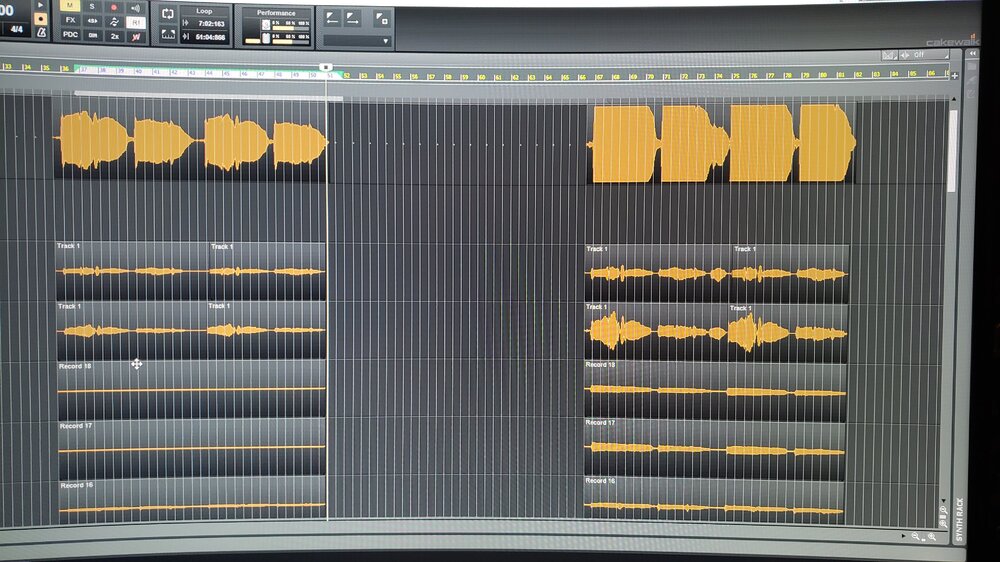Search the Community
Showing results for tags 'paste'.
-
So I convert MIDI clips to step sequencer clips often, and I have multiple take lanes in each track. But even though I select the take lane I'm in, then click Convert to Step Sequencer Clip, the newly-created step sequencer clip NEVER appears where the original MIDI clip was. So I have to scroll to where the newly-create step sequencer clip appeared (a different take lane; usually the top take lane) and drag the newly-created step sequencer clip to where I want it. Is there a setting to get the newly-created step sequencer clip to remain in the take lane where the source MIDI clip was, so to take the place of the source MIDI clip? I ask, because I want to be more efficient and because what's happening, or NOT happening, is frustrating. I hope I'm the weak link that just needs to be educated.
- 1 reply
-
- workflow
- workflow efficiency
-
(and 2 more)
Tagged with:
-
Never experienced this before in Cakewalk. I copied 19 tracks (audio and midi) and pasted. When reviewing the pasted tracks (audio in this case) it's as though it processed the fx in my fx bin on the pasted tracks only. You can see in the attached pic the wav files on the right side have increased. I've pasted tracks like this before and this has never occurred. Anyone else experiencing this? Thx!
-
In my Sonar Platinum I could easily paste midi data from the clipboard into a Sonar midi track by highlighting the track and using Paste Special. Voila! However, using Bandlab Cakewalk, when I try using Paste Special to get that data, nothing happens. No popup window with paste options. Nothing. Zip. Therefore, no midi data imported into track. When I open up a basic Sonar project (two tracks: audio - midi) and try using the Paste Special item, it works perfectly. So, this is an obvious Cakewalk bug or a feature that I cannot figure out how to use. Would someone please give instruction as to how to make this work? Thanks! Bob
- 1 reply
-
- paste
- clipboard data
-
(and 1 more)
Tagged with: