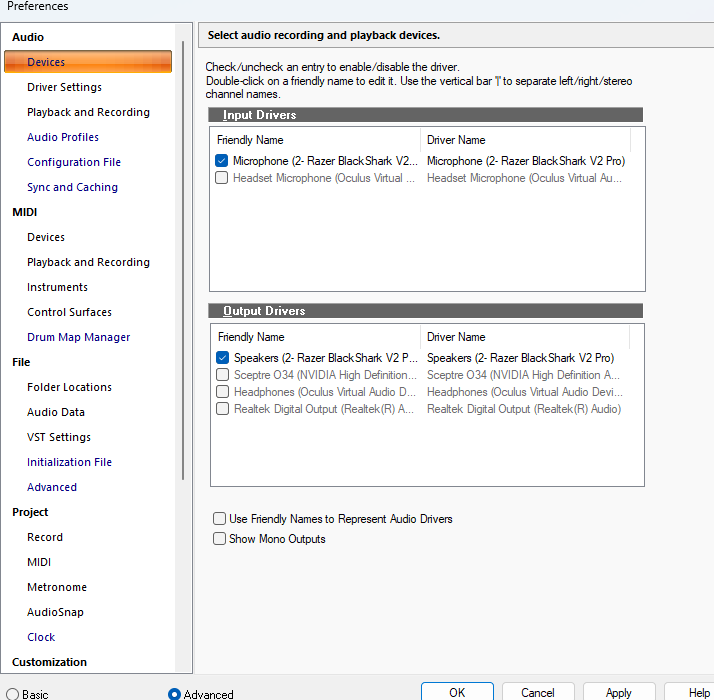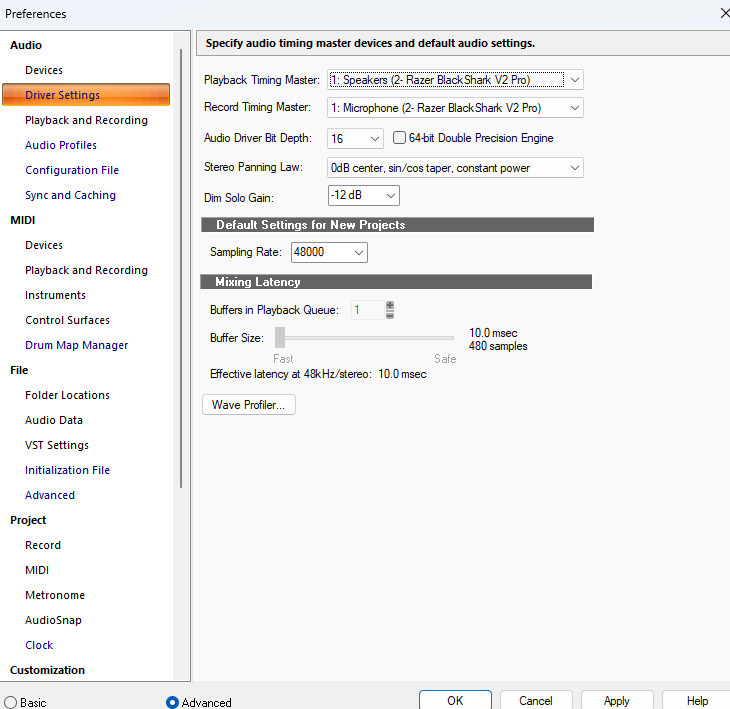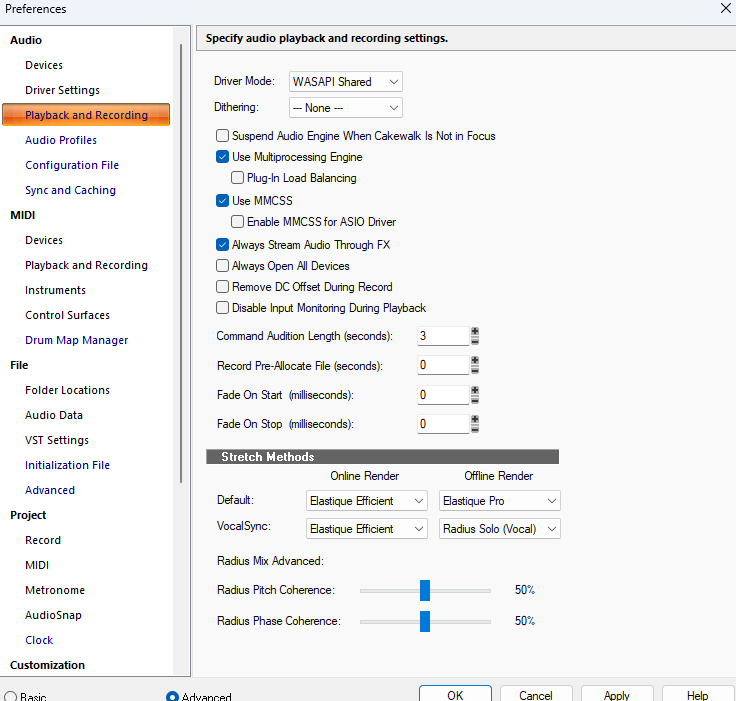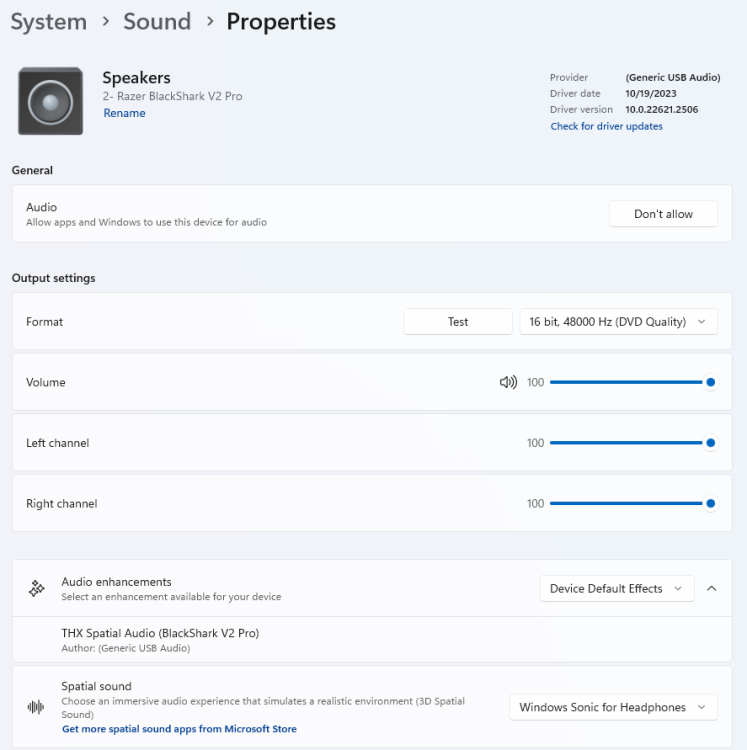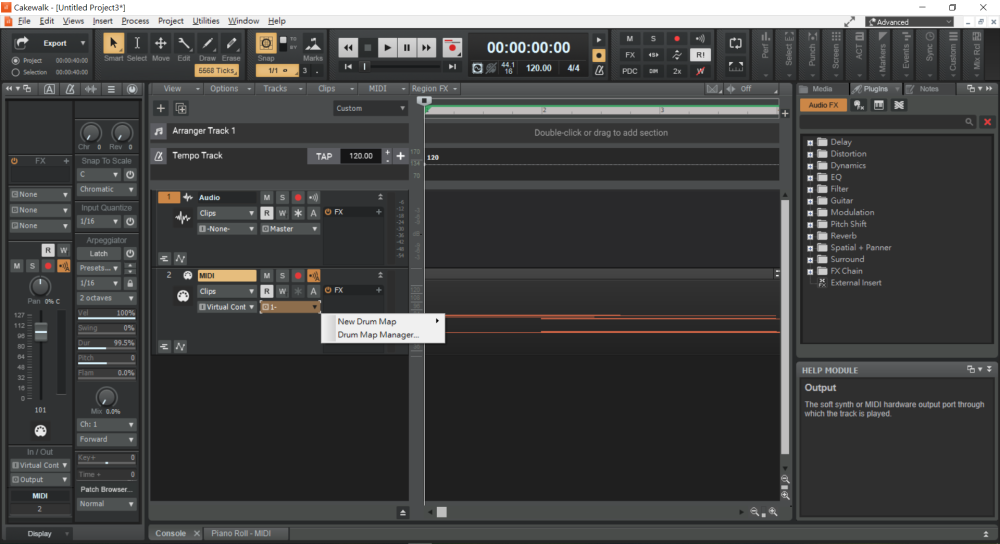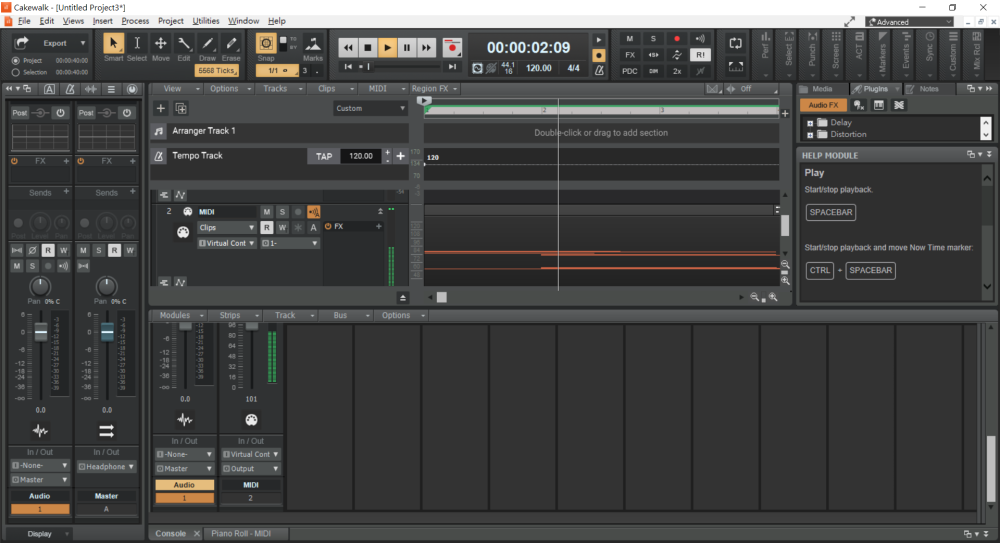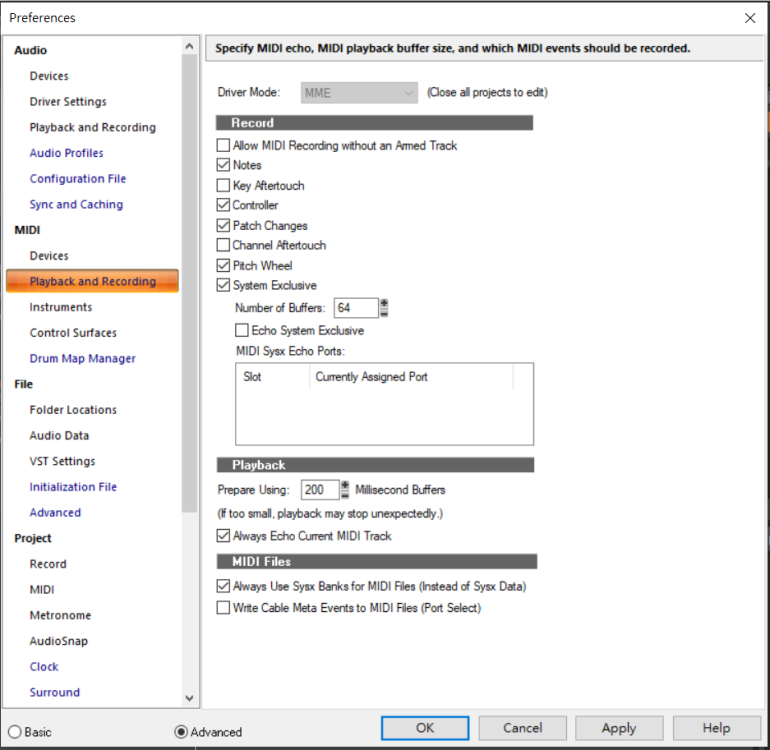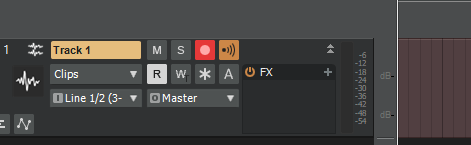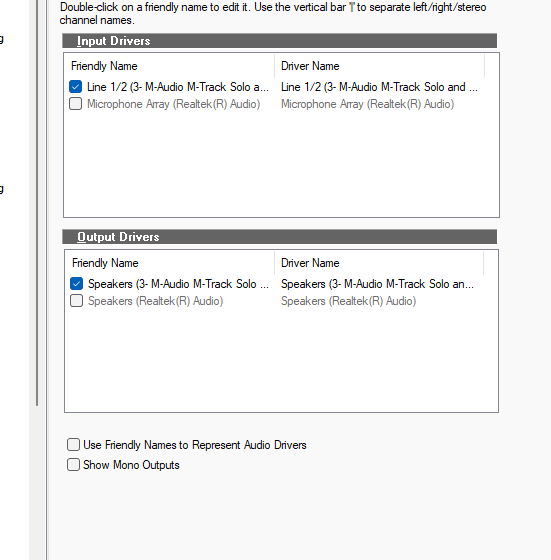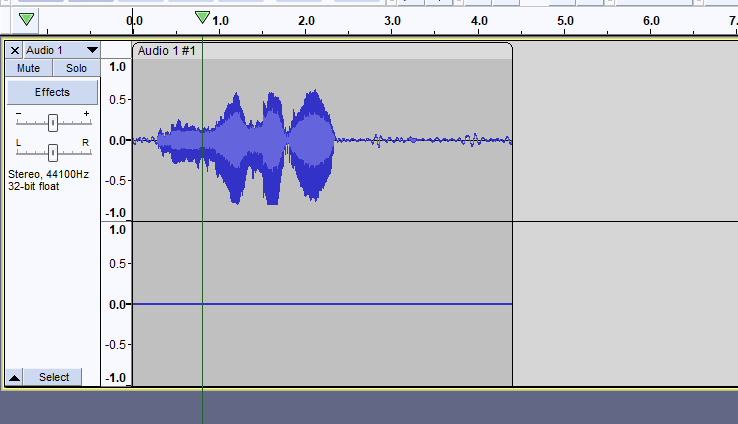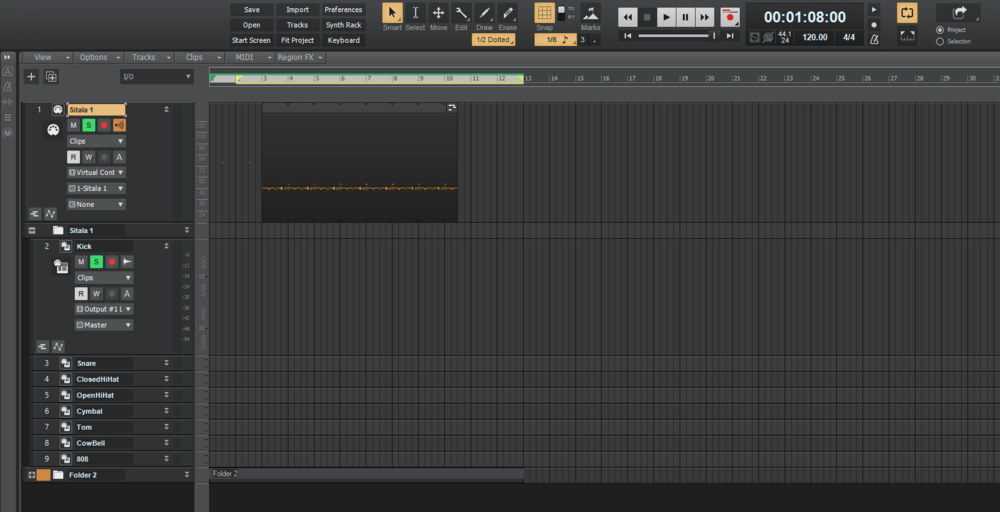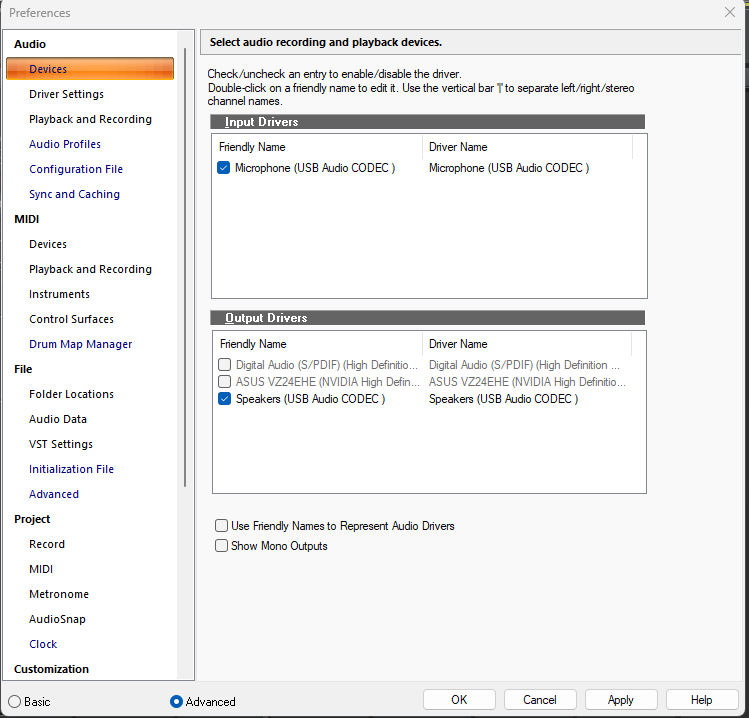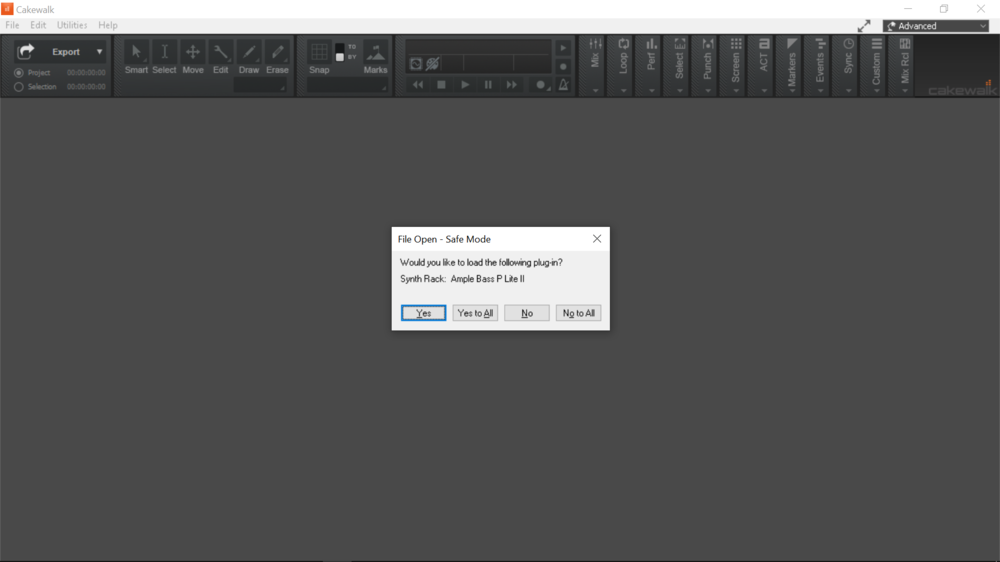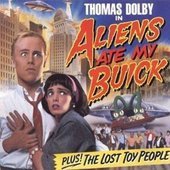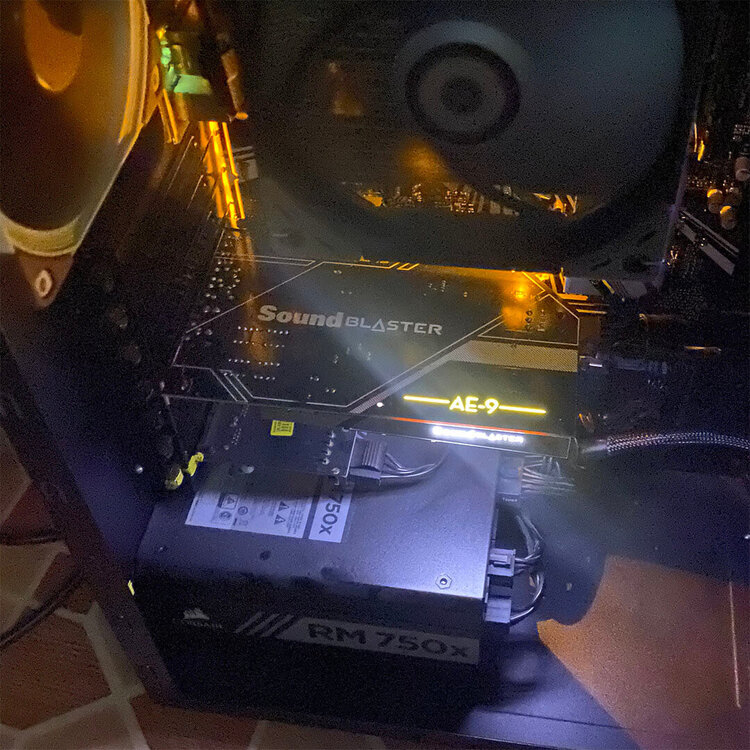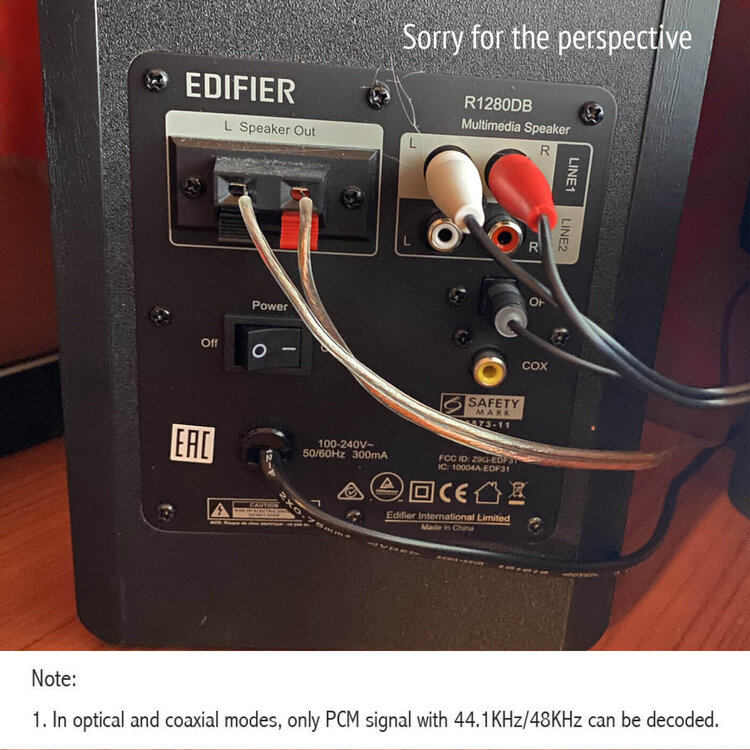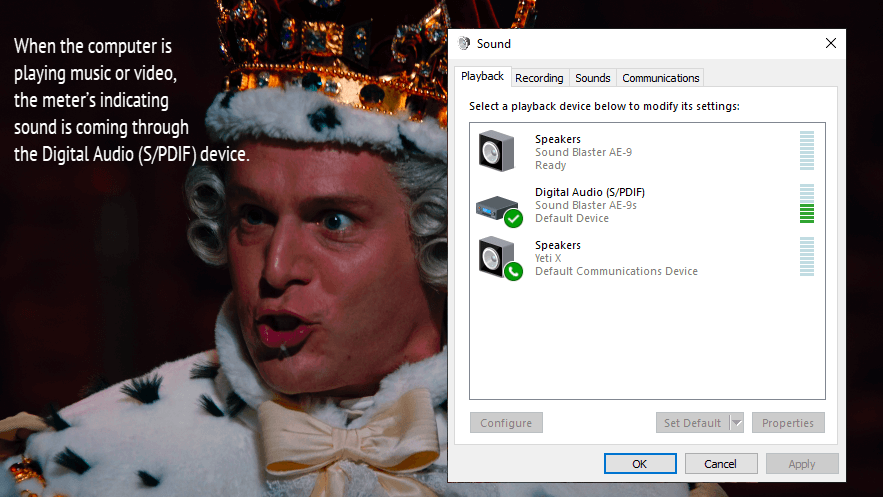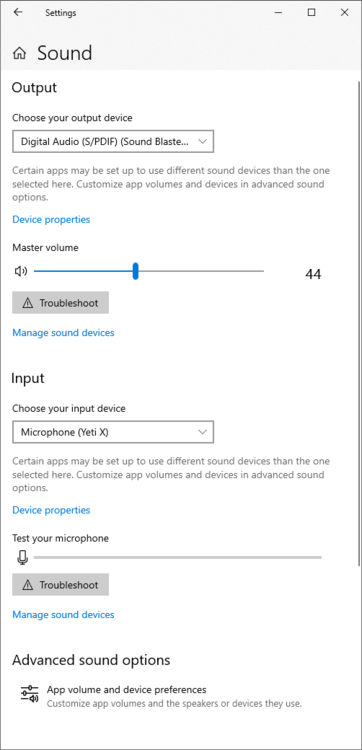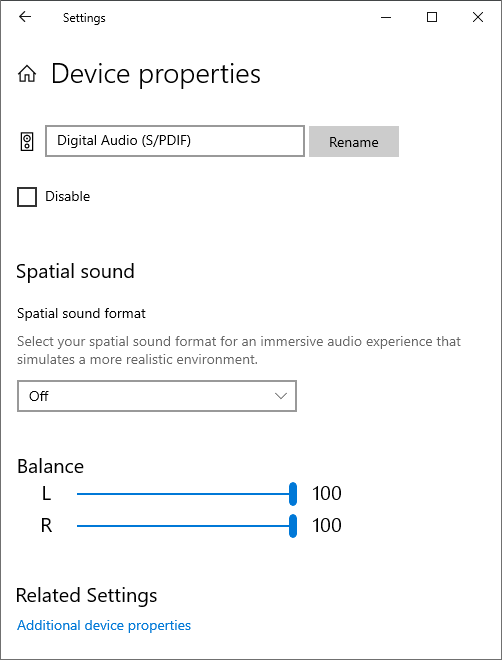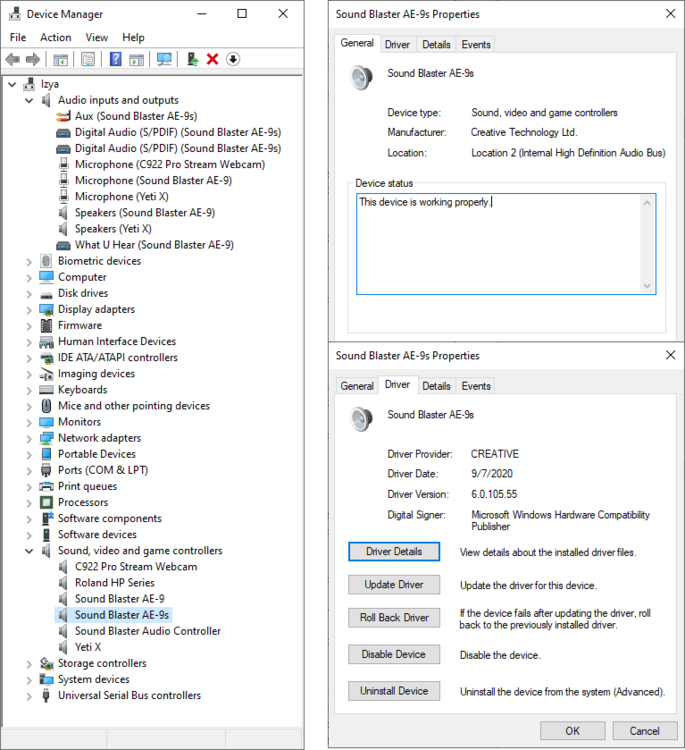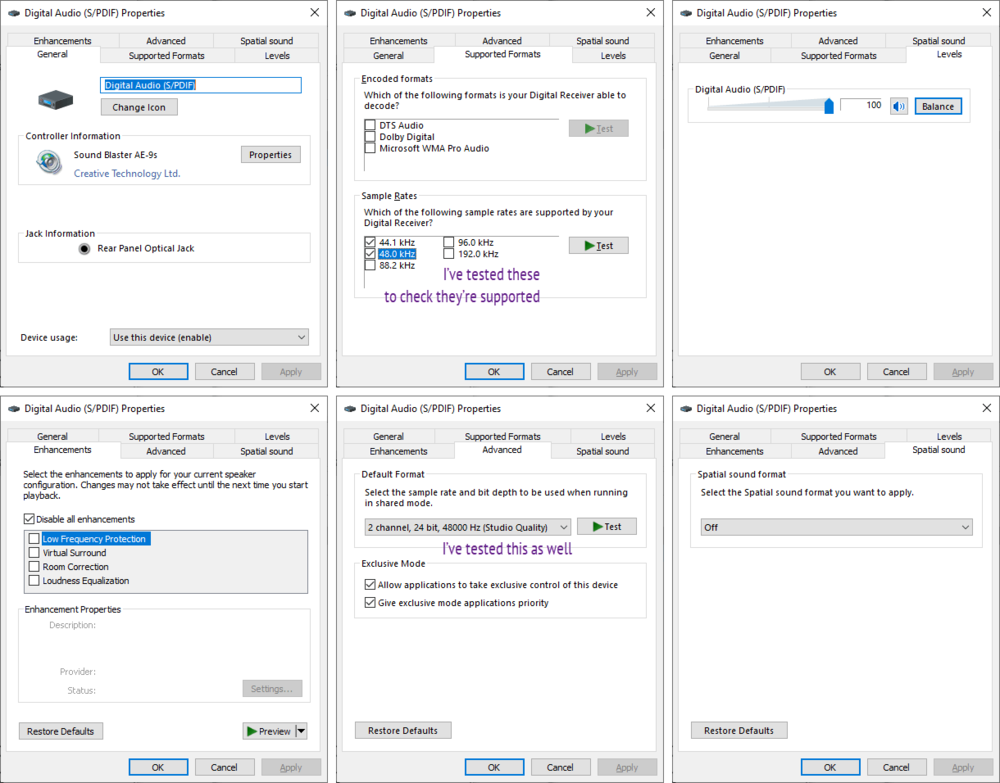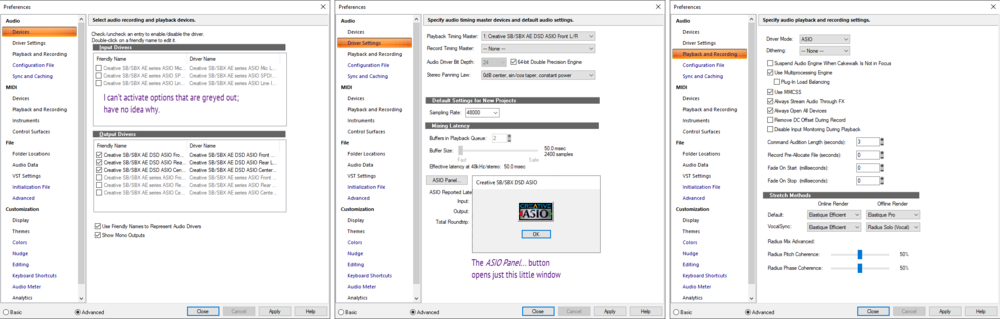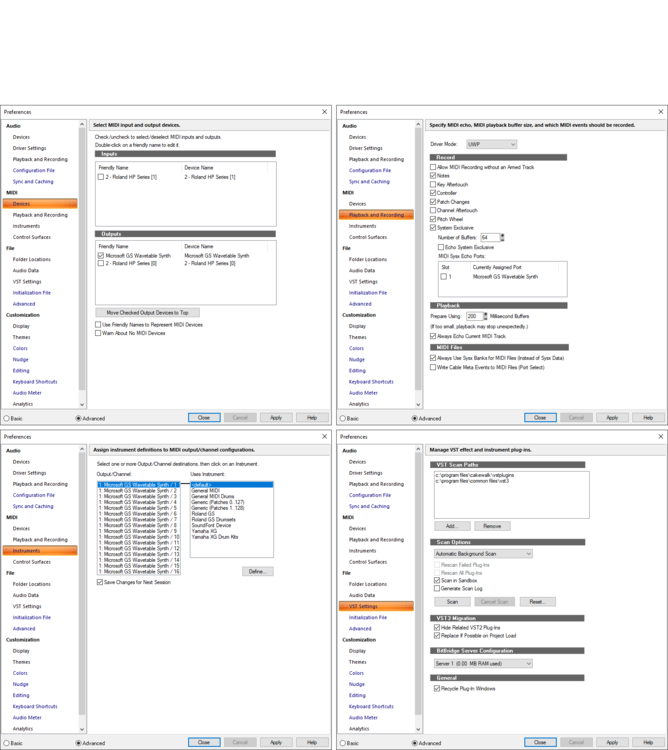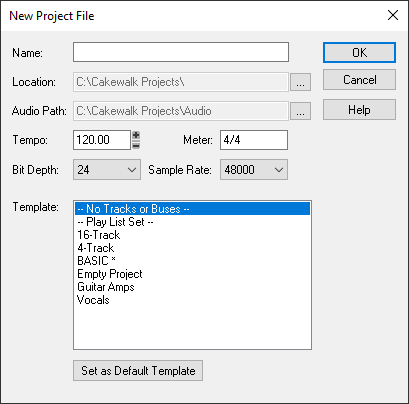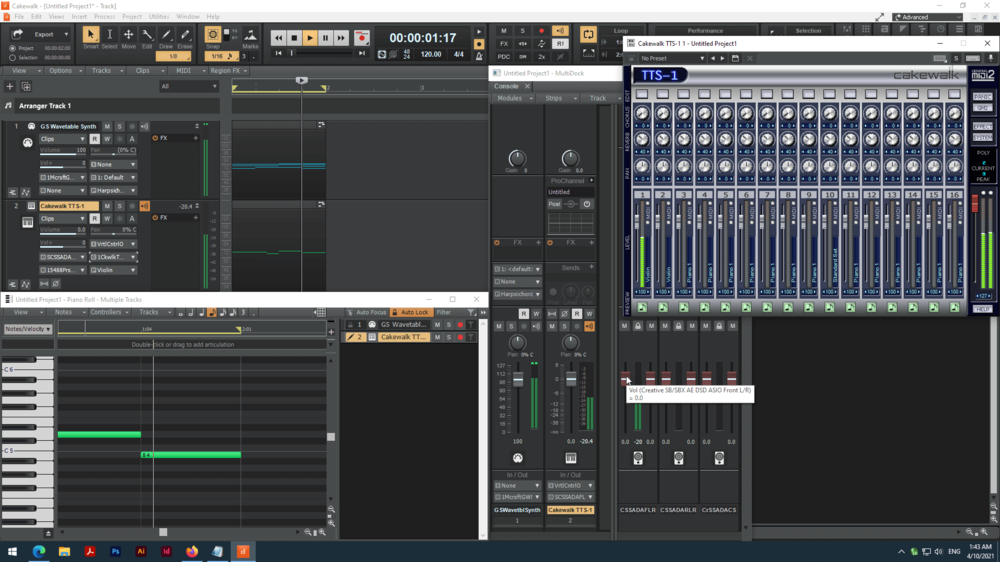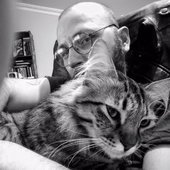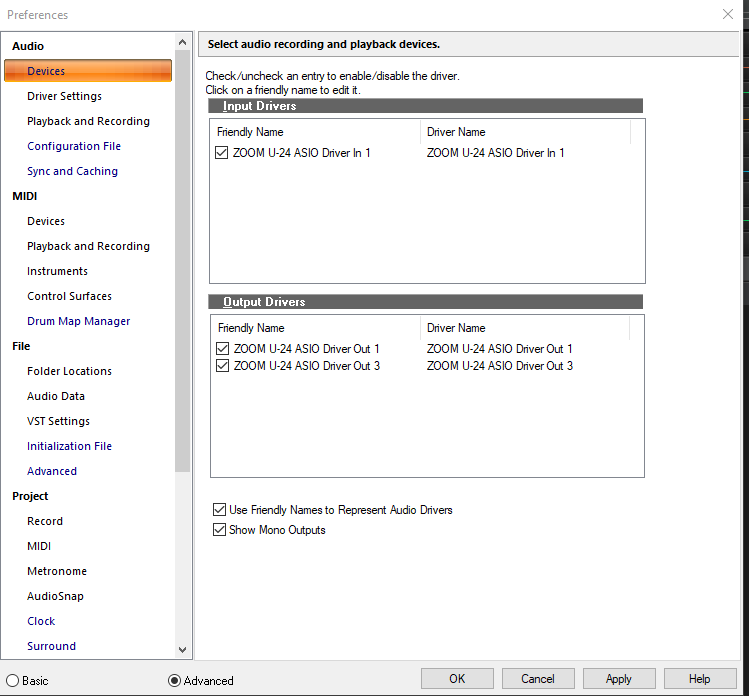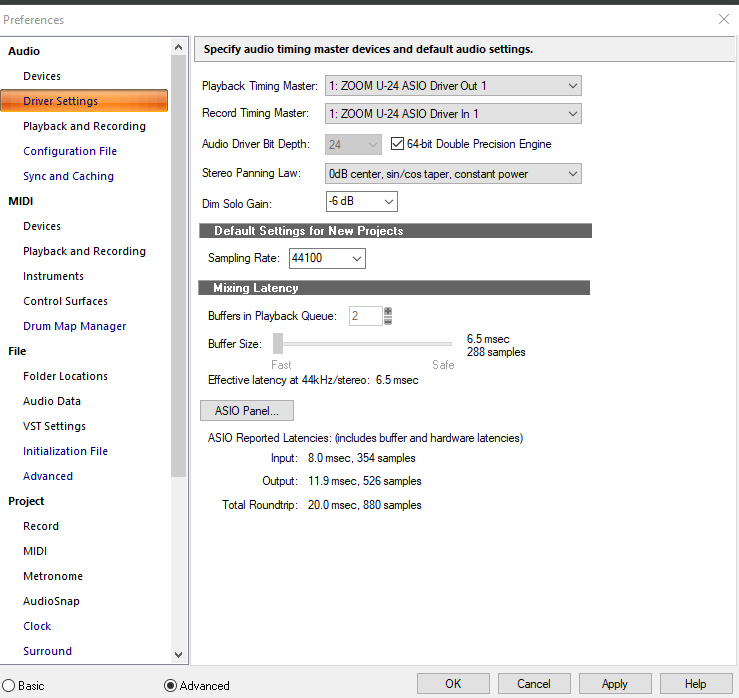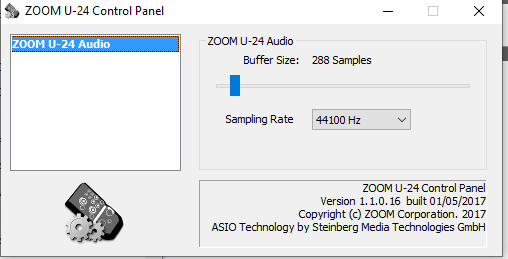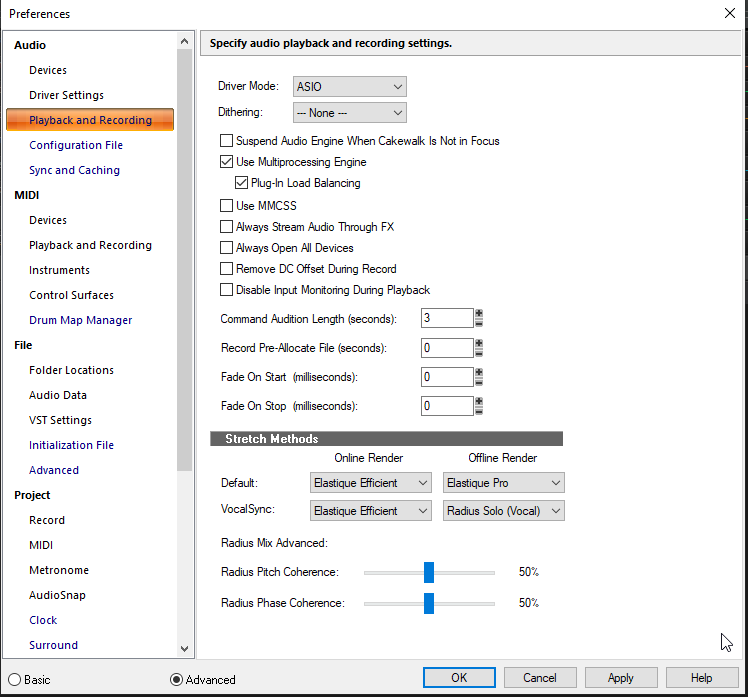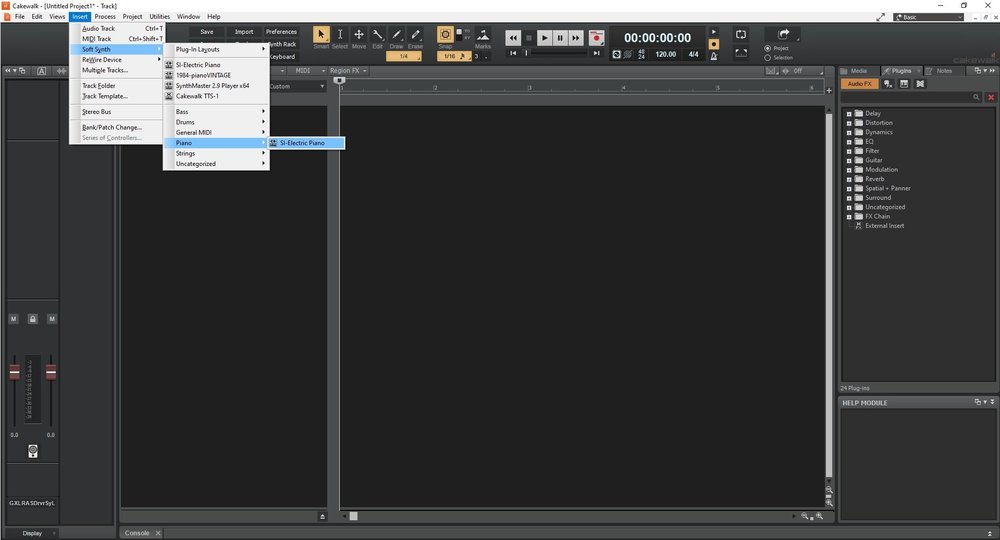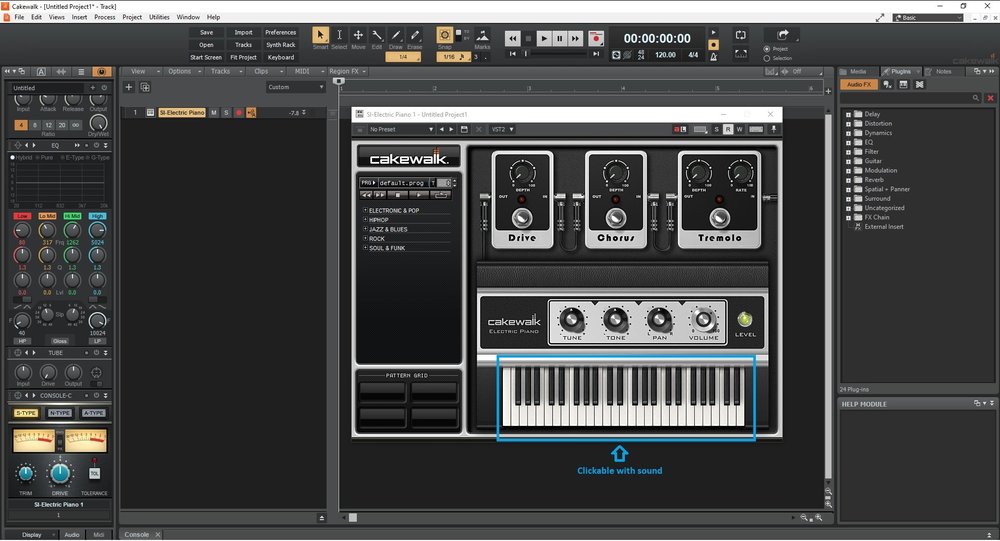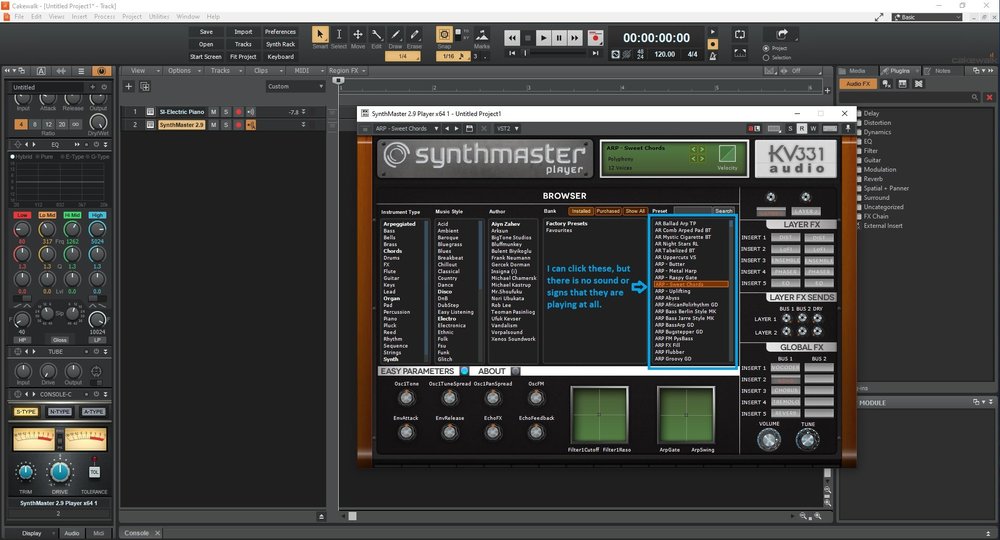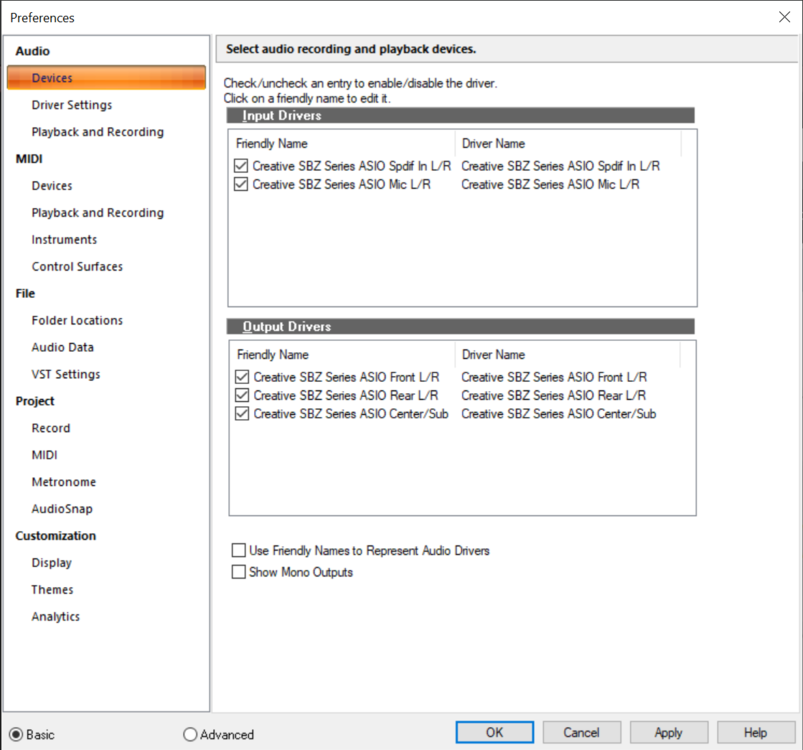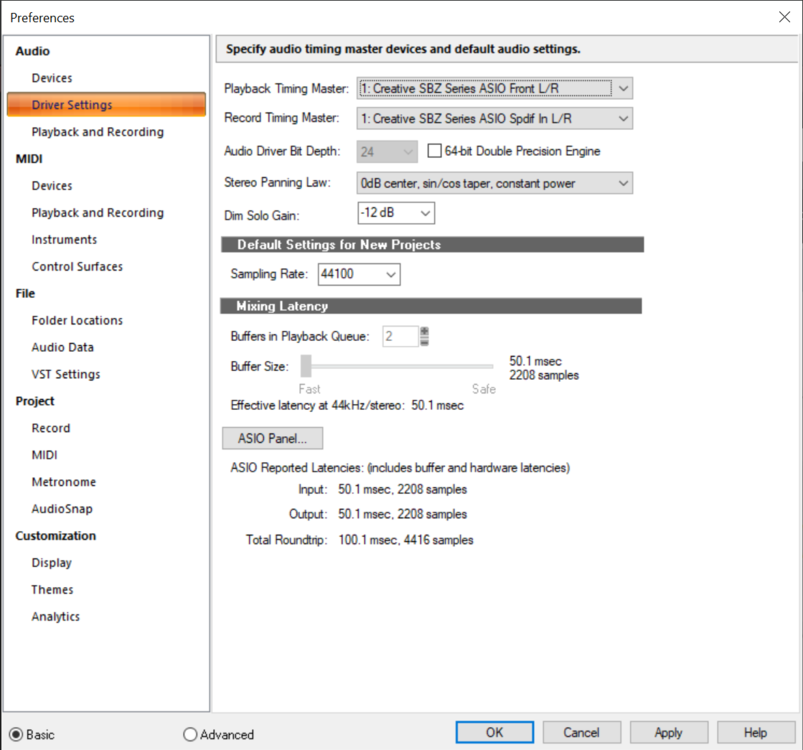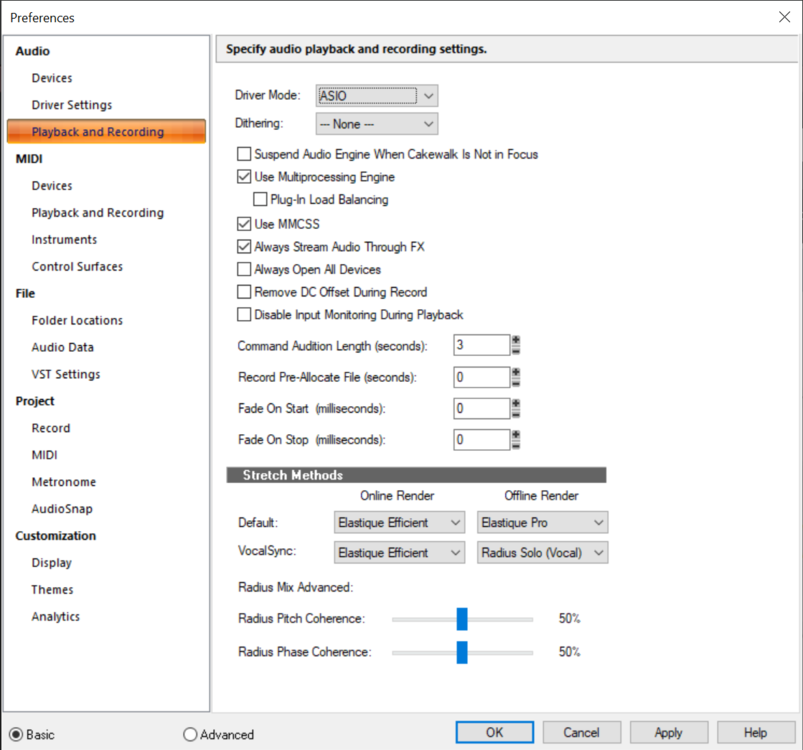Search the Community
Showing results for tags 'no sound'.
-
So I decided to download an anime song midi to load into Cakewalk. However, there's no audio playback on any of the tracks, yet I have sound from *everything else* on my PC including the sample demo projects. (I want this project to output thru my headphones, so the default system Speakers/Realtek(R).) I checked Console View, and there's green moving bars on the set instrumental tracks. I also went to check each output of the track, and they're all set to my Master. I checked Devices, and it appears everything looks correct for Input and Audio drivers under the Audio category. Under Playback and Recording, I've set it to WASAPI Shared as instructed by responses and YouTube videos. Additionally, I also went to Driver Settings to change the Audio Driver Bit Depth to 24 and the Sampling Rate to 48K cuz that's the Default Format in my Speakers' Advanced Properties. The one last part I went to check is the MIDI category, itself. Under Devices for that category, the ENTIRE section is empty. I thought the Output box would have my Speakers by default. Is there something wrong with the midi or is there troubleshooting steps I haven't done yet? I hope to hear back from y'all. tyvm
- 6 replies
-
- help
- online help
-
(and 5 more)
Tagged with:
-
Hi All, I have encountered this problem . . . I would like some thoughts . . . Here is the Process: 1) Create/edit a bass guitar part using Guitar Pro 7 (GP7) and export the midi 2) open a CW session (project) and using the "Synth Rack" create a instance of SI bass with/source midi track. At this point I can click on the bass string or run the MIDI program snippets on the left side or use the virtual controller keyboard and get sound from the instrument. 3) import or drag & drop (D&D) the midi from GP7 4) When I hit play, the midi track shows activity (VU), but now no sound is produced. 5) Stop play & go back to the instrument GUI (interface) . . . Clicking on bass or running the programs on the left do not produce any sound. Interesting enough, if I do not import or D&D the midi everything is working as described (I kill the project before hand by closing CW). Notes: Sometimes when I try to open CW again, it will not open and is hanging (still active process). Killing process allows me to open CW again. I don't know if it will kill it's self at this point (process) but something is obviously running in the background of CW. If I manually enter midi data using the PRV (on the instrument's source track), all is good and I can play the midi notes with sound. I tried to use the event viewer to see if there was anything weird going on with the imported midi, but saw nothing. Tried using another VST (MODO Bass) and reacted the same as described above I'm assuming the the midi data from GP7 is the problem as this point. I'm going to go and generate some other midi data with another program and import it to see if it has any problems . . . Has anyone out there experienced this? Thanks, Syphus
-
So I used bandlab and other software to make a melody then I downloaded the melody as a midi file and then I just downloaded cakewalk and imported the midi file into there and I can't hear it I looked in preferences and made sure my audio drivers were set correctly and it look like they were based off a youtube video I watched made by a member in these forums a couple years back. I just need help setting it up I use razer headphones wireless idk if that's the issue. I had same issue with fl studio that's why I swapped to cakewalk also bc its free.
- 3 replies
-
- help
- online help
-
(and 3 more)
Tagged with:
-
Hi! First time posting here. I just came from Ardour to cakewalk. I am trying to connect my midi to cakewalk. I did this by the following 2 methods: Insert > MIDI track. Set input to my MIDI or virtural MIDI. Drag & drop virtural instrument to the track list. Then my screen looks like this: There's no "master" option in the drop down list of output. And when I play the MIDI live or play the track, there's no sound. You can see the volume of my MIDI track lighting up, but not the volume of master. By the way audio tracks can be heard when played. It's just the MIDI that does not work. Here is my preference setting: Instruments, control surfaces, drum amp manager of my MIDI preference are all set by default and empty. My cakewalk is installed on Windows 10. Where did I do worng?? Thank you in advance for any help!
- 2 replies
-
- midi
- master bus
-
(and 1 more)
Tagged with:
-
I updated cakewalk recently and since then im not able to record any songs, i sing and i got an audio technica AT2020 and an M-audio duo as the interface. As the title suggests im not able to record anything as the mic isnt picking up any sound i have gone through all the driver settings and other stuff and still to no avail i even re-installed cakewalk again but its still the same. usually i see the decibles but its not even showing that over there. i have the correct things selected in the drivers as well but its not showing me anything I tried recording on audacity it did worked out but its only working in the left. Its really weird whats happening with me cause im not able to work
-
This is a relatively new problem as of my knowledge. I started using Cakewalk for about a week now and for some reason, just yesterday, my tracks that use Analog Lab V stopped producing any sound, even my midi controller won't produce sound in these tracks. I tried troubleshooting such as checking if the tracks were set to solo, if they were muted, and restarting the audio engine. I also have another plugin installed (Komplete Kontrol), but it works perfectly fine. For now, I know nothing I could do, so help would be greatly appreciated. Midi Controller: - Arturia Minilab mkII Plugins Installed: - Komplete Kontrol - Analog Lab V PC Specs: - CPU: Ryzen 5 3400G - GPU: Nvidia RTX2070 - RAM: 16GB - Motherboard: Asus TUF B450
- 3 replies
-
- analog lab v
- no sound
-
(and 3 more)
Tagged with:
-
I hope I'm missing something really simple here. When I arm an audio track for recording, it mutes the sound from all the other tracks. This makes it pretty impossible to record a vocal or a guitar part when I can't hear the drums or bass or any of the other tracks. The other tracks playback fine until I arm the audio track, which immediately causes the sound from every other track to immediately stop. The mute buttons on each track don't turn on, but there is no sound. As soon as I disarm the audio track, I can hear the other tracks again. I'm using a Behringer UMC204HD interface and windows 11. I've been scouring the web and can't find a solution. Would appreciate your help with this.
-
So I have no sound coming in from sitala. I was fine last night, and then this morning I had issues opening the software so I opened it in safe mode and removed the plugin causing issues and it opens fine now but I can't for the life of me hear anything. I recorded some vocals and I hear those well but not the drums. please help. this has happened quite a bit. :(
-
Link to my post yesterday. The shift-key solution suggested a day ago worked pretty well, my projects opened smoothly, no pop up or lack of sound or whatever. But just now, the problem is at it again and this pop-up appears when I try to open it. And it's even worse When I press Yes to All, the program closes itself again. When I press No to All, the program opens, but all the MIDI tracks I already programmed/made don't make a sound. Note that when I add new tracks though, they still make sound. But I don't want to start from square one, and have this problem roll around again the next day. It seems like a VST/plugin problem considering the way my projects open when I choose No to All in the pop -up. But I want to know, what on earth screws up in the system when I open projects some time after working with them? I opened this project twice yesterday (1 PM, 11 PM) and there was no issue, but more than 18 hours later (right now it's 6 PM) it's stubborn again. This is so frustrating. I don't want to do this every time I want to work on my projects.
-
is any one else using East West Opus with Cakewalk Daw? in its browser, Opus sounds properly. When linking it in track view, track meters respond to sound but no audio is heard ........ other soft synths working properly........
-
Hi folks . i have just uploaded a track from cakewalk to bandlab but cannot hear it playing in bandlab . can anybody help
-
After switching to new multimedia speakers, I cannot hear any sound from soft synths in Cakewalk. The details are: My configuration OS · Windows 10 Pro (x64) Motherboard · ASUS Prime Z390-P, the onboard sound card disabled in BIOS Discrete sound card · Sound Blaster AE-9 Speakers · Edifier R1280DB The software (the OS, sound drivers, Cakewalk by Bandlab itself) is up to date. The speakers can connect to the sound card in two ways: 2×RCA to 2×RCA audio cable Fiber optic cable Media apps, such as video and audio players, produce their sounds perfectly either way, but CbB does neither when VST instruments are involved. In an example shown on the attached images, I’ve created a project with two tracks: the first one is routed to Microsoft GS Wavetable Synth, and the second one to the native Cakewalk TTS-1 soft synth. During playback, the green meters are waving as if both tracks are playing normally, but only the first one is actually heard. The example refers to optical cable, but it’s all the same with RCA connection. I’ve scoured all the preferences both in CbB and in the system in circles, but to no avail. Before that I had got cheaper speakers with a single AUX (phone jack) audio input, and they had no issues with soft synth in Cakewalk. I couldn’t even imagine that I won’t be able to configure soft synth output with much more advanced speakers. Please help me out with this debacle. But, please, avoid suggesting wild stabs in the dark; that’s exactly what I’ve been doing for a week and I wasn’t successful at that. Please look at the images; I’ve tried to capture everything that might matter to the situation.
- 9 replies
-
- soft synth
- vst
-
(and 3 more)
Tagged with:
-
Hello all I just wanted to play basslines over midis on Cakewalk. I'm using ASIO drivers of the Zoom U-24. My problem is when i click on the "input echo" or "record" buttons on channels the sound is stopping. I can see bars moving but there's no sound on speakers or headphones. I'm attached my settings screenshots here. It's very annoying problem. I disabled my realtek hd sound card from bios. BTW there's no problem with ASIO4ALL drivers but i can't use other apps with sound when i'm using cakewalk with ASIO4ALL. And i have already ASIO drivers with my sound interface. So i deleted all ASIO4ALL drivers too. Is there something i missed about these? I tried with other DAWS (Bitwig and Ableton) I can see input meters are moving when i connected the bass. But there's no sound at other DAWs too. My friend tried U-24 at another MAC and Windows PCs and said it was working with no problem. Can someone help me about these problem please? :( At Settings i've got 1 input and 2 output drivers named Zoom U-24 ASIO Driver in 1 and Zoom U-24 ASIO Driver Out 1 and 3 All of them active. At my Driver Settings Playback Timing Master: ASIO Driver Out 1 Record Timing Master: ASIO Driver In 1
-
Hi, Sometimes when I press record, or try to listen to the track after just recording, all audio stops playing. There's a split-second click before all sound stops and all meters drop to the bottom. I have to wait 10-20 seconds for sound to come back and then it seems to be fine. This happens even with only a few tracks and minimal plugins. I once got a message for Audio Engine Dropout 9 and tried the suggested fix, along with other suggestions like increasing buffer sizes and number of buffers but it hasn't fixed it. Task Manager doesn't report any wild resource usage. I am using a Focusrite Scarlett 2i2 interface and am running Windows 10 with 16GB of RAM and an Intel i7 processor if that is relevant. Any help would be appreciated, thanks.
-
Hello support team. I have a problem with Studio Instruments plug-ins. I have installed and used many types of VSTs without problems, but I cannot use the SI plug in. I installed Studio Instruments with BandLab and they are all on the VST list (SI1.jpg). I can open each instrument regularly leaving all Soft Synth Options by default (SI2.jpg), but I am unable to find any programs (xx.prog) for any of the 4 SI VSTs (SI3.jpg). When I play the midi keyboard I can see the input is received (for example I see the string of SI-Bass Guitar moving, but no sound at all. What did I do wrong or forgot to do? Tks for your advices. Bruno
- 4 replies
-
- si
- studio instruments
-
(and 2 more)
Tagged with:
-
My Cakewalk by Bandlab config on 2020.11 is running on a Win 10 system, with an i5-7400 3.0Ghz series proc and 16GB of memory. I was running flawless as recently as yesterday, and have been running flawlessly for over a year now. Today I rebooted the system midday and it ran awhile before I went to work again - a couple of hours went by with the system idle. When I came back I was totally unable to play my 4 track project (with Addictive drums as the only plugin). I have 3 recorded mic tracks that are audio WAV, and the one Addictive drum track. I am getting "Audio Dropout 9" - which is a MIDI buffer dropout error. I checked everything. I increased this MIDI buffer from 256 to 512. My boot and audio SSD drives have plenty of free space, they have been defragged. I turned off ALL background apps - never had to do that before. And still, after several reboots, when I start the track the playback is not smooth, it stops and starts. There is no audio playback sound at all. And then I get Audio Dropout (9) and it crashes. I have been using Cakewalk since Sonar 3. Over 20 years i am pretty good with troubleshooting, but this one has me completely stumped. Can anyone help? Do I need to rename the AUD.INI for a safe copy and then rebuild it like we did in the "old days"? Thank you SO MUCH in advance for any assistance you can offer!! Cakewalk Forum members are the best!
-
Hi, I have just installed Catwalk and in order to learn how to use it I was following a tutorial step by step, when I try to hear what I was doing no sound came out my speakers. I tried starting from scratch in an empy project importing only one preset drum midi file, again no sound... I am attaching my settings in the preferences inside Catwalk, my audio board is a "Realtek High definition audio" on a pc with Win10 64 wit all the updates installed. Thanks to anyone who can help :)
-
Hi. I am completely new to cakewalk and I've been trying to figure it out over the last few days, but right now I've hit a bit of a snag that I can't seem to figure out or troubleshoot my way out of. The problems is that when I add new plug-ins and try to use them, nothing happens. The plug-in I'm trying to get to work is Synthmaster Player, but I also tried installing 1984-piano just to see if it was a plug-in problem or a Synthmaster Player problem. None of them work, so I'm assuming it's a plug-in problem or some sort of settings that are wrong for the plug-ins. When I use the instruments that comes with cakewalk like SI-Electric Piano, everything works fine. I will post a few pictures to demonstrate my problems along with some of my current settings. Settings: I would appreciate any feedback that you might have and I can provide other screenshots or information if necessary. Thanks in advance!
-
Has anyone else had this problem?? I was having some problems with crashes after installing Windows Update 1903, but it seemed to be resolved after reinstalling my audio interface drivers (Apollo Thunderbolt). Today I was finishing up a painful mix and was having issues with computer resources. I had recently decided to try Studio One and, after closing out Cakewalk I installed SO. When I went back to Cakewalk almost every audio track in my current project was not sounding. After some investigation I noticed that, although nothing was solo'd or muted in the mix or edit windows, the track manager showed everything that wasn't archived as muted and there was no way to remove the mutes. I tried hiding and unhiding, and everything thing else I could think of to trick the tracks back into active states. And it wasn't just this one project. Several others had the same situation. I finally found one about a week old that was viable and I'll have to try and remember all the steps I took since then. I think I'm pretty much over Cakewalk and ready to try out Studio One or Logic. Not gonna pay a bunch more to Avid for their weird, costly and clunky "industry standard".
- 4 replies
-
- install
- track manager
-
(and 3 more)
Tagged with:
-
Just got Cakewalk working and quickly discovered that the VST plug-ins that came with it would stop sounding if I imported a MIDI track. Read a nice post here by Syphus that helped get that working (eliminate NRPN events in the MIDI list). So I sprang for a nice UVI Orchestral plug-in, hoping to use some better sounds. But when I load the soft synth, I get sounds from the keys in the pop-up window, but none when I play from the associated MIDI track (where the meters are bouncing). I have checked the routing and it is correct. I can get the SI-Strings VST plug-in to play the MIDI data, but not the UVI. And I did set the VST properties to Not Intercept NRPN messages. Any thoughts?
-
Hi guys, I have a problem with ASIO Drivers and can't figure it out by myself.. I connected my Roland FP-7 Keyboard with an USB cable to my computer. It gets recognised and works with MME (32-Bit). But of course with a huge latency. So I switched to ASIO in Playback and Recording. Now I can no longer hear anything. I can see it recording, but no audio is played back. Specs: Windows 10, i7 3.6 GHz, RAM 16GB, Soundcard: Soundblaster Z (up to date drivers) I attached some screenshots of the preferences tab every help is very appreciated! Koyaanis
-
I'm still getting to know this DAW, and I need to be able to figure out why I'm not getting sound. The set up I have now was working before — at least I think it was the same set up. I changed the driver mode from ASIO to WASAPI shared, and that worked before. What do I need to check to figure out where the issue is? It looks like it's set up right to me. When I play, the meters don't respond at all. Any suggestions gratefully appreciated.
- 21 replies
-
- troubleshooting
- no sound
-
(and 1 more)
Tagged with:
-
Hello~ As the title states, I'm getting no sound from Dimension Pro in Sonar 8.5. I've been googling and found plenty of other people with the same problem, but have not seen any solutions. My inputs/outputs are all set up correctly, other soft synths work fine, Input Echo is on, and the volume monitor shows activity when I use my midi keyboard - yet, no sound. Anyone know what could be wrong?
-
Hey, I'm really stuck. I'm recording vocals over instrument tracks. I pressed something by accident and all I can hear now is the vocals. It's a project specific setting as other projects play fine. Offset mode is off and all the gain levels are at 0. The clips themselves are not playing as no signal is showing on the meters except for the vocal track. It's the latest version of Sonar Platinum Thank you