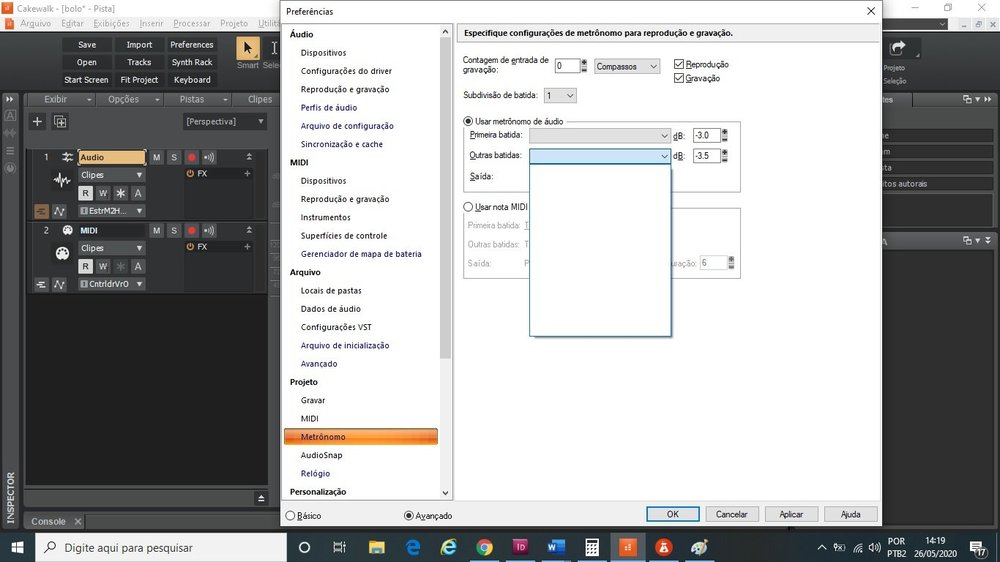Search the Community
Showing results for tags 'new user'.
-
Hi, as the title says, I deleted Melodyne manually because i placed it in the wrong drive and I was so sleepy that I didn't even think of trying to uninstall/move files first. I uninstalled Bandlab, Cakewalk, Melodyne in hopes of getting a fresh start but as I open the Bandlab Assitant the box for Studio Instrument Suite, Melodyne and Drum Replacer were already checked so I assume all of them are already installed. So i tried these steps: To open the Melodyne editor To open the interface of a Region FX, do one of the following: Double-click the Region FX clip. Right-click the Region FX clip, and select Region FX > Melodyne > Open Editor. The Region FX plug-in interface appears in the MultiDock view. but all i see is Vocal Sync. I am very new to Digital Audio Workspace and it's my first DAW.
-
I downloaded Cakewalk today and started trying the features. But my metronome is not working, I open the preferences to see what happend and the place where I should be able to choose the sound I wanted the metronome to play is blank and I can't seem to find a way to work it out. Any ideas? The image is in portuguese but it doesn't change much.
-
Hi, new user here, hope I'm in the right place in the forum, apologies if not! I imported a MIDI with both right and left hand piano notes separated on different tracks to spiff it up. Editing the right hands notes in the piano roll sounds fine. Left hand notes, however, are off-key (E flat sounds like E). I scoured my track settings and couldn't find anything different between the "right hand" and the "left hand" tracks. There are no FX applied. This makes editing... difficult, due to the left hand notes sounding incorrect, even when the right notes/chords have been input. The problem persists if I move the left hand notes into a brand new track with a new instrument. and out of the original MIDI track. I tried Google, to no avail. Any input is appreciated!
- 4 replies
-
- help
- online help
-
(and 5 more)
Tagged with: