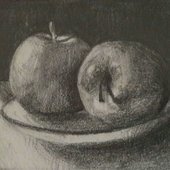Search the Community
Showing results for tags 'mixdown'.
-
I've been trying to download my mixdown for ages now on Bandlab and nothing seems to be working. File > Download > Mixdown As and it annoyingly, tauntingly stays stuck at 98%. I'm not sure how long I have to wait for it to finally process and finish downloading, but I've waited an hour and it still won't budge. I've refreshed the page like a million times, and deleted some of the tracks incase size was an issue. It seemed like it, since my project was very large, but I made a new one and input some random keys, and it still wouldn't even download (No error message or anything). Please help!
- 6 replies
-
- mixdown
- downloading
-
(and 4 more)
Tagged with:
-
I have a full mixdown and it has a hiss on it. unfortunately, the source had the hiss and i just need to use the de-esser to limit the high hiss. i have another recording with a low hum on it but, if that requires a different technique or not i don't know. i'm hoping the de-esser has a frequency selection cutoff. i'm new to cakewalk - i have used it before but after some frustrations with other DAWs, i decided to try CW after so many years. i don't seem to be able to find de-esser in my plugins or compression tools. oh how do i add new plugins? can help? RAYRAY
-
Background, TL/DR folk please skip: I only started using Cakewalk by BandLab when it was first issued in April 2018, and had only the online documentation, no Reference Manual, and only the old forum with a broken search engine to go on. My previous DAW was Mixcraft, which prides itself on simplicity of use, and they achieve that goal pretty well, to their credit. I was ready to "graduate" to something with a deeper feature set, and jumped right in with Cakewalk. Mixcraft has obviously been inspired by some of Sonar's features, so it wasn't difficult. One thing that I had trouble nailing down, and still, over a year and a half later need the help of an external program to complete, is export of my final mix. The Reference Guide and online help are good about describing the many options in the export dialog, but IMO, they fall short on suggesting defaults. "Here is what you will select when you want to export your full mix, here is what you will select when you want to export stems with effects, here is what you will select when you want to export stems with no effects" and so on. I had to figure all this out stumbling about in the dark, and I'm still not sure I'm making the most of the options. One issue that I would like to address is that after I export a full mix, I find that I need to open my files in Sound Forge for normalizing to get the levels hotter. With Mixcraft, all mixdowns come off the Master bus, period. There is a separate dialog for stem exporting. Less versatile, but easier to deal with because fewer decisions. TL/DR part: My process currently is that I mix with the Master bus as the final bus, with its output going to the Hardware out. At export time, I export from the Hardware out. Initially, I was exporting from the Master bus, but was getting odd results, my mix wasn't sounding like it did over the monitors. So my first question is: how do you export your mix? I mean, what options do you choose in the Export Dialog? Where do you take the output from? Second question: how can I best get a "what you hear is what you get" export? Should I create an Aux bus and send the Master to that and export from it? Third question: how do I get the level of my exported file up to the point where it's peaking at about -1 or -2 dBFs so I don't need to normalize it in Sound Forge? I have good metering plug-ins, Meldaproduction, dpMeter, Youlean, TB, etc., but they seem concerned with loudness and I need level. Bonus round: why is the documentation so vague and how did you figure it out?
-
Hi Folks / Bakers! Was thinking about this for a while. Maybe it is there, just bypassed me for some reason... When I finalize project for mixing, I usually try between 3 to 15 mixes, before I get it right. If it is something simple like volume levels of a couple of tracks, I just memorize that, but when it gets more complex, I try to do a "SAVE AS" project, so I have a copy of a previous, in case wind will take me to distant lands. I think it would be very cool to have snapshots of "mix saves" inside one project. So no file open/close thing. So it all happens on the background and user would only click, on lets assume choice of 10 "snapshots" to bring up any of the previously saved mix snapshots....
-
Hi, I haven't down stem mixdowns for mastering before, so I'm trying it out. I normally export the stereo mix and then do my mastering separately. So today, I'm mixing down the individual tracks to then re-import into Cakewalk for mastering. I selected the entire mix and then for exporting, just the tracks. I made sure the checkbox for Bus FX, Clip Automation etc was selected and did the mxdown. However when it came to importing, there are no bus FX. So for example, the reverb, delay weren't preset...just dry tracks. What am I doing incorrectly? Thanks in advance
- 16 replies
-
- mixdown
- track exporting
-
(and 1 more)
Tagged with: