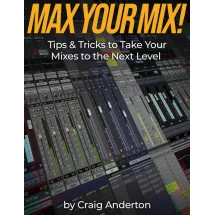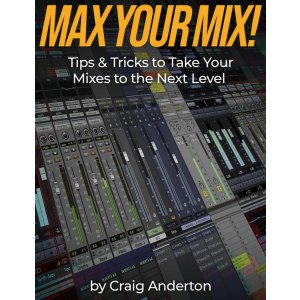Search the Community
Showing results for tags 'mix'.
-
Had real fun with this one ? builds up all way through, a combination of vocals and rap with samples i created in the layers. Was such a beast to mix the low end with the guitar feedback coming in which was tricky when it hits the guitar section and a cheeky little solo. Had a bit of a cold and i think i could have done the vocals better and let go a bit more... The video does get a bit naughty as the track builds up..... but i have these ideas
- 17 replies
-
- 3
-

-
- original songwriter
- guitar
-
(and 2 more)
Tagged with:
-
Hey All, Craig Anderton has a new E-Book out called, Max Your Mix: Tips & Tricks to Take Your Mixes to the Next Level. ~~~> Sold only at Sweetwater for $19.95 The mix is where your tracks come together into your personal, musical statement. The definitive e-book covers the entire mixing process — the initial mixing mindset, using plug-ins such as EQ and dynamics effectively, virtual instruments, monitoring, mixing with MIDI, automation, sidechaining, mix referencing, and much more. Written by industry legend (and award-winning engineer) Craig Anderton, you’ll discover tips and tricks learned over decades of experience in the studio. These techniques apply to DAWs in general, but you’ll also find specific examples for Pro Tools, Ableton Live, Studio One, Cubase, and Digital Performer. Free updates! Even better, this is an exclusive Sweetwater Publishing e-book with free updates. We know technology is always changing, and information gets out of date. That’s no longer a problem! Sweetwater’s e-books are revised periodically. Not only do new buyers get the latest information, but e-book buyers can also download free updated versions, just like software “point” versions that go from 2.0 to 2.1. If the changes are so extensive that a new edition is required, changing from software version 2.0 to version 3.0, for example, owners of the current book can purchase the new edition at a reduced price. Being available only as a downloadable PDF file keeps the price affordable compared to print books — and, of course, there’s a search function. Also, click on a link in the table of contents or the body of the book, and you’ll immediately jump to the section you want to read. With 292 pages, 229 four-color images, and over 84,000 words, this clearly written, easy-to-understand book is essential reading for creating innovative, compelling mixes. Table of contents Chapter 01 | Mixing Essentials Chapter 02 | Technical Basics Chapter 03 | Mixing with Computers Chapter 04 | Plug-Ins Chapter 05 | Combining Effects Chapter 06 | Mixing and MIDI Chapter 07 | Prepare for the Mix Chapter 08 | Adjust Equalization (EQ) Chapter 09 | Dynamics Processing Chapter 10 | Additional Effects Chapter 11 | Sidechaining Chapter 12 | Create a Soundstage Chapter 13 | The Audio Architect Chapter 14 | Automation and Parameter Control Chapter 15 | How to Use Mix Referencing Chapter 16 | Final Timing Tweaks Chapter 17 | Review and Export Appendix A | MIDI Basics Appendix B | Mixing with Noise
-
Hi everyone! My new cover and mix of The Dead Daisies song ''Hypnotize Yourself'' Would be great to hear your opinion.
-
Hey All, Craig Anderton has a new E-Book out called, Max Your Mix: Tips & Tricks to Take Your Mixes to the Next Level. ~~~> Sold only at Sweetwater for $19.95 The mix is where your tracks come together into your personal, musical statement. The definitive e-book covers the entire mixing process — the initial mixing mindset, using plug-ins such as EQ and dynamics effectively, virtual instruments, monitoring, mixing with MIDI, automation, sidechaining, mix referencing, and much more. Written by industry legend (and award-winning engineer) Craig Anderton, you’ll discover tips and tricks learned over decades of experience in the studio. These techniques apply to DAWs in general, but you’ll also find specific examples for Pro Tools, Ableton Live, Studio One, Cubase, and Digital Performer. Free updates! Even better, this is an exclusive Sweetwater Publishing e-book with free updates. We know technology is always changing, and information gets out of date. That’s no longer a problem! Sweetwater’s e-books are revised periodically. Not only do new buyers get the latest information, but e-book buyers can also download free updated versions, just like software “point” versions that go from 2.0 to 2.1. If the changes are so extensive that a new edition is required, changing from software version 2.0 to version 3.0, for example, owners of the current book can purchase the new edition at a reduced price. Being available only as a downloadable PDF file keeps the price affordable compared to print books — and, of course, there’s a search function. Also, click on a link in the table of contents or the body of the book, and you’ll immediately jump to the section you want to read. With 292 pages, 229 four-color images, and over 84,000 words, this clearly written, easy-to-understand book is essential reading for creating innovative, compelling mixes. Table of contents Chapter 01 | Mixing Essentials Chapter 02 | Technical Basics Chapter 03 | Mixing with Computers Chapter 04 | Plug-Ins Chapter 05 | Combining Effects Chapter 06 | Mixing and MIDI Chapter 07 | Prepare for the Mix Chapter 08 | Adjust Equalization (EQ) Chapter 09 | Dynamics Processing Chapter 10 | Additional Effects Chapter 11 | Sidechaining Chapter 12 | Create a Soundstage Chapter 13 | The Audio Architect Chapter 14 | Automation and Parameter Control Chapter 15 | How to Use Mix Referencing Chapter 16 | Final Timing Tweaks Chapter 17 | Review and Export Appendix A | MIDI Basics Appendix B | Mixing with Noise
-
I'm an amateur MIDI musician who started composing in the 90's. Using Voyetra Digital Orchestrator, I created General MIDI tracks strictly within the confines of my PC: simply drawing notes into the Piano Roll, no live instruments or external hardware. I knew nothing about mixing; I just created the tracks, effects/controllers, set volume levels and called it done. Needless to say, when I listen to these tracks now, I could've done much better. Twenty+ years later, I work in Sonar/Cakewalk in the very same manner as above. Synths used: TTS-1, Studio Instruments, Session Drummer, Cakewalk Sound Center, and Addictive Drums 2. I'm not a professional musician...I just simply wish to create the melodies I hear in my head. Target audience is the casual listener. I live in a small apartment environment which isn't suitable for acoustically-treated walls or a large assortment of equipment. However, once I get further along, I may purchase an audio interface and studio speakers/headphones. Otherwise, I have to work with what I have and be happy with it. That being said, I will explain my experiences the best way I can. I've recently begun the process of remixing my old MIDI songs in today's DAW. Having started in Sonar but also experienced in Studio One, I feel my place is in Sonar/Cakewalk. However, the drastic evolution and advancement in digital music software has left me consistently overwhelmed and questioning my processes. I've sat on this project for over six years, because I constantly get frustrated, annoyed, second guessing, overthinking -- and repeatedly abandoning the project to start up again. But now I feel determined and motivated to keep pushing, do it right and finish some day. To the point: I've watched countless videos on mixing, volume levels, gain staging, and the like. I've taken notes of everything I learned, especially things that I can't find in the Manuals, documenting it in my personal reference guide. But I'm still confused, unprepared, and unsure of what I'm doing, worried about doing everything wrong. I seek guidance and education to help get my projects off the ground without fear of messing up. To begin, here's my understanding of the gain staging process: Set every channel's fader volume at 0db. Begin setting track volume using the console's Gain knob, staying below -12db to -18db. Implement each track's plug-ins/effects. (I don't use EQ or compression, as these techniques are beyond my comprehension.) At some point, I intend to bounce these tracks to audio to preserve them. (Before/after step #2? And how do I convert the audio back to MIDI?) When the mixing is complete, set fader levels accordingly, preventing clipping. I'll have to export and store my finished projects in both raw and final formats without losing any plug-ins...I have no idea how. All my TTS-1 instrument tracks are gradually upgraded to SI Instruments, Sound Center, etc. Problem is, these other "synthtruments" are about 15-25% louder than TTS-1 instruments. But when I lower that track's Gain knob, the instrument becomes muddy, muffled, and distorted, and the Gain knob has reached a horrendously ridiculous level (< 50/60%). I've also heard that I can raise that synth's volume level to compensate lowering the Gain knob too much. (But by how much?) The entire gain staging process has gotten me so conflicted and rattled that I don't know how do it right. On the other hand, I've seen articles that suggest simply ignoring the gain staging hype (don't worry about that Gain knob) and focus solely on preventing clipping throughout the entire process. So, my biggest pain point is to gain stage/not gain stage...and that darn Gain knob. Properly balancing the volume levels without misusing the Gain knob. I don't think I even want to use that anymore. Can I create a balanced mix without even using the console's Gain knobs, and just use the faders in the end of the process? I know every musician's routine is a subjective personal preference, but I'm having a great deal of trouble establishing a process that works for me...after all, still an amateur. Because of the complexity, this project is literally taking me forever because I can't make a decision. CONCLUSION I apologize for the rambling, as I have to lay out all the details. It could be said that, after so many years, I clearly have no business making music and perhaps should be pursuing other hobbies. But I truly feel I can do this. It's been complicated, but I'm thankful for several users here on the Forums who've answered so many of my questions in the past as I work on these projects. Therefore, I hope for some insight to get me going with confidence and hopefully more education. I could really use some help here, and dumb it down if you have to. Please provide your thoughts and guidance to above? Thanks in advance!
-
Hello, Edit: 23 March 2019 I decided it could be helpful to include a list of upcoming tutorial videos and their links. The video below is the first video in the playlist, but if you are interested in a specific topic, check the following list for quick navigation. If there is no link for it yet, it means I haven't uploaded it. I can take requests, but keep in mind that I run another business on top of my actual Chernobyl Studios audio work, so if I like the idea, it'll get put on the list and I'll get to it when I get to it. Cakewalk by Bandlab Tutorial #00 - What is Cakewalk by Bandlab? Cakewalk by Bandlab Tutorial #01 - Skylight Interface Introduction Cakewalk by Bandlab Tutorial #02 - The Control Bar Cakewalk by Bandlab Tutorial #03 - The Inspector Pane Cakewalk by Bandlab Tutorial #04 - The Browser Pane Cakewalk by Bandlab Tutorial #05 - The MultiDock Pane Cakewalk by Bandlab Tutorial #06 - The ProChannel Strip Cakewalk by Bandlab Tutorial #07 - The Console View Cakewalk by Bandlab Tutorial #08 - The Piano Roll View Cakewalk by Bandlab Tutorial #09 - The Track & Clips Pane Cakewalk by Bandlab Tutorial #10 - Lenses & Screensets | What's the difference? Cakewalk by Bandlab Tutorial #11 - Set Up Guitars for Recording Cakewalk by Bandlab Tutorial #12 - Multiple Output Routing Instruments | Perfect Drums 1.5, Kontakt (Newest, Uploaded 05 April) Cakewalk by Bandlab Tutorial #13 - Organization & Color Coding Your Tracks Cakewalk by Bandlab Tutorial #14 - Customizing Your Layout & Settings Cakewalk by Bandlab Tutorial #15 - The Zoom Tool Cakewalk by Bandlab Tutorial #16 - MIDI Drum Velocity Editing | Making Drums Sound Real Cakewalk by Bandlab Tutorial #17 - FX Chains | Building, Saving, and Recalling FX Chains Cakewalk by Bandlab Tutorial #18 - Drum Maps | How to create, save, and use Drum Maps Cakewalk by Bandlab Tutorial #19 - Automation Lanes Cakewalk by Bandlab Tutorial #20 - Shortcuts & Setting Custom Key Bindings Cakewalk by Bandlab Tutorial #21 - Bounce to Clip, Bounce to Track, Freeze Track Original Post: Many of you will probably remember me. I have a channel on YouTube that I created many years ago for creating Cakewalk SONAR Platinum tutorials. I constantly get questions, comments, and requests on those old videos I did years ago. I'm updating all of the Cakewalk videos I did for SONAR Platinum to Cakewalk by Bandlab. There are three videos currently online, with 4 more already scheduled to come out this week. Please share this playlist with anybody who is getting started with Cakewalk by Bandlab. I am starting from the very basics and will work all the way through mixing an entire song. It will take a few weeks, but it will be worth it. ?
- 39 replies
-
- 20
-

-

-