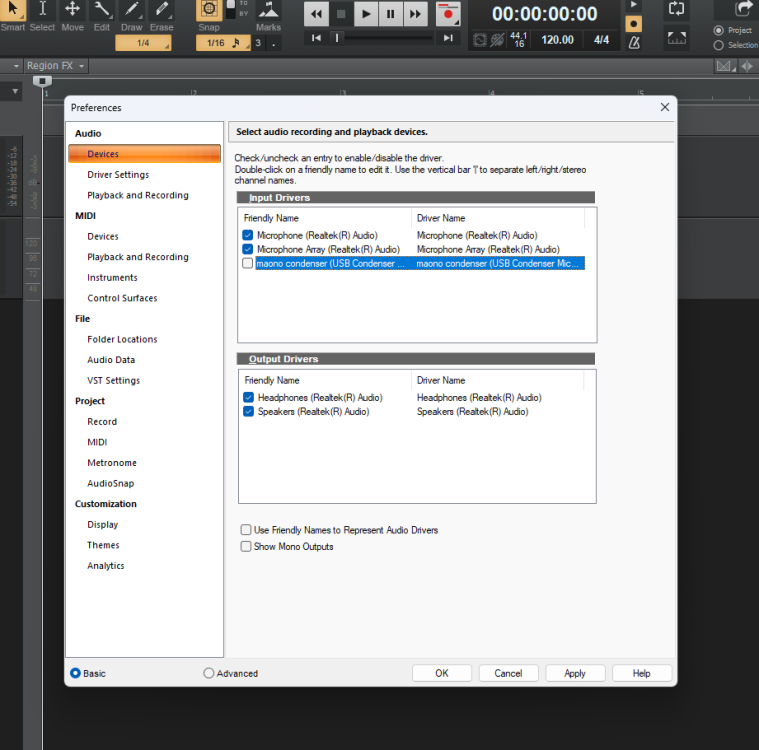Search the Community
Showing results for tags 'mic'.
-
So I have bought this cheap USB mic from amazon for recording my songs. The issue is that I am not able to select the mic in the cakewalk preferences I am trying to get a solution since yesterday. Please help would be appreciated I am not able to sing and record. Thanks a lot.
-
As the title suggests, I'm confused about this. I know the bottom mic needs to be 90 degrees from the top mic, (I think), but I've never had any luck doing this. Every time I try to record with two snare mics, I'm supposed to phase invert one of them, (which one?) When I do that, it always sounds hollow and just not good. I probably did something wrong. Am I supposed to record them with the invert switched? Or wait until after to switch it? I have a Focusrite Clarett 8pre and I don't see any phase switch on the unit or in the Focusrite software that controls the unit. Could somebody ELI5 this for me?
-
Hi guys, How can I reverse/change the phase of a mic (ribbon) in Cakewalk by Bandlab software? Many thanks for helping!
-
Nevermind, I didn't realise I had to press the record button on the top right and not just on the track
-
Hello everyone and thanks once again for reading this! My question involves a DI box and recording into an interface. I have researched this for awhile now and while I do get the concept, I can't seem to find any videos or other which actually show ALL aspects of setting up a DI box with amp and interface. Here's what I have to work with to do this: amp (Line 6) interface (Toneport Line 6) electric guitar (lots) Sm57 mic, stand and cables PC (windows 7 16 GB) DI box (Live Wire Solutions with in/out and output) guitar cords Does someone here use DI for recording guitars and could sort of draw me a quick map, so to speak, on how to connect everything, please? I would like to be able to record DI tracks (now that I understand their purpose) but can't figure this out unless, of course, I don't have the right equipment to accomplish this. All the "pros" just skip right past everything and say, "always record a DI track when recording guitars" but I can't figure out how they are doing this with either Sonar or the actual rig set up. What I believe can happen is that you can record a clean sound through your amp while also recording a distorted guitar using an amp sim at the exact same time. Is this correct? I surely would appreciate any help here. I currently just record straight into the amp sim but I have always wanted to know how to also record the clean sound using the DI box method. I hope I have made my question clear and also hope someone can help me out here before I give up. Thanks so much in advance, bob