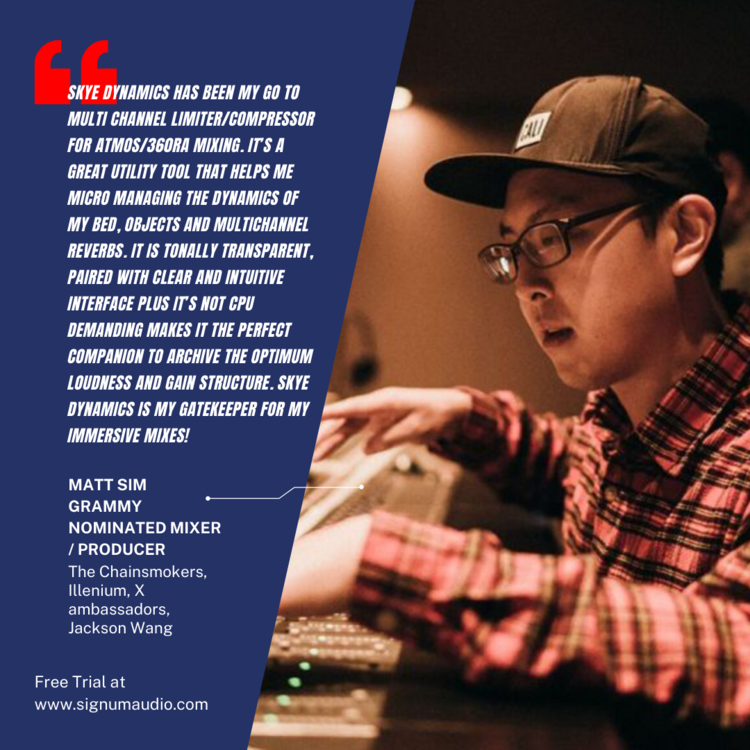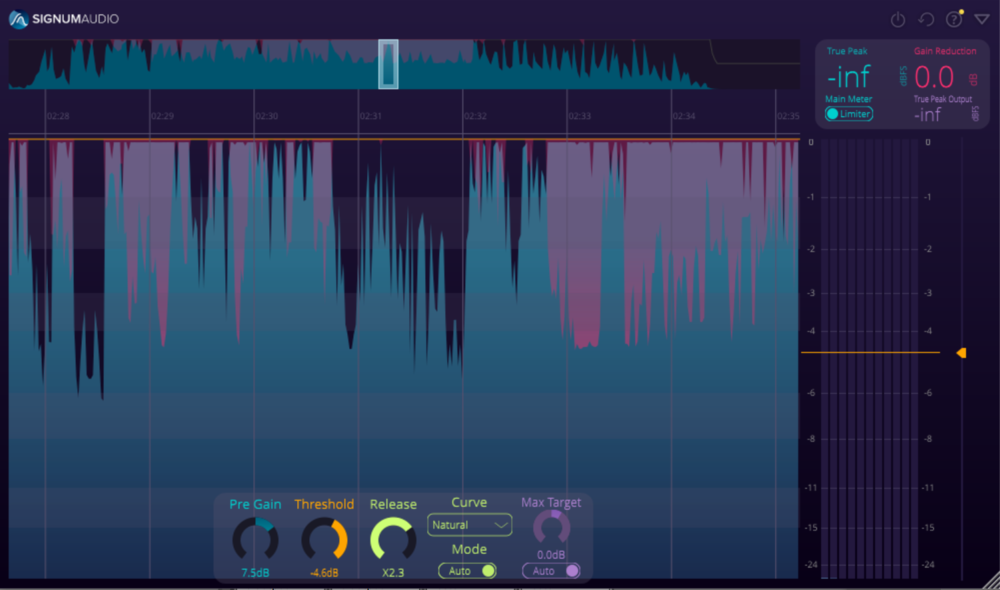Search the Community
Showing results for tags 'mastering'.
-
I just wanted to leave a post about Mixea - I tried it for the first time and was impressed. I passed in a song I recorded in CW and mastered in Ozone and was happy with, and it was immediately improved with the default settings. I brought the Mixea version in to Ozone 10 as a reference track and tried to match what I had done previously. The biggest differences were this: - The low mids needed a substantial cut. 300-900 range - the hi mids needed a slight boost. 2K-5K range - 900-1K needed a notch cut. - I had to match LUFs to around -10. With all these adjustment, I got pretty close, but there was still an intangible clarity. The Mixea version sounded more professional, instruments more defined in their own space. I'm going to get the yearly subscription which offers unlimited Masters for $99/year. Hopefully I can figure out exactly what I need to do to go the extra mile. Steve
-
https://www.izotope.com/en/products/music-production-suite.html Guitar Rig 7, Ozone 11, new Nectar 4. Please decide for yourself if it is a deal for you. Edit: $41.16 on JRRshop with code Group. Price is for the update from V5. Other deals, too, but this is the best if you have got the base product. https://www.jrrshop.com/izotope-music-production-suite-upgrade-mps-4
-
Hi Consultation and advice needed! Im finishing my mixes and preparing them for pro mastering. My first album is on it's way! One issue arrived: The master engineer to whom I will send it requires 24 bit depth files. Now situation in all my project is this: Some tracks were recorded in 24/48 and others in different time and place were recorded in 16/41 and in the end all recordings ended mixed in projects with default 16/41 Now I wonder if that might be a problem... Question nr1: What Cakewalk does when its feeded with audio files of a different bit depth and sample rate? (knowing that default for all projects is 16/41) Does it automatically applies dithering when going down from 24 to 16? What about sample rate? Question nr2: What now, when sending for mastering (24 bit depth required) - render them in 16(project bit depth)and convert to 24, or render straight to 24? I have 2 weeks to sort it out before deadline. Thanks in advance for your time and help
-
I’m prepping to make my first EP – 3 to 5 songs as a “united whole.” Over the past couple of years, I’ve mixed and mastered each track separately as I figured out how to work in CW, without thought to this long-term possibility. Now, I want the songs to have a cohesive “whole” feel… like an album. The mixdowns are all in separate project folders. Some (the later ones) are better than others (the earlier ones). I plan on revisiting each to polish anything that seems to need it based on my current knowledge and skill level. For mastering tools, I’m using Ozone 10 with references to get in the ballpark. I also have Izotope’s RX8 (if that could figure into the workflow). Additionally, I have Izotope’s Insight, which I just picked up at a great loyalty offer price. Great for metering an analysis. Ultimately, I’d like to go through Distrokid to get on the streaming platforms. To help on that front, I have ADPTR Audio’s Metric A/B for seeing how I stack up with references out in the streaming world in my genre (rock) as well as their Streamliner, which helps prep things for streaming with LUFS loudness/dynamic levels, etc. I'm unsure where to start this process. After I polish my pre-master stereo mixdowns, should I pull those into a single “mastering” project, with a track for each, all running through the same session of Ozone? I’m sure, like everything else, there are more ways than one to approach this. Looking for foundational best practices to keep in mind. Any suggestions as to how to approach this maiden “EP compilation” voyage would be appreciated! What a long, strange trip it's been! ?
-
Signum Audio are offering 50% off all their Skye and Bute plugins until midnight (GMT) on Wednesday 5th April, 2023. The Plugins: Skye Dynamics is a 3-in-1 Dynamics Processor comprising an Expander, Compressor & Limiter. Skye Clipper is a Clipper and saturator plugin with sophisticated real-time anti-aliasing technology. Bute Limiter 2 is a seriously smooth, ultra-transparent True Peak Brickwall Limiter. Bute Loudness Analyser 2 is a comprehensive loudness meter for referencing during mixing and mastering with built-in presets. Bute Loudness Normaliser can achieve loudness-compliance in just a few clicks, automating the process and ensuring the characteristics of your audio remains true to the original. Bute Loudness Suite 2 is a comprehensive loudness toolkit which includes all our Bute products and as a bonus integrates a True Peak Limiter into the metering plugin. All Signum Audio products are compatible with AU, AAX, VST & VST3 formats and available for macOS and Windows. Signum Audio's products come in a Stereo version, or expanded Surround version which adds support for spatial audio mixing (up to 12-channel configurations). Free trials are available for all Signum Audio's products. Purchasing a licence include free future updates.
-
Get 10% off Blue Cat Audio Plug-Ins --- discount code: DIGIFQ20 https://www.bluecataudio.com/
-
Get 31% off Blue Cat Audio MB-7 Mixer Plug-in --- discount code: DIGIFQ20 Sale ends on December 22, 2022 https://www.bluecataudio.com/Products/Product_MB7Mixer/
-
Get 10% off Blue Cat Audio Plug-Ins --- discount code: DIGIFQ20 https://www.bluecataudio.com/
-
Get 31% off Blue Cat Late Replies Creative Delay and Reverb Plug-in --- discount code: DIGIFQ20 Sale ends on November 17, 2022 https://www.bluecataudio.com/Products/Product_LateReplies/
-
Get 10% off Blue Cat Audio Plug-Ins --- discount code: DIGIFQ20 https://www.bluecataudio.com/
-
Get 28% off Blue Cat Audio PatchWork --- discount code: DIGIFQ20 Sale ends on October 26, 2022 https://www.bluecataudio.com/Products/Product_PatchWork/
-
Get 10% off Blue Cat Audio Plug-Ins --- discount code: DIGIFQ20 https://www.bluecataudio.com/ And find more discounts at: http://www.digifreq.com/digifreq/deals.asp
-
Get 10% off Blue Cat Audio Plug-Ins --- discount code: DIGIFQ20 https://www.bluecataudio.com/
-
Get 10% off Blue Cat Audio Plug-Ins --- discount code: DIGIFQ20 https://www.bluecataudio.com/ This discount also works when Blue Cat Audio is having a sale.
-
Get 10% off Blue Cat Audio Plug-Ins --- discount code: DIGIFQ20 https://www.bluecataudio.com/ This discount also works when Blue Cat Audio is having a sale.
-
Get 10% off Blue Cat Audio Plug-Ins --- discount code: DIGIFQ20 https://www.bluecataudio.com/ This discount also works when Blue Cat Audio is having a sale.
-
Get 10% off Blue Cat Audio Plug-Ins --- discount code: DIGIFQ20 This discount also works when Blue Cat Audio is having a sale. https://www.bluecataudio.com/
-
Get 10% off Blue Cat Audio Plug-Ins --- discount code: DIGIFQ20 https://www.bluecataudio.com/ This discount also works when Blue Cat Audio is having a sale.
-
I'm looking for a good mastering studio to help us master our first CD album. Most of the music will be ambient electronic music. Needs to be in the Northeastern US. Aleo
-
Get 10% off ALL Blue Cat Audio Plug-Ins --- discount code: DIGIFQ20 https://www.bluecataudio.com/ This discount also works when Blue Cat Audio is having a sale.
-
Get 10% off ALL Blue Cat Audio Plug-Ins --- discount code: DIGIFQ20 https://www.bluecataudio.com/ And find more discounts at: http://www.digifreq.com/digifreq/deals.asp
- 4 replies
-
- blue cat audio
- plugins
- (and 14 more)
-
Get 10% off ALL Blue Cat Audio Plug-Ins --- discount code: DIGIFQ20 https://www.bluecataudio.com/ This discount also works when Blue Cat Audio is having a sale.
-
Get 10% off Blue Cat Audio Plug-Ins --- discount code: DIGIFQ20 https://www.bluecataudio.com/ This discount also works when Blue Cat Audio is having a sale.
-
Blue Cat Audio Plug-Ins 10% off --- discount code: DIGIFQ20 https://www.bluecataudio.com/ And find more discounts at: http://www.digifreq.com/digifreq/deals.asp
- 1 reply
-
- blue cat audio
- plugins
- (and 14 more)
-
Get 10% off ALL Blue Cat Audio Plug-Ins --- discount code: DIGIFQ20 https://www.bluecataudio.com/
- 7 replies
-
- blue cat audio
- plugins
- (and 14 more)