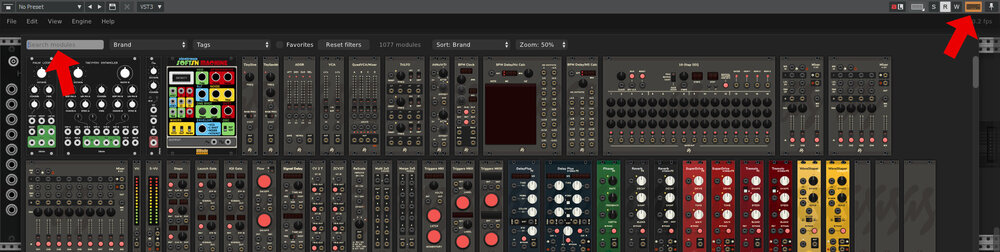Search the Community
Showing results for tags 'keystrokes'.
-
I was today years old when, after using 4 monitors for the last 14 years, found out that the combination of the WIN key and the direction arrows on my Querty keyboard will snap an open window to full screen, half screen, or quarter screen of the monitor that they are on. Always snapped them to a corner/side/full with the mouse before. Too kool. Never too old to discover a new wonder of the world, I guess.
-
I’m trying to dive into some modular synthesis with Cardinal, but for some reason Cakewalk isn’t being very friendly with this virtual instrument. When working in Cardinal it’s rather important to have access to the search function, as there are literally hundreds upon hundreds of modules. However, even with the "Give All Keystrokes to Plug-in = Enabled" button on, I can’t type in the search box. Whenever I try, there’s simply an error sound and nothing is typed. I’ve tested Cardinal in other DAWs just for reference and nowhere but Cakewalk has this problem. So it’s definitely not an issue with Cardinal. In any other DAW I’ve tested, I can simply click the search box and type. Even though these DAWs have hotkeys of their own, they will not trigger when the search box is in use. Is this something Cakewalk needs to fix? Is there perhaps a work-around to use search inside of Cardinal in Cakewalk?
-
- cardinal
- keystrokes
-
(and 2 more)
Tagged with:
-
How do I give keystrokes (data entry, keyboard shortcuts, etc.) to my ARA region FX window?? For example: I have opened a track in a Spectral Layers Region FX window and want to use my SL workflow with its corresponding shortcuts and other computer keyboard entries to edit the clip within that environment, but the Cakewalk shortcuts currently maintain when in the SL Region FX (or other ARA) window. A couple obvious scenarios are: using Ctrl-Z to UNDO my last edit in Spectral Layers will actually undo the adding of the Region FX (i.e., my last action in the Cakewalk environment), thereby removing Spectral Layers and all my edits therein however many I have done at that point! (this one is a major bummer after many edits!) highlighting a data entry point in the Spectral Layers window in order to type in a numerical value for the setting will not enter my typed value but rather successively choose the CW Screensets associated with the typed numerals. There must be a setting somewhere for this similar to giving keystokes to plugin windows, yes???
-
I have set up two key bindings to advance the cursor to the next measure and the previous measure (works beautifully!). However, I would like to be able to set it up for even smaller increments (ie 1/4 note). I've looked through the available commands and haven't found that option. Is there a way of doing that? For those wondering 'why?' - when checking the timing of drum beats, shakers and fast strum guitars, I like to visually work through the tracks and find troublesome sections. To do that currently I set it to snap to 1/4 note and then manually click through the hundreds of steps. It would speed up my process to have keystrokes that could move the cursor across the screen quickly. Any thoughts?
- 4 replies
-
- keystrokes
- shortcuts
-
(and 2 more)
Tagged with: