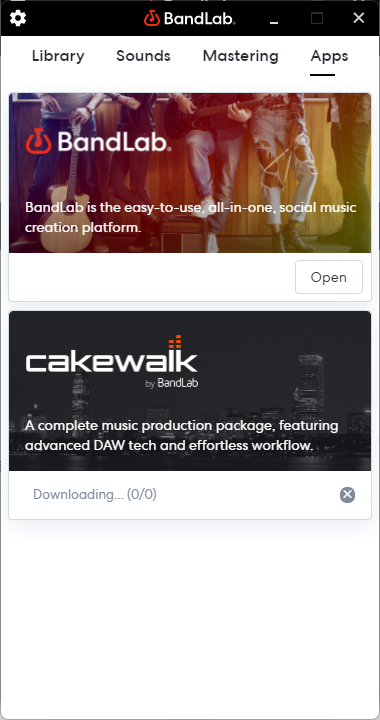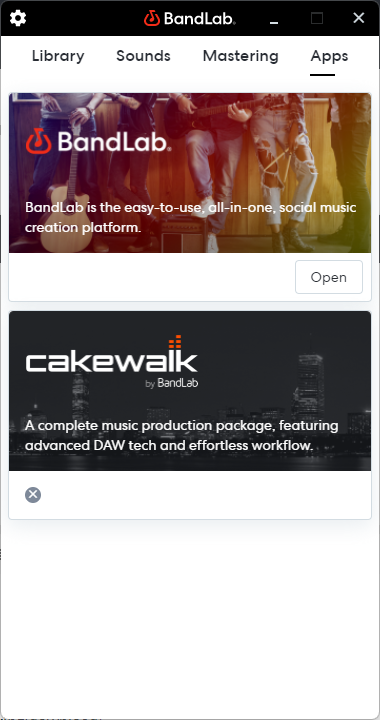Search the Community
Showing results for tags 'issues'.
-
This has been a problem for like a month now. Whenever I playback a project, when it reaches a MIDI track (piano in this case), and I stop playback, and I play any instrument track with MIDI input monitoring, it sounds weird and compressed, like it has a really bad high-pass filter on it, as demonstrated in the video. Any subsequent playbacks have the same audio problem unless I open the settings, after which the problem just disappears. It also only seems to happen on this specific template I use (I use Spitfire Audio BBCSO, Addictive Keys, and Garritan Personal Orchestra 5 in this template). I tried to find the cause of the issue. It wasn't the effects I was using (only using reverb). I also was able to replicate the problem across several sample rates, so that wasn't it. I'm stumped, any suggestions? 2021-08-25 18-24-54.mkv
-
bandlab assistant I Can`t UPADTE&DOWNLOAD IN Assissant!
Ne0W0r1d新界 posted a topic in Cakewalk by BandLab
Watch the picture When I click the "update" button It says download(0/0) When I click "settings" and back,It does not any text When I reinstall the Cakewalk,It`s so slow and then It`s not working(download) -
After updating to the most recent version of Cakewalk I booted up some old projects I've been working on but when I hit play it seems everything plays at half speed or slower, I was wondering if anyone else experienced this and how to get around it?
-
Hi, im a newbie here. I just recently purchased Zoom L20R but when using Cakewalk Bandlab it wouldn't recognize the Zoom L20 ASIO Panel. I have to install first ASIO4all and select ASIO4all instead of the Native Zoom L20R ASIO in order the Cakewalk to recognize the inputs. The problem when using ASIO4all when recording it has slight latency issue when over dubbing from a pre-recorded track. I have to move the wave every time just to sync from the pre-recorded track. Why is it that when I'm using different DAW like FL Studio it can recognized directly the Zoom L20 ASIO. I noticed that it has low latency compared to ASIO4all whether I set lower to 64 samples or even lower still it has latency issues. Thank you.
-
Hello everyone! If I accidentally put it in the wrong place, I'm sorry. For some reasones i had to reinstall cakewalk. So i uninstalled it trough Bandlab Assistant. I had some oter issues. (Windows was thinking that the Melodyne is a virus.) But finaly i got rid of Melodyne. Then i wanted to reinstall everything but i found this: https://imgur.com/a/zYt6K4n. I also added pictures from my control panel so as you can see i Don't have melodyne but assistant says something else. if someone has already posted it, please link.
-
Hey all! Boy, it's been a while. Here's the scoop and a HUGE THANK YOU in advance. I have done tests with Sonar/Soundforge/Vegas ... my soundcard's native drivers, ASIO drivers, Realtec drivers (PC's own system), WDM drivers and here's what I have after 14-15 minutes of audio. The audio that's recorded via the PC (on any software) LAGS behind the audio that's from say, a Youtube video (downloaded as MP3) or my 2 camera sources (whose audio is ALWAYS in sync - Samsung phone and Sony FX1000). They call it AUDIO DRIFT and it's a mystery. Here's what I've done to assess/fix: 1. Optimized AND Defragged SSD (I know, you're not supposed to defrag, but once was worth a shot) that SONAR/SOUNDFORGE/Vegas runs on - my Operating System Drive: C-Drive. 2. Cleaned out ALL unnecessary Windows bloatware and settings (as per PC optimization guides that have been around for years) 3. Tried JUST USING AUDIO software recording with no video-audio to sync with - same problem, so video is not the issue. Strictly audio recording over time. 4. Defragged 'landing' drives for the audio wav files (2 Terabyte HDD - fairly new) 5. Disabled Realtec/onboard sound in the BIOS 6. Removed ANY additional USER ACCOUNTS 7. Analysed system for ANY odd changes/software upgrades that could have been behind issues - and checked: no viruses/malware etc. NO JOY. I have narrowed down the problem to one of 3 things: 1. PC hardware (ram/cpu/mobo) is dying (system is 6-years old this coming December) 2. SSD (though reported as health with CrystalDisk) is dying 3. Windows Updates have altered something re Audio Syncing abilities. Any others I might have missed? So is there a fix for this that I can do RIGHT IN SONAR (I have Platinum Edition) that will 'shorten' the recording length by a specific amount of bytes to match other audio sources of the same material (from camcorders/phone videos, etc.)? Seriously if ANYBODY who figures out (not necessarily solves) my issues will get a free copy of any/all recordings I've done (whoopee, huh?) and a link to a handy-dandy EQ-Cut/Boost/Dip Guidance Chart I designed that has had over 500,000 downloads from my Box.com site. THANK YOU SO MUCH FOR ANY GUIDANCE RE THE ABOVE. MUCH MUCH APPRECIATED! Looking forward to direction from someone. Martin Douglas www.youtube.com/flagrantregard
- 5 replies
-
- pc/mac
- audio tracks
- (and 5 more)
-
Hello Guys , I have a problem, I looked for the buttons of the style dial FX on the prochannel and it was simply not listed. Did anyone have the same problem?
-
Hi I am experiencing audio issues. When playing, during playback, and in the EXPORTED file, every 20 to 60 seconds, there is and audio dip. The audio dips out and back in (lowers in volume). No issues on previous laptop. Thanks