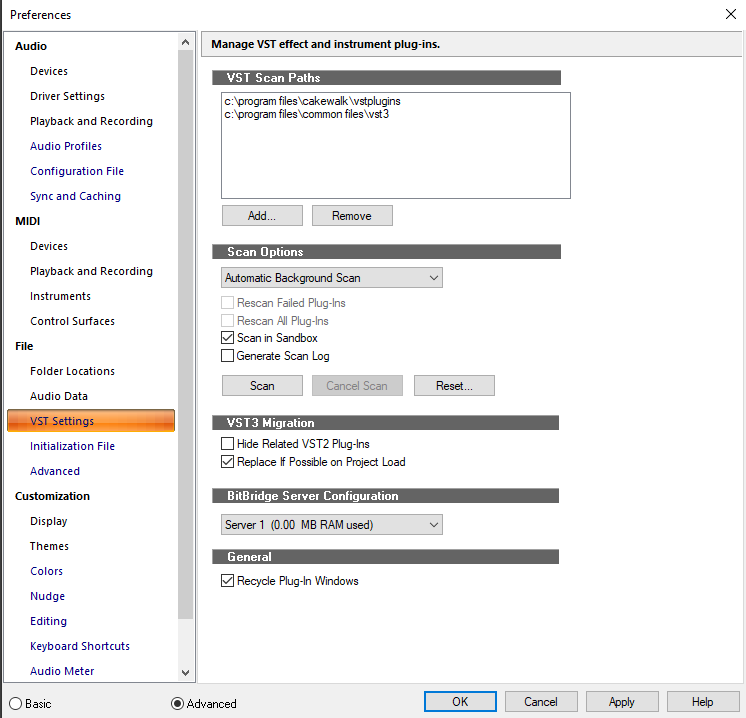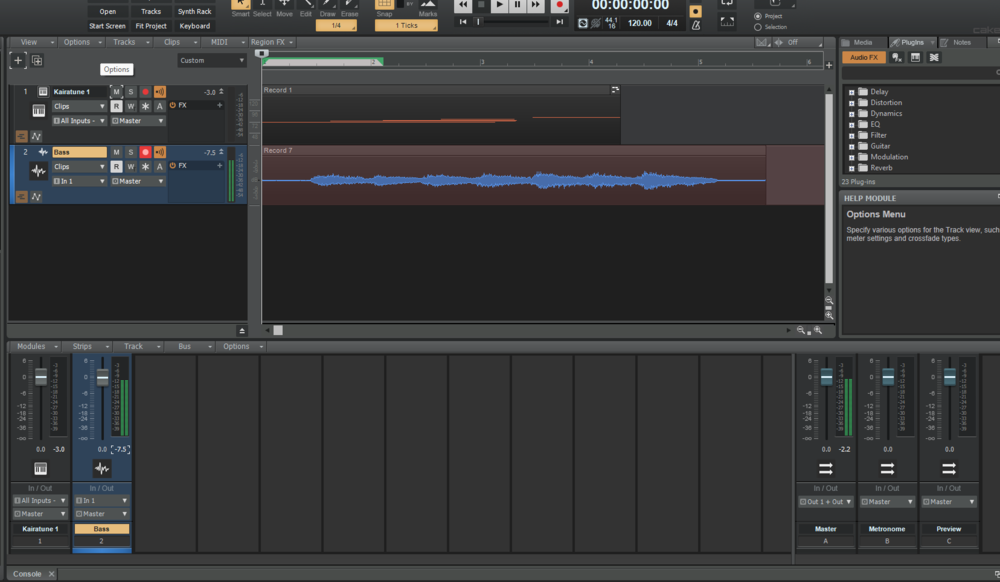Search the Community
Showing results for tags 'instrument'.
-
Hey, does anyone know what instrument is playing at 2:38? I really like it but I can't tell what it is: https://youtu.be/ceQOO1HPhfY
- 7 replies
-
- instrument
- guitar
-
(and 1 more)
Tagged with:
-
I can’t seem to figure out how to rout multiple MIDI channels to one VST instrument. I assume there must be something I simply don’t understand, because this not being possible seems like a bit of a terrible oversight. For instance, TX16Wx can have up to 12 different patches loaded, but Cakewalk seem to only be able to send MIDI to Channel 1 exclusively. Any other channel receives no data regardless of how I attempt to rout MIDI to the instrument. HALion has 16 different channels that all can load patches, but again Cakewalk only communicates with MIDI Channel 1. Seems like such a silly waste to load an entire instrument like this, only to use one single channel. VSTs that transmit MIDI like EON Arp seems to meet a brick wall in Cakewalk too. In pretty much any other DAW it’s simply a matter of selecting to receive MIDI from EON Arp on the instrument track you want arpeggiated, but no such option in Cakewalk? This can’t be right. Or is it?
- 15 replies
-
Hi, I am here in the hope I will get this sorted asap. Please help. Issue: While working on a Cakewalk project (referred to as project A below), VST instrument (in my case TTS-1) track's keyboard icon or the one on the Synth Rack has stopped showing the instrument UI. The instrument is sounding ok from what I have already recorded on the track, but the instrument itself is not showing so I am not able to work with the instrument interface. When I click on the keyboard icon, simply nothing happens. I have tried: Creating another project in the same Cakewalk instance. The same issue shows with the new project. Closing the current instance and creating a new instance. When I create a new project in this instance, then the problem is resolved. When I open project A first, then the problem persists, even if I create a new project. Create a copy of the project and open it in a new instance. Does not work. Creating a new project and copying my tracks from A to this new project. Does not work. So, basically, project A has some setting that makes the cakewalk instance not show the instrument UIs. It is perhaps important to note that prior to experiencing this issue (I can't recall the exact event that triggered this), I was trying to load default Cakewalk instruments into the instruments window on the right panel. I ultimately succeeded in showing them there, but editing VST Settings from Preferences, by Resetting and probably tweaking some other settings (if any) there (that I do not fully recall). I have attached a pic for the Dialog Box state here. Has someone experienced a similar issue and did you find a solution? I have already wasted several hours on solving this but can not find a way out. Happy to provide more info. Thanks in advance.
- 8 replies
-
- vst
- instrument
-
(and 4 more)
Tagged with:
-
Hello, I'm Dave So I'm totally new. Got Cakewalk Version 2021.00 Build 018 64 Bit Win11 version installed. I did a basic install. I'm using a behringer U-Phoria UMC204HD usb Audio Interface, input 1 with Instrument level selected and its input level at about 1pm. I can record tracks using Kairatune no bother, all levels seem to be OK However, when I plug a Guitar or Bass in, again all the levels seem OK but on playback the volume of the Guitar/Bass is very low. I have included a screenshot, which I hope Helps
- 1 reply
-
- volume record i
- instrument
-
(and 2 more)
Tagged with:
-
Hi, First couple of days using cakewalk so this might be a stupid question, but I cannot figure out a process for splitting out each step lane in a given instrument track into multiple audio tracks. For context, I am using the MT Power Drum Kit VST, and have punched in a pattern using the Cakewalk step sequencer. What I want to do is split/bounce each of the lanes in the step sequenced pattern out into individual audio tracks. I can see there is something similar which I believe is called Freeze, but doing this bounces the who sequence as one, and not as split tracks? This was easy in cubase so assume you can do it easily here, but reading around online I haven't seen a solution that works?
- 3 replies
-
- bounce to track
- splitter
-
(and 2 more)
Tagged with:
-
First of all, thanks to BandLab for letting us use Cakewalk for free. After Roland HP603 came into my house, I felt the internet has no instrument definition file for it. Since the user manual is lack of information about MIDI, I've tried bank/patching manually in Cakewalk. However, it was not easy to know how it works. By digging into MIDI and Cakewalk instrument definition file structure, I've made what I want; changing instruments with a couple of clicks. Here is Roland HP603 instrument definition file. I hope someone could save his/her time for producing music with HP603. If you want to make an ins file, I'll give you my tools for reference(some python scripts). Installation: -------------------------------------------------------- 1. Download the attached file to your computer and rename it to 'Roland HP603.ins' (This forum doesn't allow attaching a file with .ins extension) 2. Open Cakewalk by BandLab. 3. Go to Edit -> Preferences. 4. In the left side find 'Instruments' under MIDI section. 5. Your instrument will be shown in the Output/Channel if it was connected. 6. Click 'Define...' button. 7. Another dialogbox will be shown. Click 'Import...' button. 8. Choose saved file (C:\Users\user\Downloads\Roland HP603.ins). 9. Click 'Roland HP603' and 'OK' button. 10. Click 'Close' button. 11. Select your instrument from channel 1 to 16 on the left hand side. 12. Click 'Roland HP603' on the right hand side. 13. Click 'Apply' and 'OK'. Simplifying Cakewalk .ins file structure: -------------------------------------------------------- .Patch Names [BankName-A] ProgramNumber=ProgramName ... [BankName-B] ProgramNumber=ProgramName ... .Instrument Definitions [InstrumentName] Patch[BankNumber1]=BankName-A Patch[BankNumber2]=BankName-B ... BankNumber = CC#0 * 128 + CC#32 ProgramNumber = PC Caveats: -------------------------------------------------------- 1. Feel free to change whatever you need. 2. Drum patch is not tested(my holiday is over!) References: -------------------------------------------------------- MIDI Specification https://www.midi.org/specifications http://www.music-software-development.com/midi-tutorial.html MIDI Programming(python, c#) https://www.pygame.org/ https://pypi.org/project/python-rtmidi/ https://mido.readthedocs.io/en/latest/index.html https://docs.microsoft.com/en-us/windows/win32/multimedia/musical-instrument-digital-interface--midi HP603 MIDI Implementation http://cms.rolandus.com/assets/media/pdf/INFOCUS01_MIDI.pdf https://static.roland.com/assets/media/pdf/LX_HP_KF-10_GP_DP_RP102_FP-10_MIDI_Imple_eng04_W.pdf Cakewalk ins file https://www.cakewalk.com/Documentation?product=SONAR X2&language=3&help=Instrument_Defs.07.html http://www.raisedbar.co.uk/InsDef.htm http://www.heikoplate.de/mambo/index.php?option=com_content&task=view&id=426&Itemid=63 Roland HP603.ins.txt
- 1 reply
-
- midi
- instrument
-
(and 2 more)
Tagged with:
-
I have been trying to find the drum replacer and its not showing up anywhere. Any help is appreciated
-
CINEMATRIX: FLASH SALE GET THE MIGHTY TRAILER SCORING COMPANION TODAY FOR $4.44! CINEMATRIX delivers truly unique and inspiring sounds right out of the box. It is a state-of-the-art cinematic loop module for KONTAKT containing 350 different kits that can be played in tandem across four categories (Bass, Melody, Ambience and Groove). These kits are built using the included 1.300 (unencrypted) 24-bit WAV files. All loops can be played polyphonically timestretched within a range of two octaves (24 semitones). Each part has it´s own color-coded range on the keyboard. You can alternatively play the loops sliced using the "SLICE" button in the sequencer pages. There are special MIDI trigger keys/notes that enable you to retrigger a currently playing slice (when a sequencer is turned on) or to trigger a volume "trancegate" per part. NOTE: This offer is valid for 24 hours only!
- 2 replies
-
- kontakt
- instrument
-
(and 1 more)
Tagged with:
-
Hey, are 32 bit VST instruments still supported through an automatic wrapper? I am on Windows 10 64 bit, but I want to open an old project that uses Native Instruments Battery 3. I actually found the original install files for Battery 3 and installed it. The VST DLL is in Cakewalk's 32 bit VST folder . . . AND the folder is being searched by my plugin manager . . . but I just can't get Battery 3 to load as an instrument in the current version of Cakewalk.
- 12 replies