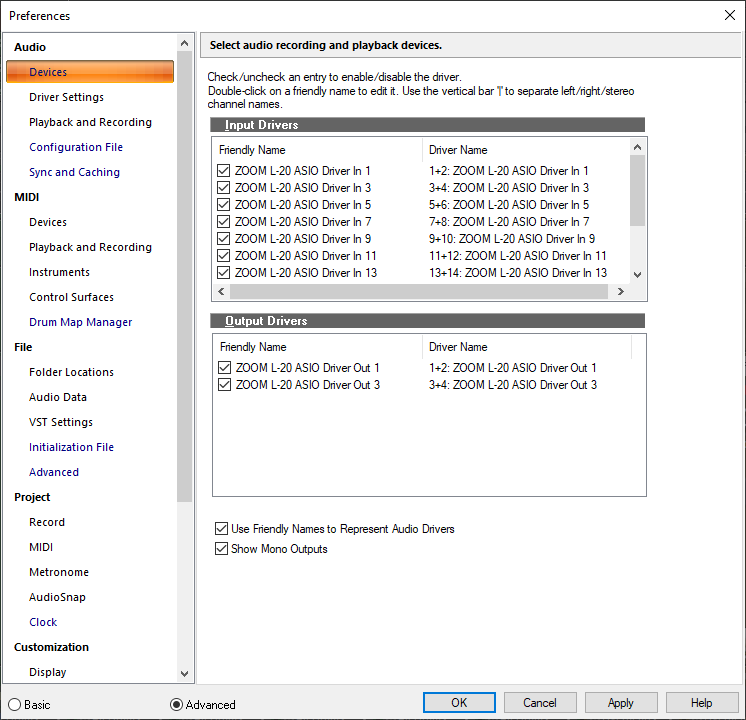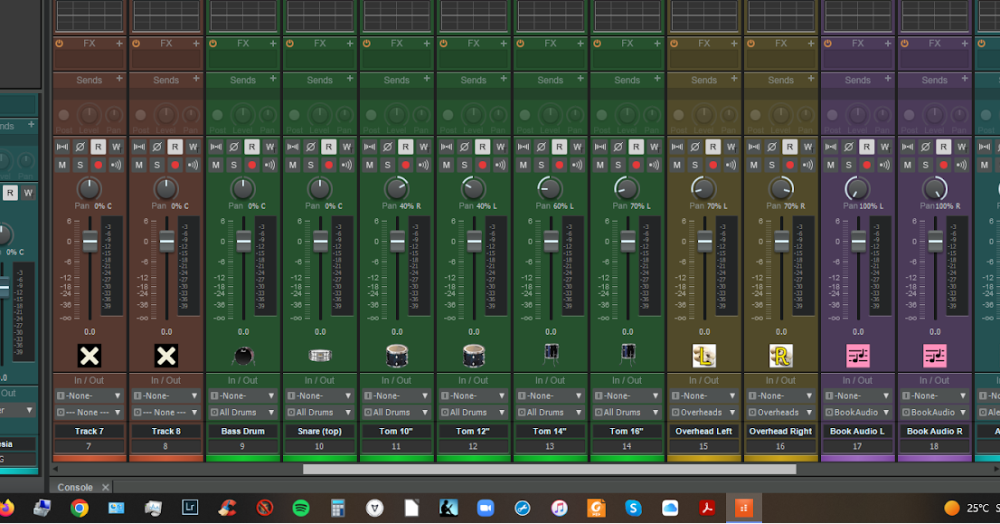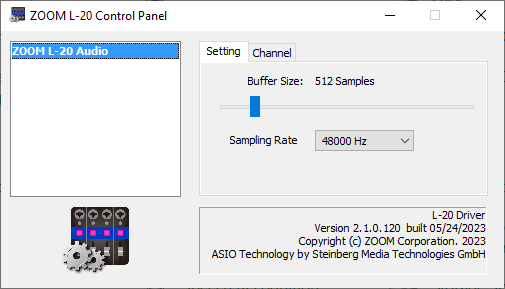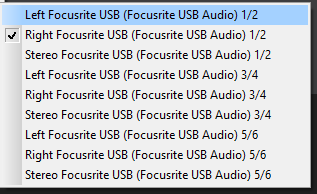Search the Community
Showing results for tags 'inputs'.
-
So this is a little complicated to lay out but here goes... I have a main template that I have developed that includes having all the links for the Zoom L20 mixer configures, so the Preferences section looks like this: So normally when I open a new project (based off this template) I can immediately see the various feeds streaming in from the L20. All good! BUT.... Numerous times when I've booted up the Laptop and L20 to start work I notice that all the ALL the Inputs that were previously set up to the channels are NOT there and just show "None" like this: It doesn't happen every time just (so it seems) randomly! (Just for a test after finding out this template had "lost" its feeds to the channels as shown, I opened up a prior template and bingo that one had KEPT all its feeds and the audio streamed in automatically whilst this latest template was "dead"!! so I'm confident that the overall signals from the Mixer are getting through) The Zoom control panel that operates on the Laptop doesn't seem to be the problem: So, yes I can just "relink" all the channels on my master template and move on but its an annoying repetitive niggle and I'd love to get to the bottom of it! So here are my questions: Could there be something in the order I turn on The Mixer / The Laptop / Cakewalk that could possibly trigger this loss? Has anyone else had this kind of issue and how did you resolve it? Many thanks in advance for any perspectives you can offer. Edward.
- 8 replies
-
- zoom l20
- mixing console
-
(and 1 more)
Tagged with:
-
Cakewalk recognizes my Scarlett Focusrite 4i4 as a 3i3 and will only receive input from the front two inputs (which it designates as Left 1/2 and Right 1/2). I can't get Cakewalk to recognize the additional two instrument inputs (3 and 4) in the rear of the Focusrite. Cakewalk thinks it "sees" additional inputs Left 3/4, Right 3/4, Left 5/6 and Right 5/6, but I cannot access them. Grateful for any ideas; I would really like to be able to use all four inputs.
-
I would like to have access to add plug-ins to the input channel strips. Allowing the use of VST’s similar to outboard hardware.
-
i am trying to set up my recording set up in cakewalk .when i connect my audio interface to cakewalk it says connected. i have been going through the cakewalk basic video on youtube , stopping and acting at every stage . been through preferences got to the bit where it says add track and click on the + box i find in the input setting it just say none can anyone help please