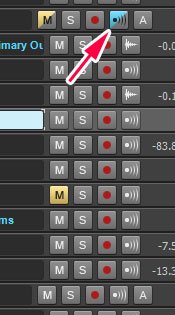Search the Community
Showing results for tags 'input echo'.
-
1. Why does Track View Folder Input Echo button stay half lit when all echos are turned off GLOBALLY in Mix Module and the current or last track in focus is a MIDI track? Is this to indicate Preferences > Playback and Recording > MIDI > Always Echo Current Midi track is checked? 2. Why can't Console View button reach or display the Auto Thru "A" indicator unless it's invoked in Track View? Similar topic
-
This seems to still be an issue: http://forum.cakewalk.com/Input-Echo-button-stays-on-m3565851.aspx My issue goes one farther with the Folder Icon showing there's a track with IE on when there is no IE on but a track in the folder is selected. The fix is the same but has to be re-administered each time a track is selected. One shouldn't have to enter Preferences and turn on/off Always Echo Current MIDI Track - hit OK to clear a stuck button.
-
I have an Audiobox USB ( I know people hate this) this works for me. I record myself and practice long distance. I'm not making recordings. I have recently started working with a violinist and she records her part and I need to record mine and send on to the third person. I can't hear myself in the headphones which makes accuracy difficult. I tried turning on the input echo button but no difference. I turn up the headphones which starts to get some white noise if too loud. I just need to be able to hear myself. The tracks are set to go to the master, with sends on the tracks that go to effects and they in turn go to the Master ... etc. Any help would be appreciated. I would also consider getting a new interface if that would make a difference??
-
I have just encountered a new problem. I am using the TTS-1 synth but the input echo doesn't allow me to hear what I am playing during recording. It works before recording when the input echo button is on, but as soon as I press record it doesn't work. The midi track records the notes I am playing, I just can't hear what I am playing. Yes, I have tried muting all the other tracks and I have checked that the TTS-1 track is the only one armed and with input echo switched on. I have also used the SI-Bass and SI-Strings just now on the same project and have not had the same problem with them, so it appears it is something within either the TTS-1 or the record function in Cakewalk which I need to change? Please help....I need to get this track finished once and for all!
- 3 replies
-
- input echo
- cakewalk
-
(and 1 more)
Tagged with:
-
Hey guys I have this very annoying problem where whenever I toggle the input echo button when I have my USB mic connected it gives me a consistent ringing that is super loud and won't turn off unless I turned off the echo. I thought it was my mic originally but then I returned it and got a new one but it is giving me the same problem.
- 2 replies
-
- input echo
- troubleshooting
-
(and 1 more)
Tagged with: