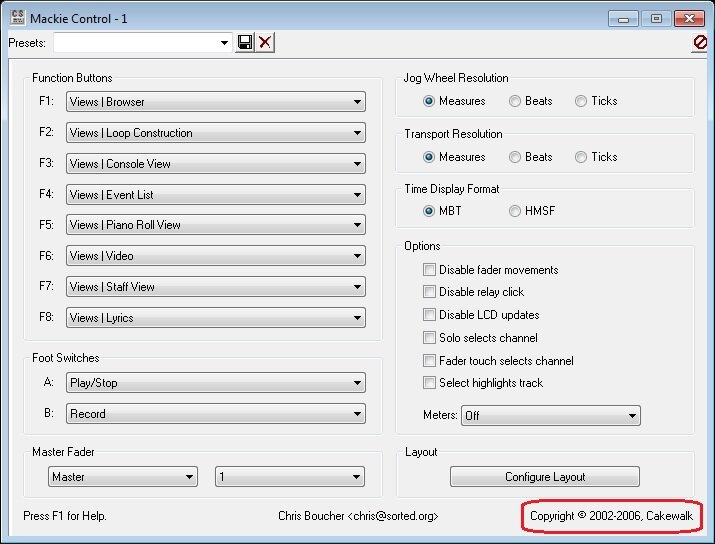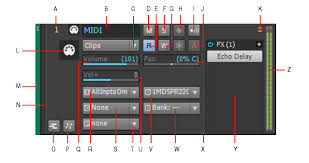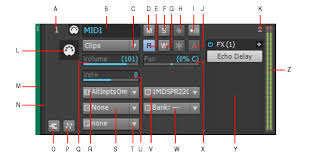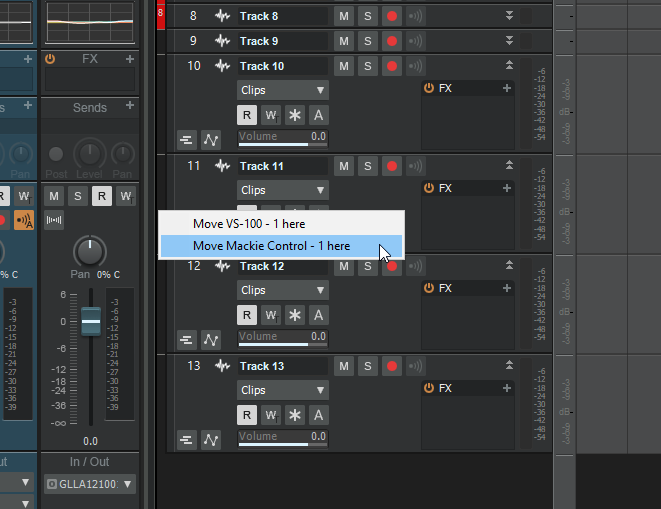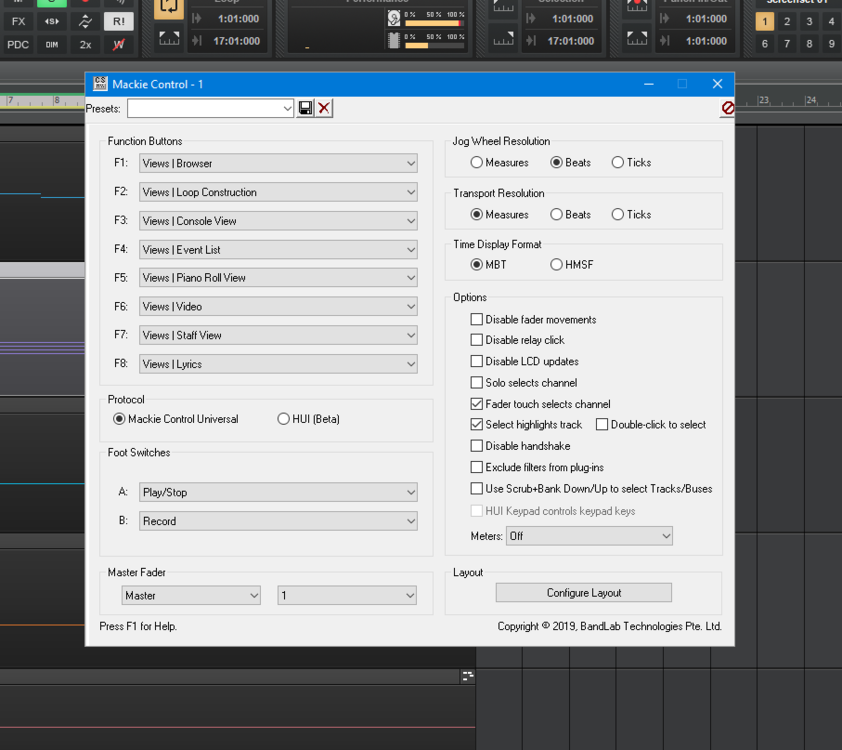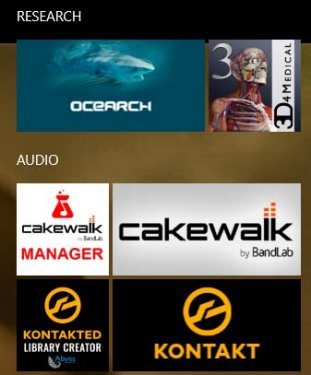Search the Community
Showing results for tags 'icon'.
-
This is a WEIRD one! Hi folks! For NO APPARENT REASON, the shortcut to Cakewalk (or any Cakewalk product, like my old SONAR Platinum) on my system doesn't call up the program anymore! But this is ONLY happening to the shortcuts that are located on the desktop?! I can call up the program ANY OTHER way, just not from the shortcut icon on the desktop. When I navigate via Explorer to the Desktop shortcut, no problem. When I create a shortcut on the C-Drive's Desktop Folder (located in C/USER/NAME/DESKTOP it will launch from that folder, just not my E-Drive's Desktop, where my real active shortcuts are all based, as I MOVED the Desktop to the other (E) Drive. I had a similar problem a while back with my DESKTOP not being accessible through Quick Access and did a relocate of my Desktop from one drive to another. That worked, but I barely remember the details of that operation. If anyone has suggestions based on their experience, that would be great! Thanks! M
-
Alright, I must admit that I was suckered by Mike's YouTube buzz about the Icon QCon Pro G2 and his use of it with CbB, but then I looked back at the video again and he never actually went into detail what he did with the controller besides use the faders, the pan pots and the transport section for the normal functionally. Now, I have to admit that I have been a Mackie Control Universal person for a long time and loved using it's functionality to control all of Cakewalk Sonar and CbB. I got so spoiled using it because everything in it worked. What's worse, even the BCF2000 works as the Mackie Control Universal when the correct Button combination was hit, which was exactly as described after hitting F1 when opening the Mackie Control.dll file. Open and hit F1 to reveal full instructions for setting up a controller with the MCU Protocol. The problem with the Icon QCon Pro G2 is that it doesn’t work the same as the Mackie Control Protocol. It's missing several controls and parameters to perform necessary functions. The labeling doesn't match that of the MCU as did the previous MCU replacement like the BCF2000. Now, I can move around generally and have learned to do the following with the Icon QCon Pro G2, but there is much more uder the hood of using Mackie Mode that this unit does not show how to use. Where is the full manual? 1. Loop 2. Set loop markers 3. Set Markers 4. Tab between Markers 5. Open some dialogue boxes 6. Swap Faders and Pan pots 7. Add Tracks 8. Delete Tracks 9. Add Midi 10. Delete Midi 11. Enable/ Disable Automation Write 12. Lock All Faders (Nice Feature) 13. Bank up / down 8 tracks at a time 14. Bank up / down 1 track at a time 15. Change hardware outs on tracks and buses 16. Move between functions of a channel strip. (Like turn on mono or stereo. enable phase engaging all of these parts.) I still can't change plugins and edit any plugins other that the build in EQ for Channel Strip. I can't Punch in anything I can't close any windows that are opened, but I can open another window on top of it. I am still working on figuring this thing out, but I must recommend that if you want to totally control Cakewalk by Band Lab with this like you did with your MCU, don't bother getting it. I really want to thank lossmentality for his serious contribution and taking the time to figure most of the functionality out for this device and get it working with CbB. Excellent, Excellent Job figuring this out. If I hadn't seen his post, I would have sent it back to where I purchased it from. ?? You can find his spreadsheet here in his post about the Icon QCon Pro G2, and using it with CbB
-
Mackie Control - Automatic switching (rewind) to the selected track (channel). I have iCON Platform M+ and Cakewalk (Roland) VS-100. In CbB we have some options for Mackie Control but will be great to have more... Add some options to Controller/Surface Properties 1. Automatic switching (rewind) to the selected track (channel). If I select Clip or Select Track Number. - Now I need to open menu and select "Move Mackie Control - 1 here". 2. Show Volume/Pan - Now I see only Pan parametr 3. Full Name Track/Short name - Now I see "Short name" - PdFlcn. Full name - Pad - Falcon. If I select "Full Name: I will see "Pad - Fa" (8 symbols). 4. Group selection of tracks. If I select 2 or more track Mackie Control select this track too... not olny one. If I select folder - All tracks in the folder will be selected in Mackie Control. - Now olny one channel selected. Special for iCON Platfrom M+ https://iconproaudio.com/product/platform-m-plus/ In iCON Platform M+ not working: 1. Loop Button (will be great to have Loop ON/OFF) 2. Mixer (will be grat to have Console View). 3. Read/Write buttons 4. Emulation Mackie Control buttons "Shift" > PC keyboard Shift, Alt > Alt, Control > Ctrl, Options > Win or Ctrl+Shift,
-
- mackiecontrol
- icon
-
(and 3 more)
Tagged with: