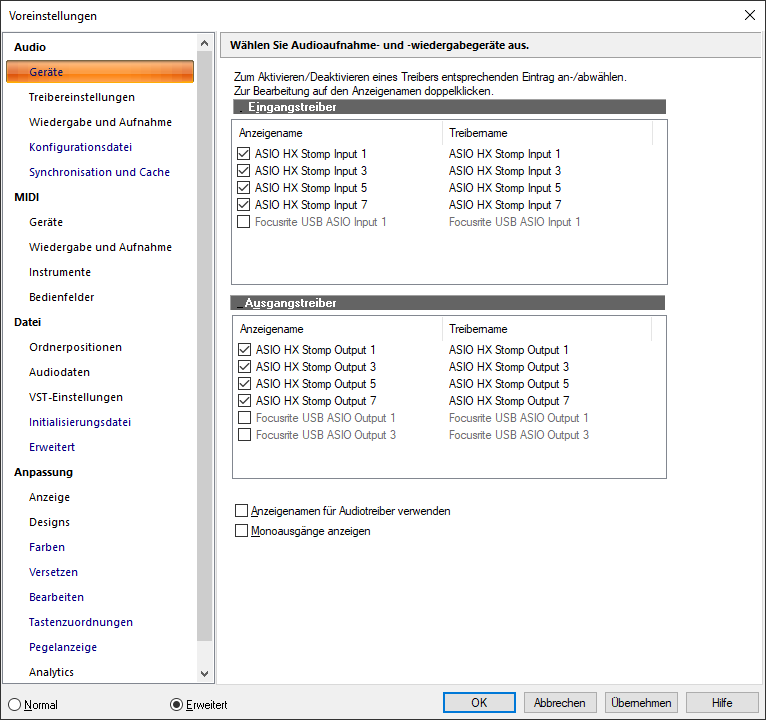Search the Community
Showing results for tags 'hx stomp'.
-
Hello Cakewalk community, I recently discovered Cakewalk - so I'm still in its infancy - and I have a (understanding) problem regarding the use of ASIO devices, or how to run multiple ASIO devices simultaneously with Cakewalk. My scenario is as follows: I have a Focusrite Saffire 6 USB 2.0 with current driver, and a Line 6 HX Stomp also with current driver/firmware. Windows 10, i7-3770K, 3.5 GHz, 32 GB RAM. I want to use the HX Stomp as an input interface, because with it I can also record the direct signal (ASIO HX Stomp Output 5) in one ride in parallel to the generated output sound (ASIO HX Stomp Output 1). I thought to myself: "A direct signal is always a good idea for reamping etc. later." Furthermore I want to use the monitoring of my Focusrite for the output of Cakewalk (Focusrite USB ASIO Output 1). Both interfaces are displayed by Cakewalk, I just can't use them at the same time. Once the HX Stomp is connected to my PC, I can't select the Focusrite. Can Cakewalk only run one ASIO device? Did I "miss" a setting somewhere? I would like to avoid recording the HX Stomp through the Focusrite - why even convert from analog to digital then back to analog to digitize again ? I have tried to bring both devices to the same sampling rate, bit depth - in this case e.g. 48kHz and 24 bit, then to 96kHz, 44.1kHz and in all combinations for the bit depth, have adjusted the Windows sound settings, all possibilities and combinations - unfortunately all without success, the Focusrite always stays greyed out. Here is the display of the device settings from Cakewalk. Interface is in German do not wonder ? I am at my wit's end and would appreciate any hot tips. Should this be a total noob question - please forgive me ? Greetings Tom