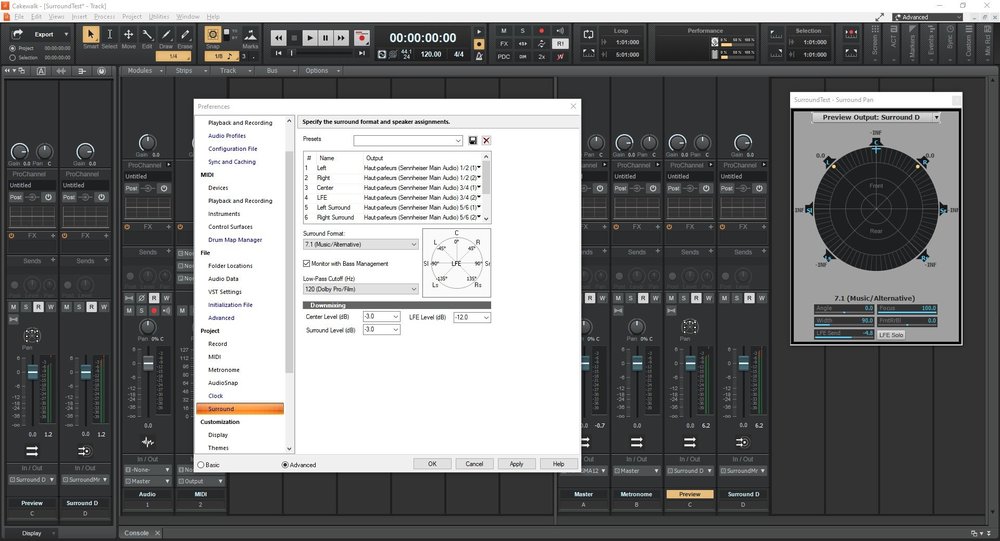Search the Community
Showing results for tags 'headphones'.
-
Hi So I can get audio out of Cakewalk from my PC or Laptop (using the WASAPI driver) just fine, and it plays: On the PC via a sound card to plug in speakers desktop speakers. On the Laptop via the built in speakers. However, I have tried a few times to listen to Cakewalk audio via Logitech Bluetooth earphones and generic bluetooth ear pods too. (both of which never give me problems getting audio from the PC or Laptop) And I cannot get any audio through these Bluetooth devices even though they are definitely configured for audio properly. Does anyone have any experience of this type of issue? Perhaps Cakewalk can't "talk" to Bluetooth devices?!? Many thanks in advance for you input. Edward.
- 4 replies
-
- bluetooth
- audio output
-
(and 2 more)
Tagged with:
-
I have an Audiobox USB ( I know people hate this) this works for me. I record myself and practice long distance. I'm not making recordings. I have recently started working with a violinist and she records her part and I need to record mine and send on to the third person. I can't hear myself in the headphones which makes accuracy difficult. I tried turning on the input echo button but no difference. I turn up the headphones which starts to get some white noise if too loud. I just need to be able to hear myself. The tracks are set to go to the master, with sends on the tracks that go to effects and they in turn go to the Master ... etc. Any help would be appreciated. I would also consider getting a new interface if that would make a difference??
-
Greetings guys! Im selling my Shure SRH1840 headphones. Price is 330EUR. Condition NEW - "Mint" Have been opened and listened for couple of hours. All packaging including all plastic bags, manual, spare wire and spare ear pads. Full package. I have bought both SRH1840 and SRH1540 and for my workflow I will stay with SRH1540. If anyone interested, dont hesitate message me for any aditional details, photos etc.. I will ship within EU and with tracking. But if you are outside EU please message me so I can check international shipping rates. Link to Reverb: https://reverb.com/item/47136109-shure-srh1840-open-back-professional-headphones For realy interested in this - I am open to offers in reasonable scale. ]
-
- headphones
- studio gear
-
(and 1 more)
Tagged with:
-
Get 10% off the Blue Cat Re-Head Headphone Response Plug-In at: http://www.digifreq.com/digifreq/newsinfo.asp?NewsID=5193 And find more discounts at: http://www.digifreq.com/digifreq/deals.asp
-
I am new to all of this, as my precursor to anything going on. Thus far I have been able to get my Scarlett 2i2 loaded up, recognized, and able to communicate with the Cakewalk DAW. There are some latency issues I am attempting to troubleshoot with this. To be able to record my vocals with no drag, while doing so. Any input there would be helpful. Thus far I have learned something about adjusting the PLAYBACK AND RECORD BUFFER SIZE. Not sure what else to do. And or how or why that adjustment may change the latency. Second to that, I have attempted to upload music instrumentals ones I have made and ones I have found elsewhere. When I press play they sound horrible, distorted, unclear, almost as if not all the frequencies are registering on playback. They have all been WAV files too. Not sure what to do here... I am only using headphones too. Don't yet have speakers.
- 3 replies
-
- import
- corrupt audio regions
-
(and 5 more)
Tagged with:
-
When I start singing on the mic (Nt1a) the beat comes through on both headphones fine (free online beat), but my voice recording comes through on just the one ear. Even when I playback the audio, my voice still comes through Only one ear. I tried watching a YouTube video to see if the volume still only came through one ear but it worked fine. So it’s not the headset. I have a focusrite Solo interface. Does anybody have the solution to this problem?
-
- cakewalk
- headphones
-
(and 3 more)
Tagged with:
-
I just installed Cakewalk on my new pc. I can't seem to get the sound to play through my computer into my headphones. For a time it came through my monitor's built in speakers but after messing with speakers that is gone too. Sound works from youtube and games and such as desired, I just can't get cakewalk to send audio there. Any ideas? Here are my screen shots
- 2 replies
-
- speakers
- headphones
-
(and 2 more)
Tagged with:
-
Hello everyone. Just a quick comment: I decided last week to buy a new Mic/Headset combo for my regular work in IT... and I just thought about finally giving a shot to basic and affordable surround technology (well... simulated, that is...) So, after about 20 minutes online shopping, I chose the Sennheiser PC373D and clicked "order" and thought "hey, pretty shure it won't be usable as-is with any DAW... but i'll try it anyways". Well, got it today. Plugged it in 15 minutes ago, fired up Sonar (I know, but I always adored that name...), tried the WASAPI (shared) driver (never got anything to work properly with onboard audio devices ever before... or anything at all for that matter, even after 60 minutes of failed tweaking...) Well, the PC373D worked spot-on!! No snap-crackle-pop-fests going! Clear, un-interrupted audio flow right away. Sonar detected enough stereo outputs on the Sennheiser to allow myself to quickly goof around with 5.1 up to 7.1 configurations. I then fooled around using the surround panner and I thought it was actually pretty good (Ok... my first time ever on surround, but I could feel enough the movement in "space" and thought it was precise enough to actually try stuff out... I'm hoping that, from there, minor tweaks and validation will be needed when listening to this project on a real surround setup). ... Ok... Ok, sometimes I can hear some light flams or artifacts, but for now I would guess that's because I randomly connected the outputs instead of looking up a proper setup reference document (saying this because sometimes "panning" the audio "hard behind" seems to be more precise than panning "front-standard", so...) Just thought I should let you know. Who else is goofing around with surround headphones? I'll test my Waves NX plugin later. 😉
-
Hey All, KRK KNS 8400 Closed Back Studio Headphones with Temperature Sensitive Isolating Memory Foam Ear Pads on Sale . I am not sure how long the price will be this low - $51.86 Visit ONILIAUN Let us know if, when you package arrives 😁
- 33 replies
-
- 1
-

-
- headphones
- krk
-
(and 2 more)
Tagged with:







.thumb.png.8701c8dce8b8a432a38a4f32e9ad30d0.png)
.thumb.png.1c1fb66f7fc67444744b881ae94b8979.png)
.thumb.png.68ede3ea16f043d9604bbdf7bb46ee40.png)