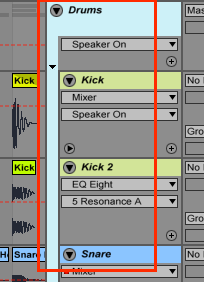Search the Community
Showing results for tags 'groups'.
-
So, the search function returned such generic results I decided to simply ask outright. I apologize if this has been covered before, but I've looked and not found. Apparently the oh-so-useful "CTRL + click" mechanism to adjust parameters of multiple selected tracks at once sometimes decides to stop working. I have not yet been able to figure out the culprit. In some projects it is just fine and functions as expected. However, in other projects (and/or seemingly projects in which it had previously worked), it will only change the last track touched, despite multiple tracks being selected and CTRL being depressed while mouse is clicked. I have noticed that one seems to have to perform this operation rather slowly for it to catch. The problem is that sometimes, for whatever reason, it simply is not possible. Has anyone else experienced this and/or is there a real fix? Thank you all!
- 11 replies
-
- groups
- quick groups
-
(and 6 more)
Tagged with:
-
Hello, I would like to ask for a UX improvement> Would it be possible to add a BUS Area just in the level of user interface in Console View? Nowadays we see in Console View three areas: Tracks, Buses and HW outputs. Would it be possible to add multiple areas for buses? This would make possible to 'group' buses in the level of UI. One then would have the possibbility to segment his buses, sometimes I have a lot of buses in my projects, and to keep the overview clean and then to scroll from there to there is a bit confusing. Technically on the internall processing level nothing would be changed. The buses themselves would behave and function the same way they do now. On the level of UI four changes would be implemented: 1. An item in the right click menu in the buses area would be added: 'Add Buses Group'. 2. After clicking that item a new empty area would be added between clicked bus area and HW outputs area or following Bus area if any present. (This area would behave the same way we are used to. Right click -> Add Stereo Bus... etc...) 3. An item in the bus right click menu: Move this bus to a Bus Area> (similar to Move to Folder menu in the track right click menu) 4. An item in the right click menu in the buses area would be added: Remove this Buses area. It would be enabled only if no track would be present in that area and this would not be the last and only bus area. It would make the usage of Cakewalk even more versatile. Thank you for your opinions.
- 3 replies
-
- 1
-

-
- feature request
- buses
-
(and 1 more)
Tagged with:
-
Hi, thank you for such great tool which Cakewalk is!!!! Would it be possible to implement bus grouping in the concole view? Now the console view is divided into three sections: tracks, buses, HW outputs. Would it be possible to user-define more sections in buses area to be able to group buses? Thank you ps: I am not sure if this is the right forum section for such post, please if there is a better thread or section, could be a moderator so kind and move my post to the right place? Thank you.
-
Is there a way to group tracks in Cakewalk? For example, if any has ever used an art program, you can group layers into folders, and then click an arrow to drop down to see the layers. Same thing with Ableton. I've seen people group tracks and it looks very organized. I know you can color code in CbB, but is there a way to somehow connect a track so it will looked more organized and be less cluttered in the track pane. Here is an image to kind of explain what I am talking about: (The drums group drops down to a kick, a second kick, and a snare)
-
In the tracks view it would be useful to be able to have an unlimited number of nested groups and not be limited to just one level.
-
- track view
- groups
-
(and 1 more)
Tagged with:
-
I have a doubt Cakewalk has the option to group tracks, instruments, or effects?