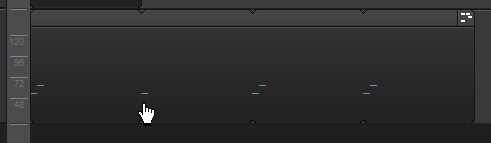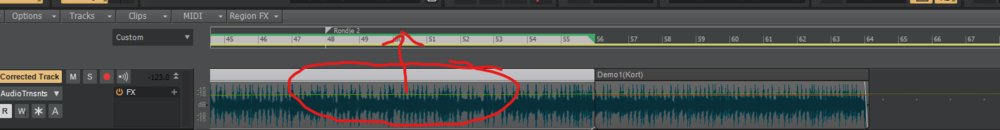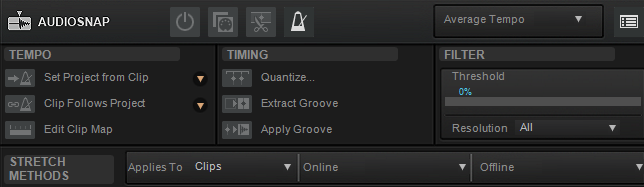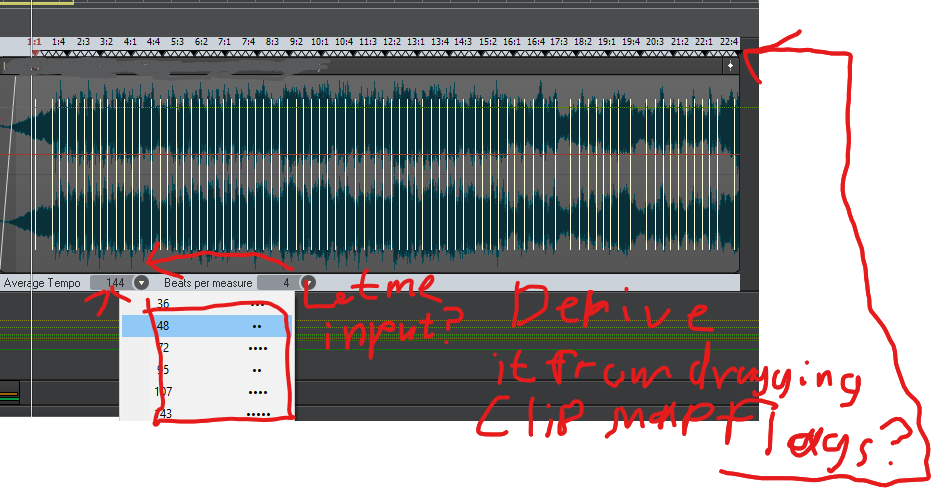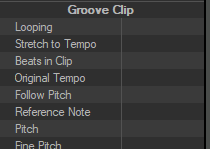Search the Community
Showing results for tags 'groove clips'.
-
Im hoping to use Cakewalk by bandlab for making Live loops on the fly. Reason being is because I don't want to have to buy Ableton to do so. I'm hoping to also upgrade matrix view in order to record an audio or midi loop and add it straight to a matrix cell. So far matrix view works perfectly for samples and prerecorded samples but not so much for instant loops made on a midi controller or a recorded instrument. At the moment is making a live groove clip but sometimes it doesnt sync in well and theres no way to quickly add the groove into a cell without dragging it or going to audio library. Im hoping there can be a feature to record straight into a cell. (Youtube video example below) I also feel a tempo "link to controller" feature would work pefectly so you can slow down and speed up the song during a live looping session. Matrix view in itself is very underused and underrated with the sheer power you have as a beatmaker. But for the livelooping scene, It still needs a bit more upgrades to make it a Powerhouse. You Suck at Producing- Live Looping - YouTube.url This is an example of what I can see the future of Matrix view do with Cakewalk by bandlab. Most things are already possible but just the specific live looping portions like: Setting up a live loop to a Cell and also linking it to a Cell with a midi controller isnt there yet, changing the tempo. Also to make Sound over Sound happen you have to press P then activate instead of a simple button to make that happen. (in this video it's called Overdub) Also another suggestion is having a specific shortcut that allows you to switch tracks which I notice as well is not present in Cakewalk by Bandlab. (There is Add a new track, Duplicate etc.) but no button to switch the track or a shortcut to arm selected track without arming every track. (unless you click on the track which takes time if you are live looping) There are many other producers asking for the same features especially the midi controlled tempo feature. Please let me know as soon as you can thanks. New Features Suggested___ Tempo able to be Linked to a Controller Live loop recording assignable to a cell Switch Tracks shortcut (Also assignable to a controller) Arm one Track and Record (At the moment its just Arm all tracks ) Please let me know as soon as possible if this could be added to Cakewalk by Bandlab.
- 17 replies
-
- 4
-

-

-
- live looping
- looping
- (and 15 more)
-
Get 10% off Groove Monkee Drum Loops --- discount code: DFQ10 https://www.groovemonkee.com/
-
Get 10% off Groove Monkee Drum Loops --- discount code: DFQ10 https://www.groovemonkee.com/
-
Get 10% off Groove Monkee Drum Loops --- discount code: DFQ10 https://www.groovemonkee.com/
-
Get 10% off Groove Monkee Drum Loops --- discount code: DFQ10 https://www.groovemonkee.com/ And find more discounts at: http://www.digifreq.com/digifreq/deals.asp
-
Get 10% off Groove Monkee Drum Loops --- discount code: DFQ10 https://www.groovemonkee.com/
-
Get 10% off Groove Monkee Drum Loops --- discount code: DFQ10 https://www.groovemonkee.com/ This discount also works when Groove Monkee is having a sale. Min purchase: $19.95
-
Get 10% off Groove Monkee Drum Loops --- discount code: DFQ10 https://www.groovemonkee.com/ This discount also works when Groove Monkee is having a sale. Min purchase: $19.95
-
Get 10% off Groove Monkee Drum Loops --- discount code: DFQ10 https://www.groovemonkee.com/ This discount also works when Groove Monkee is having a sale. Min purchase: $19.95
-
Get 10% off Groove Monkee Drum Loops --- discount code: DFQ10 This discount also works when Groove Monkee is having a sale. Min purchase: $19.95 https://www.groovemonkee.com/
-
Get 10% off Groove Monkee Drum Loops --- discount code: DFQ10 https://www.groovemonkee.com/ This discount also works when Groove Monkee is having a sale. Min purchase: $19.95
-
Get 10% off ALL Groove Monkee Drum Loops --- discount code: DFQ10 https://www.groovemonkee.com/ This discount also works when Groove Monkee is having a sale. Min purchase: $19.95
- 1 reply
-
- groove monkee
- drum maps
- (and 17 more)
-
Hi, New Cakewalk user here...please excuse me if I've misunderstood something here! I'm not sure if this is a bug but it doesn't seem intuitive: create a 1 bar midi clip with a 1/16th note on C3 convert to Groove Clip Loop (Ctrl + L) stretch out to 2 bars (observe C3 note is repeated on Bar 2 as expected) add a 2nd note (C4) in Bar 1 (observe note is not repeated in Bar 2) stretch clip out to 4 bars => observe Bar 3 and 4 both have the2 notes, duplicated from Bar 1, but Bar 2 doesn't What should be the expected behaviour here? thanks J
-
Get 10% off ALL Groove Monkee Drum Loops --- discount code: DFQ10 https://www.groovemonkee.com/ And find more discounts at: http://www.digifreq.com/digifreq/deals.asp
-
- groove monkee
- drum maps
- (and 17 more)
-
Get 10% off ALL Groove Monkee Drum Loops --- discount code: DFQ10 https://www.groovemonkee.com/ This discount also works when Groove Monkee is having a sale. Min purchase: $19.95
-
Get 10% off Groove Monkee Drum Loops --- discount code: DFQ10 https://www.groovemonkee.com/ This discount also works when Groove Monkee is having a sale. Min purchase: $19.95
-
Groove Monkee Drum Loops 10% off --- discount code: DFQ10 https://www.groovemonkee.com/ And find more discounts at: http://www.digifreq.com/digifreq/deals.asp
- 1 reply
-
- 1
-

-
- groove monkee
- drum maps
- (and 17 more)
-
I want to edit the groove clip: silence a few parts of the loop. When I double-click a looped audio clip, I first got the side panel with the groove clip properties. I then changed the double click behavior in Options to open the loop construction view. However, now double clicking does nothing. I closed and restarted the application but this didn't help. Double clicking another audio clip doesn't do anything, so it's not the speciifc audioclip. Any suggestions on how to resolve this?
-
Get 10% off Groove Monkee Drum Loops --- discount code: DFQ10 https://www.groovemonkee.com/
- 1 reply
-
- groove monkee
- drum maps
- (and 17 more)
-
In the video above, you would notice that the audio clip is not lining up correctly with the grid. I can’t say this is new because I’ve been dealing with similar alignment issues since the days of SONAR X3. Even in the piano roll, I can sometimes see what appears to be notes / grid lines shifting slightly. For a long time I’ve always lacked that sense of confidence when moving things around because I always have to make sure that clips are actually on the grid. This issue is more common when creating groove clips. Have anyone else experienced this before?
- 6 replies
-
- piano roll
- track view
-
(and 5 more)
Tagged with:
-
Get 10% off Groove Monkee Drum Loops --- discount code: DFQ10 https://www.groovemonkee.com/
- 3 replies
-
- groove monkee
- drum maps
- (and 18 more)
-
Get 10% off ALL Groove Monkee Drum Loops --- discount code: DFQ10 https://www.groovemonkee.com/
-
very new but cant figure this out, so, I have a 75 bpm loop right, and I set the project to 75 bpm, add it in, and hit groove clip looping, but the second I do that it messes up the bpm, and whenever I try to change the original bpm on the groove loop, it's greyed out, how do I get it so that it sets 75 as the clip bpm and then loop it?
- 2 replies
-
- bpm
- groove clips
-
(and 3 more)
Tagged with:
-
I can not see the woods for so many trees anymore. 1. It's an enormous pain to have Cakewalk successfully analyze an audio source for its Tempo, and apply this Tempo to the (it may be said.. awesomely improved Tempo Map view!) Tempo Map, by ways of dragging the audio clip into the tempo/measure bar (what is the right term to use here?). Ableton Live among others can do this almost without failure. 2. Audiosnap offers a feature to check the timing values of a clip (fourths or eights for example) and place those resolutions over audio transients (Edit Clip Map). It's EXTREMELY headstrong, however; when I try to move the first beat on top of the first real musical audio transient, it often refuses. When it does snap, the other values often do not follow. I then move the second, third, fourth, or even the 1 of a next measure.. expecting the algorithm to then have enough hand-holding to figure the rest of the audio transients out and place them within the tempo parameters of the audio. But nope. Why can't I input the average tempo myself, to give the struggling algorithm a hand? Why doesn't it change dynamically based on me dragging the temporal anchors (is that the name...? Clip Map Flags? I don't know) on the top of the edit clip map UI? 3. Audiosnap menu is rather wizardy in general. So many buttons.. while Live, or even Logic does it so enormously simply. I think we can do better and clearer in 2021. Although I am one of those customers that asks better and yet does not know how... sorry. 4. What is Groove clip? I can make an audio clip follow the tempo of the project by checking a box in the track/clip inspector view. Does it use the same system as Audiosnap? I've used them both, however these features seem to bite one another... and I have not gotten it to work well once. I probably need to read more documentation/watch tutorials.. but I also really think everything can and should be under the same feature set.. clearly named, with the same iconography, the same or similar UI elements, under the same overarching name, such as AudioSnap. 5. Graphical & UI/UX issues with Audio Clips that span over more than 1 tempo and/or time signature. I've had them display over more or less time than they should be displayed, and when I drag them around, it shows double or half the drag than actually executed when I release the mouse. There's some shady stuff going on there.. Of course you've inherited SONAR and Roland's code.. along with some of their talented programmers, and I'm really hoping that all that code shows promise and can be improved upon, with all these tempo detection/warp/follow features consolidating under one more modern, better functioning algorithm, and more intuitive to use UI. All in all I love Bandlab for rescuing this wonderful DAW. I'd pay a subscription if it were available Keep on rocking and improving this community and software please! ❤️
- 4 replies
-
- audiosnap
- groove clips
-
(and 7 more)
Tagged with:
-
Get 10% off ALL Groove Monkee Drum Loops --- discount code: DFQ10 https://www.groovemonkee.com/