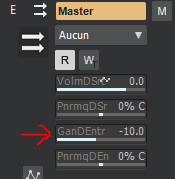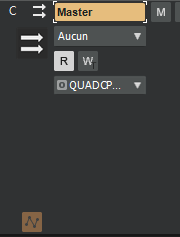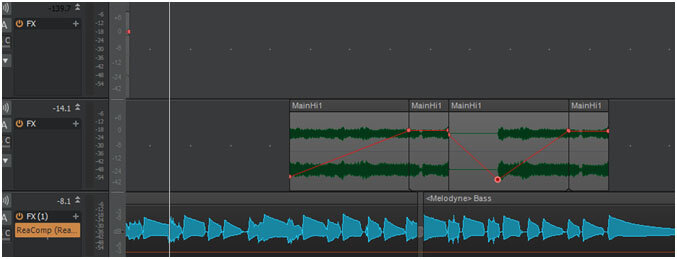Search the Community
Showing results for tags 'gain'.
-
I'm an amateur MIDI musician who started composing in the 90's. Using Voyetra Digital Orchestrator, I created General MIDI tracks strictly within the confines of my PC: simply drawing notes into the Piano Roll, no live instruments or external hardware. I knew nothing about mixing; I just created the tracks, effects/controllers, set volume levels and called it done. Needless to say, when I listen to these tracks now, I could've done much better. Twenty+ years later, I work in Sonar/Cakewalk in the very same manner as above. Synths used: TTS-1, Studio Instruments, Session Drummer, Cakewalk Sound Center, and Addictive Drums 2. I'm not a professional musician...I just simply wish to create the melodies I hear in my head. Target audience is the casual listener. I live in a small apartment environment which isn't suitable for acoustically-treated walls or a large assortment of equipment. However, once I get further along, I may purchase an audio interface and studio speakers/headphones. Otherwise, I have to work with what I have and be happy with it. That being said, I will explain my experiences the best way I can. I've recently begun the process of remixing my old MIDI songs in today's DAW. Having started in Sonar but also experienced in Studio One, I feel my place is in Sonar/Cakewalk. However, the drastic evolution and advancement in digital music software has left me consistently overwhelmed and questioning my processes. I've sat on this project for over six years, because I constantly get frustrated, annoyed, second guessing, overthinking -- and repeatedly abandoning the project to start up again. But now I feel determined and motivated to keep pushing, do it right and finish some day. To the point: I've watched countless videos on mixing, volume levels, gain staging, and the like. I've taken notes of everything I learned, especially things that I can't find in the Manuals, documenting it in my personal reference guide. But I'm still confused, unprepared, and unsure of what I'm doing, worried about doing everything wrong. I seek guidance and education to help get my projects off the ground without fear of messing up. To begin, here's my understanding of the gain staging process: Set every channel's fader volume at 0db. Begin setting track volume using the console's Gain knob, staying below -12db to -18db. Implement each track's plug-ins/effects. (I don't use EQ or compression, as these techniques are beyond my comprehension.) At some point, I intend to bounce these tracks to audio to preserve them. (Before/after step #2? And how do I convert the audio back to MIDI?) When the mixing is complete, set fader levels accordingly, preventing clipping. I'll have to export and store my finished projects in both raw and final formats without losing any plug-ins...I have no idea how. All my TTS-1 instrument tracks are gradually upgraded to SI Instruments, Sound Center, etc. Problem is, these other "synthtruments" are about 15-25% louder than TTS-1 instruments. But when I lower that track's Gain knob, the instrument becomes muddy, muffled, and distorted, and the Gain knob has reached a horrendously ridiculous level (< 50/60%). I've also heard that I can raise that synth's volume level to compensate lowering the Gain knob too much. (But by how much?) The entire gain staging process has gotten me so conflicted and rattled that I don't know how do it right. On the other hand, I've seen articles that suggest simply ignoring the gain staging hype (don't worry about that Gain knob) and focus solely on preventing clipping throughout the entire process. So, my biggest pain point is to gain stage/not gain stage...and that darn Gain knob. Properly balancing the volume levels without misusing the Gain knob. I don't think I even want to use that anymore. Can I create a balanced mix without even using the console's Gain knobs, and just use the faders in the end of the process? I know every musician's routine is a subjective personal preference, but I'm having a great deal of trouble establishing a process that works for me...after all, still an amateur. Because of the complexity, this project is literally taking me forever because I can't make a decision. CONCLUSION I apologize for the rambling, as I have to lay out all the details. It could be said that, after so many years, I clearly have no business making music and perhaps should be pursuing other hobbies. But I truly feel I can do this. It's been complicated, but I'm thankful for several users here on the Forums who've answered so many of my questions in the past as I work on these projects. Therefore, I hope for some insight to get me going with confidence and hopefully more education. I could really use some help here, and dumb it down if you have to. Please provide your thoughts and guidance to above? Thanks in advance!
-
Hi there, I want to adjust the incoming gain for a master bus. (I use Cakewalk in French: "Gain d'entrée", not sure what the English is for this). In some of my projects, I can see the proper control in the bus component (see attached screenshot), as well as some other controls. In other projects, I cannot see the control in the bus component (see other attached screenshot). I don't understand why. And so far I have not been able to find out how to display these controls. Can you help, please? Thanks!
-
Hi - I'm on the latest version of cakewalk, and just noticed that my clip gain envelopes have stopped working properly. They do 'something' but not much - moving one node to create a slope seems to do nothing. moving a node along makes a diffence but only to one side of that node, and again not in a way that reflects a slope - see screen shot to try and illustrate the point. I don't think I've done anything to change any settings (though I could be wrong!), and this seems to affect old projects as well that I know were working fine before. Is this a known issue? is there a fix? Thanks for any help.
-
I updated to 2021.21 a few days ago. When I bounce clips to a clip or to a track, the gain on the bounced clip or track is easily 12 db higher than the original material. Manipulating volume and gain in the source track doesn't seem to help--the bounce just maxes out the headroom anyway. This is brand new behavior, and it makes it pretty much impossible to work in Cakewalk, so I'd appreciate it if A) you could tell me how to roll this update back, or B) you could supply a fix or workaround.
-
Hi All, I have never used cakewalk before but used to mix and record on Protools about 10 years ago! I inherited a new computer and thought I would see if I could record some songs. The issue I am having is I can't seem to get a decent level into the software from my interface. I am using a Focusrite Scarlett18i8 and I have a PC with windows 10. Even with the gain up full on the hardware I get a low lvl in to the software. This is just plugging a guitar, bass or mic straight in. Can only hear it OK if I Normalize it , which is obviously not how I want to record. Could this just be because I need to get a half decent sound card basically or should I still be able to get a good lvl in regardless? Thanks in advance...
-
Hello guys. I'm trying the latest release and here the QUICK GROUPS (CTRL+"Parameter click") are behaving kind of weird for me. Here are some of the problems I can see (have not been able yet to reproduce 100% of the time, but still... ) I've seen these "problems" while testing ADDICTIVE DRUMS2. I've inserted 2 instances in my project. One using the "old" multi-out instrument insert method and the other using the "newer" INSTRUMENT PER TRACK OUTPUT method. (So, both instances are MULTI-OUT PRE FADER from the instrument). I'm playing the VM using only its internal pattern play button. So far, I thought I could notice a different behaviour based on how I inserted the 2 instruments. Not so sure now. Here what is happening on my end CONSOLE VIEW - Input gain knobs Parameters not always updating accordingly After some other tweaks with other parameters (not grouped), Input gain knobs values seems to changes randomly. Also, I'm even starting to wonder if there is not some kind of bug with the input gain know itself. Sometimes, my tracks / Buses in Cakewalk are clipping. So, I'm tweaking to correct using the GAIN knobs... Sometimes I am cutting as much as -18 DB and the readings on the meters are just slightly impacted. (Both for tracks and buses)... I'm going crazy or what? Project on my OneDrive: https://1drv.ms/u/s!AomdelJR9b9HjGbELCZm5J5v9plJ?e=rV8JN8
- 1 reply
-
- gain
- quick groups
-
(and 3 more)
Tagged with:
-
New session, new issue. I have a vocal track with Melodyne on it. I'm trying to raise the level. Fader moves are audible. Gain all the way up or down not audible. I make drastic changes in EQ, not audible. Prochannel is on. But when I disable Melodyne, then I can hear the changes. Why is Melodyne affecting my track like this?
- 16 replies
-
- prochannel
- gain
-
(and 1 more)
Tagged with: