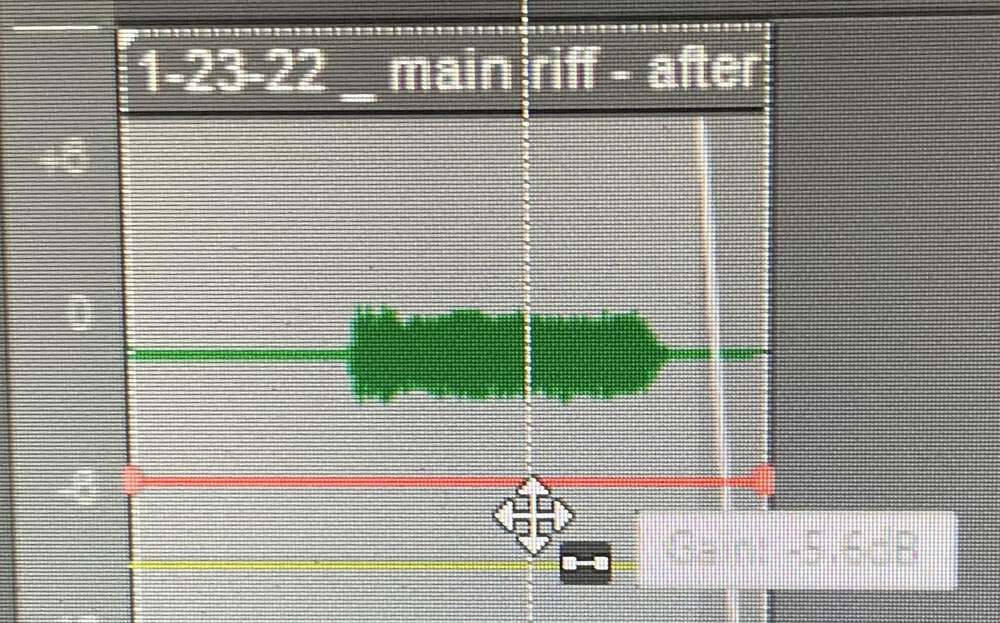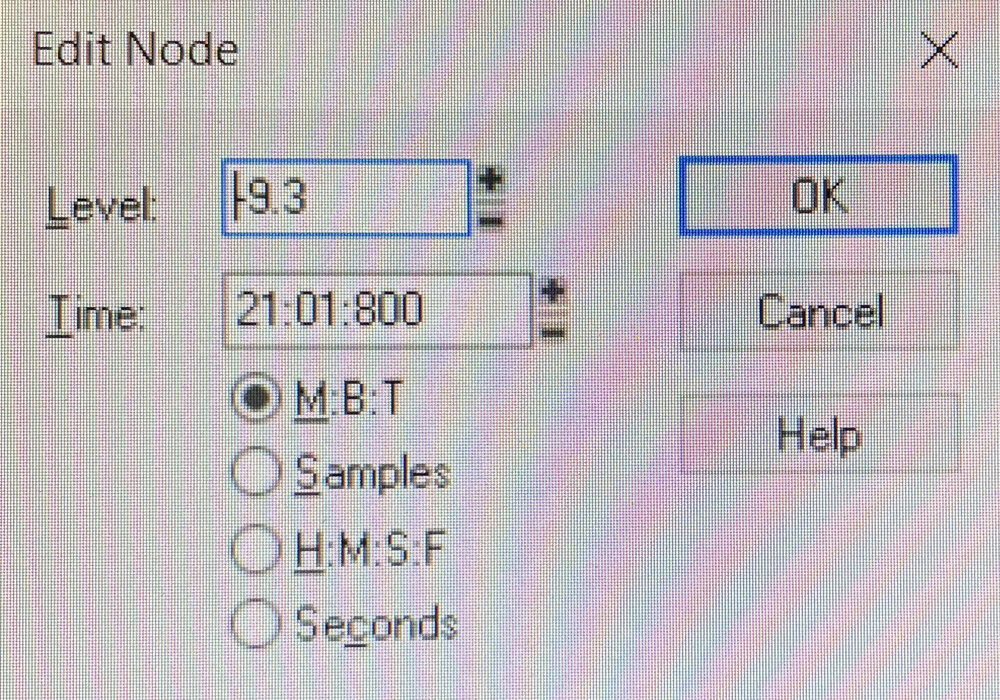Search the Community
Showing results for tags 'gain level settings'.
-
So, my eyes aren't as good as they were, but my compositions are more complex. That means I have more tracks in a project and more take lanes...which I want to see and need to tweak. Therefore, my monitor is larger AND at a higher resolution, which in turn reduces the size of everything. Meanwhile, years ago, Calkewak was so proud of itself to introduce a customizable GUI, the Skylight interface. However, please let me know if I'm missing how to select a setting to truly customize what I see. In particular, I would like the gain level setting and the pan setting on an individual clip to be much larger when I hover over a clip, like at least 3x the current default setting...without having everything else onscreen be affected. See bottom right of the screenshot for what Cakewalk shows today. Also, when I right click on an automation node and select properties, I'd love for that pop-up menu to display the values much larger.