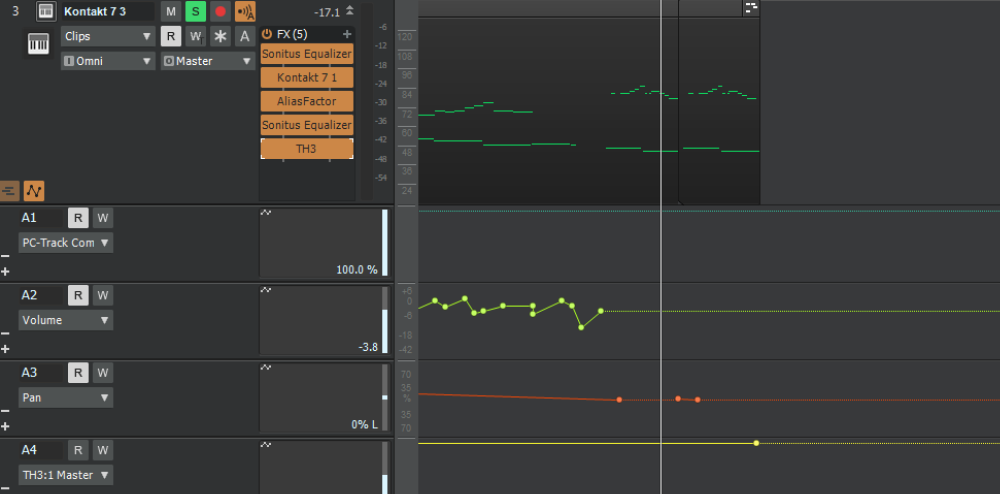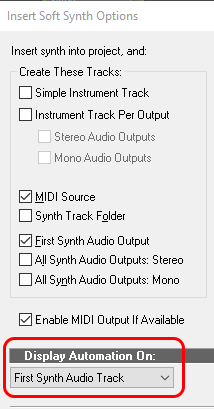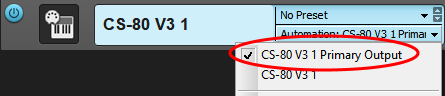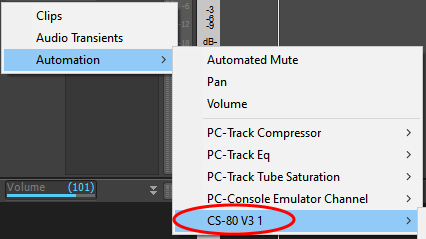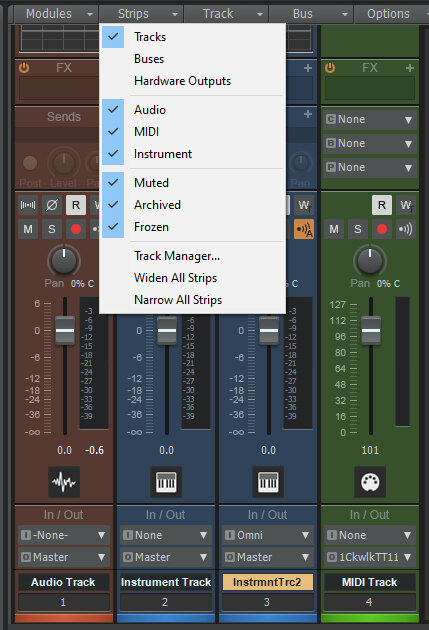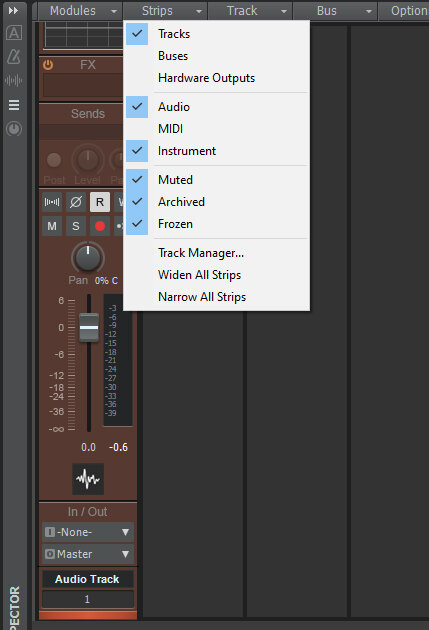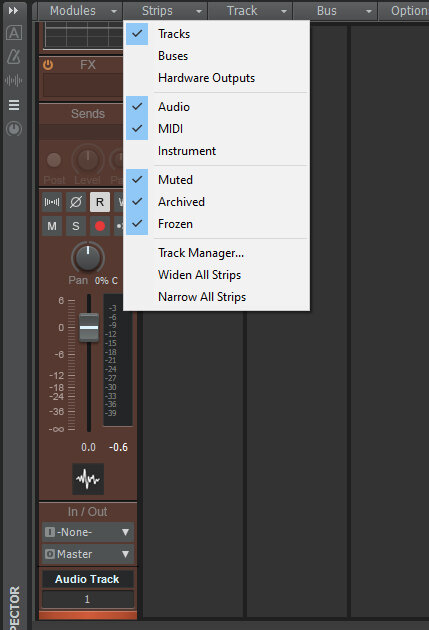Search the Community
Showing results for tags 'fixed'.
-
Hiya, right so I've been using the TH-3 FX on a VST and it was all going well until suddenly, the master output level locked to 50%. I have no idea how to fix this, I've tried going into the automation lanes and manually putting the output level up but that also always locks back to 50% - I also tried going into TH-3 itself and setting it back, but obviously that didn't work either. I checked all the other automation lanes and nothing should be interfering - after that I made sure the output level wasn't attached to any automation parameter, still nothing. Velocities are all default and I haven't added any Midi events. I cant remember exactly what I did to do this - I was in the middle of copying multiple tracks and pasting them somewhere else and after playing it I realised something was off, Undo, the pasted content is gone as it should be but the sound is the same, look in the edit tab - I recognise all the actions but none of them point to the issue, close cakewalk, 'Save changes?', No. THE SOUND IS STILL THERE. Whatever it is it is burned into that project so I'm gonna have to go in and fix it myself - any pointers? I am on Windows 10 - 64 Bit.
-
earlier today I had been using a Bluetooth MIDI device, unfortunately I could not get it to work correctly on Cakewalk and so I looked online and was advised to change the MIDI Driver to UWP, after applying this change the whole application froze and stopped responding. Now, whenever I open Cakewalk the starting screen freezes and stops responding too and no matter how long I wait it doesn't start responding again. As of now I have tried rebooting in safe mode and shift running Cakewalk which did not work, I've also tried renaming the aud file to aud.old but obviously this didn't work as it is a Midi driver problem, not an audio driver one. Is there any way to fix this? I would really like to be able to use my DAW again.. I am on windows 10, 64 bit.
-
Happy new year everyone! After using Cakewalk for 20+ years I found out I have been using synth (VSTi) automation all "wrong" these years!🙄 🤦♂️I've always just used MIDI CCs and the MIDI CC learning features of every VSTi synth... but it turns out, you can just select the parameters for a synth... IF some things are correctly configured. It's the IF that threw me... 🥴 and maybe there's a bug? Read on... 1. If I manually select the synth track like below... 2. ...I get the synth parameter list in the Edit Filter (hooray! this is revolutionary... for me! 😆😞 3. THE WEIRD PART: But looking through the "Insert Soft Synth Options" in the synth rack, then the option "Display Automation On" has actually always been configured to "First Synth Audio Track". So, in theory, step #1 would always be performed automatically. But this has never worked for me (I would've found this long ago if it did), and still doesn't! I don't think my expectations are wrong, as the PDF manual states: "Any automation data you create for this synth is displayed by default on the Synth track for this synth." What gives? Does the above setting work automatically for you guys? Thanks for any input!
- 25 replies
-
- bug report
- fixed
-
(and 1 more)
Tagged with:
-
In the first image, 1 = Audio Track 2 = 3 = Instrument track 4 = MIDI track. Only track 4 does not give audio out. So, we don't need to see it in the console view. But on unchecking MIDI from the strips, the instrument tracks also disappear. It actually looks like MIDI and instrument tracks are treated as the same thing. Please fix this.
- 12 replies
-
- 2
-

-

-
- console view
- requests
-
(and 2 more)
Tagged with:
-
Has anyone been having a problem using vouchers lately. I’ve got a $75 one for this month, which I’ve been trying to use for the Unfiltered Audio Zip, listed at $99. Cart hasn’t been taking the code and PA has not responded to my inquiries.