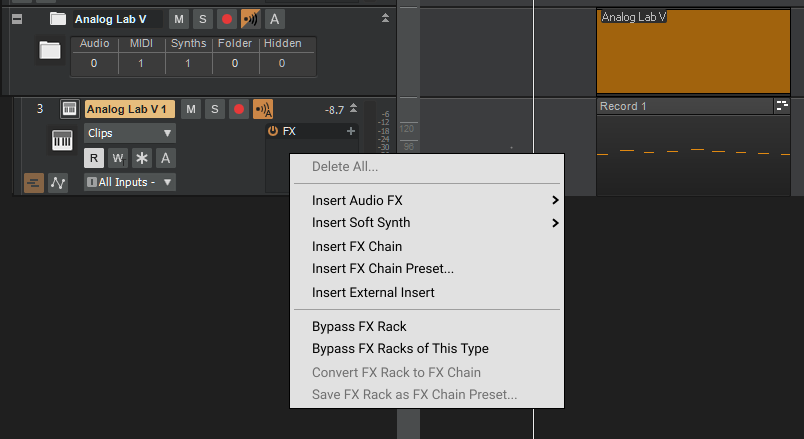Search the Community
Showing results for tags 'effects'.
-
In Cakewalk Plug-in Manager x64, I see seven registered MIDI FX plug-ins (all original Cakewalk stuff), but I'm unable to insert any of them as a MIDI FX on a MIDI track. Normally (in CW 8.5) I would see a right-click menu option MIDI FX and then I would select. What am I missing here? Thanks! Running CW v.2023.09 build 075, 64-bit
-
So I have downloaded Cakewalk by Bandlab, and I am a bit of a noob when it comes to guitar equipment. I have been looking to find if someone has posted a list of metal guitar amp/pedals/settings that have been used in TH3 (just in TH3, without anything external) to produce certain sounds and have thus far failed. If anyone here has any advice, or knowledge of such a list, that would be greatly appreciated.
-
Hey all! After being ITB for 10+ years I'm back to using some hardware again, with the classic monitoring and latency issues. ? Is there any way I can compensate for the latency that is introduced when monitoring external hardware synths with VST effects? Can I use the Cakewalk external hardware insert plugin (if yes, I didn't understand how) or something else to get it synced? Or is it just asking for trouble, and I should get an external effect pedal for my synth? Thanks! UPDATE: The solution, as I figured out further down, is to enable control bar button "Override automatic plug-in delay compensation on live inputs"! (a k a "Live Input PDC Override"). This eliminates the latency caused by PDC on audio input channels where you are monitoring with VST effects. It makes it possible to sequence MIDI hardware in Cakewalk while monitoring the results via external effects and to have that in sync with existing tracks! ? ?
- 18 replies
-
- hardware synths
- monitoring
-
(and 2 more)
Tagged with:
-
Bundle 399 bucks, single products at 50% off https://www.native-instruments.com/en/specials/komplete/u-he-offer-2022/
- 28 replies
-
- 3
-

-

-

-
- u-he
- soft synth
-
(and 1 more)
Tagged with:
-
Get 10% off Blue Cat Audio Plug-Ins --- discount code: DIGIFQ20 https://www.bluecataudio.com/
-
Get 31% off Blue Cat Audio MB-7 Mixer Plug-in --- discount code: DIGIFQ20 Sale ends on December 22, 2022 https://www.bluecataudio.com/Products/Product_MB7Mixer/
-
Get 10% off Blue Cat Audio Plug-Ins --- discount code: DIGIFQ20 https://www.bluecataudio.com/
-
Get 31% off Blue Cat Late Replies Creative Delay and Reverb Plug-in --- discount code: DIGIFQ20 Sale ends on November 17, 2022 https://www.bluecataudio.com/Products/Product_LateReplies/
-
Get 10% off Blue Cat Audio Plug-Ins --- discount code: DIGIFQ20 https://www.bluecataudio.com/
-
Get 28% off Blue Cat Audio PatchWork --- discount code: DIGIFQ20 Sale ends on October 26, 2022 https://www.bluecataudio.com/Products/Product_PatchWork/
-
Get 10% off Blue Cat Audio Plug-Ins --- discount code: DIGIFQ20 https://www.bluecataudio.com/ And find more discounts at: http://www.digifreq.com/digifreq/deals.asp
-
Get 10% off Blue Cat Audio Plug-Ins --- discount code: DIGIFQ20 https://www.bluecataudio.com/
-
Get 10% off Blue Cat Audio Plug-Ins --- discount code: DIGIFQ20 https://www.bluecataudio.com/ This discount also works when Blue Cat Audio is having a sale.
-
Get 10% off Blue Cat Audio Plug-Ins --- discount code: DIGIFQ20 https://www.bluecataudio.com/ This discount also works when Blue Cat Audio is having a sale.
-
Get 10% off Blue Cat Audio Plug-Ins --- discount code: DIGIFQ20 https://www.bluecataudio.com/ This discount also works when Blue Cat Audio is having a sale.
-
Get 10% off Blue Cat Audio Plug-Ins --- discount code: DIGIFQ20 This discount also works when Blue Cat Audio is having a sale. https://www.bluecataudio.com/
-
Get 10% off Blue Cat Audio Plug-Ins --- discount code: DIGIFQ20 https://www.bluecataudio.com/ This discount also works when Blue Cat Audio is having a sale.
-
Hello everyone, So I have a simple session open, just acoustic and vocals, and when I put Abbey Rd reverb on a send (for either track) it distorts like mad, horrible fuzz sound. As soon as I switch it off, the song sounds normal again.... any other reverb works perfectly, and Abbey Rd works in other DAWs on my computer... Is there a specific Abbey Rd issue with Cakewalk that I'm unaware of? Many thankls for any ideas :) Craig
-
Get 10% off ALL Blue Cat Audio Plug-Ins --- discount code: DIGIFQ20 https://www.bluecataudio.com/ This discount also works when Blue Cat Audio is having a sale.
-
Get 10% off ALL Blue Cat Audio Plug-Ins --- discount code: DIGIFQ20 https://www.bluecataudio.com/ And find more discounts at: http://www.digifreq.com/digifreq/deals.asp
- 4 replies
-
- blue cat audio
- plugins
- (and 14 more)
-
Get 10% off ALL Blue Cat Audio Plug-Ins --- discount code: DIGIFQ20 https://www.bluecataudio.com/ This discount also works when Blue Cat Audio is having a sale.
-
Get 10% off Blue Cat Audio Plug-Ins --- discount code: DIGIFQ20 https://www.bluecataudio.com/ This discount also works when Blue Cat Audio is having a sale.
-
Blue Cat Audio Plug-Ins 10% off --- discount code: DIGIFQ20 https://www.bluecataudio.com/ And find more discounts at: http://www.digifreq.com/digifreq/deals.asp
- 1 reply
-
- blue cat audio
- plugins
- (and 14 more)
-
Hi there, I am hoping someone can help me as I have hit a particularly frustrating issue, something which has not been a problem in the past. Keep in mind I am not really technically minded and this is adding to the frustration. I have recently downloaded two plugin's and installed them to the correct directories, both plugins seem to be in the right place but when I try to add them to the Channel "effects" area the computer shows a blue circle and then Cakewalk just disappears, I have tried to uninstall and re-install the software to no end. The plugins are (HoRNet VUMETER MK4 4.2.0) and (TB ProAudio MvMeter 2). If any one can steer me in the right direction I will be extremely grateful .Thank you. Cheers Marty
- 6 replies
-
- effects
- plugins are not working
-
(and 1 more)
Tagged with:
-
Hi, this is a really basic question, I'm really new to bandlabs and making sounds in general. I have an audio clip that, at the end of, I want to trail off in a way that the sample does at 0:30 in "Under The Sun" here: https://youtu.be/-p9Gy4hkwhY?t=30 Even anything remotely similar would be amazing, I just don't want the clip to just fade away with nothing "cool" Sorry if anything I'm saying sounds stupid, it probably does but I have no idea what I'm doing lol
- 2 replies
-
- help
- help needed
-
(and 1 more)
Tagged with: