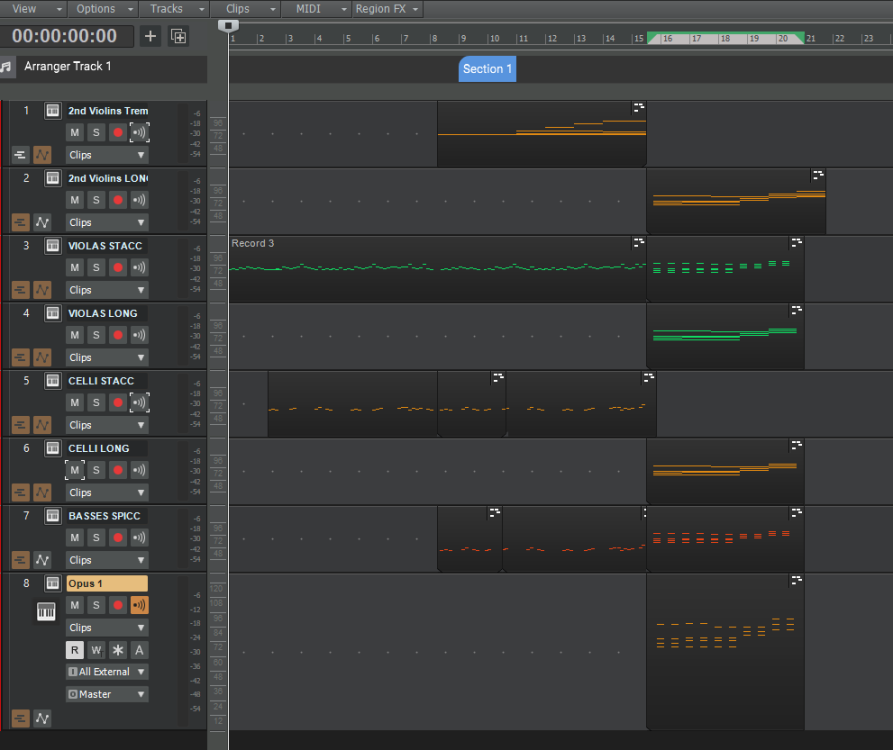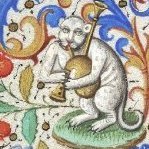Search the Community
Showing results for tags 'eastwest'.
-
Hello All I've just started subscribing to to Composer Cloud+ (Opus engine) from EastWest. I'm experiencing playback issues in Cakewalk and wondered if anyone had resolved something similar? I installed a sample on a midi track and it plays fine, but ONLY ONCE. The next playback is silence (all other non-Opus tracks will play). I go back into Opus, reload the sample and it plays again. ONCE. My setup: Opus files are stored on a 1TB SSD drive (20% full). Midi controller is Nektar Impact LX25+. PC is Acer ConceptD 300, 16GB RAM, i5. Berhinger UMC22 interface. 'Zero Controllers When Play Stops' (in Edit>Preferences>Project>Midi) is unchecked. I contacted EastWest and Lorenzo said...we don't support Cakewalk, here's how to cancel your subscription if you want to do that. (I don't). Any suggestions on what might be happening and how to resolve it are very welcome and thanks in advance.
-
Hello, I recently installed OPUS through EW installation center and when I loaded CW, I noticed OPUS didn't come up as an option to be loaded. I also have ENGINE installed, and everything there is working fine + I installed PLAY from EW's installation center just to make sure that wasn't getting rogued as well, but that did indeed come up in CW. Uninstalled OPUS a couple of times and nothing came of it... Don't know if this helps, but I recently switched from another computer (where I never had this problem) and moved my composer cloud license through iLok to this computer. Also, OPUS actually runs perfectly as standalone. Also tried reinstalling cakewalk. If anyone has any suggestions about this, I would be very, very grateful for any help! *I tested it on Reaper (60 day trial free version) and OPUS loads there
-
Hello all, I'm a new user (just downloaded the program today) and I'm hoping to get some guidance on a workflow that will work for me. I compose music for concert band and orchestra. I typically use the program MuseScore to compose the sheet music. In the past, I've simply exported the MP3 audio directly from MuseScore to create audio renderings of my pieces. The audio quality is ... just OK, at best. However, I recently bought the EastWest Hollywood Orchestra VST to improve the sound quality, and I downloaded Cakewalk as a way to play the EastWest sounds I bought. I'm not looking to record audio in Cakewalk at all (either with live instruments or a MIDI keyboard. I don't even have a MIDI keyboard). What I'd really like to do is to be able to export a MIDI file from the notation program MuseScore, import it into Cakewalk, and assign / "plug in" the EastWest instruments to each respective MIDI track in Cakewalk to make a good rendering. I just can't figure out how to do this on my own, and I'm just itching to get started. Thanks in advance for any help! Much obliged.
-
Anyone please tell me how to install EastWest play in cakewalk by bandlab. I am using a windows 10 laptop with latest version of cakewalk
- 3 replies
-
- eastwest
- virtual instrument
-
(and 1 more)
Tagged with:
-
JRR Shop - All EastWest 50% off Use discount code: GROUP for deeper discount in cart. https://www.jrrshop.com/computer-software?dir=asc&limit=all&manufacturer=129&order=name&sale=1&type=2 Spaces II MSRP $399 in cart with discount code: GROUP $167.58 https://www.jrrshop.com/eastwest-spaces-license
-
When Play update was listed this morning Play was not free, now it appears that it is! http://www.soundsonline.com/Support?section=updates&article= Use the EastWest Installation Center to acquire. From webpage: Software Updates All users should update to the latest PLAY software. PLAY installers do not need a previous version of PLAY already installed. EastWest urges users to consider the timing of updates. If you are in the middle of a project, it may be prudent to wait until the project is complete. PLAY 6.1.0 PLAY 6.1.0 upgrade is for Mac users running OS X 10.7 or higher, and for Windows users running 7 and above. PLAY 6.1.0 is now available for free to all EastWest customers. If you are a current PLAY 6 user please use the Installation Center to get your update. PLEASE NOTE: PLAY 6 DOES NOT SUPPORT 32-BIT. IF YOU USE A 32-BIT HOST CONTINUE USING PLAY 4.3.5. If you are using a Mac and get an "unidentified developer" message when clicking on the "Play Installer 6.1.0.pkg" icon, right-click or control-click on the icon instead and proceed. IMPORTANT! For Voices of Opera, Voices of Soul, Spaces II, Voices of the Empire and Hollywood Choirs users, PLAY should be updated first and then product instruments should be updated after What's fixed and added in PLAY Software Update 6.1.0? PLAY 6 is now free and runs without license The installation window now supports dark mode on OS Mojave (graphic issue) An issue with cut up notes through unneeded midi cc data is fixed MND and database updated