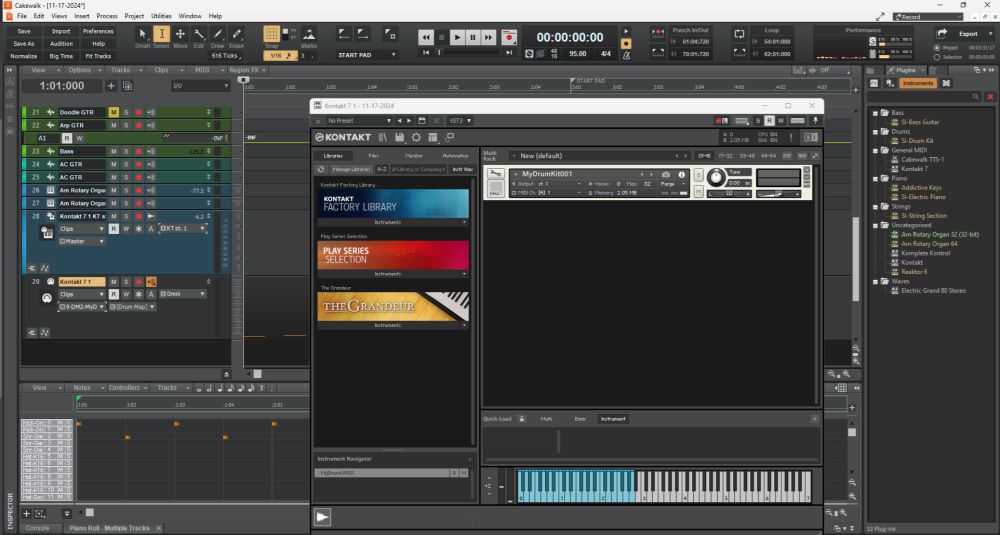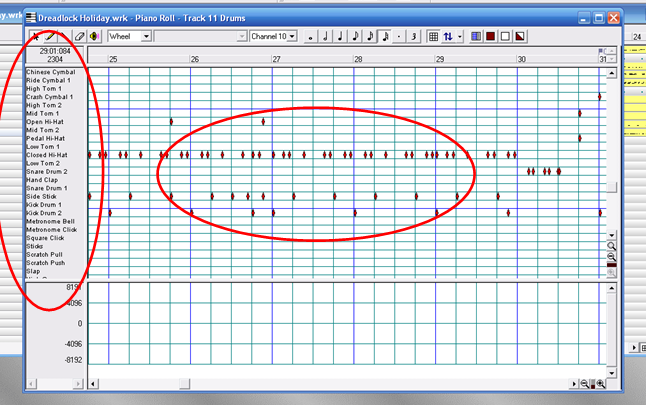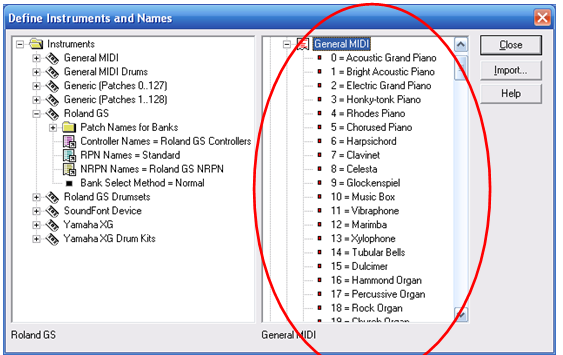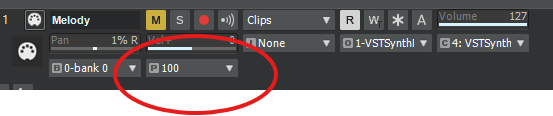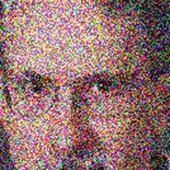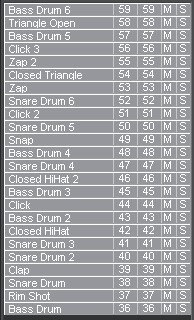Search the Community
Showing results for tags 'drum maps'.
-
Hi All, Apologies if this has been asked before but I'm probably searching the forum using the wrong terms, I can't find an answer and I'm still pretty new to this. I use Cakewalk with Addictive Drums and I would like the Piano Roll view to show the names of the mapped kit pieces rather than piano keys. If I right-click on the piano keyboard, I can choose to display 0-127 instead but the other option for 'Assigned Instrument Settings' doesn't include any drum maps. Is what I'm trying to do even possible? Thanks for any help
-
Puzzlement. I have created a drum instrument with Ross Garfield samples (MyDrumKit001). All good. I load the instrument in an instance of Kontakt 7 and it plays fine clicking the keys on the Kontakt 7 UI. I then opened a Cakewalk project and created a drum map for (MyDrumKit001) for use in that project. I then insert an instrument in the project checking MIDI Source, First Synth Audio Output, and Synth Property Page. The Kontakt Synth Property Page opens and I load (MyDrumKit001). Again, the drums play within the Kontakt7 UI. The Synth Audio output track loads as "Kontakt 7 1 KT st.1" and the input is listed as "Kontakt 7 1 st. 1 : 1+2 S", and the output is listed as "Master". When I click on a key in the Kontakt 7 UI, it shows up on the meter of the Audio Output track. Seems all good. The MIDI Source track loads as "Kontakt 7 1", the input is listed as "Omni", the Output is listed as "7-Kontakt 7 1", and the channel is listed as "None". Seems ready to select the drum map out port, which shows up in the drop-down as 9-DM2-MyDrumKit001* (not sure what the asterisk means). Here's where things get weird. As soon as I select the drum map, the map shows up in the Piano Roll view, BUT... no sound is generated in Cakewalk when clicking in the drum map in Piano Roll. Meter activity is now showing on the MIDI Source track meter, but NOT the Synth Audio Output track meter. I can still hear the drums by clicking keys on the Kontakt instrument UI, but I can't see or hear any audio signal from the Synth Audio Output track even if I add drum events in the drum map in Piano Roll view and hit "Play". When I re-open the Drum Map Manager, the note out ports are still listed as "7-Kontakt 7 1". in Ports and Channels, the Port/Channel is listed as "7-7-Kontakt 7 1 / 10 | Bank: None | Patch: None. I know I'm missing something simple. I just can't figure it out. I'm hoping someone here can find my error Cheers! Al G
-
Hi all, I've been using Cakewalk for some time now but there are still a lot of basic features that I have yet to figure out. QUESTION I have a drum track (SI Drum Kit) that I want to split up into a few separate channels, something like Kick, Snare, Toms, Hats, but I can't figure out how to do this in Cakewalk. This is mainly so I can process each group with different effects (such as separate equalizers per group). I also have a Drum Map because I use a midi drum pad as input to record notes. Ideally I would have a single midi track so I can record my drumming inputs with a single button, and the output from that is split up to the different channels like described above. It would probably be useful to also have some kind of container (bus?) for all drum tracks together, so I can for example mute or solo all the drums as a whole with a single click, or maybe to do some mixing/processing over all of them together as well. CURRENT ATTEMPT/SETUP I've watched some videos explaining how to split drum tracks or route them to a bus, but I got stuck figuring out how to keep the Drum Map with this. See screenshot below for my current setup: If nothing else works I guess I can just add a new drum instrument track for each group, but I feel like there are easier and better ways to handle this. I'm still not super familiar with buses and routing in Cakewalk, but before Cakewalk I worked with Reason and I remember using combinators a lot to solve similar problems. Often I'm struggling with Cakewalk's view to visualize how tracks and buses are routed, but maybe things will click after getting more familiar with it.
-
Hi there I'm exploring options around sending midi from my Alesis Strata Prime electronic drum kit into Cakewalk. I have 2 different drum plugins installed: the generic SI ones and Steven Slate 5.5 free version. What I'm noticing is that only a few of the midi "impulses" created from the kit are currently "mapped" to drum notes, and I wondered if anyone had already created a fully functioning "Drum Map" for Alesis Prime please? If not (given its pretty new to market) what would you say is the simplest way to pick through and create a new fully mapped "drum map" to resolve this issue please? Many thanks in advance Ed.
- 1 reply
-
- alesis strata prime
- drum maps
-
(and 1 more)
Tagged with:
-
Hi all, Newbie to the forum, first post, I hope this is not a totally dumb question already covered elsewhere (?). I've been using Cakewalk Pro 9 with Virtual Sound Canvass for a long time but got a new laptop and upgraded to Cakewalk by Bandlab (with no TTS-1). I have installed VSTSynthfont64, it works fine, but I am looking for a simple and easy way to edit the instrument patch names so they look like I had in the old Cakewalk i.e. the patch is shown as the patch number plus the instrument name and not just the patch number as below: This is what the old Cakewalk looks like and I'd like to edit CbB so the patch names look the same: I'd also like to set up Channel 10 so that the track view looks like the screenshot below from my old Cakewalk install i.e. the notes are mapped to drum sounds (kick, snare etc.) and the track view shows each note as a small diamond instead of a piano roll like the other channels: Help greatly appreciated!
-
Since I couldn't find this anywhere online, I've made a full drum map for Abby Road Modern Drummer by NI. It's all 82 mappings in the "Sparkle Kit", and it works quite well for the other kit in Modern Drummer ("White Kit") which is has identical mappings of almost everything, but slightly different percussion sounds. It should also be a decent starting point for the other Native Instruments Abby Road instruments as well, which generally use the same mappings, but just have fewer drum sounds. With minor modifications/deletions, you should be able to use it for any kit in any of their Abby Road drum instruments. Here it is if it's useful to you. NI Abbey Road Modern.map
-
Hi, good afternoon, does anyone have the full psr s670 drum map, for cakewalk By Bandlab, containing the standardkit1 drumkits, I await the return of the message, kindly Pedro
-
Get 10% off Groove Monkee Drum Loops --- discount code: DFQ10 https://www.groovemonkee.com/
-
Get 10% off Groove Monkee Drum Loops --- discount code: DFQ10 https://www.groovemonkee.com/
-
Get 10% off Groove Monkee Drum Loops --- discount code: DFQ10 https://www.groovemonkee.com/
-
Get 10% off Groove Monkee Drum Loops --- discount code: DFQ10 https://www.groovemonkee.com/ And find more discounts at: http://www.digifreq.com/digifreq/deals.asp
-
Get 10% off Groove Monkee Drum Loops --- discount code: DFQ10 https://www.groovemonkee.com/
-
Has anyone created a Cakewalk Drum Map for Modo Drums?
- 4 replies
-
- 1
-

-
- modo drums
- ik multimedia
-
(and 1 more)
Tagged with:
-
Get 10% off Groove Monkee Drum Loops --- discount code: DFQ10 https://www.groovemonkee.com/ This discount also works when Groove Monkee is having a sale. Min purchase: $19.95
-
I just figured this out. It was tedious. Thought I would share in case it helps someone else. (Notes only.) Kontakt-Ultraviolet.map
-
Get 10% off Groove Monkee Drum Loops --- discount code: DFQ10 https://www.groovemonkee.com/ This discount also works when Groove Monkee is having a sale. Min purchase: $19.95
-
Get 10% off Groove Monkee Drum Loops --- discount code: DFQ10 https://www.groovemonkee.com/ This discount also works when Groove Monkee is having a sale. Min purchase: $19.95
-
Get 10% off Groove Monkee Drum Loops --- discount code: DFQ10 This discount also works when Groove Monkee is having a sale. Min purchase: $19.95 https://www.groovemonkee.com/
-
Get 10% off Groove Monkee Drum Loops --- discount code: DFQ10 https://www.groovemonkee.com/ This discount also works when Groove Monkee is having a sale. Min purchase: $19.95
-
Get 10% off ALL Groove Monkee Drum Loops --- discount code: DFQ10 https://www.groovemonkee.com/ This discount also works when Groove Monkee is having a sale. Min purchase: $19.95
- 1 reply
-
- groove monkee
- drum maps
- (and 17 more)
-
Get 10% off ALL Groove Monkee Drum Loops --- discount code: DFQ10 https://www.groovemonkee.com/ And find more discounts at: http://www.digifreq.com/digifreq/deals.asp
-
- groove monkee
- drum maps
- (and 17 more)
-
I learnt how to use Sitala and outputting to different track for better mixing. I wonder if there's a way similar to that but with synthesizer made drum (like vital). So, I would have different drum sound made with vital. But as mapping the drum pattern individually isn't convenient, is there a way for a midi to trigger different instrument vst. Say C4 trigger Vital(kick), D4 trigger Vital(snare), etc. Alternative to this that I think of is to sample the sound I've already made with Vital to Sitala and use it that way. But, it would be hard to experiment with the synth. Or is there other method I'm not aware? p.s. Now as I'm writing this, I feel like a customizable drum synth must already exist somewhere. So, if there's any good recommendation (especially free because I'm still learning stuff) it would be great.
-
Get 10% off ALL Groove Monkee Drum Loops --- discount code: DFQ10 https://www.groovemonkee.com/ This discount also works when Groove Monkee is having a sale. Min purchase: $19.95
-
Get 10% off Groove Monkee Drum Loops --- discount code: DFQ10 https://www.groovemonkee.com/ This discount also works when Groove Monkee is having a sale. Min purchase: $19.95
-
Groove Monkee Drum Loops 10% off --- discount code: DFQ10 https://www.groovemonkee.com/ And find more discounts at: http://www.digifreq.com/digifreq/deals.asp
- 1 reply
-
- 1
-

-
- groove monkee
- drum maps
- (and 17 more)