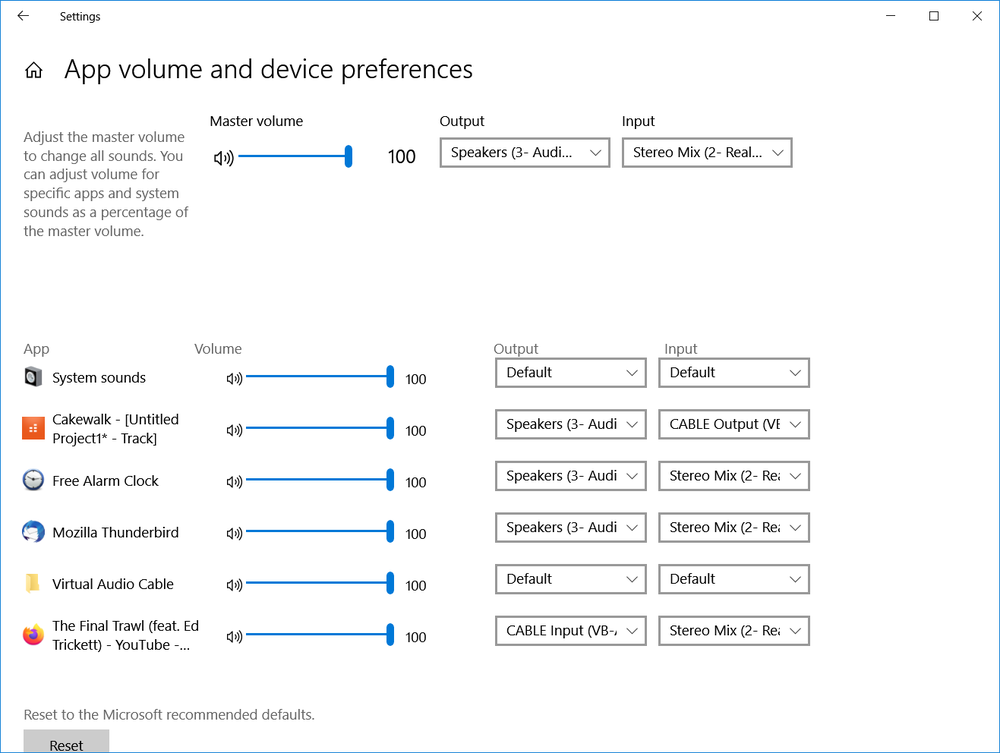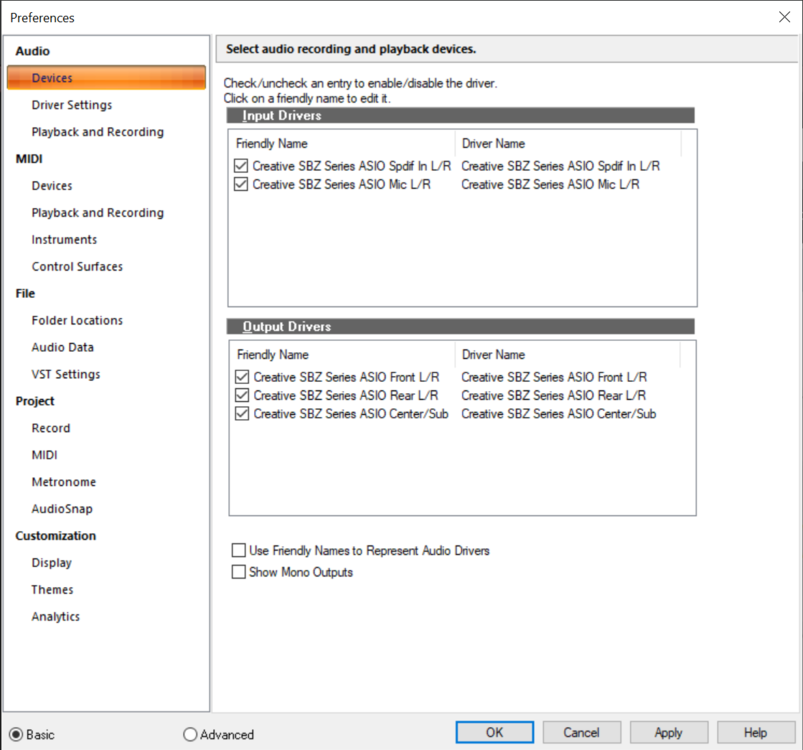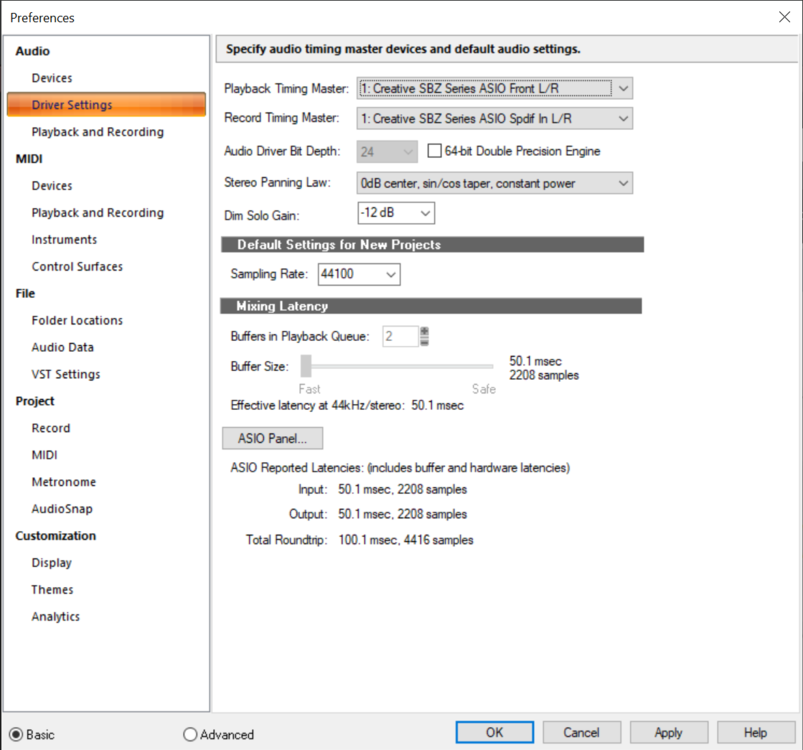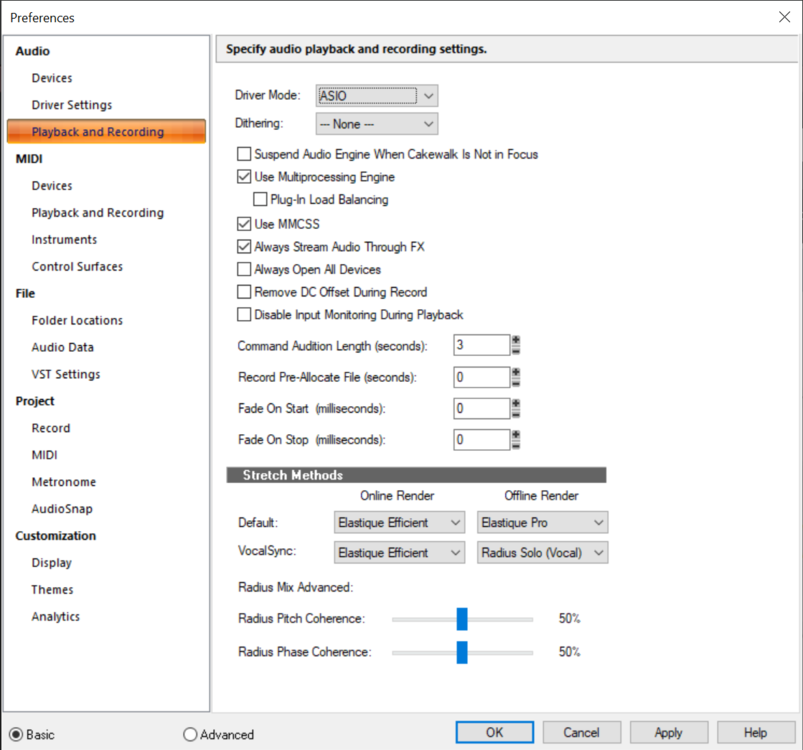Search the Community
Showing results for tags 'drivers'.
-
I just installed Cakewalk on my new pc. I can't seem to get the sound to play through my computer into my headphones. For a time it came through my monitor's built in speakers but after messing with speakers that is gone too. Sound works from youtube and games and such as desired, I just can't get cakewalk to send audio there. Any ideas? Here are my screen shots
- 12 replies
-
- speakers
- headphones
-
(and 2 more)
Tagged with:
-
I'm using Cakewalk to record audio, no MIDI or anything. Originally, I was using the WASAPI driver, and it worked fine for a day. I close the project, come back the next day, and it won't play. Constant audio engine dropouts, and I'm not getting any sound besides a brief blip when I hit play. I do a bit of research and everyone says to switch to ASIO. I download ASIO4ALL, and it works fine for a day. I close the project, try to open it the next day, and it's stuck on the "Opening Project, Almost done..." screen infinitely. If I go into preferences first and change back to WASAPI, it opens the project, but of course, it won't play with WASAPI. So, I switch back to ASIO, bypass the compatibility warning, and Cakewalk freezes. Since ASIO4ALL isn't compatible with Cakewalk, my next step would be to try downloading another ASIO driver. However, I have no idea how to go about that. I'm pretty tech savvy, but I'm not familiar with audio drivers, and googling to find an ASIO driver for my machine has led me right back to ASIO4ALL so far. My motherboard is running the Realtek ALC892 codec. I'm currently trying to download the driver for that from Realtek's website, which for all I know may be a pointless thing to do. It's also taking forever to download for some reason, so I won't know for sure if it's not pointless for probably a few hours at least. Am I downloading the right thing? Should I be looking for something else? Is there something I can do to make WASAPI work instead to avoid all this mess? I'm running Windows 10 with an i5-6600K and 16GB RAM.
-
A few days I got a new SSD to replace my hard drive that was loading very slow. I installed Cakewalk and all of my VST's. I used screenshots to make sure all of my settings are identical to how it was set up previously on my HDD (as far as I can tell). I updated drivers. I made sure ASIO is selected as my audio driver in Preferences. Unfortunately, when I opened a project I found that the audio playback was very choppy and glitchy. It often drops out the audio briefly before resuming. The VST instruments I've tried run terribly even from playing one note. EZ Drummer 3 runs fine, strangely.... The only 2 things that I can tell are different from before are 1) I am now running a slightly newer version of Cakewalk. 2) The version of Windows on the SSD seems to be a little different/newer. I'm running on Windows 10 using an M Audio Air 192-6 interface. The amount of power, CPU and RAM usage is identical to when Cakewalk runs on the HDD (i switched between them to find any differences). Everything else on my PC seems to be running very fast and smooth. I'm not sure if the issue is with Cakewalk specifically or an audio driver. Any suggestions or help would be greatly appreciated Thanks Michael
-
So I have bought this cheap USB mic from amazon for recording my songs. The issue is that I am not able to select the mic in the cakewalk preferences I am trying to get a solution since yesterday. Please help would be appreciated I am not able to sing and record. Thanks a lot.
-
earlier today I had been using a Bluetooth MIDI device, unfortunately I could not get it to work correctly on Cakewalk and so I looked online and was advised to change the MIDI Driver to UWP, after applying this change the whole application froze and stopped responding. Now, whenever I open Cakewalk the starting screen freezes and stops responding too and no matter how long I wait it doesn't start responding again. As of now I have tried rebooting in safe mode and shift running Cakewalk which did not work, I've also tried renaming the aud file to aud.old but obviously this didn't work as it is a Midi driver problem, not an audio driver one. Is there any way to fix this? I would really like to be able to use my DAW again.. I am on windows 10, 64 bit.
-
I'm new to Cakewalk, but not to creating music or using apps. My challenge is setting up virtual instruments in Cakewalk. I know it's not set up right, because Cakewalk tells me every time I open it (screen shot below), and I'm getting no sound at all. For the last couple of weeks, I've been following instructions on various videos, and I've read the cakewalk documentation and followed those directions, and nothing is working. I've used FL Studio, Sibelius and Mulab, but I don't remember having to do the type of settings as in Cakewalk, and I don't understand how this works. How do I know what resources on my laptop are available to Cakewalk? What's a "driver model" (first screen shot below)? Apparently, Cakewalk isn't seeing any audio devices (screenshot below). Does it have to, since I'm using only virtual instruments? I'm using EastWest Composer Cloud. I'm able to select instruments and open the instrument and click on the piano keyboard, but the keys don't move and there's no sound. It's hard to know what to ask, but I have several screen shots below. I think I just need to know how to set this up. Thanks in advance for any help or suggestions you can offer. I get this message every time I open Cakewalk Preferences/Audio/Devices Preferences/Audio/Driver Settings Preferences/Audio/Playback and Recording Preferences/Midi/Devices Preferences/Midi/Playback and Recording
- 9 replies
-
- drivers
- audio interface
-
(and 3 more)
Tagged with:
-
Hello, I'm new to Cakewalk with almost no experience and when I open Cakewalk, I get this popup: I'm using ASIO but I don't know which driver I should be using. And also, I don't get any sound from Cakewalk, and I think that this is the problem. By the way, I've been using this computer as a Minecraft server but maybe that has nothing to do with this problem. Thanks in advance!
-
1. Download & install VB-Cable Driver (free) from VB-Audio Software … https://www.vb-audio.com/Cable/ 2. Open WINDOWS Sound Settings and select SOUND CONTROL PANEL. In the Playback Tab: Set Speakers = Default, and make sure CABLE Input is enabled & ready In the Recording Tab: Set Stereo Mix = Default, and make sure CABLE Output is enabled & ready Click OK to close the SOUND CONTROL PANEL 3. Run YouTube and play the song/video. 4. Run CAKEWALK, start a blank project, add a track. 5. Open WINDOWS Sound Settings and select APP VOLUME & DEVICE PREFERENCES. Set Browser/YouTube and CAKEWALK input/output as follows: (Note the CABLE settings) NOTE: After recording session ends, change output settings in Browser/YouTube back to SPEAKERS. 6. In CAKEWALK, open the PREFERENCES window and set as follows: In AUDIO PLAYBACK & RECORDING, set DRIVER MODE = WASAPI (Shared) In AUDIO DEVICES: INPUT DRIVERS = Cable Output 1/2 & 3/4, OUTPUT DRIVERS = Speakers (in my system = 3 Audiobox USB 96) Click APPLY and OK to close PREFERENCES. 7. In CAKEWALK In the newly added track, set track input = Stereo Cable Output 1/2, click arm for record. In the top toolbar, click RECORD.
-
For starters, life long (+20 year) user of all things Sonar/Cakewalk/CbB. I really want to continue using this DAW. In the last year or so, I have invested in using more 3rd party plug-ins and CbB has handled most of them fairly well. For the most part, the DAW has been stable with the occasional hang/freeze/crash, which I can manage with a simple restart, nothing being lost per se. Here is what I'm working with at the moment: OS: Windows 8.1 64 bit Processor: Intel Quad Core i5 3.0 RAM: 16BG Drives: C drive for OS & Apps, SSD for recordings, projects, and samples Interface: Roland Studio Capture VSTs: All legal, non pirated On April 9th of this year, I purchased EW Hollywood Pop Brass (HPB). While I don't have insane amounts of RAM or SSD drives, what I had seemed to be serviceable. About a month into having it, I created a project using one instance of the plug-in, with multiple channels used. I began noticing that when I would try to open the project again, I started running into crashes/fatal errors that would prevent opening the project. Interestingly enough, any other projects that did not have HPB in it would open fine. Generally, I try to steer away from using VST's as I already have solid analogue gear/traditional instruments/mics, but the efficiency, ease, and quality of recording of VST's has increasingly been a go-to factor. Today, I reached a breaking point. I can barely get into any project that has HPB in it without multiple crashes It is completely arbitrary if I can get in; there is no set way to pull up a file anymore (administrator, opening up a file without HPB, then trying to open up a file with HPB). I searched and came up with this forum post from last year that seemed really similar to what I was going through (https://discuss.cakewalk.com/index.php?/topic/2077-big-problem-cakewalk-closes-when-i-load-my-orchestral-template/). After reviewing, I not only deleted and re-installed the Studio Capture (and Juno-Gi) drivers, but I also updated the PLAY Software to 6.1.9 (the latest). That yielded the same results: more and the same fatal error crashes. Here is a link on Google Drive with a visual and just ONE of the 25 fatal crash minidumps in the last four days: https://drive.google.com/drive/folders/1vGb7m4kQ-fNbuMuGZE8NsTC-Iq8Cjnwl?usp=sharing Finally, I'm literally months away (depending on how crazy this gets, maybe days away) from doing a complete workflow upgrade, hardware and software. I don't want to be negative toward any particular aspect of the process chain here but I rarely hear of these types of issues with other pairings, specifically with higher end interfaces/other industry standard DAWs. I am planning on moving to a UA/Mac workflow, with the hopes (even the tinniest) that CbB would try to have a Mac version (I know, wishful thinking). Not to ramble, but I know the interface while solid seems to have some issues with stability, but if there is any chance that there is something with CbB that is also adding to the problem then hopefully I can get that worked out. It just seems odd that after everything I threw at my seven year old PC/interface pairing that all of sudden now here comes EW and I have major access problems. Any help, perspective, or tips would be so much appreciated. I can't stress enough how much I've enjoyed and relied on Sonar/Cakewalk over the years, so it would suck if this would be the parting shot to an alternative. Thanks folks! :)
-
Hello, I ran into a kinda similar problem a few weeks ago, but the issue was resolved. You can view that forum here: I have a Line6 TonePort UX8 that I use as an audio interface and a Behringer U-Phoria UMC404HD that I only use for MIDI. They are both USB ASIO interfaces and I'm using them in parallel, not connected, so they are neither synced or clocked together. In Cakewalk Preferences I have the Line6 set as the audio device and the Behringer as the MIDI device, and this works fine... However, if I try to start Cakewalk with the Behringer interface plugged in, a few seconds after the Cakewalk spalsh screen appears, the system crashes and I get the Blue Screen of Death. I can start Cakewalk with the Line6 just fine, and the most perculiar thing is: if I plug in the Behringer interface after Cakewalk has started there's no problem. I get the message box asking if I want to add the device to the session, select "yes" and it's completely fine and they both work together. I also have no problem having both interfaces active when I'm not using Cakewalk. But something is happening as Cakewalk starts that causes the system to crash, if I have my behringer interface plugged in. Possibly the drivers competing for permissions? Cakewalk getting confused about which drivers are which? Of course the easy workaround is, 'don't start Cakewalk with the Behringer interface plugged in', and that's fine - that's what I've been doing. But I was wondering if anyone knows why this might be happening? Just as a matter of interest.
-
Hi guys, I have a problem with ASIO Drivers and can't figure it out by myself.. I connected my Roland FP-7 Keyboard with an USB cable to my computer. It gets recognised and works with MME (32-Bit). But of course with a huge latency. So I switched to ASIO in Playback and Recording. Now I can no longer hear anything. I can see it recording, but no audio is played back. Specs: Windows 10, i7 3.6 GHz, RAM 16GB, Soundcard: Soundblaster Z (up to date drivers) I attached some screenshots of the preferences tab every help is very appreciated! Koyaanis
-
Good day Looking for some insight. I'm using my Touchmix as an input / output device. Multitrack recording and mix down. Cakewalk see's 16 odd ch# inputs 1L/1R/Stereo; 3L/3R etc. Typical with Sonar/Cakewalk since mutli channel input devices were incarnated. The even channels are the R inputs of the odd number channels. Whats odd is it only presents 16 odd ch mono outputs. a bit of a pain with the limited control surface real estate of the touchmix to use every other slider control. Other DAW software sees the Touchmix as CH 1-16 inputs and outputs. So this seems a behavior Cakewalk and not driver related. Thoughts ? Cakewalk team .. REALLY appreciate you keeping the product alive and continuing development. Would you have a look at this ???
-
Hey all. I've been dabbling with Cakewalk for the past month, enjoying it btw, but this one project, Track 2 (for reference), has been giving me constant issues. When I try to record vocals, I can only record for about 12-16 measures before the sound slows down, and the audio gets heavily distorted and almost impossible to listen to. Same exact thing happens when I listen for that length, and when I exported the file to a WAV, it distorts at a certain point (about a minute in). I've tried several things: changing the driver setup from MME to WDM, and ASIO, I've tried changing the buffer in Preferences>Audio>Driver Settings>Mixing Latency from 4 buffers in playback queue to 2 and 16 (2 made it worse, 16 was no different from 4). I've tried changing the settings on my VST instruments, switching out instruments, and that helped with a distortion problem I had alongside this, but not the whole issue itself unfortunately. I also deleted and reinstalled AUD.INI, and that did nothing either. If anyone has any suggestions, please let me know. Thanks in advance. -- Other (possibly important details): Computer: - OS: Windows 10 - CPU: Intel (R) Core (TM) i5-3320M CPU @ 2.60 GHz - RAM: 8 GB - System Type: 64-bit OS, x64 bit Processor - Storage: 1 TB Non-Cakewalk VSTs in use: BPB Cassette Drums 808 -- drums Dexed -- synth Distorque Azurite -- vocal stereo shaper Rough Rider - VST sound effect Xsub 808 - bass sub Tracks in use on the project: 12 P.S. If there's any other helpful information y'all would need, ask and I'll give.
-
I wanted to share this with those using Focusrite interfaces. I have been using one of the Scarlett 4i4 3rd gen for a little while with mixed results and last week was notified of a public beta driver available. When I installed the beta driver it was like I had a new interface all together. I was able to get the latency down to amazingly low levels and the performance seemed to improve greatly. I would encourage you to try the driver to see if it improves performance for you as well. Remember as this is a BETA driver use cautiously and make sure you are not in the middle of a critical project, etc. (you know the drill). Here is the link below: http://beta.focusrite.com/releases/focusrite_usb2_drivers/
-
I'm a macbook pro user(bootcamp) and have Cirrus Logic CS4206A (AB 31) audio card. but my cakewalk says that there are no audio devices for the current driver model on your system. Please go to edit>preferences>audio>playback and recording and choose a different driver model. but I can't find list of drivers... help me. what do I have to do? +I've setted driver mode to ASIO


.thumb.png.8701c8dce8b8a432a38a4f32e9ad30d0.png)
.thumb.png.1c1fb66f7fc67444744b881ae94b8979.png)
.thumb.png.68ede3ea16f043d9604bbdf7bb46ee40.png)


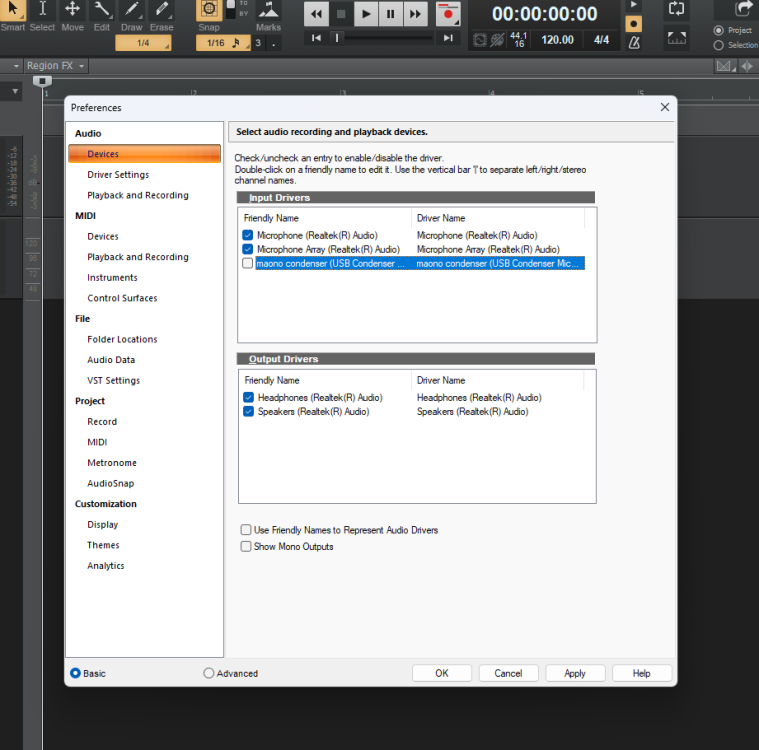


.png.6c39786eb265cfe1b7e9d131cec64dcf.png)