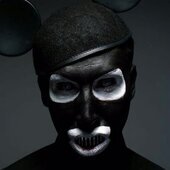Search the Community
Showing results for tags 'distortion'.
-
I am using the Steinberg UR22mkII with a new Dell All-in-One computer using Windows 11. I tried the WASAPI driver and had a great deal of random distortion (buzzing) on playback. My preferred ASIO setting using driver 2.1.8 didn't work at all. After researching it online, I saw some others had the same issues. I went to the Steinberg webpage and discovered they have just released a new ASIO driver 3.1.8 for Windows 10 and 11 on March 12, 2025. I downloaded it and so far, it has eliminated all the distortion. https://o.steinberg.net/en/support/downloads_hardware/yamaha_steinberg_usb_driver.html?_gl=1*1bqzw8z*_gcl_au*MTAzNjIyNzAyNi4xNzQzMjg3ODY0
-
Get 10% off Blue Cat Audio Plug-Ins --- discount code: DIGIFQ20 https://www.bluecataudio.com/
-
Hello. I've been using Cakewalk for recording vocals consitently for about 4 months now. I've downloaded a lot of plug-ins by TDR and also Melda Production and I've used the same plug-ins on almost every recording with almost the same settings. My audio interface is Focusrite iTrack Solo and my mic is Audio Technica AT2020 Condenser Microphone. Yesterday, when I finished recording another song I went to do my mixing but I experienced a quite interesting problem. When I was adding effects in the same order as of previous recordings on my FX chain I was hearing a little distortion in the recording and it also became a little quieter. I ran back to my old recordings to hear my old vocals with the same plug-ins and settings and there wasn't any sign of distortion from them. I tried upping my buffer size to 1024 samples when mixing but that didn't help. I also exported the problematic recording to hear if there is any distortion in the finished process and there it was again. I'm a bit clumsy with my hands and I could've made a mess in the config of Cakewalk but I even reinstalled the program and also restart the config. Maybe it's just my mixing skills who are messing up the recording but I have used the same settings for the past 4 months and I don't know what to do. I've searched in the web for "plug-in distortion issue" and even "cakewalk plug-in distortion issue" and I came upon some advice but unfortunately it didn't workout for me. If someone can help I would be deeply grateful and one thing before giving me a solution is to keep the terminology simple because I'm a bit of a noob.
- 12 replies
-
Get 31% off Blue Cat Audio MB-7 Mixer Plug-in --- discount code: DIGIFQ20 Sale ends on December 22, 2022 https://www.bluecataudio.com/Products/Product_MB7Mixer/
-
Get 10% off Blue Cat Audio Plug-Ins --- discount code: DIGIFQ20 https://www.bluecataudio.com/
-
Get 31% off Blue Cat Late Replies Creative Delay and Reverb Plug-in --- discount code: DIGIFQ20 Sale ends on November 17, 2022 https://www.bluecataudio.com/Products/Product_LateReplies/
-
Get 10% off Blue Cat Audio Plug-Ins --- discount code: DIGIFQ20 https://www.bluecataudio.com/
-
Get 28% off Blue Cat Audio PatchWork --- discount code: DIGIFQ20 Sale ends on October 26, 2022 https://www.bluecataudio.com/Products/Product_PatchWork/
-
Get 10% off Blue Cat Audio Plug-Ins --- discount code: DIGIFQ20 https://www.bluecataudio.com/ And find more discounts at: http://www.digifreq.com/digifreq/deals.asp
-
Get 10% off Blue Cat Audio Plug-Ins --- discount code: DIGIFQ20 https://www.bluecataudio.com/
-
Hi out there, I tried to record my edrums in cakewalk, analog via micro jack the sound directly on my computer is OK. But listening to the input echo or the recording, the signal is completely distorted... What can I do??? Sound card is real tech internal on my old laptop, Driver is wasapi or associated, both same result... Thanks in advance
-
Get 10% off Blue Cat Audio Plug-Ins --- discount code: DIGIFQ20 https://www.bluecataudio.com/ This discount also works when Blue Cat Audio is having a sale.
-
Get 10% off Blue Cat Audio Plug-Ins --- discount code: DIGIFQ20 https://www.bluecataudio.com/ This discount also works when Blue Cat Audio is having a sale.
-
Get 10% off Blue Cat Audio Plug-Ins --- discount code: DIGIFQ20 https://www.bluecataudio.com/ This discount also works when Blue Cat Audio is having a sale.
-
Get 10% off Blue Cat Audio Plug-Ins --- discount code: DIGIFQ20 This discount also works when Blue Cat Audio is having a sale. https://www.bluecataudio.com/
-
Get 10% off Blue Cat Audio Plug-Ins --- discount code: DIGIFQ20 https://www.bluecataudio.com/ This discount also works when Blue Cat Audio is having a sale.
-
Get 10% off ALL Blue Cat Audio Plug-Ins --- discount code: DIGIFQ20 https://www.bluecataudio.com/ This discount also works when Blue Cat Audio is having a sale.
-
Get 10% off ALL Blue Cat Audio Plug-Ins --- discount code: DIGIFQ20 https://www.bluecataudio.com/ And find more discounts at: http://www.digifreq.com/digifreq/deals.asp
- 4 replies
-
- blue cat audio
- plugins
- (and 14 more)
-
Get 10% off ALL Blue Cat Audio Plug-Ins --- discount code: DIGIFQ20 https://www.bluecataudio.com/ This discount also works when Blue Cat Audio is having a sale.
-
Get 10% off Blue Cat Audio Plug-Ins --- discount code: DIGIFQ20 https://www.bluecataudio.com/ This discount also works when Blue Cat Audio is having a sale.
-
Blue Cat Audio Plug-Ins 10% off --- discount code: DIGIFQ20 https://www.bluecataudio.com/ And find more discounts at: http://www.digifreq.com/digifreq/deals.asp
- 1 reply
-
- blue cat audio
- plugins
- (and 14 more)
-
Get 10% off ALL Blue Cat Audio Plug-Ins --- discount code: DIGIFQ20 https://www.bluecataudio.com/
- 7 replies
-
- blue cat audio
- plugins
- (and 14 more)
-
Get 10% off ALL Blue Cat Audio Plug-Ins --- discount code: DIGIFQ20 https://www.bluecataudio.com/
- 1 reply
-
- blue cat audio
- plugins
- (and 14 more)
-
Hello guys. I've got big problem with audio interface that makes me really freaked out. Recently I bought KA2 and in the first two days everything was ok. I installed audio drivers etc. But now when I open my project the sound is distortioned and there's a lot of clicks and pops. The same project I used to work on few days ago with no AI was working very well but now with AI I can't do a thing. The CPU with this project is approximately 50%. I don't think that it might be caused by apps running in the background (although when I am doing something on cakewalk I only use cakewalk) because as I said, before I started to using audio interface everything was working fine. I tried to listen to music on yt with AI and it's sounds ok. But on cakewalk it's distortioned.. (but two times I got situation that the sound on cakewalk was distortioned and it also affected the sound on yt). I noticed that sometimes I need to plugin AI a few times to make it work (maybe some problems with usb ports?). Do you guys have some idea what is the problem? What I should do? Maybe something with headphones? Adapter? USB ports? I also tried to set 2048 samples, freeze some tracks but nothing changes. I am considering returning audio interface to the shop if it's gonna be like that. Please help me guys.
-
- audiointerface
- distortion
-
(and 2 more)
Tagged with:
-
Get 10% off ALL Blue Cat Audio Plug-Ins --- discount code: DIGIFQ20 https://www.bluecataudio.com/