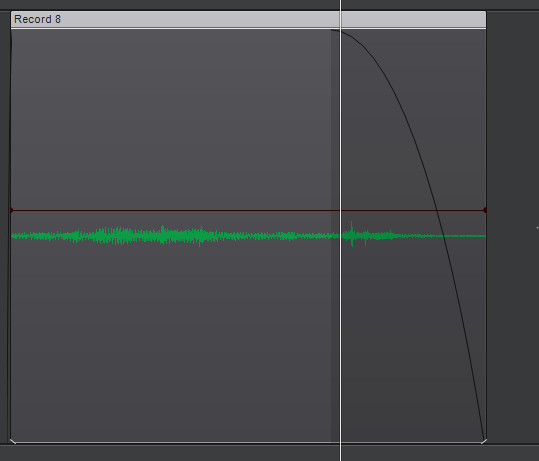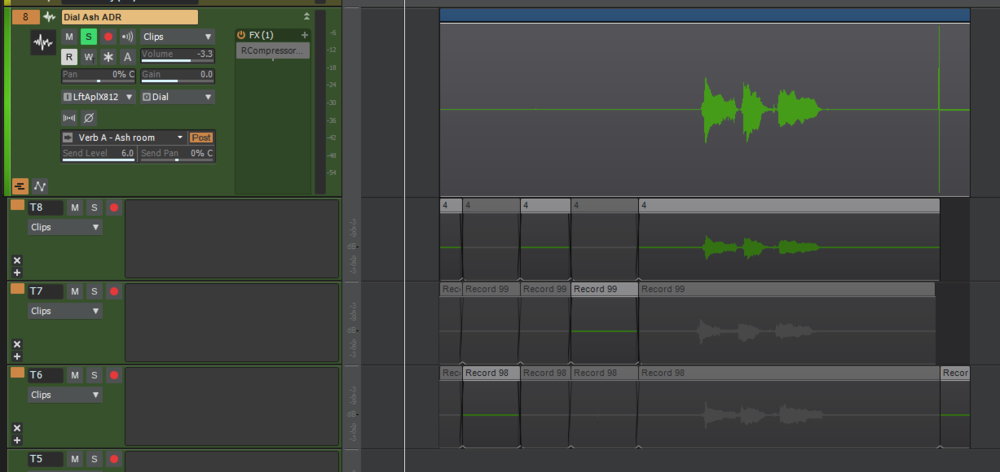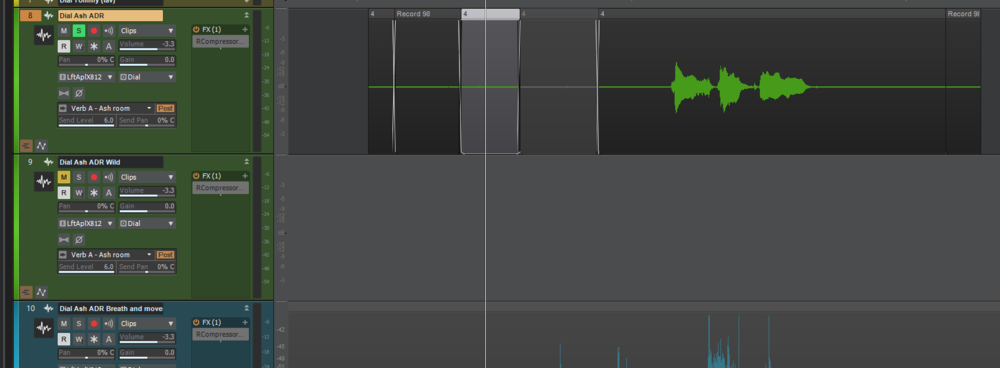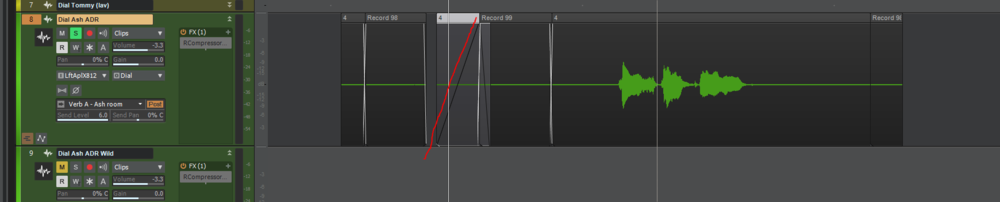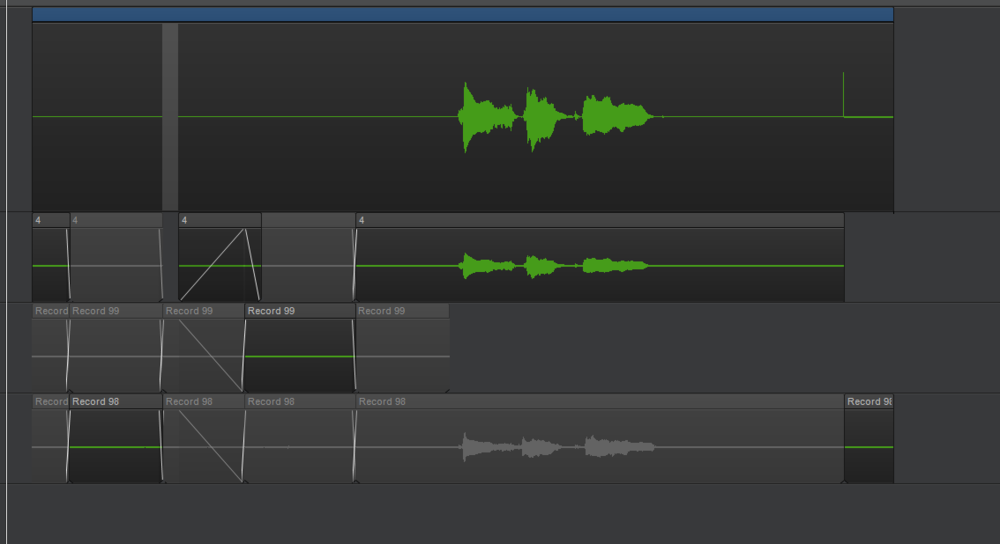Search the Community
Showing results for tags 'crossfade'.
-
Hello, I have recently revolutionized my music creation by recording more than one take and, if needed, to split and copy/pasta tracks in order to eliminate mistakes or miscues. So my question is: When you do this, how long are your crossfades? I have been zooming in and applying crossfades at one frame on either side of a split and paste. Is this sufficient or should I extend the distance? Obviously I'm going for seamless so there will be variables. I'm just trying to find out if there is a "standard" method I don't know about that can be adjusted as necessary. Thanks.
-
It's been doing this for a couple releases now and it's driving me insane. I uploaded a video since that's a lot easier to show the issue. This happens in multiple projects. I'd go as far as to say, probably all of them. When slip editing on Crossfades (shift edge clip over a xfade) - to move the edge + keep the xfade area, it moves random surrounding clip edges. And what's worse is "Undo" only undoes the change I made to the clip I'm slip editing. it LEAVES the horked surrounding clips. And it's not always obvious when Cakewalk has decided to betray me. I had troubles reproducing the issue again, at first, but I uploaded the full video just to show extra At 1:49 I thought I'd reproduced it, but it was just a temporary visual glitch that fixes itself when you let go of the mouse button. The audio is fine. At2:50 you can see where it highlights the clip to the left of the clip I'm working on (even though the audio isn't moved.... yet. But I have a feeling this is related somehow) At 3:40 is the first ACTUAL reproduction of the bug. And then there's many more later. So if you want to skip directly to the issue, go to 3:40 and beyond. I hit this so often, I simple just can't use the shift slip editing at all. https://www.youtube.com/watch?v=C_0xG92NZJE Enjoy and thanks bakers! Can't wait for this one to be fixed. ;)
-
When you attempt to split a clip via alt+click or the split tool, it won't split if a crossfade exists in the area you are attempting to split. This requires you to move the fade first. Example: I have a single clip with a longer fadeout and I want to split it at now time to move a transient around. But the X-fade is preventing the split.
-
I'm calling this a bug, because there is no way that this could be considered by-design (I hope). I do a lot of editing and comping. If you have a bunch of comps in the take lanes and you pick and pull from different takes and then collapse down to the main track and slide clips around and x-fade the edge, the X fades go bananas (best way to put it). All the hidden, UNUSED clips in the comp lanes still affect the USED clips, making the x-fades completely non-sensical. Super frustrating. I've tried this with both "Display muted clips in the parent track" on and off and the behavior is the same. What I have to do, is after I've decided which comped clips to use, I have to go and complete delete out every other take and then collapse them down and finish editing. This completely defeats the purpose of having comp lanes for future pulling of clips if I change my mind later. It's simple, once I've chosen the clips from the various take lanes and collapse the track, all my edits to clips should only affect the clips I've chosen to work with. This is incredibly easy to reproduce, but in case it's needed, here are screen shots of the issue: Choose some comps: I then select a clip that I want to nudge a hair: When I nudge it to the right, the starting cross fade is complete jacked up. It should have only changed the ENDING fade, since now there is overlap with the adjacent clip to the right. To see what's happening, expand the comp lanes back out: ^^^ what is that shenanigans? Those other ghosted takes should NEVER affect the master comp. you can see that Cakewalk thinks there is overlap between clip "4" and clips "record 98" and "record 99". And thus it's jacking up clip 4's starting x-fade.